Tailwind CSS: The Ultimate Utility-First Framework for Front-End Developers in 2025
At first, embracing new technologies can feel intimidating. But once we consider Tailwind CSS‘s market adoption and practical application, it becomes clear that sticking with the old ways isn’t always the best path. Sometimes, innovation requires a fresh start. This mindset has made Tailwind CSS remarkably successful in the modern front-end development world.
In This Article, You’ll Learn:
The general definition of a CSS framework
How Tailwind CSS differs from other frameworks
Why you should create your own designs instead of customizing pre-built components
What is Tailwind CSS?
Tailwind CSS is a utility-first CSS framework that allows for fast, responsive design without relying on pre-styled components. Unlike frameworks such as Bootstrap or Foundation, which offer a large set of ready-made UI elements, Tailwind gives you building blocks—utility classes—that you can combine to create your own unique designs.
The General Definition of a CSS Framework
CSS frameworks are designed to simplify and speed up the front-end development process. One of the most well-known is Bootstrap, which provides many pre-built components like buttons, forms, alerts, and navigation bars.
But Tailwind CSS offers a different approach.
Tailwind vs. Component-Based Frameworks
While Bootstrap and similar frameworks are component-based, Tailwind is utility-first. This means:
Bootstrap provides pre-styled components out of the box (e.g.,
.btn,.navbar,.form-control).Tailwind, on the other hand, offers low-level utility classes (e.g.,
p-4,text-center,bg-blue-500) that allow developers to build components from scratch.
In short, Tailwind doesn’t give you pre-made buttons—it gives you the tools to build any kind of button you want, exactly how you want it.
Create Your Own, Instead of Customizing
Tailwind removes all default styles—even the ones added by the browser. This gives you complete control over your elements. It’s up to you to define backgrounds, borders, and padding using Tailwind’s utilities.
You might wonder: Why not just use CSS directly?
The answer is: Tailwind enables you to build your own design system, easily and efficiently. It uses a JavaScript configuration file where you define your design tokens (colors, screen sizes, spacing, etc.). Based on your configuration, Tailwind generates only the classes you need.
For example, if you define breakpoints in your config, Tailwind will automatically generate classes like sm:p-1, lg:p-4, and so on—optimized for responsive design.
Amazing Output File Size (When Optimized)
Tailwind’s default CSS file is large—sometimes larger than Bootstrap or others. But that’s where tree-shaking and optimization come in.
Tailwind integrates tools like PurgeCSS, which remove unused classes from your final build. For instance, the site Firefox Send used Tailwind, and its final CSS file was only 14.4 KB uncompressed—and just 5.2 KB when Gzipped.
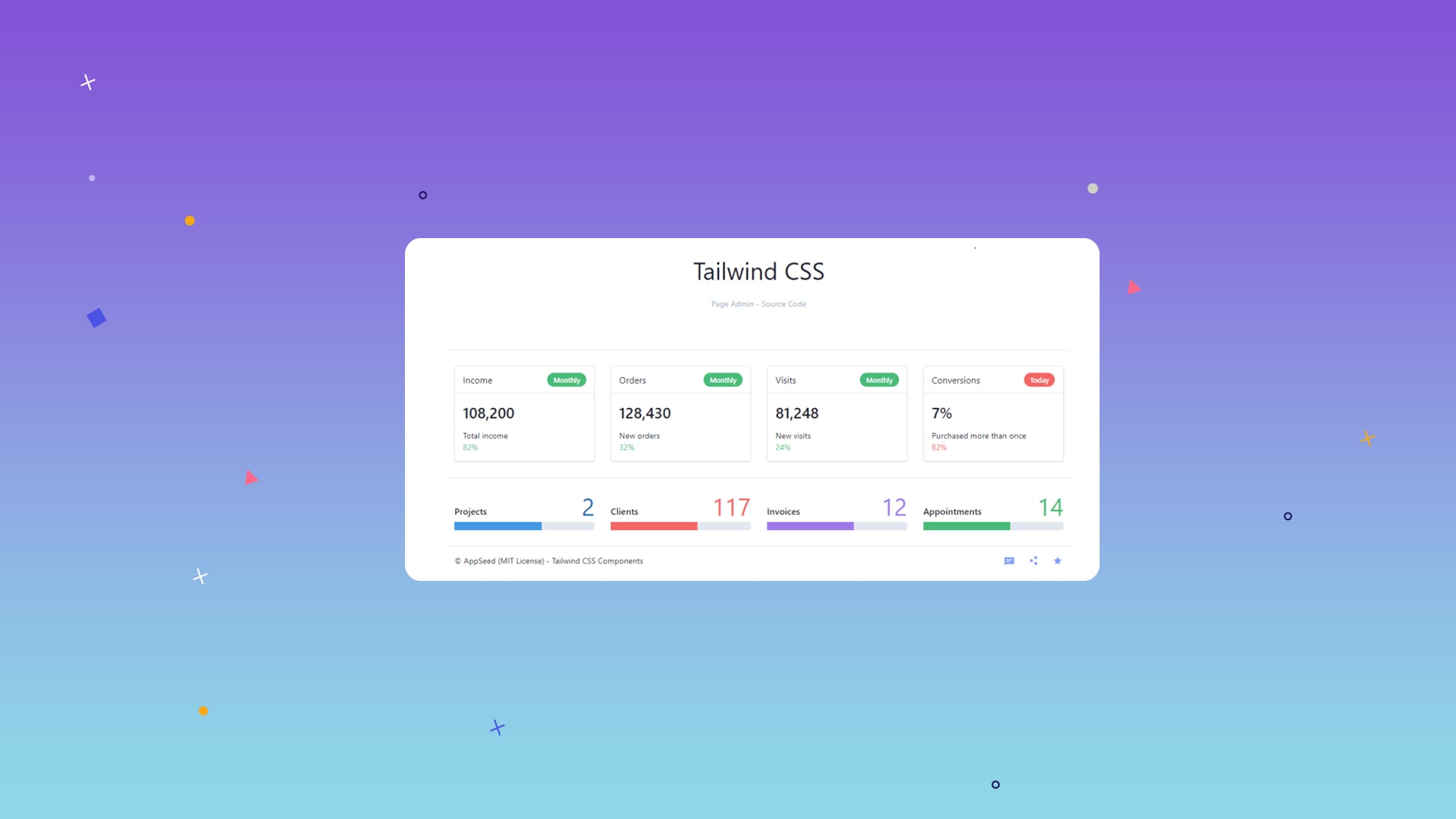
Tips for Reducing Tailwind CSS File Size
You can reduce your final CSS file size:
Use PurgeCSS: It scans your code and removes any unused classes.
Customize Tailwind’s config: Tailwind includes 90+ default colors across
backgroundColor,textColor, andborderColor. If you don’t need all of them, remove the unused ones.Disable variants you don’t use: For example, if you don’t use
hoverorfocusstates for borders, disable them in the config.Disable unused utilities: If you never use the
floatproperty, turn it off in the config.Remove unnecessary breakpoints: Only keep the screen sizes your design requires.
With proper configuration, Tailwind’s output file can be smaller than any other framework, even though its default size is larger.
Final Thoughts
These techniques not only reduce file size but also illustrate the power of tree-shaking—removing unused code from your final build.
Modern build tools like Vite, Webpack, and others can automate much of this process, delivering optimized files in a fraction of a second.
In summary, Tailwind CSS has revolutionized front-end development. It gives developers total design freedom, faster workflows, and production-ready results without the bloat of unused styles. If you’re ready to move beyond rigid UI kits and start designing with full flexibility, Tailwind might be the perfect choice for your next project.

Final Thoughts
These techniques not only reduce file size but also illustrate the power of tree-shaking—removing unused code from your final build.
Modern build tools like Vite, Webpack, and others can automate much of this process, delivering optimized files in a fraction of a second.
In summary, Tailwind CSS has revolutionized front-end development. It gives developers total design freedom, faster workflows, and production-ready results without the bloat of unused styles. If you’re ready to move beyond rigid UI kits and start designing with full flexibility, Tailwind might be the perfect choice for your next project.
FAQ
What is Tailwind CSS?
Tailwind CSS is an open-source, utility-first CSS framework that provides low-level utility classes to build custom designs directly in your HTML. Unlike traditional frameworks, it doesn't come with predefined components, offering developers complete control over their designs.
How does Tailwind CSS differ from other frameworks like Bootstrap?
While Bootstrap offers predefined components and design patterns, Tailwind CSS focuses on utility classes that allow for greater customization and flexibility. This approach enables developers to create unique designs without overriding default styles.
What are the key features of Tailwind CSS?
Tailwind CSS offers several notable features: Utility-First Approach: Provides low-level utility classes to build custom designs. Customization: Easily configurable through the tailwind.config.js file. Responsive Design: Built-in support for responsive design using mobile-first breakpoints. Performance Optimization: Integration with tools like PurgeCSS to remove unused CSS and reduce file sizes. JIT Engine: Introduced in version 3.0, the Just-In-Time engine generates styles on-demand, improving build times and enabling arbitrary value support.
