PyQt Training in Python: A Practical Guide to GUI Development
Python is an integrated environment for all-purpose software development. Other important features of Python include its high-level, object-oriented, scriptable, and open-source nature.
Continuing with the article on education PyQt Python, in this case, we will talk.
Python was designed in 1991 by Guido van Rossum of the Netherlands. The philosophy behind Python is based on two important principles: high readability and high relative efficiency. In addition to this topic, you can also learn how to learn machine learning with Python .
Guido van Rossum‘s goal for Python Design was to create an alternative to the ABC programming language that could process exceptions. PyQt is one of the Python subsets that we will get to know a little later.
Python programming language
The number of keywords in the Python language is very limited, but it has a very large library. In this programming language, unlike other languages, especially those that follow the rules of the C language, the code blocks are not defined in parentheses and are specified by moving the text forward using the space character.
In this way, a certain number of spaces are placed at the beginning of the line corresponding to each block of code, and the internal blocks accept more distances. Using this method, different blocks are automatically sorted. This feature is known in Python as the offside rule.
Python supports a variety of programming models, such as object-oriented programming as well as grammatical and function-oriented programming, and uses a dynamic system to identify the type of variables. Another important topic to know is data science training with Python .
Python, which is a fully object-oriented language, is one of the interpreter programming languages that has very similar features to interpretive languages such as Ruby, Scheme, Smalltalk, and TCL. This language benefits from automatic memory management and is managed by the Python Software Foundation.
Python Grammar
Python’s goal is to make the language very readable. For this reason, it tends towards a visual layout without noise, and most of its keywords are in English. This is while other languages use punctuation. Python requires less vocabulary as well as fewer syntactic exceptions and special cases compared to other traditional languages such as Pascal and C.
Conditions and controls in Python
In Python, conditions and controls are used to manage the flow of code execution. Below is an explanation of some important commands:
if, elif, else
This structure is used to evaluate conditions and execute code based on the results.
- if: Checks a condition and executes its block if the condition is true.
- elif: If the previous condition is false, this condition will be checked.
- else: Executes when none of the previous conditions are true.
x = 10
if x > 5:
print("Greater than 5")
elif x == 5:
print("Equal to 5")
else:
print("Less than 5")for
A loop that iterates over a collection (such as a list, tuple, or string).
This command assigns each value in the collection to a local variable and executes its block for every item in the collection.
fruits = ["apple", "banana", "cherry"]
for fruit in fruits:
print(fruit)Class
The class A command is used to define a class in object-oriented programming.
A class is a blueprint for creating objects, and its local space is preserved as part of its attributes.
class MyClass:
def __init__(self, name):
self.name = name
def greet(self):
return f"Hello, {self.name}!"
obj = MyClass("Alice")
print(obj.greet())def
The def A command is used to define a function.
Unlike other control commands, def it does not execute its block immediately but instead creates a function that can be called later.
def greet(name):
return f"Hello, {name}!"
print(greet("Bob"))with
This command is used for context management, such as opening a file and ensuring it is automatically closed after the operation.
with open("example.txt", "r") as file:
content = file.read()
print(content)It should be noted that each of these conditions has special semantic rules. For example, one of the features of the def condition, unlike other conditions, is that this condition does not execute its block quickly.
Compare Python to a superior language called Java
Recently, the Python programming language has become one of the most popular programming languages in the world due to its simple syntax, extensive and modern data types, and powerful and extensive commands and libraries.
Although these programs run slower than programs written in Java, they often take less time to develop. Programs written in Python are 3 to 5 times shorter than their Java equivalent counterparts. This significant difference is due to the dynamic typing of the Python language. It remains to be seen how much a Python developer will earn.
Learn PyQt training in Python!
PyQt is a Python multi-platform connection that is one of the suggested alternatives to programming the graphical user interface in Python and is used instead of Tkinter, which is associated with Python. PyQt, like Qt, is free software and a Python plugin. PyQt is developed by the British computer company River Bank.
Cute Pie is actually a tool to use Cute in the program. To understand this phrase, it is better to first get acquainted with the concept of a cue!
Q is a software framework for creating graphical interfaces that are supported by Nokia for use in software products, including computer software and smartphones.
Because Qt is a multi-platform, it can run all programs written with Qt and Python on all different operating systems.
Modules available in PyQt
PyQt has a set of different modules, each of which has specific tasks.
The foot of the cue has important and various parts that we will examine in the following:
QtCore
The QtCore module contains many non-graphical classes. This module is the core and contains important parts such as the event loop, signal, and slot mechanism.
QtGui
This module includes all graphic classes.
QtNetwork
This module includes classes that are used to build server-side and client-side applications based on TCP or UDP protocols. HTTP, FTP, and DNS client classes are included in this module.
QtOpenGL
This module uses OpenGL to create and work on 3D images.
QtScript
This module allows JavaScript to run written programs. In other words, this module provides development and scripting for users.
QtSql
This module allows communication with SQL-based databases and includes a database manager.
QtSvg
The functions used to display SVG files are placed in this category of modules.
QtTest
The functions used to test the components of programs written in Python and Qt fall into this category of modules.
QtXml
The classes in this module provide the SAX and DOM interfaces for the QML XML parser.
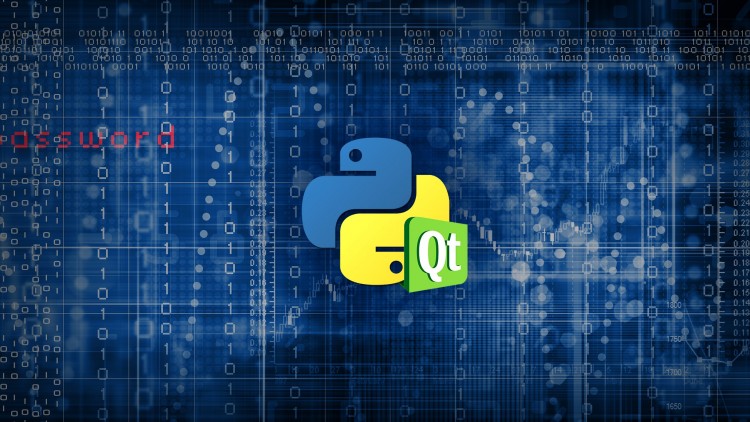
QtAssistant
This module allows you to internalize QtAssistant software in applications written using Python and Qt. This will internalize the documentation in the program itself without having to create a separate section.
QtDesigner
This module provides the basis for the development of QQ design by PyQt. Making a new plugin or element at the foot of the cube and using it in the design environment, like other graphic objects, is an example of this.
QAXContainer
This module allows the written program to communicate with COM and Active X objects.
Qt
This module includes all the modules mentioned above. If the programmer uses this module, he will no longer need to know the function module he needs. Loading the QT framework and over-occupying memory are some of the problems with this method.
uic
Classes created by Qt Designer to work with ui files are included in this module.
Tools available in PyQt training in Python
PyQt also has useful and important tools that make it easy to work in programming. Here are some important tools:
Tools fall into this category that make programming easy and fast.
Pyuic4
This tool is equivalent to uic and is responsible for converting graphical interface files created by the QtDesigner tool to Python source code.
Pyrcc4
This tool is equivalent to the RCC Qt framework, which allows you to convert source files such as photos, icons, or any other custom file to Python source code, as well as create an independent executable file.
Pylupdate4
This tool, which is used to create or update the program vocabulary file, is equivalent to the lupdate tool. This tool allows you to create a st file and translate it using software such as Qt Linguist for use in the program. This tool also improves the ease of developing multilingual applications.
In August 2009, the current owner of Qt Tools, Nokia, launched PySide, which offers similar capabilities under the LPG. But failed to reach an agreement with River Bank!
Install PyQt on Windows
Installing Cute Pie in Windows is a very simple and easy task. Sometimes it is necessary to add the path installed in the Windows operating system to the Environment Variables or to the local PATH variables. To do this, add the Python interpreter path and, if necessary, the quote to the environmental variables.
Right-click on My Computer and select properties from the available options, go to the Advanced tab, and by clicking on Environment Variables, edit the PATH variable and access the environmental variables. In the following, we will have a look at the article on what to know about hacking with Python Nir.
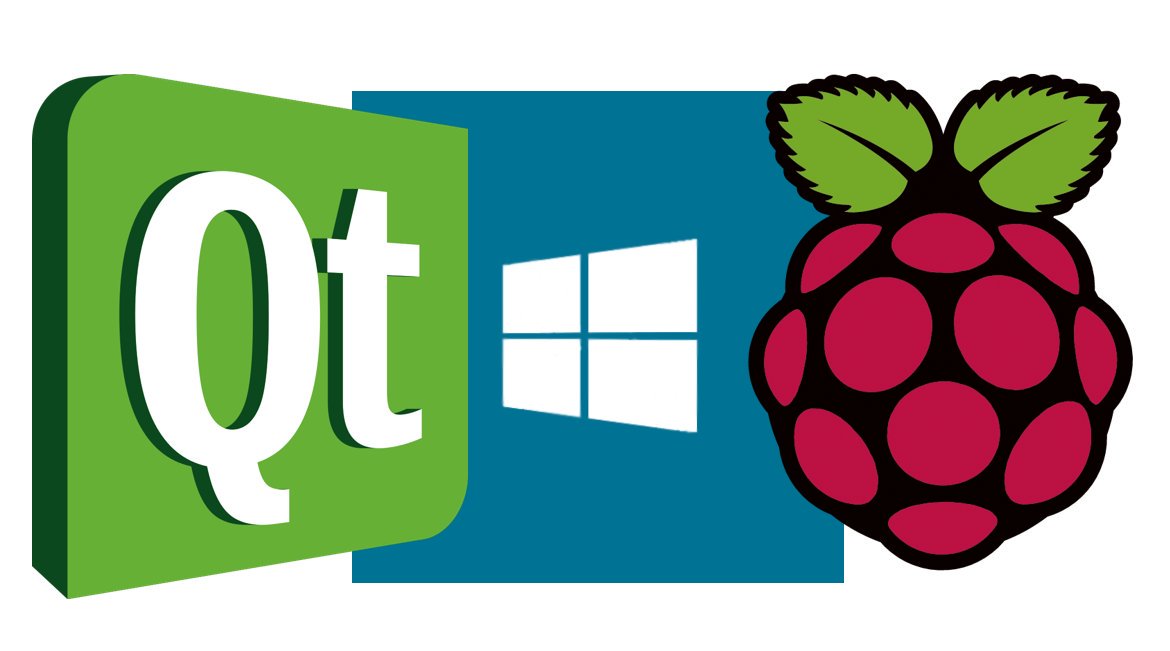
In order to use PyQt, download the installer binary file with an approximate size of 16 MB from the official site and then install it on your Windows. This file contains the following tools:
- PyQt
- Qt
- Qt Designer
- Qt Linguist
- Qt Assistant
- Pyuic4
- Pylupdte4
- lrelease
- Pyrcc4
- QScintilla
- PyQwt
- Qwt
- Eric IDE
By installing this file, you have installed all the tools and files you need, and you can easily use them.
Install PyQt on Linux
The steps for installing Coot Pie on Linux are different than those on Windows. Some people tend to download and compile the latest packages. Others choose to use operating system installers to avoid compilation problems. However, the following packages must be installed on your system. It is important to follow the order in installing these packages.
Qt, which can contain only major libraries, or include a variety of tools such as Qt, Qt Designer, and..
- SIP
- PyQt
The names of the packages vary according to the type of operating system, as well as different distributions. In Ubuntu repositories, for example, the package name PyQt is python-qt4.
Share any problems created during the various stages of installation with the site forums.
- The process of building an application with PyQt
- Convert the PyQt file to Python code and run it
- Converting Cute pie files to Python code is done using two manual methods and converter software.
A handy way to teach PyQt in Python
Step 1: Build the form and save it
In the first step, you will start designing a form in PYQT4 using the Designer tool. Then save the created form with the .ui extension.
Step 2: Implement PYUIC4
In the Taskbar, click Start and then Run. A box will open for you. Type CMD in it and click Ok.
Find the Pyuic installation path and enter its address in the opened box.

Step 3: Final preparation to convert the file to Python code
In this step, copy the address of the created file that you saved with the .ui extension, and then select an address to save the file.
Step 4: Convert the file to Python code
Enter the following code in the CMD box and look at the result where you selected the .pyw file to save.
1 | Pyuic.py C:\Python26\lib\site–packages\PYQT4\1 .ui –x> E:\1 .py |
The converter software will convert the file to Python code directly for you without your intervention.
Qt Designer is a program that designs a graphical environment for Python commands. Names of notable applications that have used PyQt training in Python!
conclusion
PyQt is a powerful tool for creating user interfaces in Python, offering flexibility and ease of integration with other libraries. With the right knowledge of its modules, developers can design robust, cross-platform applications. The article emphasizes Python’s accessibility and how PyQt enhances the process of GUI development, making it a great choice for both beginners and professionals in the field. For more in-depth learning, diving into PyQt’s documentation and exploring hands-on projects will solidify understanding and practical skills.
FAQ
What is PyQt used for?
PyQt is a set of Python bindings for the Qt framework that lets you create professional-grade desktop applications with graphical interfaces.
Do I need to know Python before learning PyQt?
Yes, a solid grasp of Python basics is essential before starting PyQt to build and manage GUI components effectively.
How can I start PyQt training?
Begin with installing PyQt, explore layout and widget basics, and practice by building simple applications to reinforce concepts.

