Preparing the Infrastructure for Virtualization: Essential Steps and Best Practices
Virtualization infrastructure, at least at the server level, is sometimes used. In addition, the concept has been extended to users, software, networking, Security, storage, and, of course, Desktop virtualization (VDI).
To understand these concepts, we must first have an infrastructure divided into several parts and key components. The first part is the Hypervisor, which is fully explained in the previous section. Some other vital areas here are the processor, memory, and various Network modes, and a few more to consider below:
Networking, LAN optimization, and WAN
Desktop virtualization (VDI) can consume significant resources, thereby increasing data traffic over Network cabling. Having a central switch infrastructure can solve this Problem, as it allows Network administrators to create specific rules and implement targeted measures for data traffic flow.
Adjust the Service Quality Score (quality of service) for Desktop Virtualization (VDI)- specific traffic to help eliminate data dissemination and ensure that traffic is correctly allocated to Network priorities. It is also essential for data-driven traffic systems to determine users’ locations and optimize their user experience based on specific metrics.
Another critical point is storage. Large organizations have numerous information controllers. Smaller organizations, on the other hand, use only one controller. Regardless of the number of storage controls available, their appropriate size needs to be considered for Desktop virtualization (VDI).
To prevent downtime or overcrowding, organizations should assess their image IOPS requirements. To resolve processing issues, Network administrators should consider issues such as Flash technologies (NetApp, Fusion-IO, XtremIO) or SSD technologies (Violin, Nimbus), under which they can significantly contribute to offloading workflow in the Network.
Additionally, intermediate platforms, such as Atlantis ILIO running on a virtual machine, can utilize large amounts of RAM as the primary storage repository.
Familiarity with various File systems
File systems are categorized by function. Some of the most common are listed below.
- Virtual Machine File System (VMFS);
- Network File System (NFS);
- New Technology File System (NTFS);
- Raw device modeling (RDM);
Now, let’s examine each of these in detail.
Virtual Machine File System (VMFS)
Virtual Machine File System (VMFS) is a File System designed to fit virtual machines. It is a cluster of File systems and can run on multiple servers simultaneously. This enables connection to any File System at any time, allowing the System to access any of the VMware-preferred items. Most VMware providers support other file systems, but the default here is VMFS.
Network File System (NFS)
The Network File System (NFS) was initially developed by Sun and is now recognized as an open standard. This System is commonly used in Linux and Unix operating systems. This System is a distributed File System. It can run on a server and use information shared on the Network by multiple virtual machines.
New Technology File System (NTFS)
New Technology File System (NTFS) is a standard File System developed for the Windows NT operating System. It is used to recover and store files on users’ hard disks.
Raw device modeling (RDM)
The Raw Device Modeling (RDM) System enables each File in the Virtual Machine File System (VMFS) to act as a proxy for a new raw device. It allows the virtual machine to access and use the storage device.
Choose between different types of storage for virtualization infrastructure
All storage devices are divided into three main categories, which include the following:
- Direct Attached Storage systems;
- Network Attached Storage;
- Local Storage System (SAN)
Now, let’s examine each of these in detail.
Direct Connection Storage Systems (Direct Attached Storage)
A direct-attached storage System (DAS) is a hard drive installed in your computer. We can have one or more local hard drives in any computer System. This System is mainly used for small virtualized systems. This solution is suitable when the number of virtual machines hosted is low.
This is the simplest and cheapest way to store. With this method, you can also connect external hard drives to the System, and any virtual machine hosted on them will run in this way. This is the simplest and easiest way to run virtual machines.
For example, a server that has local hard drives can be named. This type of Hypervisor cannot support more than 10 to 20 virtual machines. An example device is the HPE server, which can support up to eight local hard drives, as shown in the image below.

Network Attached Storage
Network-attached storage (NAS) systems are servers that share storage resources over a network. In the simplest sense, they act like a File server—sharing files over the Network.
Some of the most important protocols used in this field are SMB, NFS, CIFS, and TCP / IP. When you access files on a File server in your Windows operating System, you are using NAS.
NAS uses Ethernet communications to share files on the Network. The NAS device has an IP address that can be tracked and accessed on the network using that same IP address. The largest suppliers of NAS systems are QNAP and Lenovo.


Local Storage System (SAN) in virtualization infrastructure
Local storage systems enable multiple servers to share their storage resources. If the resources are local, they allow a direct connection to storage resources. A standard dedicated Network, utilizing fiber optics, has been developed here that will enable data to move between servers and storage at the highest speed.
They utilize dedicated switches and fiber-based cabling systems, which separate them from daily traffic and prevent intra-organizational communication lines from being congested.
However, if the SCSI protocol is implemented correctly, it will be possible to connect basic adapters to host servers and disk systems.

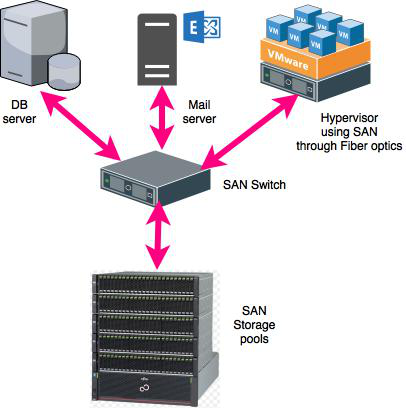
If you have a question or suggestion about this post, please comment on it at the bottom of this page, and we will respond as soon as possible.
FAQ
What is infrastructure preparation for virtualization?
It involves configuring hardware, networks, and storage systems to support virtual machines and hypervisors efficiently.
Why is proper planning important before virtualization?
Proper planning ensures optimal performance, resource utilization, and avoids bottlenecks or downtime after deployment.
What key areas should be considered?
Focus on CPU, memory, storage capacity, network bandwidth, and compatibility with virtualization platforms like VMware, Hyper-V, or KVM.
