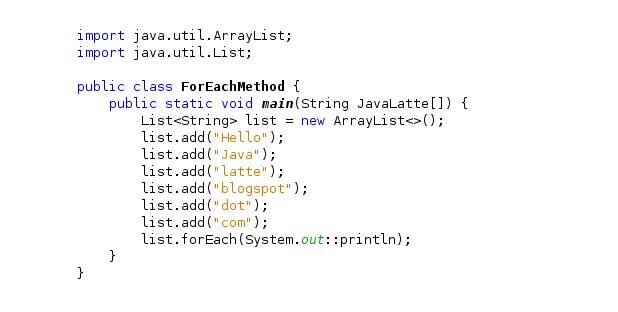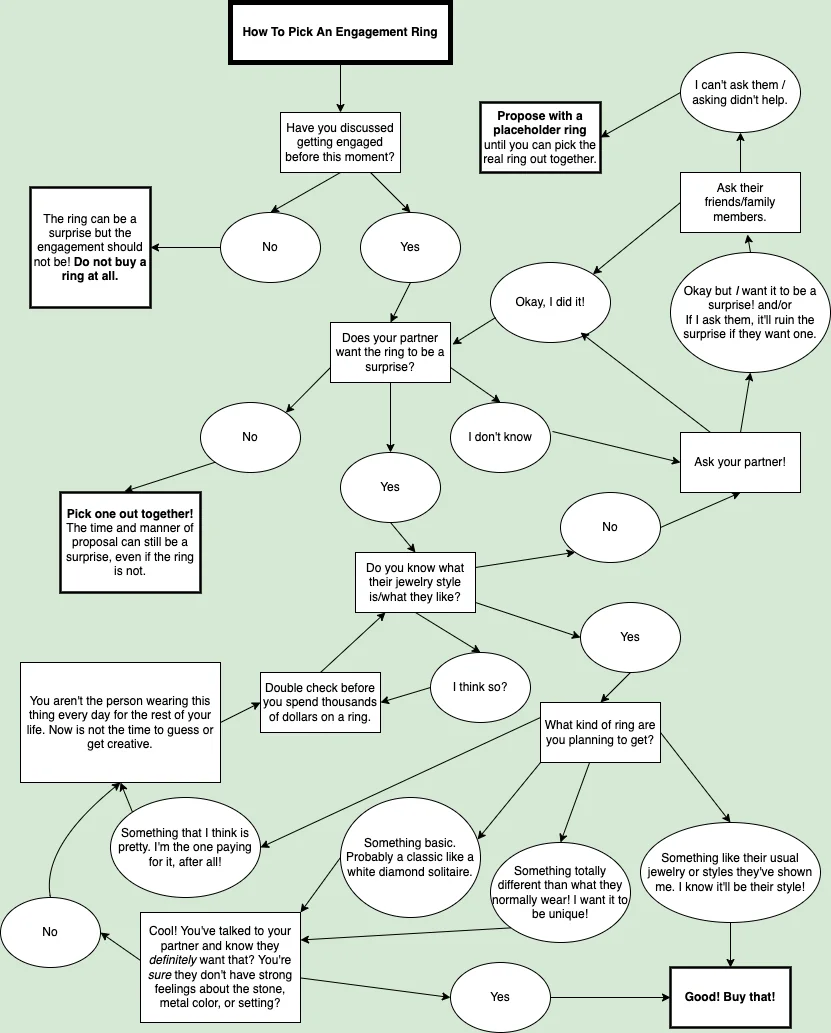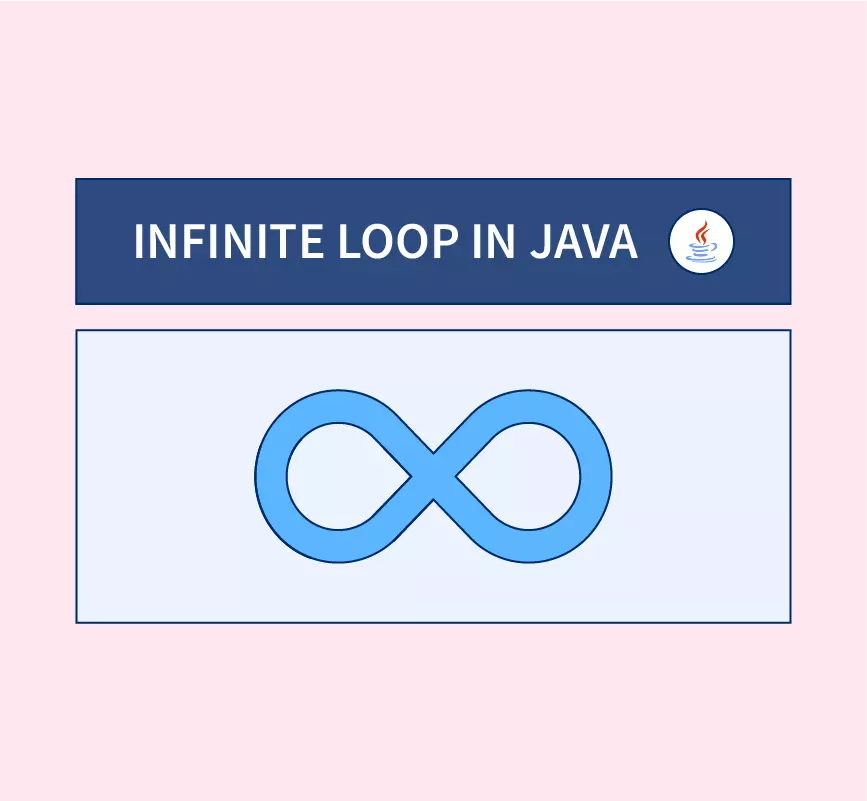Learn Loops for-In in Java in Simple Language
Loops are used in programming to repeat a specific block of code. In this tutorial, you can create a for loop in Java programming. Loops are used in programming to repeat a block of code until a condition is met (i.e., the condition is false).
Rings are what make computers interesting machines. Imagine, for a moment, that you were transposed into Earl’s karmically driven world. You can do this using the print Command 50 times (without a loop).
How do you want to print a sentence a million times? So you have to use the rings.
What Are Loops in Java?
Loops in Java are a fundamental feature that allows a section of a program to be executed repeatedly while a given condition remains true. While the core purpose of all loop types is similar, they differ significantly in syntax and usage.
For Loops in Java
The for loop in Java is designed to iterate over a block of code a predetermined number of times, making it ideal for tasks like processing arrays or performing calculations. Mastering for loops is essential for efficient iteration and data handling. To dive deeper into for loops and other Java programming constructs, consider enrolling in a Java course.
Comparing For, While, and Do-While Loops
Java offers three main types of loops—for, while, and do-while—each with distinct characteristics in terms of syntax, condition checking, and optimal use cases. Below is a breakdown of their differences:
| Aspect | For Loop | While Loop | Do-While Loop |
|---|---|---|---|
| Introduction | Iterates a set of statements a specific number of times. | Executes statements until a Boolean condition becomes false. | Runs statements at least once, then repeats until a boolean condition is false. |
| Best Use Case | Use when the exact number of iterations is known (e.g., array processing). | Use when the number of iterations is unknown. | Use when the loop must execute at least once, even if the condition is unknown. |
| Syntax | for (init; condition; icr/dcr) { // statements } | while (condition) { // statements } | do { // statements } while (condition); |
| Example | for (int x = 0; x <= 5; x++) { System.out.println(x); } | int x = 0; while (x <= 5) { System.out.println(x); x++; } | int x = 0; do { System.out.println(x); x++; } while (x <= 5); |
This article will examine the for loop in Java in greater detail, but understanding the distinctions among these loop types is crucial for selecting the appropriate one for your programming needs.
Overview of For Loops
A for loop in Java repeatedly executes a block of code a fixed number of times, making it ideal when the number of iterations is known in advance. Let’s break down its syntax and functionality to understand how it works.
Syntax of a For Loop
for (init; condition; incr/decr) { // statements to be executed or body }- init: This expression initializes a variable (e.g., int x = 0) and is executed only once at the start of the loop.
- condition: This boolean expression (e.g., x <= 5) is evaluated before each iteration. If the condition is true, the loop body executes; otherwise, the loop terminates.
- incr/decr: This statement (e.g., x++) updates the initialized variable after each iteration to eventually make the condition false.
Flow of a For Loop
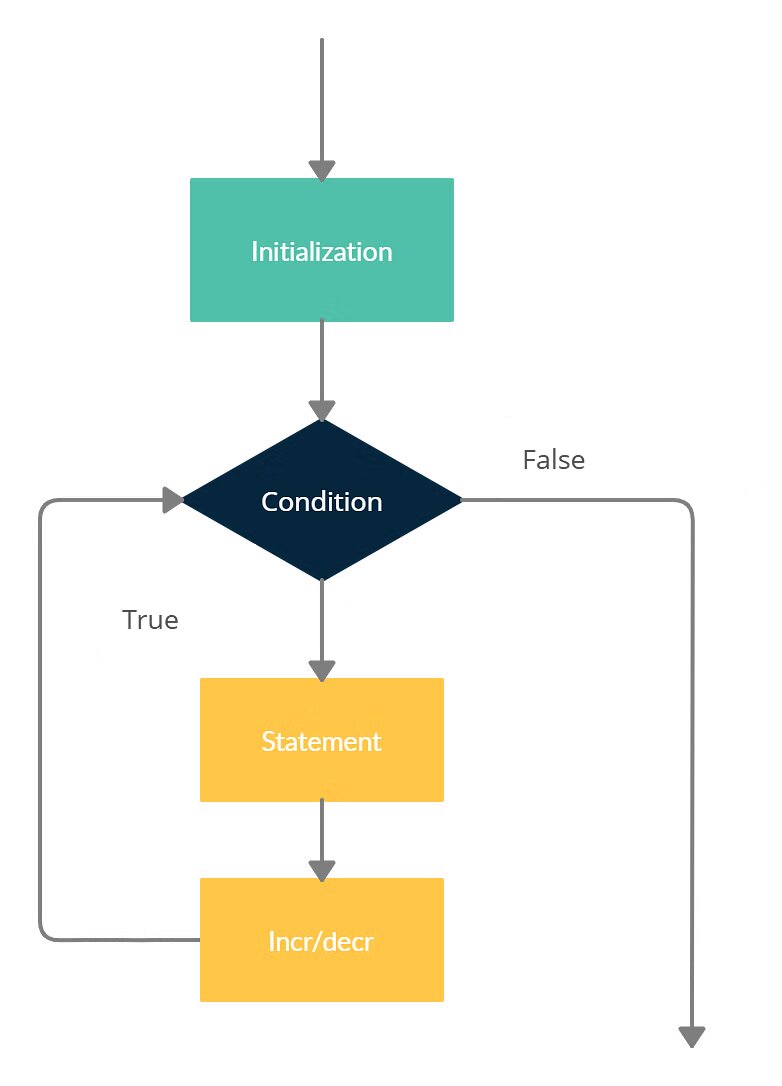
- The init expression is executed once to set the starting value.
- The condition is checked; if it is true, the loop body executes.
- After each iteration, the incr/decr statement updates the variable.
- The condition is re-evaluated, and the loop continues until the condition becomes false.
Example of a For Loop
Here’s a simple example to illustrate how a for loop operates in Java:
public class ForExample { public static void main(String[] args) { for (int x = 0; x <= 5; x++) { System.out.println(x); } } }Output
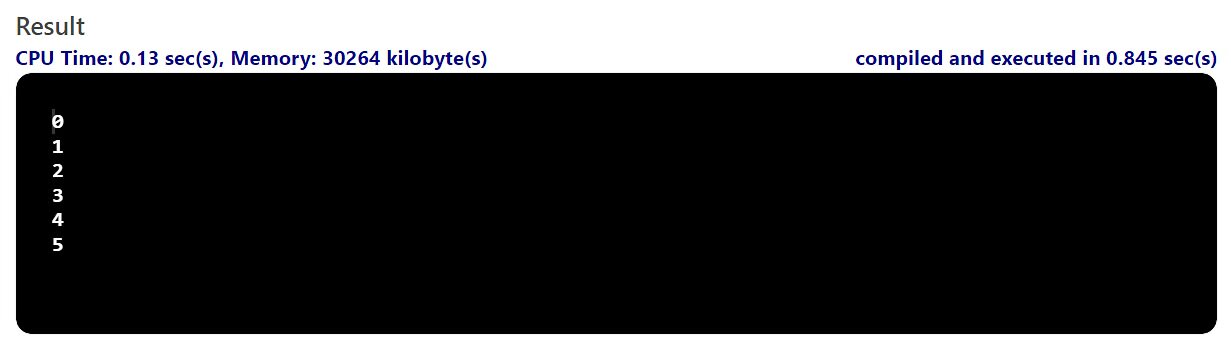
In this example, the loop starts with x = 0, checks whether x <= 5, prints x, and increments x by 1 in each iteration until the condition becomes false.
Ring for
The loop structure in Java is as follows:
for (initialization; testExpression; update)
{
// codes inside for loop's body
}How does the for loop work?
1- The initialization is performed only once.
2- Then the condition is evaluated as a Boolean expression.
3- If the condition is evaluated correctly,
- The code within the body of the loop is executed.
- The Update statement is then executed.
- Again, the condition is evaluated.
- If the condition is satisfied, the code in the loop body and the Update statement are executed.
- This process continues until the condition is evaluated incorrectly.
4- If the condition is evaluated incorrectly, the for loop ends.
Ring flowchart for
Example 1: ring for
- // Program to print a sentence 10 times
- class Loop {
- public static void main (String [] args) {
- for (int i = 1; i <= 10; ++ i) {
- System.out.println (“Line” + i);
- }
- }
- }
Output
Line 1
Line 2
Line 3
Line 4
Line 5
Line 6
Line 7
Line 8
Line 9
Line 10
Here, the variable i is defined and assigned the value 1.
The condition i = 10 is then evaluated. The loop’s body runs right, which prints Line 1 on the screen.
Then the expression ++i is evaluated. The value of i has now been increased to 2. Again, the condition i = 10 is assessed as accurate, and the loop body executes, printing Line 2 to the screen.
This iteration process continues until i = 11. When i equals 11, the condition i <= 10 is false, and the loop ends.
Example 2: ring for
- // Program to find the sum of natural numbers from 1 to 1000.
- class Number {
- public static void main (String [] args) {
- int sum = 0;
- for (int i = 1; i <= 1000; ++ i) {
- sum + = i; // sum = sum + i
- }
- System.out.println (“Sum =” + sum);
- }
- }
Output
Sum = 500500
Here, the value of the sum variable starts at 0. Each time the loop iterates, the sum variable is updated to sum + i, and i increases until it exceeds 1000.
1st iteration: sum = 0 + 1 = 1
2nd iteration: sum = 1 + 2 = 3
3rd iteration: sum = 3 + 3 = 6
4th iteration: sum = 6 + 4 = 10
… ..…
999th iteration: sum = 498501 + 999 = 499500
1000th iteration: sum = 499500 + 1000 = 500500
Java for Loop
Java for A loop executes a block of code a specified number of times. The syntax of for loop is:
for (initialExpression; testExpression; updateExpression) { // body of the loop }Here,
- The initialExpression initializes and/or declares variables and executes only once.
- It
conditionis evaluated. If itconditionistrue, the body of theforloop is executed. - The
updateExpressionupdates the value ofinitialExpression.
- The condition is re-evaluated. The process continues until the condition is
false.
Ring for infinity
If the condition is always true, the loop will execute forever; such a loop is called an infinite loop. For example:
- // Infinite for Loop
- class Infinite {
- public static void main (String [] args) {
- int sum = 0;
- for (int i = 1; i <= 10; –i) {
- System.out.println (“Hello”);
- }
- }
- }
Here, the condition i <= 10 is never false, and Hello is printed many times (at least in theory).
The initialization of the variable, the variable update, and the condition used in the for loop are optional. Here is another example of an infinite loop:
for (;;) {
}FAQ
What is a for-in loop in Java?
It is an enhanced for loop used to iterate through arrays and collections easily.
How do you write a for-in loop in Java?
Use the syntax for (Type item : collection) { … } to process elements sequentially.
Why use a for-in loop?
It simplifies iteration and reduces errors compared to traditional for loops.