What Is Windows? Everything You Need to Know in 2023
The Windows operating system is considered one of the most popular operating systems available to users and is used by many people. The operating system is the common language between the computer and the users so that it can execute commands. Why the Windows operating system has become so popular and has gained many fans among users is the topic that we will discuss in this article.
In the rest of this article, we will talk with you from the first version of Windows that was released to the latest version that is available to users; So don’t miss this interesting article and stay with us. Of course, keep in mind that you can have Windows both on the system and on the virtual server. You can have the Windows operating system on your server by visiting the Windows virtual server purchase page.

What is the Operating System?
Did you know that when you want to install software on your system, the software asks the question, ” Is there an operating system? I will install it; otherwise, I will not. (Of course, this case has a fan aspect!) In general, we mean that until you install the operating system, other software will not be installed. Why? Because the operating system acts as an interface and translator. Until you install the operating system, you cannot communicate with the operating system and give your commands to the computer. Therefore, first of all, it is better to install the operating system on your system.
What is the Windows operating system?
You know that Windows is an English word and its meaning is Windows, but the application of Windows is what is installed on the computer and makes it possible to use the computer. Windows is the name of the operating system created by Microsoft, an American company.
Windows should be considered a graphical operating system that is capable of running software, playing games, playing movies, connecting to the Internet, and performing home computing and professional work.
The graphical user interface that Windows has is very powerful and supports many peripheral devices, and for this reason, it is very popular among users.
What are the functions of the Windows operating system?
Familiarize yourself with the functions of the operating system
- Manage the processor
- Memory Management
- Management of input and output devices
- Manage external memory
- file management
- Manage processes
The Advantages of the Windows operating system!
The Windows operating system has many advantages that have made it popular; For example, Windows is easy to work with and use, and the graphical environment is attractive and does not require special knowledge.
The Windows operating system has a lot of software that is useful for users and makes it a pleasure to use.
The things we mentioned are just a few of the advantages of the Windows operating system. We will explain more about this in the following:
Ability to run on all computers
The Windows operating system can be installed on all home and office computers and systems. It doesn’t matter whether your system is a normal system or an advanced system; in any case, you can install the Windows operating system at the lowest cost.
Windows is easy to learn and use
Since the Windows user interface is simple, it is easy to learn and work with it, and it does not require complicated learning, and beginners can easily do their daily tasks with it. It is the most common operating system.m
Many people in the world use different versions of Windows as an operating system.
Windows supports various software.
One of the advantages that Windows has that has made it popular is that it supports various software and programs.
Ability to use Microsoft Office applications
One of the applications that exists in Windows is Microsoft software, such as Word, Excel, PowerPoint, etc., which is very suitable for those who intend to do administrative, scientific, research, and personal work.
Ability to run on all computers
The Windows operating system can be run on many computer systems, and you will not have any problems in this regard.
Suitable for computer game enthusiasts
Windows has a large collection of computer games, which can be a great advantage for those who are interested in computer games.
The Windows operating system easily supports new hardware
If you like to have the latest hardware and want to update it, Windows can be considered a good option for you, because it easily adapts to and supports new hardware.
Early updating and upgrading of software and operating system security
Microsoft provides security and software updates in short periods of time.
Disadvantages of the Windows operating system
It is true that the Windows operating system has many advantages that make it one of the most popular operating systems, but like any other operating system, it has some disadvantages that we will explain below.
Money tools
The applications that exist in Windows are paid, and in order to be able to install and use them, you have to pay the fee. Among these programs are graphic games.
Security
Windows security is weak, and many hackers can easily hack Windows; for this reason, Windows users should always use powerful antivirus software to prevent possible attacks by hackers.
Restart the system
Running several programs at the same time causes slowness and hangs, and the system does not have enough traction to run programs at the same time. We can consider this as one of the disadvantages of the Windows operating system.
High cost of Windows
Unlike the Linux operating system, which is open source and free, using Windows costs money, and you have to pay for using Windows and its applications, such as Office.
If you would like to know more about the Linux operating system, we recommend that you read our article What is the Linux operating system?
Requires a lot of hardware resources
In order to install and run Windows without problems, your system needs to have a minimum of hardware; For example, it needs high RAM, free hard disk space, and a good graphics card.
Support
Another weakness that we can count for the Windows operating system is the lack of support for individuals. This means that Microsoft does not provide support for people, and only companies can have support, and people should look for solutions to their own problems on the sites.
Why did Microsoft use the name Windows?
Before Windows, Microsoft users were used to the MS-DOS operating system. Microsoft generally names its products with one word, and it needed a word that could name its new GUI operating system and describe this product in the best possible way.
The reason for using the word Windows was that it allowed users to run various tasks and programs at the same time.
It is not possible to commercialize a common name, and that is why Microsoft uses the name Microsoft Windows.
Application of the Windows operating system
- Use other programs to run
- Compatible with 32-bit and 64-bit computer architecture
- (For example, Windows 10 is installed even on old 32-bit systems).
- It has a multi-user environment, and several users can use the same operating system at the same time.
- The Windows operating system allows remote communication.
- The Windows operating system is a multi-tasking operating system and can handle and execute several tasks at the same time.
- Having the possibility of BitLocker or the possibility of encrypting drives
- Having the possibility of a Windows sandbox for non-stop testing of security in the system
- Hyper-V or Windows Server virtualization
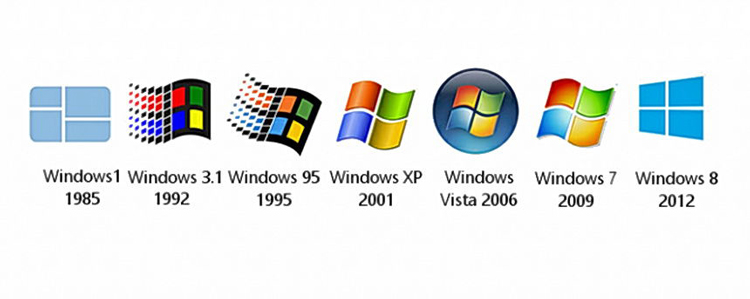
History of Windows
In 1981, Microsoft installed its own operating system, MS-DOS, on IBM personal systems and other compatible systems. Two years later, in 1983, it unveiled a graphical user interface for this operating system as a Windows development project.
Microsoft’s production changed from producing graphical interfaces to producing two families of modern operating system designs, each of which had its own base and file system.
What is the Difference between Windows and DOS?
Before Windows became a pandemic in the world, the use of disk operating systems or DOS was popular. Different companies had different versions of the DOS operating system, all of which had many points in common. One of the differences between Windows and DOS is in their popularity, as Windows has been able to surpass DOS.
Windows is widely used in most computers in the world today, and DOS is considered obsolete compared to Windows; the only reason some users use it is because of the simplicity of DOS compared to Windows in some systems. has built-in
Another difference between Windows and DOS is the graphical interface. Windows is much more user-friendly and non-professionals can easily work with Windows, but DOS is text-based and based on a series of commands to be typed with certain parameters, which is difficult for many people. Because it is difficult to remember all the commands, this issue became the weak point of DOS and caused it to be removed from the competition field by Windows and forgotten in history.
The marginalization of DOS caused hardware manufacturers to stop their products for DOS. A large number of hardware, such as graphics cards, tuners, and other USB peripherals, their manufacturers provide appropriate drivers and therefore work under Windows. In simple cases like hard disks, DOS still has its limitations, while Windows can accommodate large drives. Because DOS relies on the FAT16 file system, DOS cannot.
So far, we have talked about the advantages of Windows; we will also talk a little about the advantages of DOS. One of the advantages of DOS is that it is free, but unlike Windows, it does not have a license.
Another advantage that DOS has is that it is simple, but Windows requires several gigabytes of memory to run, while DOS only requires 1 megabyte of memory to run.
Types of Windows operating systems
- Windows operating system 1
- Windows operating system 2
- Windows operating system 3
- Windows 95 operating system
- Windows CE
- Windows 98 operating system
- Windows 2000 operating system
- Windows XP operating system
- Windows Vista operating system
- Windows 7 operating system
- Windows 8 operating system
- Windows Phone
- Windows 10 operating system
- Windows 11 operating system
In the following, we describe each version of the Windows operating system:
Windows operating system 1
It was in November 1985 that Windows 1 entered the world! This version of Windows was more of a graphical interactive interface for DOS than a full-fledged system.
The mouse and the Windows environment increased the accessibility of Windows, but in general, the graphical environment was very simple and basic.
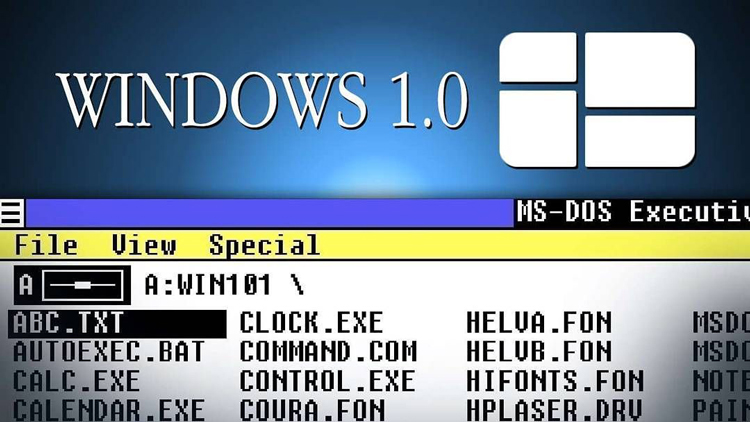
Windows Operating System 2
The Windows 2 operating system entered the market approximately two years after the Windows 1 operating system. In the Windows 2 operating system, it was possible to place windows on top of each other. In the Windows operating system, icons appeared, and this operating system was able to manage more memory, 1 MB!
In the meantime, the special versions of i386 processors supported a key innovation, one of which was the multi-tasking of DOS programs.
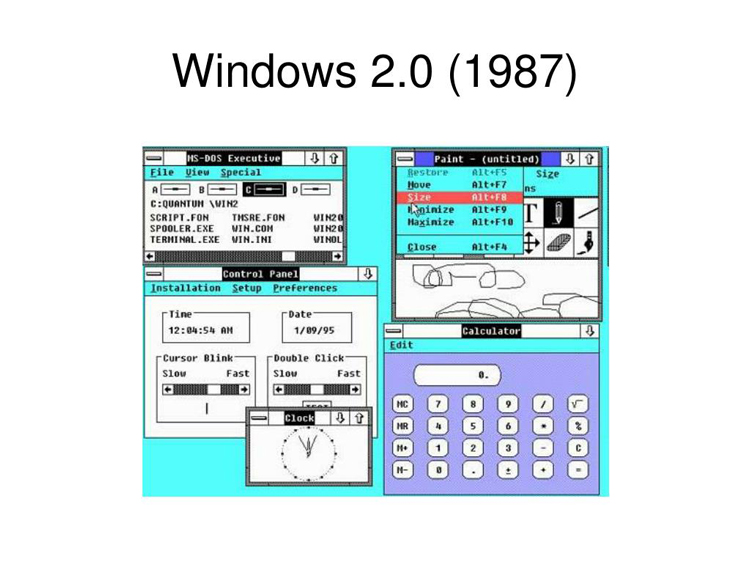
Windows Operating System 3
It was in October 1990 that the graphical interactive interface experienced a complete reconstruction, but it was not perfect! Because there was no task bar and start menu in this version of Windows yet; But its changes were very significant, for example, this version of the operating system was able to use a 256-color graphics card and supported RAM up to 16 MB, which was a good leap.

Windows 95
Many people believe that Windows 95 was a revolution in software and operating systems of its time. This controversial Windows was released in August 1995 along with Internet Explorer 4. Since Windows 95 entered the market after Windows 3, it is also known as Windows 4.

Windows CE
It was in 1996 that Microsoft released a new version of Windows called Windows CE. This version of Windows targeted pocket computers and provided the Windows 95 user interface for mobile gadgets for the first time, and the architecture that this version of Windows had became the basis for Microsoft’s next products in the mobile field.
The design of this Windows consumed little energy and was compatible with flash memory, and it did its work easily without needing a lot of RAM.
Windows CE arrived in the hands of users along with portable gadgets made by companies such as NEC and LG. Many of these gadgets have mobile office versions such as Word, Excel, and PowerPoint. Users who used Windows CE could sync their files with a Windows computer using the RS232 serial cable, which later became possible to sync using the network.
Windows 98
Windows 98, also called Memphis, was released in 1998 and was used more widely in the world, to the point where some people still use this version of Windows.
This Windows had more features than previous operating systems, which we mention below:
- Internet Explorer, which is an independent browser from Microsoft
- Having the ability to send and receive e-mails
- Having the FAT 32 system for the first time among operating systems
- Support from USB
- Support DVD
Although Windows 98 is weak in terms of the operating system, it is good in terms of allocating system resources to itself.
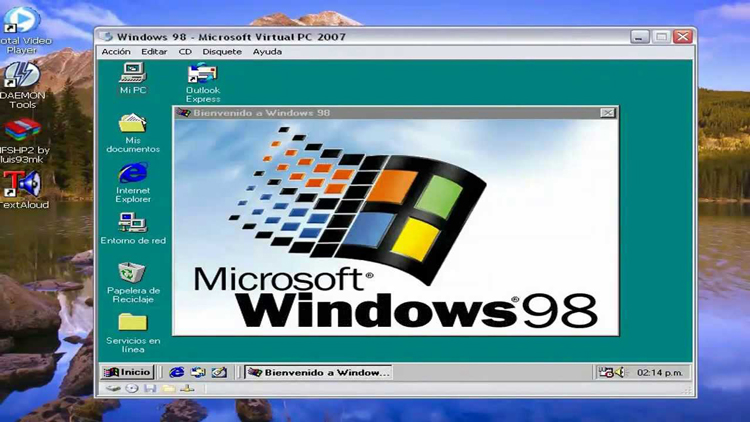
Windows 2000
Windows 2000 was introduced in 2000 and was produced for personal systems; The application of this operating system is for workstations and network servers.
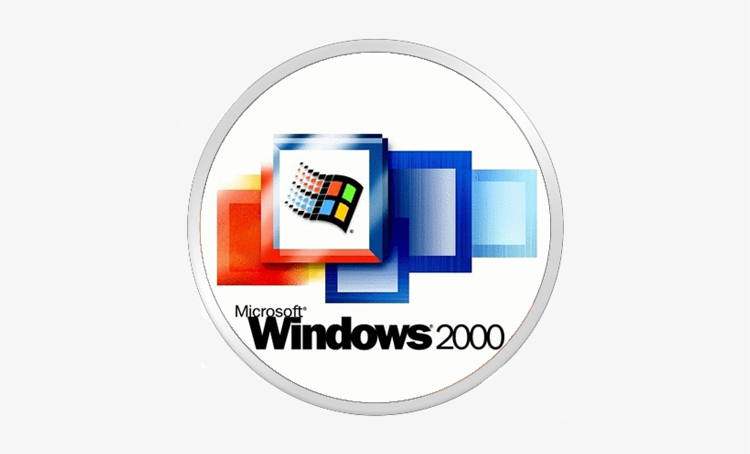
Windows XP
A year after Windows 2000, Windows XP was released in 2001 and continued to be released until the end of 2006. After the production of this Windows, a service pack was added to this Windows.
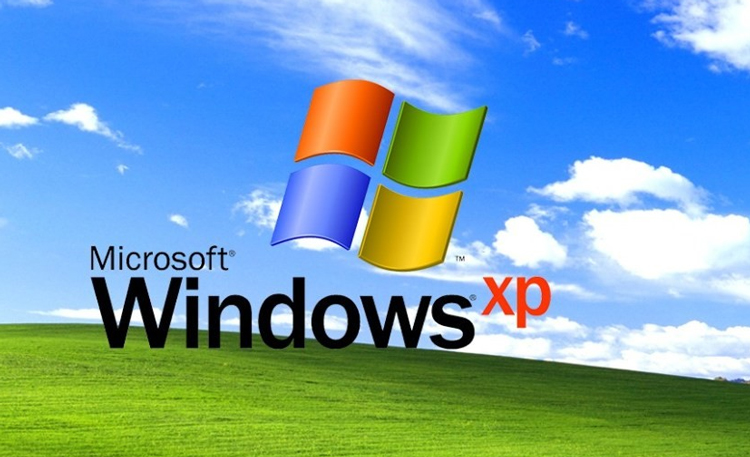
Windows Vista
In 2007, Windows Vista was released, which had a different user environment from Windows XP, and because of this, XP users faced difficulties when working with Vista. However, we can say that Microsoft has designed Windows Vista in the best way, but in practice, this version of Windows also had problems.
Windows 7
On October 22, 2009, the seventh version of Microsoft’s Windows operating system was released. This Windows was called Windows 7 and was released to the market for use in personal office computer systems.

Windows 8
On October 26, 2012, this operating system was released to the market, and in addition to personal systems, it could be run on tablets and even mobile phones. Windows is the eighth generation of Windows operating systems, and the reason for its name is Windows 8.
It is interesting to know that a year later, a version of Windows 8 was released to the market, which was called Windows 8.1.
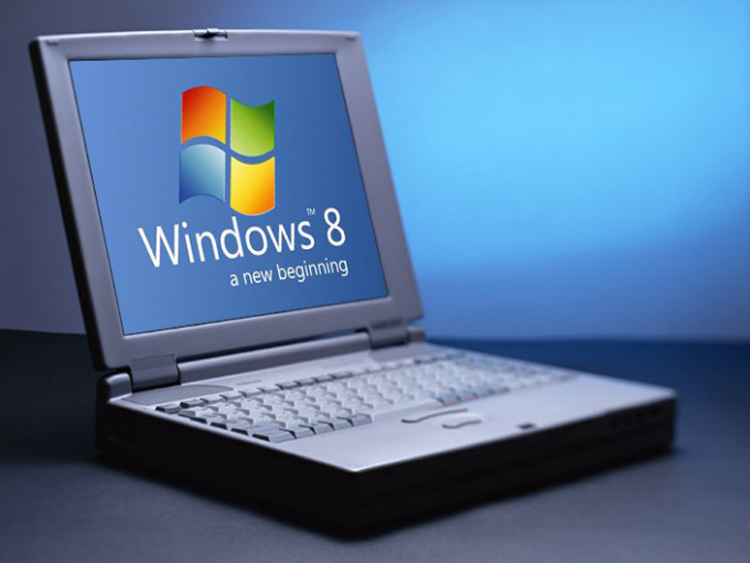
Windows 10
Windows 10 was first released as an alternative version of Windows 8.1 on October 8, 2013, but on August 7, 2014, its final version was released and addressed the shortcomings of Windows 8 well. The changes that have been applied in this new Windows include the return of the start menu, the possibility of using multiple virtual desktops, the possibility of running programs downloaded from the Windows Store, and improving the support of the mouse and keyboard.
The importance of Windows 10
Windows 10 provides you with advanced hardware features that you can use to identify cyber threats. Windows 10 should be considered an improved version that integrates data loss into the operating system.
Minimum operating system for Windows 10
Windows 10 has been released in two versions, 32-bit and 64-bit, and in this section, we describe the minimum hardware required for each.

Hardware required to install the Windows 10 32-bit version
If you want to install the Windows 10 32-bit version, having a system with the following specifications can be enough:
It has a 1 GHz processor, 1 GB of RAM, 16 GB of free hard disk space, and a 600 x 1024 pixel display.
Hardware required to install the Windows 10 64-bit version
If you have a system with the following features, you can install the Windows 10 64-bit version:
It has a 1 GHz processor, 2 GB of RAM, 20 GB of free hard disk space, and a 600 x 1024 display.
Windows 11
Windows 11 was officially unveiled on June 28, 2021, which is considered an extension of Microsoft’s Windows NT operating system.
Windows 11 made Windows users very excited for new changes, and we can say that Microsoft responded well to this excitement and left no stone unturned in the design of the Windows 11 operating system.

The most common versions of the Windows operating system
Among the most common versions of Windows, we mention Windows Home and Windows Professional, which we mention here.
Windows home
This version is the original version of Windows. With the help of this version of Windows, you can perform basic functions such as surfing the web, connecting to the Internet, playing video games, using office software, watching movies, etc.
Another feature that this Window has is that its cost is low, and it is pre-installed on new computers.
Windows professional
This version of Windows is better known as Windows Pro or Win Pro, which is an advanced version of Windows that can be useful for both professional users and those who have jobs and small and medium businesses.
Of course, keep in mind that this Windows has all the features of Windows Home.
What is the Windows Phone operating system?
Windows Phone was a failed project that collapsed at its peak and is now gone. This Window was unveiled in 2010. In Windows, in addition to the possibility of using a virtual keyboard, it was also possible to use a physical keyboard separately.
Another feature that Windows Phone had was that it was able to load six screens at the same time, and users were able to use it in multi-touch mode.
Updating separately from the core of the operating system was one of the other advantages of Windows Phone.

What is the difference between 32-bit and 64-bit Windows?
Windows 32-bit and 64-bit are not different from each other in appearance, and for this reason, to recognize them, you need to enter the control panel and look for the system option. You can right-click on My Computer and select Properties to find out if your Windows is 32-bit or 64-bit.
Windows 32-bit
In the 32-bit Windows structure, since the memory addresses or data units are 32-bit, the processor and central processing unit perform their processing on this scale.
A 32-bit processor can directly address up to 4 GB of RAM.
If you are a normal user, you can be sure that Windows 32 is enough for you.
Windows 64-bit
In 64-bit Windows, the addresses of memory and information units are 64-bit, and as a result, the processing level of the processor and central processing unit will be in this scale. It is interesting to know that the 64-bit processor is able to directly address up to 1000 GB or 1 TB of RAM.
How is the security of the Windows operating system?
If we want to introduce a big weakness in Windows, we have to mention its security. According to the statistics in this field, 80% of Windows users are infected with a virus or spyware, which is a very large number and probably made you think about increasing the security of the Windows operating system. Here are some ways to increase Windows security:
Practical methods of increasing the security of the Windows operating system
- Consolidation of system hard disks
- Delete temporary files
- Delete the Windows registry
- Upgrade hardware
- Update drivers
- Do not use Internet Explorer
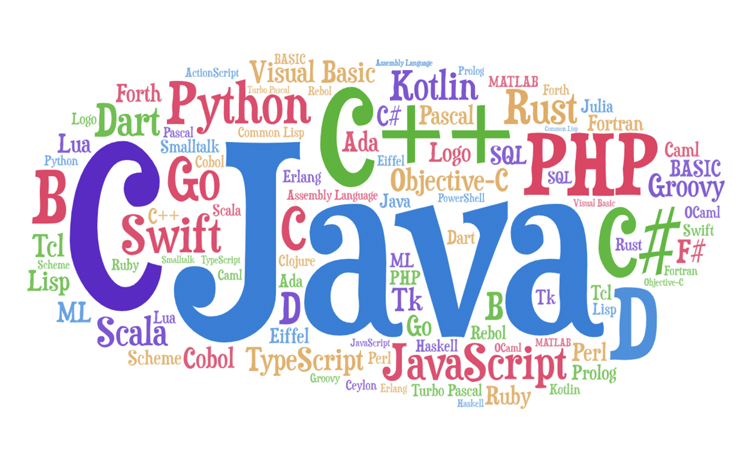
What language is the Windows operating system written in?
For many people, there is a question about what language is used to write operating systems, and what is the language of the Windows operating system?
Most operating systems, such as Windows, iOS, Linux, Android, and Ubuntu, are written in a combination of C and C++.
The kernel that Windows uses is written in C language and the rest of its applications are written in C++ language.
Which programming language is used in Windows 10? C, C++, and C# languages are used in Windows 10 programming.
Conclusion
In this article, we talked about the Windows operating system and provided you with all the information you need to know about it. If you have any questions in this regard, you can ask us in the comments section so that we can answer you as soon as possible.
FAQ
Which editions of Windows are commonly used today?
The most common editions include Windows 11 for newer systems and Windows 10 for compatibility with older hardware.
What are the major features that differentiate Windows from other OSes?
Windows offers a broad ecosystem of applications, native support for many hardware devices, regular security updates, and built-in services like Microsoft 365 and OneDrive.
Is Windows still a good choice for business use in 2023?
Yes — with enterprise-grade security, extensive device and user management tools, and long-term support options, Windows remains a strong option for business environments.
