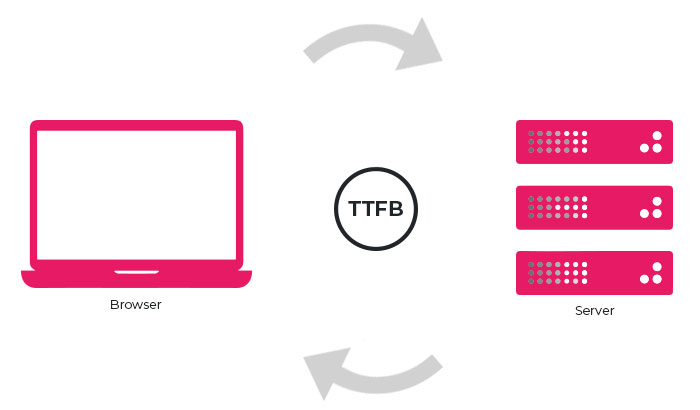What Is TTFB and How to Improve WordPress TTFB — Server Response Optimization
Site loading speed is an important issue, also known as TTFB. If this rate improves, your site will perform more optimally, and users will wait for your site to complete.
Regarding overall site speed, we often focus on performance, layout, and structure optimizations to improve page load speed. However, sometimes it’s good to look at it from the server side, where your website is initially loaded. The initial running speed of the WordPress site should be as low as a standard value and be able to show the site to the user at the same moment of entering the address by calling the cache.
Over 80% of users will abandon your website if it has a slow initial loading speed. Of course, if you want to keep more users, you must control this issue and find solutions to improve the site’s initial running speed.
Speeding up your WordPress site can indeed help your website in several ways.
Your users will be satisfied with your website and the overall environment of your activity, your search engines will be happier, and the result will be satisfactory for you. Unfortunately, WordPress doesn’t always make it easy to deliver incredibly fast pages to your visitors. Here’s the good news: There are many ways to increase the performance of your WordPress website, and you can implement some of them right away. It just requires some continuous activity on your part. This post will discuss why it pays to have a fast WordPress site.
Why should you speed up WordPress?
As a developer and SEO expert, nothing makes me hit the “back” button when I review new websites like a slow web page. I’m sure I’m not alone here, and many of you will agree. Site performance significantly affects user experience and largely shapes how visitors judge the quality of an online business.
With the speed and difficulty of page loading, there is little room for error. According to Google, your website should load in two seconds or less. Others and visitors start to lose interest. Page performance is also a ranking factor used by search engines, including Google.
The faster your site is, the more likely you will achieve a favorable spot at the top of the SERPs. WordPress themes and plugins consume valuable server resources, even if you’re not actively using them on your site. Too many things running on your web server simultaneously drain its resources, slow down your pages, and overload fast processors.
What is TTFB?
Time to first byte is a method of measuring website speed. As the name suggests, the time required to receive the first byte from the server or the speed of receiving data when requesting a web page is not essential. In simple language, this term is an abbreviation of the word time required to receive the first byte from the server. The measurement will be how long it takes the browser to receive the data in the first place.
A common misconception is that this is calculated after DNS lookup times. However, the original TTFB calculation in a network always includes network latency. This involves a 3-step process; delays can occur anywhere between and add to your total TTFB. The world of the web is wider than you think. Optimizing sites makes users value your site more.
TTFB vs. Load Time
TTFB is sometimes confused with a website’s load time. However, they are not the same. Load time refers to the total time of the request, including upload, TTFB, download, parsing, etc. Of course, the loading time issue completely differs from the initial speed category in the same way. The total loading time includes downloading all this information, and in this case, your site is loaded from zero to one hundred, from header to footer.
What is a good TTFB?
Google recommends a maximum TTFB of 200ms. Even 200- 400ms is not a problem. Anything over 500ms is considered slow. This affects overall website speed and user experience.
The higher this rate is, the better your site will perform at the initial load time. In this case, users will tolerate your site and wait for the entire site to load. So, having a good initial site loading speed is logical, as it will answer all the questions about whether it is important.
Does TTFB matter?
It’s important to understand that TTFB (Time to First Byte) differs from website speed. It is very important. There is a lot of debate on the web about whether or not TTFB is important. Some world-renowned servers and web hosting providers say it’s pointless (Cloudflare, LittleBizzy), and others say it’s important (Ilya Grigorik, Web Performance Engineer at Google).
Both sides raise valid points about why or why it doesn’t matter, and question how it’s calculated. However, you should focus on the experience of many websites, developers, and SEO experts. The speed of the initial execution of the WordPress site is more important than you think.
Moz even conducted an in-depth study on the correlation between search rankings and time to first byte. However, it is hard to know if this is the reason or if sites with lower TTFB are also generally faster, which could be influenced by Google’s page speed ranking factor.
Measuring the site’s initial execution speed
There are many methods for checking the speed of the site’s initial execution. Be careful that these techniques eventually provide you with the same information.
Measure TTFB with Google Chrome Developer Tools.
You can measure TTFB in Google Chrome by running DevTools. Remember that if you’re testing from a computer, TTFB is affected by network latency and your internet connection. So, using a third-party tool (as seen below) that tests from a data center is probably more effective.
- Go to the More Tools menu > Select Developer Tools from the Chrome menu.
- Right-click the page element and select Inspect
- Use the keyboard shortcuts Ctrl+Shift+I (Windows) or Cmd+Opt+I (Mac).
- You can launch the network window and see how your site is performing.
This is the most common method, and it is completely principled. You can easily control the speed of the site’s initial execution.
How can I improve a WordPress site’s initial launch speed?
Now, the question arises: How can the initial loading speed of a website be improved? Is there a way to do this, or will it all depend on the strength of your server? The important thing to know is that there are many ways to do this. First, it’s best to check your site’s coding structure and ensure everything is fine and dandy on that side of the story. The speed of the initial implementation of the site will be improved if almost all the defects and prerequisites mentioned below are fixed.
Optimize the speed of the initial execution of the site using the following methods.
Use Cloudflare DNS
DNS plays a vital role in page speed and TTFB. Your browser will find your server and connect to it. The faster your browser connects to the server, the faster TTFB is! CDNs greatly improve the speed of your site’s initial execution.
Here’s how Cloudflare DNS response times compare to popular services:
| Service Providers | Response speed (in milliseconds) |
| Cloudflare | 12 ms |
| GoDaddy | 48 ms |
| Route 53 (AWS) | 49 ms |
| Google Cloud | 59 ms |
Use a cache plugin
For each new request to a page, WordPress must execute PHP and MySQL queries. But 90% of the time, you don’t need them. You can generate HTML files and serve them directly. This is very fast compared to generating them from PHP. In this case, the site’s initial execution speed will be optimized by 20%. Several plugins help you enable caching in WordPress.
Use a VPS server or high-performance managed hosting
Unlike shared hosting, VPS servers and managed hosting providers do not share resources with other sites. This means a faster website for you. Host collection allows you to buy a virtual server and a VPS. In this way, the loading speed of your site will increase many times, and you can use the maximum power of the server and network IP.
Use PHP v8.0 (or the latest version)
If caching or a static website is not a good solution (especially for e-commerce and forums), increasing processing speed is the only way. It’s not just about increasing CPU and RAM. You can improve the PHP version of your site to run better and increase the initial running speed of your WordPress site. In this case, the density of processes will be lower, and the cores in the server can execute commands better. The speed of the site’s initial execution will also require updating the database.
Use TLS 1.3
TLS is the successor to SSL and a protocol for providing end-to-end encryption (HTTPS). The latest version is TLS 1.3. Version 1.3 reduces the number of round-trip commands to send and receive from the server and significantly improves TFB. This common practice only requires a few changes to the server, but you can reduce it to 250ms just by upgrading to TLS 1.3.
The speed of the initial execution of the site will indirectly improve the safety of your site.
Choose your server location wisely.
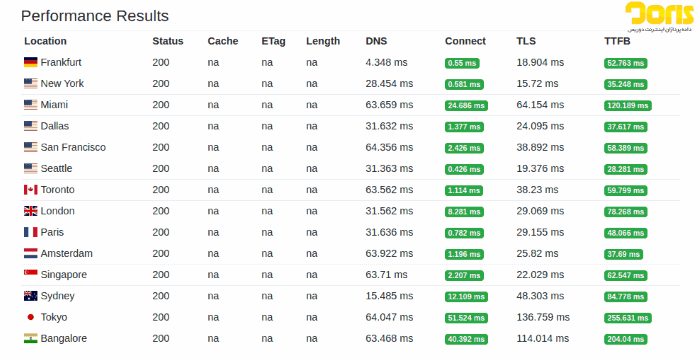
If your users are in remote countries and your server is in the US, 200-300 milliseconds of network latency will be added. Choose your server location wisely. Choose a server that is very close to your contact’s location.
The speed of the site’s initial execution can be up to 50% dependent on the location of your server and hosting. Of course, we will discuss this in detail later.
Use OpenLiteSpeed or LiteSpeed Server
Using a powerful server can greatly help your site during its initial load. If you have a WordPress website, you understand this better. Block all web servers and go to LiteSpeed. It has great power, and everything will run properly if you know how to manage it. You can improve the WordPress site’s initial running speed according to the other steps taught in this article.
LiteSpeed is a web server similar to Nginx and Apache that offers much better performance, especially in terms of TTFB. OpenLiteSpeed is the open-source version of LiteSpeed.
Cache HTML pages on CDN
You should use a principled method to optimize HTML pages that receive a lot of volume. Your site’s home page largely depends on the code used in its CSS and HTML. Solve this issue as soon as possible. It can have a huge impact on your SEO.
The HTML page is the first piece your browser asks for when it visits your website. Due to several factors, Cloudflare does not cache HTML/JSON by default. However, you can write custom rules to cache HTML pages on their CDN servers. This reduces TTFB by 10 or even more, significantly improving your site’s initial speed.
Use Cloudflare Argo
Today, many CDNs manage data processing operations and network commands. You can easily use them to improve your site’s speed.
Argo detects congestion in real-time and directs web traffic along the fastest and most reliable network paths.
Cloudflare’s initial site execution speed can improve your site’s initial load time, especially in online stores and WooCommerce.
Cloudflare powers 10% of the internet! They know which is the fastest way to deliver. With Cloudflare Argo, you can increase TTFB speed by up to 35%.
Use a fast host
The first way to reduce TTFB is to make sure you are using a fast host. In today’s digital age, speed is everything. Evidence has shown that even the slightest delay in a website’s loading time can result in lost traffic. 2 seconds is generally considered the optimal loading time. Almost a third of potential visitors give up after 3 seconds, while 90% do so after 5 seconds.
These days, the problem is not only the site’s speed; Google is also sensitive to the site’s initial implementation issue. In terms of search engine rankings, fast and reliable web hosting is essential to the success of any SEO campaign. Google’s algorithms are designed to provide an optimal user experience, so fast websites are rewarded with improved Google rankings.
This applies just as much to mobile loading speed as to desktop loading speed.
50% of mobile users will abandon a website if it takes longer than 3 seconds to load. With approximately 60% of online searches conducted via mobile devices, Google is moving towards mobile-first indexing, prioritizing sites best optimized for mobile devices.
What should I expect from a web hosting service?
While web hosting allocates server space to your online content, you should be aware that the initial speed of your site depends largely on your hosting. Some of the services you can expect include:
Unlimited disk space and bandwidth
Unlimited disk space and bandwidth ensure that your website is available for visitors when they need it. Limited usage can be sufficient when your site is first starting, but as traffic increases, your website will require more resources, and flooding your website can result in bandwidth overload notifications and lost traffic.
Email accounts
Many web hosting services provide email capabilities that allow you to create multiple email addresses using your domain name, such as yourname@yourwebsite.com. This will help your website communications look more professional. Of course, this issue has nothing to do with the site’s initial implementation speed.
FTP access
FTP (File Transfer Protocol) is a standard network protocol that allows a client (you) to transfer files to a server (your web hosting provider). This means you can upload files directly from your personal or work computer to your web host’s server for inclusion on your website. The speed of the site’s initial execution will not improve in this way, but it will reduce the server pressure.
Conclusion
You can optimize or tweak many other things to reduce TTFB, such as database cache, disk IO, swap usage, RAM, PHP settings, MySQL settings, network settings, TLS overhead, etc. The site’s initial implementation speed requires a multi-step movement that must be done correctly.
The first entry of your site is the best TTFB, and it is more important than your website’s overall load time. Note that many methods can increase your site’s speed. On the other hand, the speed of the WordPress site’s initial execution is the most important issue you should remember.
Do not forget that users pay special attention to your site’s initial load. They will run away from your site if the speed is not good. In this article, we discussed the common methods used by web developers worldwide in this field and tried to provide you with at least a few lines on how to implement them in principle.
You should monitor the site’s initial implementation speed as an SEO expert, web designer, or programmer. I hope the above steps help you reduce TTFB.
FAQ
What is TTFB in website performance?
TTFB (Time To First Byte) measures how long a browser waits to receive the first byte of data from a server after making an HTTP request, reflecting server responsiveness.
Why does TTFB matter for a WordPress site?
Low TTFB improves user experience and can indirectly support SEO and performance metrics by speeding up page response and reducing initial load delays.
How can I improve TTFB for WordPress?
You can reduce TTFB by using a fast host, enabling caching, using a CDN, optimizing PHP/database settings, and minimizing backend processing.