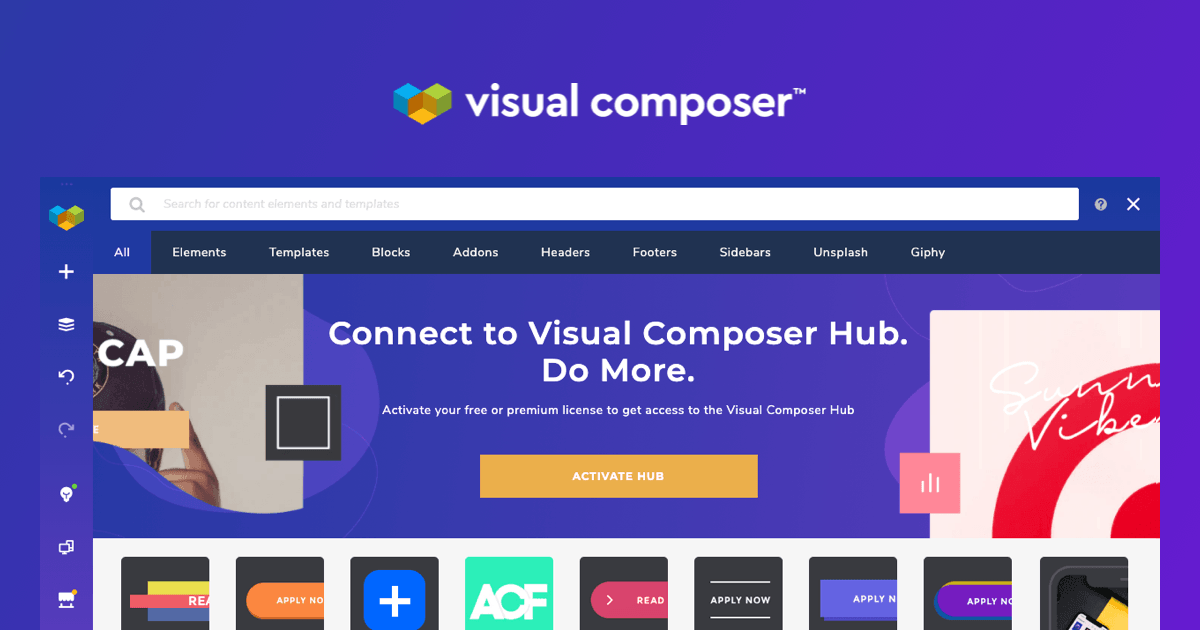What Is the Visual Composer Plugin — New Features for Your WordPress Site
One of the most popular tools for developing a site is the WordPress system (WordPress). This system provides you with many features by introducing various plugins. It allows you to make many changes to your site without the need for coding. One of these applications is Visual Composer. In the following, we will examine what Visual Composer is and how it can be used to improve sites.
What is WordPress?
WordPress is a free, open-source, web-based software based on PHP and the MySQL database. If we want to introduce this tool in simple language, we must say that WordPress is a site-building system. It can be for creating various websites, including online stores, personal sites, reservation systems, etc., in the shortest time.
WordPress installation is very simple. You can create your site with WordPress in the shortest time. In the process of building your site, you choose a template and install various plugins to do things on it. There are many plugins for different WordPress templates that give you many features. One of these plugins is Visual Composer. In the following, we will examine what Visual Composer is and what features it has for site design.
What is Visual Composer?
You may be interested in WordPress, but do not have much programming knowledge. Of course, the appearance and beauty of a site have always been important factors in attracting users to its content. However, there are many ways to solve this problem, one of which is to use the Visual Composer plugin. One of the best-selling plugins on the ThemeForest site is the Visual Composer page builder plugin. This plugin reduces the coding effort needed to design and edit the site. It allows you to make the desired changes to the site in the simplest way.
This plugin is very popular and compatible with many templates. It also provides us with many options for beautifying and changing the site template. With the help of this plugin, you can change the style of texts, add images and videos, and make any other changes according to your needs. In addition to FrontEnd, this plugin is also used in BackEnd. There are many pre-designed options in this plugin that can be turned on or off to make changes to the site’s text and image content.
What are the features of Visual Composer?
Creating rows, columns, and charts is also one of the features of this plugin for WordPress-based sites. It also gives you the ability to add new pages and design them separately. There are many add-ons that can be added to Visual Composer and are available on the Forrest theme site.
- Drag & Drop Editor: You can easily select the icons you want from the plugin repository and drag them to the desired page.
- No need for coding: Visual Composer makes you a web developer. Without the need for programming knowledge, you can build your site and update it according to the user.
- Freedom to choose a theme: It is possible to choose different themes for your WordPress site by installing this plugin. Just download and run your desired theme through Visual Composer.
- Presentation of design elements: One of the attractive features of Visual Composer is that it presents design elements to you separately. All elements such as text boxes, buttons. It can be downloaded from the online store of this plugin (Visual Composer Hub) and is used in our design. Of course, all these features can be edited or deleted.
- Quick preview: Visual Composer has the ability to show you the changes made instantly. This leaves the designers free to test the various icons to achieve the desired result.
- Fits WordPress Themes: Visual Composer is compatible with many WordPress themes. So if you want to change the theme of your site, do not worry about designing your new content.
And more
- Free space control: Changing the size of rows and columns and adjusting the free space on the site can be easily done with this plugin, and allows you to do your own layout.
- Responsive design: Responsive means that the design of your site or application is displayed correctly and completely on various devices such as mobile phones or laptops; in other words, it corresponds to the display model on each device. Visual Composer has this feature, and your design on the mobile screen is automatically updated.
- Suitable for user design: Visual Composer has a very high compatibility with user design and relieves your worries about not confusing the type of display.
- Background design: Creating an effective and eye-catching background is very important to attract the user. With this plugin, you can easily create your own design for the background with the help of images, slides, etc.
- Features for programmers: One of the goals of the Visual Composer plugin is that people without programming knowledge can do well-designed site design work. But this does not mean that programmers are ignored. This plugin has APIs for web developers to use technologies such as ReactJS to meet the needs of their customers and create powerful themes.
If you visit the Visual Composer site, you will be provided with descriptions and documentation of these APIs so that you can use them easily. You can also earn money by developing new add-ons and features for this plugin if accepted.
What are the disadvantages of Visual Composer?
For all its conveniences, the plugin also has its drawbacks. When you use Visual Composer in your design, you will not be able to use some WordPress widgets. While this is possible with many other plugins, this plugin only supports plugins that are compatible with it. These limitations may create problems depending on the type of site. They make it unsuitable for the design of some sites, but in many cases, with the help of its powerful features, it saves a lot of time and money.
Conclusion
If you use WordPress, getting acquainted with such a plugin can be very useful and will cause many positive changes in your site at once. If you are new to this plugin, we suggest you visit the Visual Composer site and get acquainted with the details of its features to design and manage your site in a short time.
FAQ
What does Visual Composer do for a WordPress site?
It’s a page builder plugin that lets you design pages and layouts visually using drag-and-drop, without needing to write any code.
Can I design layouts responsively with it?
Yes — Visual Composer supports responsive design, allowing you to control row and column spacing and how your site displays on mobile devices.
Is Visual Composer suitable for developers too?
Absolutely — it provides APIs for developers to build custom elements (e.g. using React) and extend its functionality.