Understanding the Difference Between Browser Incognito Mode and VPN
VPNs and Incognito mode are two of the most popular tools for online privacy. Using a VPN makes it harder for you to be tracked while browsing.
Incognito mode, on the other hand, automatically clears your browsing history. You can also give websites less information using Incognito mode while using a VPN.
The following will discuss the difference between Incognito and VPN modes.
What is Incognito Mode?
We begin by examining the difference between Incognito and VPN modes, discussing the former. Private browsing has different names. This feature is called InPrivate in Microsoft Edge browser and Incognito Mode in Google Chrome. The purpose of this mode is to forget your browser temporarily.
As long as you are in Incognito mode, the browser will not store data (addresses, cookies, information you entered, etc.) related to the websites you have visited.
Incognito mode prevents cookies from being saved and keeps your browser up to date. So if, for example, you log in to your Facebook account on regular pages and then open an Incognito page, then while you are logged in to your account on the regular page, on the Incognito page, Facebook cannot detect your login.
When you are in Incognito mode, your browser does not remember everything you do. Your visited pages are not displayed in the browsing history section or the Recently Visited tab.
If you are logged in to a website, close the window for that website, and your browser will completely forget about it.
After all, that’s all you can do with private browsing. Also, if you enter Incognito mode, the browser will notify you. Although your browsing information may be deleted from your computer, that does not mean the data is also deleted on the other side. The websites you visit can still see your IP address.
Your ISP can still monitor your activities, and in work environments, System administrators can find out what you are doing during business hours. So, in the end, it can be concluded that private browsing modes can not make you anonymous online.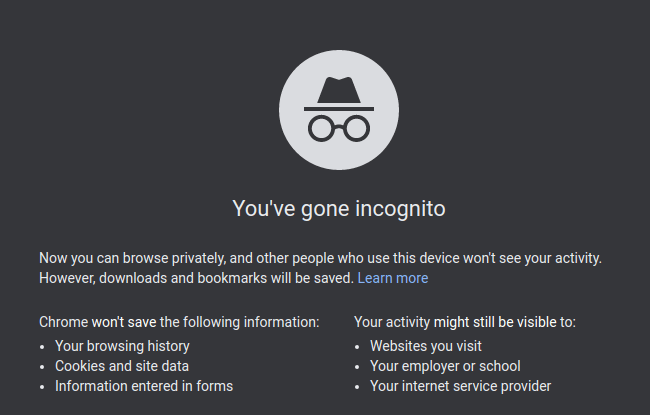
What is a VPN?
This is where the VPN comes in. Once connected to a VPN, you connect to the Internet using a private server. So it’s like that server accessing websites instead of you. In other words, the websites you use will not be able to see your real IP address, but will instead see the IP address of the VPN.
Using a VPN will improve your overall privacy while browsing. You can set the location of any of those VPN servers worldwide as your location.
However, websites also detect the location of VPN servers instead of looking at your physical location. That’s why you can bypass regional restrictions. This will also make it harder for you to track.
All these advantages make VPNs very popular with a wide range of users, including ordinary people interested in privacy and using BitTorrent to download the latest movies.
Gap in VPN Security
A VPN connects you to the website through an encrypted connection called a secure tunnel. Your ISP or Network administrator may know that you are connected to an external server or VPN, but they cannot see the website you are visiting. This part of the process is like magic.
This is also the case because tunnels often use end-to-end encryption.
However, using a VPN does not guarantee anonymity. Your connection may be obscure, but they can still track you if you’ve logged in to your Google or social media accounts.
In other words, if you sign in to your Google Account, connect to a VPN, and then browse the web through which you sign in to your Google Account, then Google can still identify you.
Cookies stored in your browser can also be used to track you. One of the differences between Incognito and VPN is that the former erases your web browsing information and, therefore, prevents these issues, while the latter does not.
Another thing in between is that the VPN service you are using can see everything you do while active. You prefer to be tracked by your VPN instead of your Internet service provider or Zeiss.
Of course, most VPN services promise to clear their incoming data (connection history of all users) regularly. Such cases are usually advertised as “no-logs” policies.
On paper, this means that the VPN in question does not store information about you and your work.
Another implication is that the VPN service cannot share user information with Internet service providers, advertising agencies, legal authorities, and others interested in your information.
In practice, however, not all VPNs are equal.
In 2017, for example, PureVPN helped the FBI arrest a cybercriminal. This VPN did not record user activities but instead stored users’ IP addresses (although this policy has now been changed).
The factors behind VPNs’ behind-the-scenes operations are not precisely known and can be challenging to diagnose. Therefore, we suggest you read each service’s terms before using it.
How can you use VPN and private browsing mode at the same time?
Above, we tried to address the differences between VPN and Incognito mode. The two may not have much in common, but combining them can be very helpful anyway.
The two can cover and overcome many of each other’s weaknesses and shortcomings. Using both of these tools can make it harder for you to be tracked by third parties, and you can also better protect your privacy from other people using your computer.
For example, after closing your private browsing windows, you will be logged out of your Google or Facebook account. This will also clear all cookies collected from your browsing.
At the same time, the websites you visit will not be able to see your real IP address. Also, your Internet service provider cannot see the websites you are visiting.
These features generally allow you to remain relatively anonymous online. However, the issue of trust in the VPN service you are using is still strong.
Neither VPN nor Incognito mode can guarantee your privacy, but if you use both simultaneously, your privacy will be better protected.
FAQ
What does incognito mode actually hide?
Incognito mode hides your local browsing history and cookies from other users of the same device but does not hide your activity from ISPs or websites.
Does a VPN make you completely anonymous?
A VPN masks your IP and encrypts your traffic, but full anonymity is not guaranteed since websites can still identify you through logins or browser data.
Which one should I use for privacy?
Use incognito for local privacy on your device, and use a VPN when you need network-level privacy, encryption, and IP masking.
