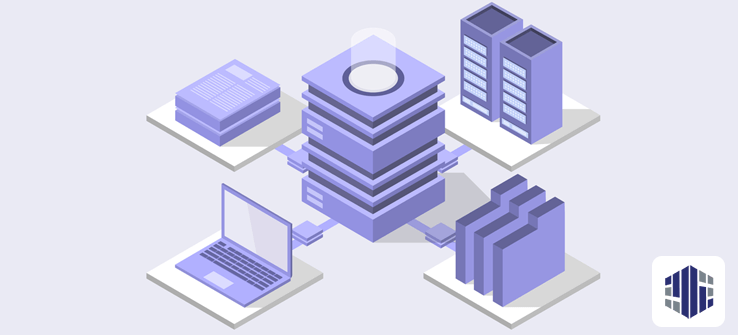What is RAID and What are the Different RAID types?
Raid types are used on servers to store information in the network. In this article, we intend to get a basic understanding of them and see what types of raids fall into which categories and their advantages and disadvantages. In future articles in this blog, we will try to analyze each of these cases with more technical terms.
Raid types on servers
RAID stands for “Redundant Array of Independent Disks.” This term technically means an additional array of independent and separate disks. By using this technology, the possibility of independent access to one or more arrays is provided, which can lead to the improvement of capacity and access performance. In the rest of this article, we will examine this issue further.
One of the reasons why Raid types are used in a storage system is that by using this type, it is possible to optimize the operation of data entry and exit to the hard drives and helps to increase the speed.
The main problem with hard disk storage devices is that there is a possibility of their damage or failure during work. That’s why the experts thought of designing a system that can prevent the damage and loss of information. By using arrays and types of Raid, it is possible to store and manage our information in several arrays simultaneously.
Different types of Raid are used in servers, which are listed below:
- RAID 0;
- RAID 1;
- RAID 2;
- RAID 3;
- RAID 4;
- RAID 5;
- RAID 6;
- RAID 1+0;
- RAID 03/RAID 53;
- RAID 50;
- RAID 60;
- RAID 7;
- Adaptive RAID;
- RAID S;
Dep
Ending on the type of operation of the network and servers, different types of Raid servers are used in them. Below is a list of the use of various types of Raid servers.
Types of raids
Above, we presented a list of types of Raid servers, and we will continue to review them.
Raid 0
This type of Raid divides data into equal parts called strips or chunks. Each of these parts is then stored in one of the hard drives. This allows multiple heads to work simultaneously, increasing the speed and efficiency of storage. To use Raid 0, we need at least two hard disks. There is no redundancy here, and our error rate is zero. This example of Raid is one of the fastest raids among all types of Raid servers.
RAID 1
This type of RAID is also called “Mirror RAID.” Here, you must use the number of hard drives with a factor of two (or an even number of hard drives). In this model, information is stored completely simultaneously and similarly on both hard drives. As a result, backup hard drives are still available if data is lost on one of the hard drives.
Among the problems of this system is that our storage space doubles. However, where we want to be more secure. The reading speed in these systems is very high, but their writing speed is a little slow.
RAID 5
In this example of raids, we need at least three hard drives. However, the number of 5 hard drives is highly recommended. In this example of storage, we use a bit extension or Parity. Using this method, we lose almost a third of our storage space. However, if one of the hard drives has a problem, the other hard drives will replace the lost resources without any problems. This system is considered one of the best storage methods for crowded centers.
In RAID 5 mode, the read and write operations are spread over the hard drives, which increases the efficiency of the storage and hard drives. One of the problems of this method is that the speed decreases. However, this method is very suitable for databases such as SQL. If we intend to store data in a compressed form, using the RAID 5 method is not recommended. This is due to the existence of the Parity bit when writing data. This makes it very difficult to recover data when a part of it is lost.
Below is a list of Raid server types and their features.
RAID 50
This Raid is a combination of Raid 0 and Raid 5. Here we need at least six hard drives for storage. The ability to recover information in this way is very high. The efficiency of this method is much higher than the Raid 5 mode. This example of Raid has a tolerance factor of “4,” and therefore, it is considered one of the most secure storage systems. For example, if one of the hard drives is damaged in one of the arrays, we still have four active drives at our disposal, and therefore we will not have any problems in the storage field, and the data will not be lost in any way.
Implementing RAID 50 requires more advanced hardware controllers and may cause more acute problems in our storage system. But again, the same equation of “security and cost” comes up, and here you have to make the right decision. If you find this system too complicated, we recommend using RAID 5 instead. This system gives you better facilities.
RAID 6
This example of RIADs uses two parity bits. In this way, RAIDs are also called “Double Parity RAID.” Its structure is similar to RAID 5, but two additional address bits are used here. This way, information is distributed algorithmically on the hard drives, and if even two hard drives are destroyed, the server can continue its work without any problems. The error tolerance factor in this system is equal to “2”. This means that at least three disks must be destroyed to lose data. This is very unlikely in most cases.
One of the advantages of this system is that it has a hard drive named Hot Spare. This hard drive can quickly replace the failed drive. To set up this RAID, we need four hard drives.
RAID 60
As the name of this Raid suggests, it is a combination of Raid 0 and Raid 6. If we use this system, we must use at least eight hard drives.
In this article, we examined the types of raids on servers. But there is still a lot left for us. So that the discussion does not take long, we will continue reading in future articles. But generally, the storage method is the same as we mentioned here. However, with the development of new storage systems, some changes have been made in the structures of new RAID controllers, which we will discuss in future articles.