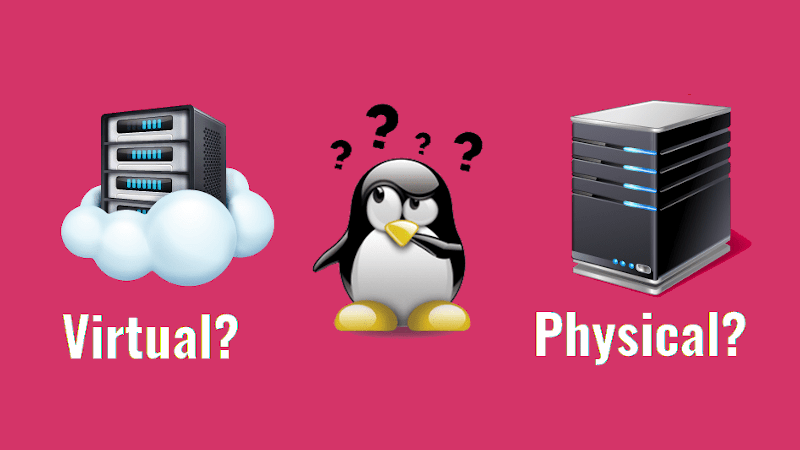Physical Servers vs. Virtual Machines
When starting a new business, you should make sure that your organization’s infrastructure can carry the workload . And perform business operations without lags and interruptions. The infrastructure of your organization can be build on either a physical server, a virtual server, or the combination of both (a hybrid server). Therefore, it is essential to consider a number of factors when choosing between the available options. This blogpost draws the comparison between physical servers and virtual machines (VMs). By highlighting the main advantages and disadvantages which each of them provide.
What is a physical Server?
The physical server vs virtual server comparison should start with the definition. A physical server, also known as a ‘bare-metal server,’ is a single-tenant computer server, meaning that a specific physical server is design to a single user. The resources and components of a physical server are not share between multiple users. Each physical server includes memory, processor, network connection, hard drive, and an operating system (OS) for running programs and applications. A bare-metal server is large in size due to the powerful processing components that it contains.
What is a virtual machine?
A virtual machine (VM) is a software computer use as emulation of an actual physical computer. A virtual server operates in a “multi-tenant” environment, meaning that multiple VMs run on the same physical hardware. In this case, the computing resources of a physical server are virtualize and shared among all VMs running on it. The architecture of a virtual server is a little more complex than that of a physical server. Thus, a hypervisor, such as VMware vSphere or Microsoft Hyper-V, is install on top of physical hardware.
A hypervisor is then use to create and manage VMs, which have their own virtual computing resources. After that, you can load multiple guest OSes and server applications on top of the virtual hardware. Thus, virtual servers allow you to run several OSes and applications on the basis of the shared physical hardware, which makes it a more cost-effective option than a physical server.
Comparing physical Server and virtual machines
To see the physical server vs virtual server differences, a closer look at all of their components.
- Performance
- Management
- Portability
- Scalability
- Capacity management
- System recovery
- Business continuity
- Security
- Costs
Performance
This factor should be consider if your organization works with a large amount of data which needs to be constantly process. Physical servers are far more powerful and efficient than VMs, due to the fact that VMs are prone to performance issues as a result of an overflow of virtual servers in a physical machine. Thus, a physical machine and a virtual machine, both having the same hardware and software resources and capabilities, cannot perform on the same level. If your organization runs operations which require the use of computing resources to the fullest extent, a physical server is the optimal choice.
Management
As for the management factor, VMs are much easier to maintain than physical servers. In case of server failure, it could take several days to restore a physical server to its original state. For VMs, the recovery process can be initiated in just a few clicks with the help of a previously-created VM backup. Moreover, a physical server must be closely inspected for any deficiencies and, if required, additional drivers should be installed and set up before it can be used. This is not the case with VMs as they are built upon physical hardware which is ready for use. Thus, VMs can be created and powered on in a few minutes’ time.
However, managing a virtual server environment requires a high level of expertise and specific skills. Thus, make sure that the members of your IT team are competent enough to control your virtual infrastructure.
Portability
One of the major physical server vs virtual server differences lies in portability. You can easily move VMs across the virtual environment and even from one physical server to another, with minimal input on your part. This is due to the fact that VMs are isolate from one another and have their own virtual hardware, which makes a VM hardware-independent. Moving your physical server environment to another location is a more resource-intensive task. In this case, you will need to copy all data stored on the server to a removable media, transport the media as well as all hardware resources that you have to a new location, and then re-install all of the system components on a new server. Essentially, you will have to re-build a server from scratch.
Scalability
To expand a physical server environment, you need to buy additional hardware components. Which can be very expensive, and go through a long process of installation and configuration. At the same time, a virtual server environment provides the option of on-demand scalability. A single virtual server can host multiple VMs at the same time, which can be added or removed with the click of a mouse. Your virtual environment can be scale up or down depending on the growth of your business needs. In this case, you don’t need to buy additional hardware to ensure VM deployment. This is due to the fact that VMs running on the host share the same computing resources, which can be evenly distribute among all VMs. Thus, you can design an easily configurable environment which can carry out operations of any complexity levels.
Capacity management
Physical servers do not use their hardware and software capabilities to maximum levels, with their average production capacity being at 25%. Thus, a lot of computing resources are left unuse, which isn’t cost-effective. On the other hand, a server hosting multiple VMs takes care of underutilized resources by distributing them among other VMs which need it most. This way, optimum capacity management is achieve.
System recovery
If the production site was hit by disaster, it is essential to quickly restore mission-critical data and operations so as to reduce system downtime. And minimize its negative impact on business. It can take several hours or days to restore business operations running on a physical server. In this case, the disaster recovery (DR) process entails setting up a new physical server, installing an OS, setting up applications, and restoring critical data from backups.
The DR process in a virtual environment is much simpler. You can restore the entire VM at a DR site with the help of previously created VM backups, resulting in almost zero downtime. To ensure that the DR process runs smoothly and your data can be promptly recoverd if need, . An efficient solution can offer you a variety of reliable data protection options for a fraction of the price.
Business continuity
Currently, businesses are expected to operate on an always-on basis, meaning that even a minor interruption in business operations can lead to major repercussions. Therefore, ensuring business continuity, especially in case of disaster, should be one of the main priorities of any organization.
When comparing physical servers and VMs, it becomes evident that VMs are more fault-tolerant. In case of disaster, the workload of your virtual environment can be transfer in a few clicks to another site. So as to ensure the minimum downtime. After the effects of the disaster mitigated. And the production center has been restore. You can move the workload from the DR site back to the primary site.
If a disaster has affected or destroyed your physical server infrastructure, the damage, in most cases, is irreversible.
Security
Security management is more easily configurable in a virtual server environment than in a physical one. With physical servers, you have to build a system of protection for each individual server, depending on its computing capabilities and resources and the sensitivity of data that it stores. This can be a resource-intensive task if your IT infrastructure is build upon 10 or more physical servers.
On the other hand, a virtual server environment can be protected on the basis of a universal security model. Thus, security policies and procedures can be developed, documented, and implemented from a single pane of glass – that is, through the hypervisor dashboard.
Costs
Building and maintaining a physical server environment can be quite expensive. This is due to constant hardware and software upgrades, frequent system failures, and breakdown of computer components and equipment, which are difficult or even impossible to repair.
At the same time, virtualization is considered a perfect option for enterprises which contain a large number of servers. A virtual server environment allows you to evenly distribute computing resources among all running VMs, thus ensuring capacity optimization for a minimal price. However, you should note that VM software licenses can be quite expensive as well. Depending on the size of the virtual environment, the price can be up to a few thousand dollars.
Physical servers vs. virtual machines: which one to choose?
As you can see, both physical servers and virtual machines provide users with multiple benefits. Therefore, when choosing between the two, it is important to consider their distinctive characteristics to find out how they can be applied to your organization’s infrastructure. The main differences between physical servers and VMs are outlined in the table below.
| Physical Servers | Virtual Machines |
| Large upfront costs | Small upfront costs |
| No need for licensing purchase | VM software licenses |
| Physical servers and additional equipment take a lot of space | A single physical server can host multiple VMs, thus saving space |
| Has a short life-cycle | Supports legacy applications |
| No on-demand scalability | On-demand scalability |
| Hardware upgrades are difficult to implement and can lead to considerable downtime | Hardware upgrades are easier to implement; the workload can be migrated to a backup site for the repair period to minimize downtime |
| Difficult to move or copy | Easy to move or copy |
| Poor capacity optimization | Advanced capacity optimization is enabled by load balancing |
| Doesn’t require any overhead layer | Some level of overhead is require for running VMs |
| Perfect for organizations running services and operations which require highly productive computing hardware for their implementation | Perfect for organizations running multiple operations or serving multiple users, which plan to extend their production environment in the future |
As you can see
Physical machines and VMs are different from one another and, essentially, provide different benefits for organizations. Therefore, when deciding between the two options, you should clearly define the number of operations that your business executes, the performance level that your customers expect from the organization, and your business goals and objectives. Moreover, you should also consider such factors as the allocated budget, downtime tolerance, the amount of workload, data sensitivity, and the need for performance management. All these factors determine what your IT infrastructure needs to include for achieving high productivity and growth.
Conclusion
Deciding between physical machines and VMs can be difficult, but defining your business needs and goals and considering the resources available within your infrastructure can be of great help. The introduction of virtualization has completely changed the way businesses conduct their operations. Even though physical servers are still widely used, virtualization has introduced many advantages and attracted a huge following over the years.
Based on the comparison drawn in this blogpost, it is safe to say that creating a virtual server environment provides a greater quantity and array of benefits and opportunities for your organization. Despite that, you should still choose the server environment that would work best for you and your business, be it physical or virtual servers. Many organizations now give preference to a hybrid server environment as it allows to combine the capabilities of the powerful server hardware with the benefits of virtualization.