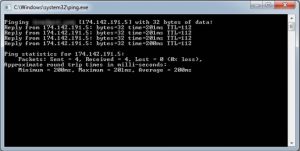How to Connect the Domain to the Host or Setting the DNS of the Host
To start a website, we need hosting and a domain. What should we do after purchasing the hosting and domain? We must connect the domain to the Host to make the site available. Connecting the domain to the Host is an easy but important operation that connects the website designed and hosted on the Host to the domain. In general, adding the domain to the host can be defined differently.
In this article, we will first briefly define domain and hosting and then explain the two proposed methods. At the end of the article, we will explain how to set DNS on the Host step by step.
Domain
To start an online business and operate in the web world, you must start with domain registration. The first step to setting up a website is to choose a domain name suitable for your business. After registering the domain, you will be known by its name in the virtual world. The Internet consists of the connection of several powerful computers called servers.
Access to these servers can be done through an IP address. Each server can have one or more IP addresses. Keeping these IP addresses, which are made up of several numbers, will be difficult and troublesome for most people. To solve this problem, the domain concept was formed. Domains are connected to the specified IP addresses with the help of DNS servers.
Host
Hosting or web hosting is the business space in the digital world. Choosing and buying web hosting after registering a domain to launch a website is necessary. Web hosting is a part of a server on the Internet that is assigned to your business. With the help of this hosting, you can access the services needed to launch the website, including disk space, traffic, email account, FTP account, and databases.
How do you connect a Domain to a Host or Server?
As mentioned at the beginning of this article, training to connect a domain to a host is very important despite its simplicity. This is important because your website or application needs a specific and simple address to access. Here we must say that the training of connecting the domain to the cPanel host or other hosts is not different from each other, so stay with us to explain how to connect the domain to the Host.
How to connect the domain to the Host is done through DNS. DNS, or Domain Name System, is a service that converts domains to IP addresses. The way to set DNS on the host is to have the NS values corresponding to your host’s DNS servers. Each Host has two or more dedicated NS addresses you must set in your domain. There are two ways to connect the domain to the Host:
1. The domain and Host have been purchased from a hosting company.
In setting the domain on the Host, if you bought both the domain and the Host from the same place, it is necessary to add the domain to the names of the hosting servers (DNS nameservers)
2. The domain and hosting were purchased from two separate companies.
If you have purchased your domain from one company and hosting from a separate company, to transfer the domain to a new host and connect the domain to the site, first get the server names from the hosting company and then the DNS names in the panel. Configure and adjust your domain.
When the server names are changed, your website will likely be unavailable, and you will have to wait for a while until the hosting company’s domain is connected to the Host. This time usually takes two working days, and the domain is connected to the Host after this period.
Suppose you have purchased your domain from a reputable internet domain registration company. In that case, they will provide you with a website to manage the domain, where you can change the domain owner information and settings and NS registration. If you do not have access to this panel, you should ask your domain hosting company to make changes related to the NS of your domain.
To transfer the domain to the new host, you must also change the DNS according to the methods mentioned.
What are the domain’s DNS settings?
To make domain settings and learn how to set DNS in the domain panel, enter the desired menu and copy the NS values of your host in the fields commonly called Name Server (abbreviated as NS). According to international rules, every Host and domain must have at least 2 NS values, which must be valid.
If you try to enter an NS or repeat the same value twice, you will receive an error in the domain panel. Also, sometimes, if your NS values are invalid or corrupted, you will receive an error during the DNS setup. If you have problems with your DNS settings, you can get help from your domain registrar.
How do we know that DNS is set? (site DNS test)
It is very important to know about the site’s DNS settings and to test them. And you can find out about your site’s DNS settings using the following method.
Click on the link to enter www.intodns.com. After logging in, enter your domain name in the displayed box and click the Report button.

After this, a table will be displayed that shows various information. You will see your domain’s DNS in the Domain NS records row. You can see the NS records from your nameservers row to find out about the DNS used by default to connect the domain to the Host.

The status field will be shown as a green tick if there is no problem. This method can easily ensure that DNS is set on the Host. Of course, you should know that the DNS setting time of their domain is a little longer than that of the com domain.
Site DNS test with CMD
Another way to check DNS is CMD. Open your CMD and enter the ping domain.com command. If you manage to get a ping, it means DNS is active.