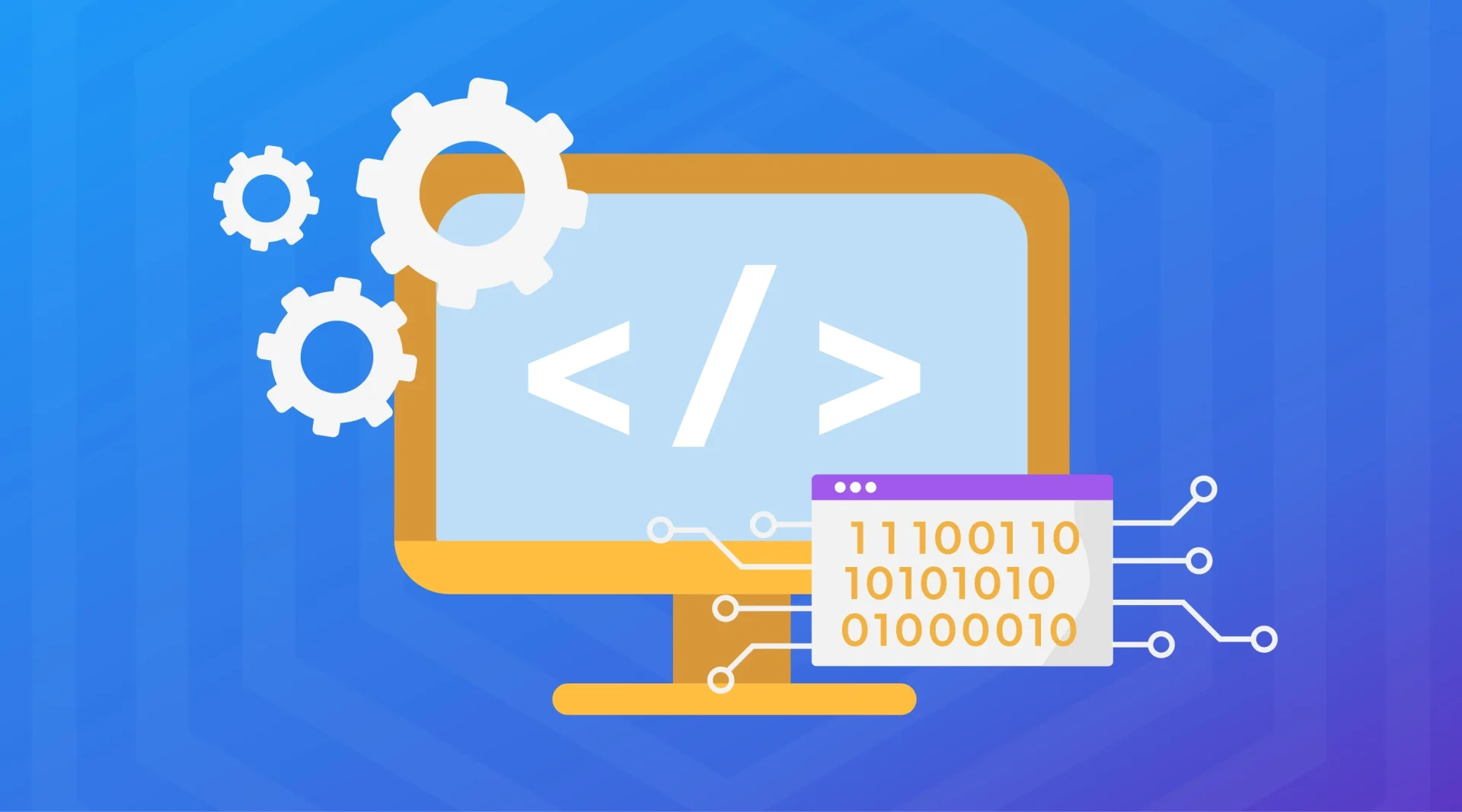C++ Compiler: What Is an Online C++ Compiler and How It Works
An online C++ compiler is a web-based tool that allows users to write, compile, and execute C++ code directly within a web browser, without installing any compiler software or an Integrated Development Environment (IDE) on their local system.
These compilers typically provide a text editor within a webpage where users can input or paste their C++ code.
After writing the code, there is usually a button or option to compile and run it. When the user initiates this process, the code is sent to a remote server, where a real C++ compiler (such as GCC or Clang) translates it into machine language and then executes it.
The result of the program execution, including text output, compiler errors, or warnings, is then sent back to the user’s browser and displayed in a designated output area.
Online C++ compilers are particularly useful for learning and testing small code snippets, sharing code with others, conducting programming exercises in educational settings, or when a local development environment is not readily accessible.
Although these compilers may lack the advanced debugging capabilities or comprehensive project management features of desktop IDEs, their simplicity and accessibility make them valuable tools in various scenarios.
Most platforms support standard C++ libraries and may offer basic features like saving and loading code or sharing code links.
Understanding Online C++ Compilers
Online C++ compilers are beneficial in several situations:
Learning and Testing:
Ideal for beginners who are learning C++ or want to test a small piece of code quickly.
Code Sharing:
Easily share your code with others without requiring them to set up a development environment.
Educational and Workshop Settings:
Online compilers provide a quick and accessible coding environment in classroom or workshop settings where access to local compilers is limited.
Rapid Prototyping:
Useful for testing initial ideas or quickly prototyping code without setting up a complete project.
Cross-Device Access:
Accessible from any device with internet access and a web browser.
Despite their simplicity, online compilers typically do not provide advanced debugging tools or project management capabilities in desktop IDEs.
However, they often support standard C++ libraries and may include basic features like saving and sharing code links.
Some popular online C++ compilers include repl.it, OnlineGDB, ideone, Codingame, Wandbox, and paiza.io.
1. Wandbox:
Wandbox is a robust and flexible online C++ compiler and code execution environment that allows users to compile and run C++ code using various versions of popular compilers such as GCC, Clang, Intel Compiler, and other specialized compilers.
Features and Capabilities:
Multiple Compiler Versions: Allows users to choose from various versions of compilers to test code against different compiler versions.
Compiler Flags: Users can set specific compiler flags to enable optimization, debugging, or specific language features.
Library Integration: Supports linking external libraries like Boost and others, making it easier to test complex code.
Interactive Code Editor: Provides syntax highlighting and an interactive text editor for coding.
Snippet Mode: Allows users to write and run small code snippets quickly.
Project Mode: Enables handling multiple files and larger projects.
Command Line Arguments: Users can configure command line arguments and standard input.
Advantages:
WBroadcompiler support, including GCC, Clang, and Intel.
Excellent for testing language features and library compatibility.
Supports complex configurations and project settings.
Limitations:
Requires internet access to compile and run code.
The interface may be less intuitive for beginners.
2. Paiza. IO:
Paiza. IO is a multi-language online development and compilation environment that supports C++, Python, Java, JavaScript, Ruby, PHP, and more. It benefits learning, testing small code snippets, sharing code, and collaborating on projects.
Key Features:
Multilingual Support: Supports multiple programming languages in one environment.
Syntax Highlighting: Provides code highlighting for better readability.
Execution Environment: Executes code in isolated containers, ensuring security and stability.
Code Sharing: Users can easily share code through generated links.
Educational Focus: Ideal for classroom use and programming exercises.
Virtual Environments: Allows users to set up small virtual environments for more complex projects.
Advantages:
Quick setup and easy to use.
Suitable for beginners and educational use.
Multi-language support in a single platform.
Limitations:
Limited advanced debugging features.
Not optimized for large projects or complex development tasks.
3. Compiler Explorer:
Compiler Explorer is a highly specialized online tool designed to help developers understand how high-level C++ code is translated into assembly by various compilers such as GCC, Clang, Rust, Go, and more.
Features and Capabilities:
Dual-Panel Interface: Displays source code on one side and generated assembly code on the other.
Compiler Selection: Allows selection from various compiler versions and configurations.
Compiler Flags: Enables setting specific flags to observe their impact on the assembly output.
Syntax Highlighting: Highlights both source code and assembly for better analysis.
Comparison Mode: Compares the assembly output from different compilers or compiler settings.
Advantages:
Ideal for in-depth analysis of compiler behavior.
Supports multiple compilers and optimization levels.
Excellent educational tool for understanding compiler output.
Limitations:
Not suitable for executing complete programs or large projects.
Focused primarily on assembly analysis rather than general code execution.
4. Coliru:
Coliru is a minimalist online compiler designed for quick compilation and execution of small C++ and C programs. It provides a simple interface for writing, compiling, and running code with minimal configuration.
Key Features:
Fast and straightforward: Focuses on rapid testing and execution of code snippets.
Command-Line Interface: Simulates a basic command-line environment for executing C++ code.
Gist Integration: Allows users to save and share code snippets as gists.
Standard Library Support: Supports basic C++ libraries and standard functions.
Advantages:
Lightweight and fast.
Simple interface for quick testing.
Suitable for beginners and small code snippets.
Limitations:
Limited advanced features.
No project management or debugging tools.
5. Quick-Bench:
Quick-Bench is an online benchmarking tool specifically designed for C++ developers. It measures and compares the performance of small code snippets under different compilers and optimization settings.
Features and Capabilities:
Performance Measurement: Measures execution time using Google Benchmark.
Compiler Comparison: Allows users to compare different compilers and optimization levels.
Visual Output: Displays benchmark results in visual formats (charts, graphs).
Configuration Options: Supports custom compiler flags and command-line arguments.
Advantages:
Excellent for performance testing and optimization.
Provides detailed benchmarking data.
Ideal for comparing compiler optimizations.
Limitations:
Not intended for complete program execution.
Focused exclusively on benchmarking.
6. CppInsights:
CppInsights is an interactive tool that helps C++ developers understand how the compiler translates their source code. It shows the expanded version of the code after template instantiation, macro expansion, and more.
Key Features:
Code Analysis: Reveals hidden compiler transformations and expansions.
Assembly Output: Displays the generated machine code.
Optimization Insights: Identifies potential areas for code optimization.
Educational Tool: Excellent for learning how C++ features are implemented.
Advantages:
Helps developers understand complex C++ features.
Visual representation of compiler-generated code.
Supports advanced C++ constructs (templates, lambdas).
Limitations:
Not designed for general code execution.
Focused primarily on code analysis and optimization.
7. Codiva.io:
Codiva.io is a comprehensive C, C++, and Java online compiler and IDE. It is tailored for beginners and students who want to practice coding without installing software.
Key Features:
Real-Time Compilation: Compiles code as you type, providing instant feedback.
Auto-Completion: Suggests code completions for faster coding.
Console Output: Displays output in a dedicated console window.
Mobile-Friendly: Works on mobile devices as well.
Advantages:
Instant compilation feedback.
Suitable for beginners and educational settings.
Supports multiple programming languages.
Limitations:
Limited advanced debugging features.
Restricted to basic code execution and testing.
FAQ
What is a C++ compiler?
A C++ compiler translates C++ source code into executable machine code that a computer can run.
How does an online C++ compiler work?
An online C++ compiler lets you write and compile code in a browser, sending your code to a server that processes and returns results.
Why use an online C++ compiler?
It allows quick testing, learning, and coding without installing local tools, ideal for beginners and cross-platform work.