How Does Google Improve The Quality Of Snapshot And Instagram Videos?
At Its I / O 2022 Event, Google Introduced New Features That Improve Camera Performance In Android Third-Party Applications.
This article will explain the company’s method for improving video recording capabilities in applications such as Snapshot and Instagram.
At the Google I / O 2022 event, we saw the introduction of the company’s new products and services. The tech giant based in Mountain View unveiled a set of new tools to improve video recording on Android third-party apps, including Snapshot and Instagram.
Also, with the release of Android 13, the company intends to make significant changes in the camera performance so that users can receive better output from their device camera.
![]()
In computing photography, Google has a significant advantage over its competitors. Pixel series smartphones use algorithmic enhancements to capture high-quality images, often very similar to those recorded with DSLR cameras.
As the creator and maintainer of Android, Google has developed a set of standard tools that can use to deliver integrated functionality to the camera software and hardware.
Use all video capabilities in third-party applications.
Google’s Camera2 API and the CameraX JetPack Library act as a bridge between the camera hardware and third-party applications that use the camera. It includes allowing applications to use all of the device’s cameras and their functions and features, such as a seamless switch between cameras to zoom in and out and take advantage of various functions such as bokeh effect, noise reduction, focus measurement, and exposure. Of course, the functionality of these APIs is limited to images.
Google announced at this year’s developer conference that it also offers video recording capabilities in the CameraX JetPack library. Any third-party application that supports the updated CameraX module can use all of the device’s rear cameras.
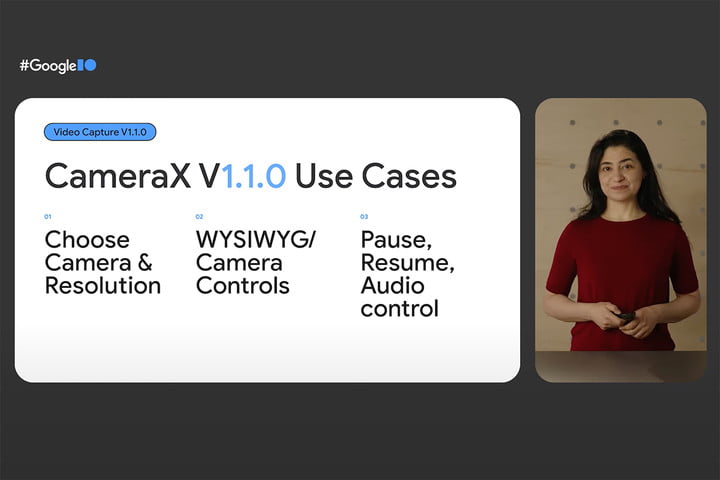
For example, you can now shoot videos for your Instagram story using your telephoto or ultra-widescreen camera or switch between shooting from the telephoto camera to the primary camera. If your smartphone supports portrait videos by default, you can also use this feature when recording videos using third-party apps. Likewise, any third-party camera app like Cinema FV-5 can take full advantage of the smartphone’s video capabilities.
Google intends to fix the manufacturers’ flaws.
Google has already relied on smartphone makers to use CameraX Vendor Extensions to deliver features such as portrait mode or night mode on their devices. Smartphone makers customize these software patches based on the hardware of their products. The camera allows these software patches to be used on any Android device without reprogramming any of these features in applications other than the main camera app.
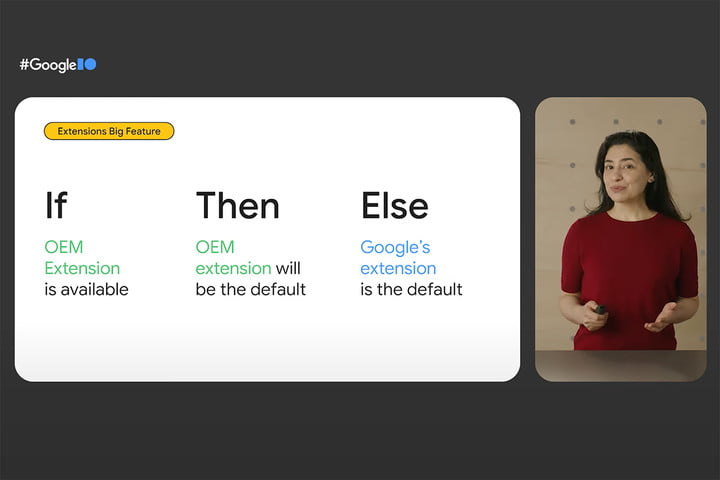
Suppose the makers of Android phones do not provide specific add-ons for their devices. In that case, Google’s software-based implementation could replace them and allow the most critical camera capabilities in other applications. Now, Google is changing that approach and offering a layer of default software patches. More importantly, Google’s new system enables lower-end devices to experience a better camera experience using apps like Instagram, Snapshot, and WhatsApp.
Android 13 will offer a pleasant experience of working with the camera
Aside from general improvements in how Android apps use camera capabilities, Google adds unique features to improve camera performance in Android 13. The company will enhance the preview of videos in-camera apps in the next version of its mobile operating system.
Google uses preview stabilization to make output images more compatible with previews; Therefore, there is not much difference between what you have seen before and what you will receive after capturing the image. This feature eliminates the need to edit photos to achieve the desired result.
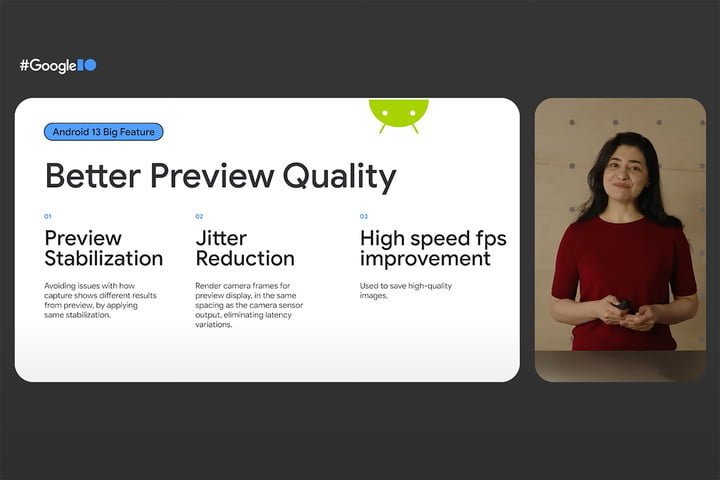
Android 13 is optimized to sync screen frame rate and camera preview frame rate to ensure no lag or time difference between the preview and the camera hardware records. This way, you will no longer worry about the difference between the images and what you see in the preview. Google will increase the frame rate from 30 to 60 frames per second to ensure a smooth and realistic preview to minimize any possible latency.
Support HDR video on supported devices
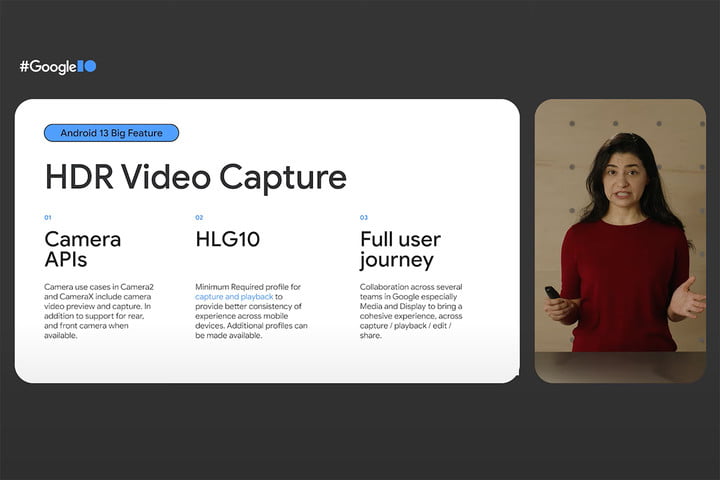
Finally, Android 13 supports HDR video applications in the CameraX camera and library. The operating system’s default camera application and other third-party applications that use the camera can take advantage of HDR capabilities when recording video. The Android device must support at least the HLG10 standard for HDR and 10-bit video recording capability to enable this feature.
This feature will likely be limited to flagship devices such as the OnePlus 10 Pro or Samsung Galaxy S22 Ultra; However, this change is a promising step toward delivering HDR video capabilities on more devices.

