Gadget Anatomy; Everything About Graphics Cards
In This Article, To Get To Know The Graphics Card As Much As Possible, This Part Is Introduced, And Its Components Are Thoroughly Examined.
Graphics Cards, Almost all computers today have this component. The part with billions of transistors can use hundreds of watts of electricity, and in terms of structure, it can be considered a masterpiece in electronic engineering. Of course, it should not forget that the number of things that this piece can usually do is as large as the fingers. Welcome to the world of graphics, graphics!
According to TechSpot, graphics cards are one of those computer components that almost everyone has heard of; So it is clear why in this article we are going to examine the complete anatomy of this piece and share its information with you. Now it’s time to look inside the cells that make up the graphics card, open the different parts, and see exactly what each component does.
Enter the world inside the graphics card
The graphics card is a powerful but modest piece that might be better known as the Video Accelerator Development Card. One of the most expensive internal components of any system, this component is manufactured by multibillion-dollar companies worldwide.
You can now find a graphics card on the Amazon website for $ 53 to $ 1,200, which can be purchased based on users’ needs and budgets. But all these features are for a piece that does exactly what? In short, the graphics card uses onboard silicon chips to create 2D and 3D graphics for most users and decode video signals.
This piece has different components made of different materials, including metal and plastic, and it requires a relatively large amount of money to buy it. So in this article, we try to know the anatomy of the graphics card better than ever. The Radeon HD 6870 graphics card made by XFX is discussed in this article.

A quick look at the top of the graphics card body does not give us much information. It is approximately 7 inches (22 cm) long, But most of it looks plastic. We can see a metal bracket to hold it firmly in the computer, a large red fan, and a circuit connector.
Let’s turn it around and see if more can be seen on the other side.
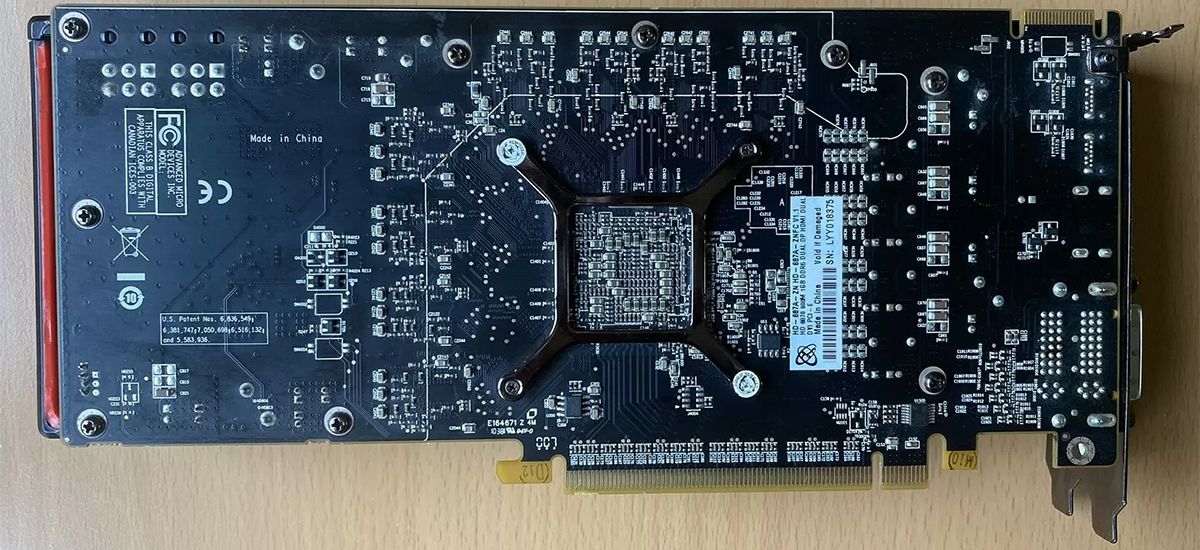
The first thing that catches your eye is another metal bracket that holds a complete set of electronic components. The rest of the circuits are empty, But we can see many connected wires from the middle; So obviously, this piece does an important job, and it has to be very complex.
The high heat of parts
All chips are integrated circuits (IC) and generate heat when working. Thousands of them are placed in a small volume; good things will not happen if the heat is not managed properly.
As a result, most graphics cards are hidden under a cooling system, and the part used in our article is no exception. Now it’s time to take out the screwdrivers and move on to the next step of checking the graphics card anatomy, regardless of the warranty label.
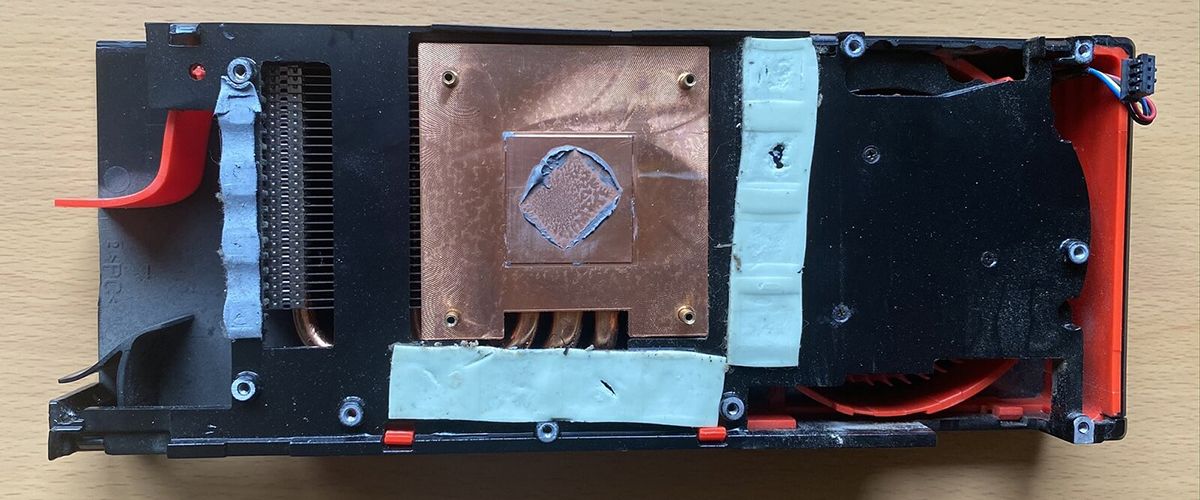
This cooling system is commonly known as a blower; Because it sucks air from inside the computer case and directs it to a large piece of metal before leaving the mainframe of the piece.
In the image above, we see the metal block. On it are the remnants of a material commonly known as thermal paste, whose job is to fill the microscopic gaps between the graphics processor (GPU) and the metal block; So that heat is transferred more efficiently.
We can also see 3 blue stripes called heat pads; Because soft materials make a better connection between some parts of the circuit board and the cooling base (which is also metal). Without these strips, those parts will hardly touch the metal plate and will not cool down.
Let’s take a closer look at the main piece of metal. In our example, this block and the 3 pipes that are separated from it are copper. The tubes also enter several rows of aluminum fins. The whole name of this collection is “Hotsink.”
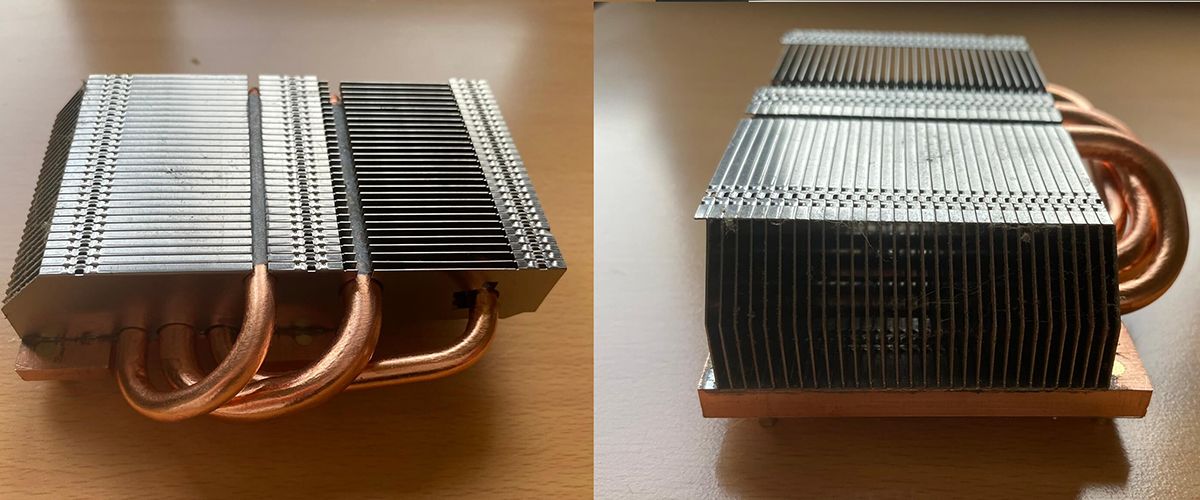
The pipes are hollow and sealed at both ends. A small amount of water inside them (in some models, ammonia) absorbs heat from the copper block. Eventually, the water absorbs so much heat that it evaporates and travels from one heat source to the other end of the pipe.
There, the heat is transferred to the aluminum fins and then cooled and liquefied again. The inner surface of the tubes is uneven, and a capillary section (also called a wick) carries water over this surface to return to the copper plate.
Heatpipes are not found on every graphics card. A low-cost low-cost model does not generate much heat and therefore does not need them. As you can see in the image below, the same models often do not use copper for heatsinks to save money.

The Asus GeForce GT 710 demonstrates a common approach to the low-end, low-end graphics card market. Such products rarely consume more than 20 watts of electrical power, and even if most of it is converted into energy, there is still no need for coolers found in other models.
One of the problems with blower coolers is that the fan used to send air through metal fins (and then out of the computer case) is hard work and is usually no larger than the graphics card itself; This means that it has to turn very fast and this makes a lot of noise.
The usual solution to this problem is to use an open cooler. In this method, the fan only directs air into the vanes, and the rest of the plastic and metal components around the fan transfer this hot air into the computer case. The advantage of open cooling is that the fans can be larger and rotate more slowly. As a result, the graphics card is quieter. But what is the problem with this method that is not always done? The answer is that the card will become larger, and the computer’s internal temperature will rise.

Of course, it is not always necessary to use air to cool the device, and water is one of the elements that work well in absorbing heat (almost 4 times the air). As a result, you can use a blue kit instead of an air cooler. Of course, if you plan to buy a graphics card that already has a water cooler installed, you will have to pay a lot of money.

Cards that you see GeForce RTX 2080 Ti KiNGPiN GAMING company EVGA is. Blow cooler is only for RAM and other components on the circuit board. The main chip is cooled with water. The price of this piece is about 1800 dollars. You might be surprised to learn that the RTX 2080 Ti has a maximum power consumption of 250 watts. This is less than the RX 5700 XT we just mentioned.
Such special and powerful cooling systems are not used for everyday work. You only need to go for them when you want to increase the voltage and clock speed terribly.
The brain inside the graphics card
Now that we’ve disassembled the cooling system from the graphics card, let’s look at what’s inside: a circuit board with large chips in the middle, smaller black chips, and lots of electrical components in different parts.

It does not matter what graphics card you have. They all have the same parts and follow the same design. Even if you go back to 1998 and look at an old ATi Technologies graphics card, you can still see almost the same components:
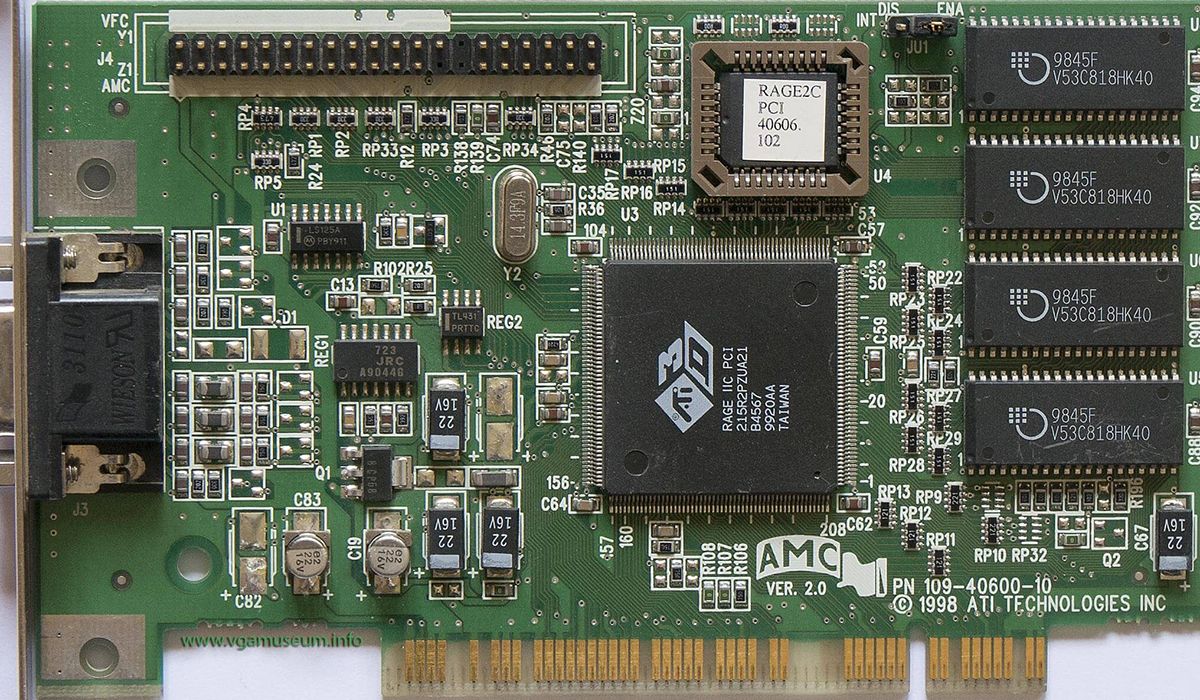
Like our detached HD 6870, there’s a large chip in the middle, some memory, and many other components to work on the graphics card.
The large processor has several names: video adapter, 2D / 3D accelerator, graphics chip, and a few other names that you can find on more specialized websites. But these days, we often tend to call it a GPU. These 3 letters have been used for many decades now; But Nvidia claims that they were the first to use the name; Of course, this is not a very important issue.
All GPUs have almost the same structure:
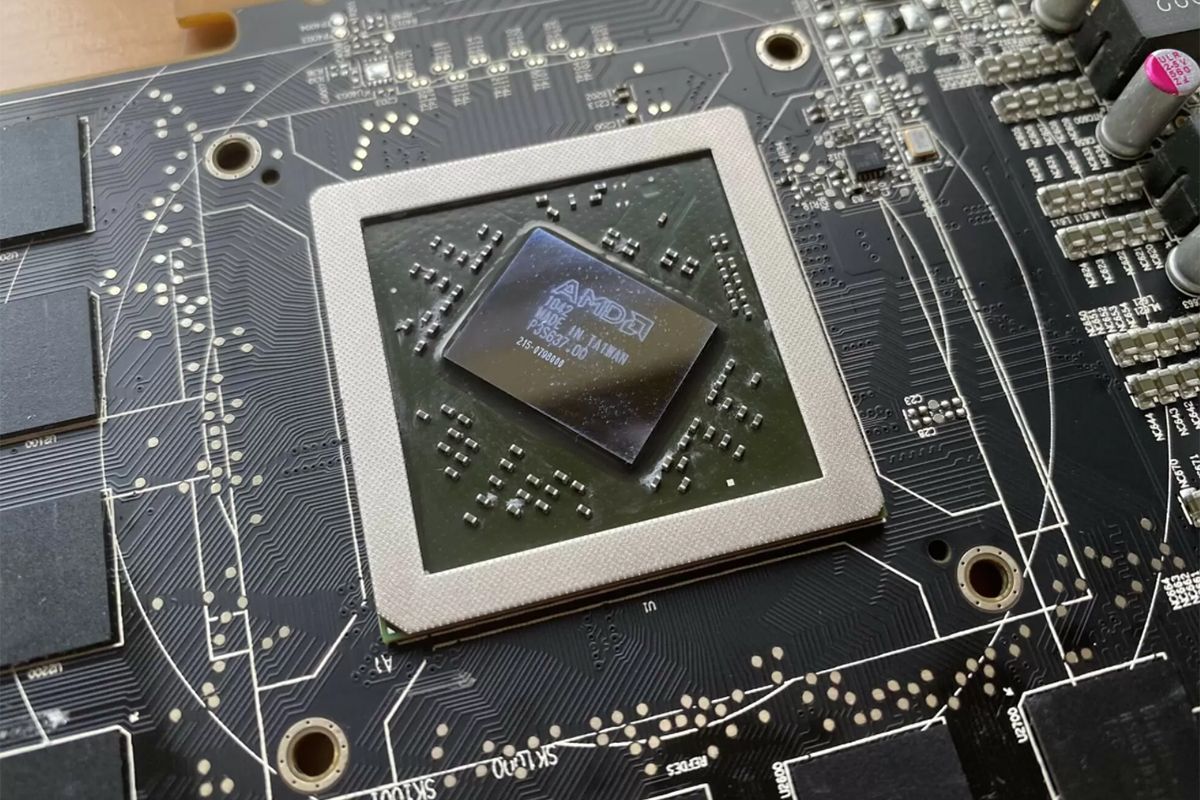
This processor is designed by Imedi and manufactured by TSMC. It has coded names like TeraScale 2 for general architecture and Barts XT for chip type. There are 1.7 billion transistors in 0.4 square inches (255 square millimeters) of silicon.
The number of electronic switches makes up the special integrated circuit (ASIC) circuits used by GPUs. Some only do math operations such as multiplication and division. Others read the values in memory and convert them into a digital signal for the monitor.
GPUs are designed for many things simultaneously, so a large percentage of the chip structure consists of repeated blocks of logical units. You can see them clearly in the image below of the current Navi GPUs:
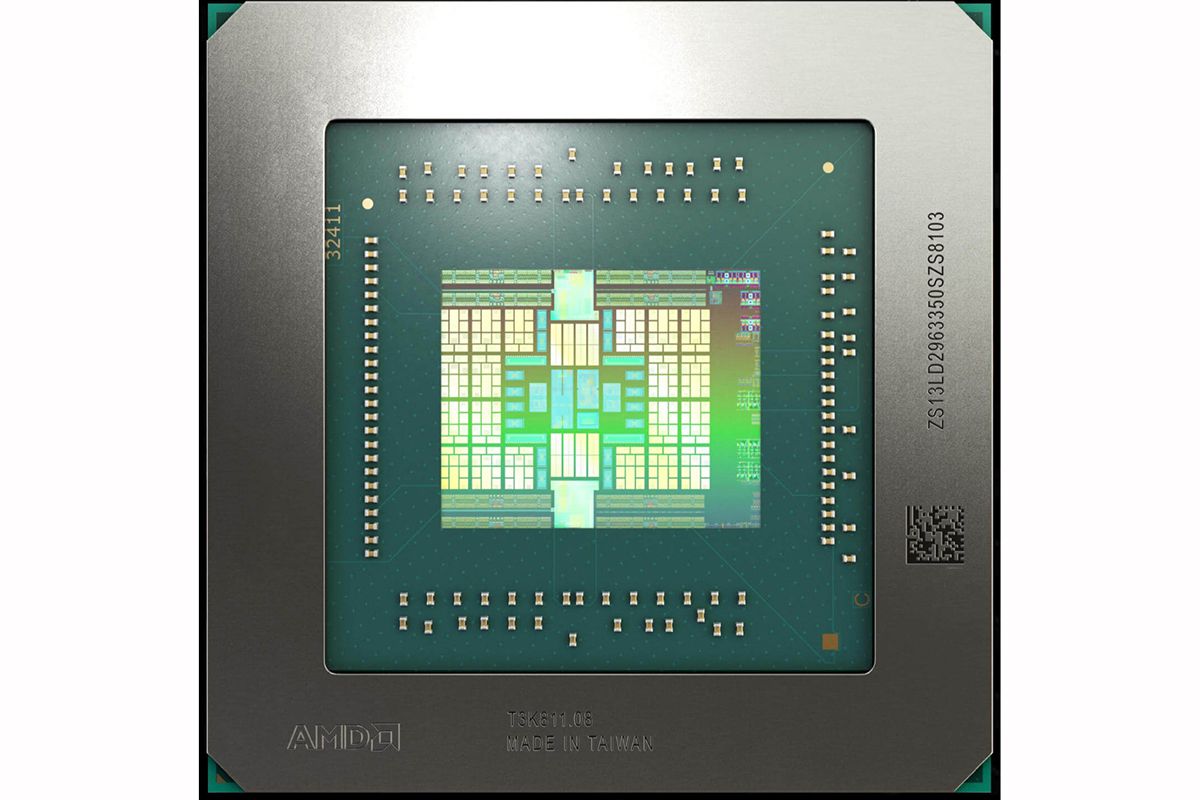
As you can see in the image, 20 copies of a template can be seen. These are the main computing units on the chip and do most 3D graphics in games. The bar that appears almost in the middle is mostly cache (high-speed internal memory for storing instructions and data).
At the top, bottom, and around, there are ASICs responsible for communicating with the RAM chips on the card. To the processor’s right are circuits for talking to the rest of the computer and encrypting / decoding video signals.
If you want to understand the structure of the GPU better, you can read about the latest GPU designs from various websites, Nvidia and Intel on various websites. For now, all we need to say is that if you want to run the latest games or do other heavy work with your system, you need a GPU.
But not all GPUs are mounted on a circuit board that you can connect to your desktop computer. Many chips have a GPU embedded. The following is a photo of the Core i7-9900K processor :
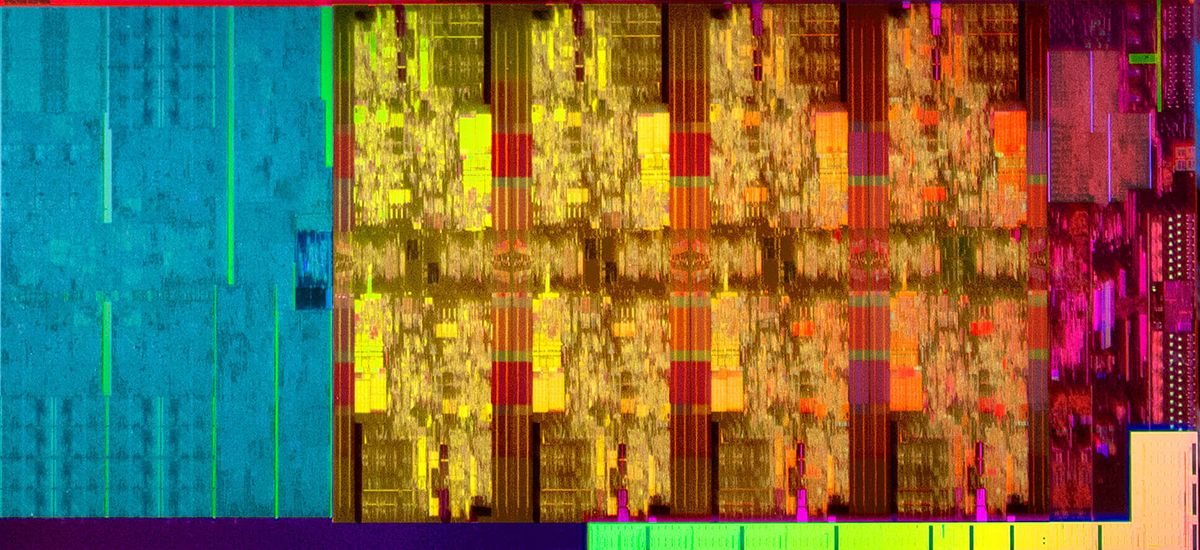
Coloring is added to identify different areas, and the blue part to the left of the GPU is integrated. As you can see, this part takes up almost one-third of the whole chip; But since Intel never publicly announces the number of transistors on its chips, it is not possible to tell how big this GPU is.
Navi GPUs are based on the 7-nanometer process, compared to Intel’s own 14-nanometer models and the special 16-nanometer NOD that TMSC offers to Nvidia. This means that you can not directly compare these between several different models, But one thing is for sure, GPUs have a lot of transistors in them!
To better understand this issue, we will give you an example. The 21-year-old Rage IIC processor previously shown has 5 million transistors in the space of 39 mm2. The smallest incoming naval chip has 1280 times more transistors in an area that is only 4 times larger. You can feel the progress of 2 decades in the world of technology with this one piece.
Forgetting does not make sense for the graphics card.
Like all desktop graphics cards, our chip has several memory chips soldered to the board. These components store all the graphical data needed to create the images we see in-game and are almost always a type of DRAM designed specifically for graphical applications. Originally called DDR SGRAM (Dual Data Random Graphics Random Access Memory), it is now abbreviated as GDDR.
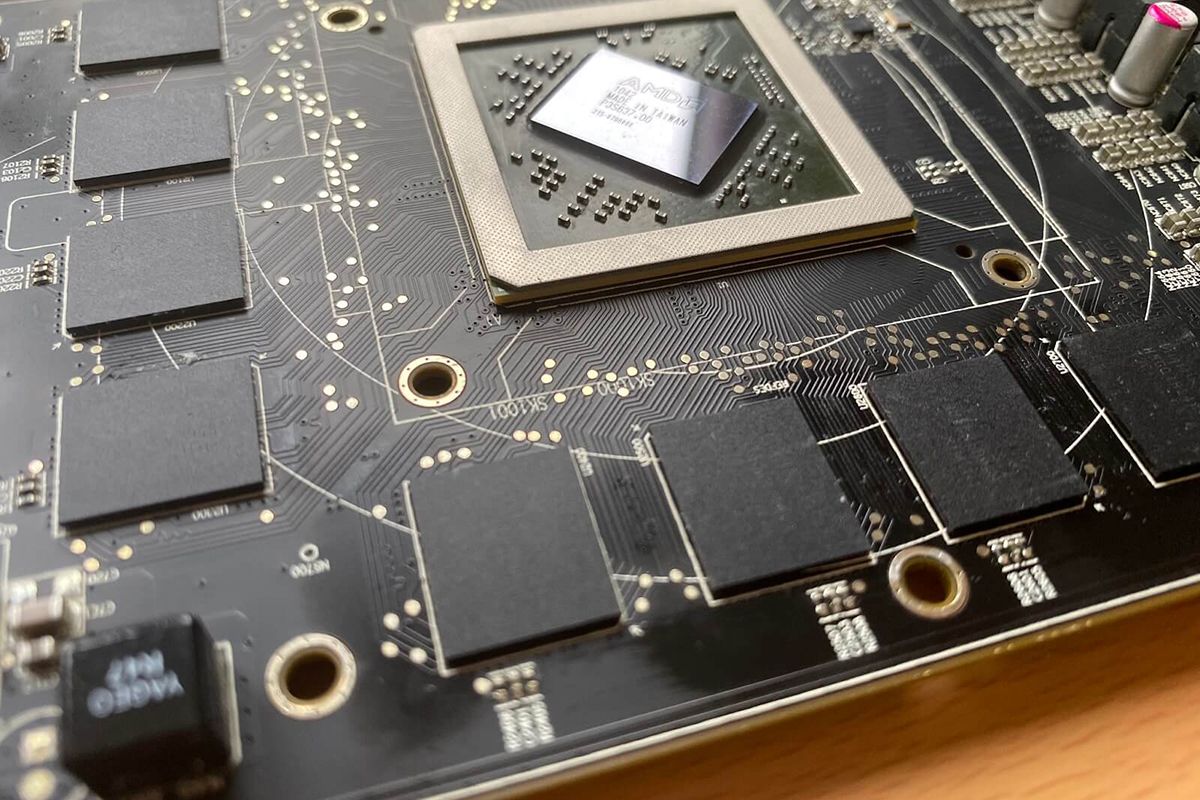
Our special model has 8 Hynix H5GQ1H23AFR GDDR5 SDRAM modules running at 1.0 GHz. This type of memory is still found in many cards today, But the industry is moving towards a newer version of GDDR6.
GDDR5 and GDDR6 work similarly. A base clock is used to schedule instructions and transfer data. A separate system is then used to move the bits to/from the memory modules, and this process is performed as an internal block transfer.
This block is set as a sequential stream (32 bits per moment) at a speed that is controlled again by another clock system. In GDDR5, this speed is twice the original clock, and data is moved twice at any one time.
But not all graphics cards use GDDR5 / 6. Inexpensive models often rely on older DDR3 SDRAMs (such as the cooling model we showed earlier) that are not specifically designed for graphics applications. Because the graphics processor on these cards will be very weak, there is no harm in using public memory.
Nvidia has been working with the GDDR5X for a while, which has quadruple data speeds similar to the GDDR6; But this piece also had problems. It has been used for several years in cases such as Radeon R9 Fury X Radeon VII and similar options, using HBM (high bandwidth memory). All versions of HBM offer high bandwidth, But it is more expensive to produce than GDDR modules.
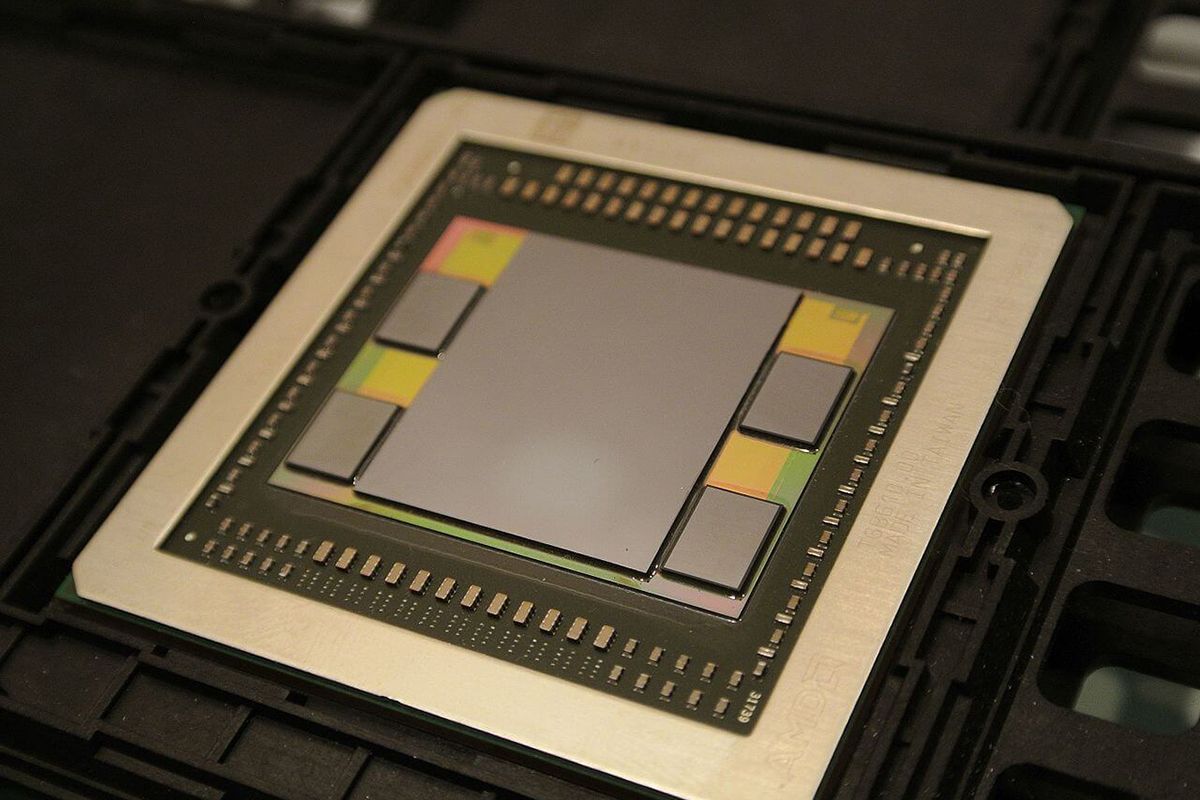
Memory chips must be connected directly to the GPU to provide the best possible performance, which sometimes means that the wiring on the circuit board seems a bit strange.
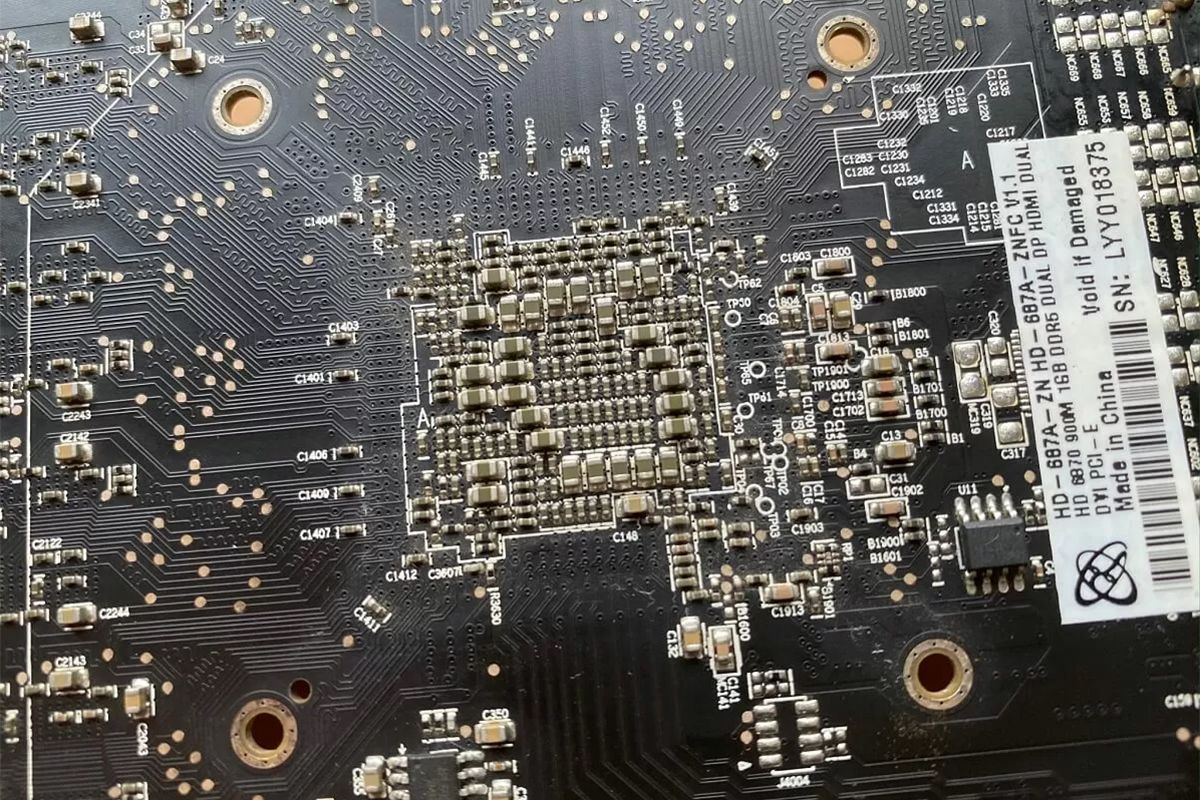
In the picture above, look at the wiring method, some of which are smooth but some skewed. This ensures that each electrical signal travels the same length between the GPU and the memory module. This method can help prevent any unwanted events.
The amount of memory on the graphics card has changed a lot since the early days of the graphics processor. The ATi Rage 3D charger has only 4 MB of EDO memory. Today, EDO memory has increased a thousandfold, reaching 4 to 6 GB on regular models (top models often double it). Since laptops and desktops have just moved away from having 8GB of RAM as standard for memory, graphics cards are like a real elephant that forgets nothing!
GDDR memory is used very fast; Because GPUs need to read and write a lot of data in parallel all the time. Integrated GPUs are often not equipped with local memory and should rely on system RAM instead. Access to it is much slower than having a GDDR5 gigabyte with a graphics processor, But these types of GPUs are not powerful enough to really need.
Graphics card requires a lot of power.
Like any other device on a computer, graphics cards need the power to work. The amount they need depends on the GPU; Because memory modules also work with only a few watts of power. The first way a graphics card can receive the power it needs is through the port to which it is connected, and almost every desktop computer today uses a PCI Express connection.
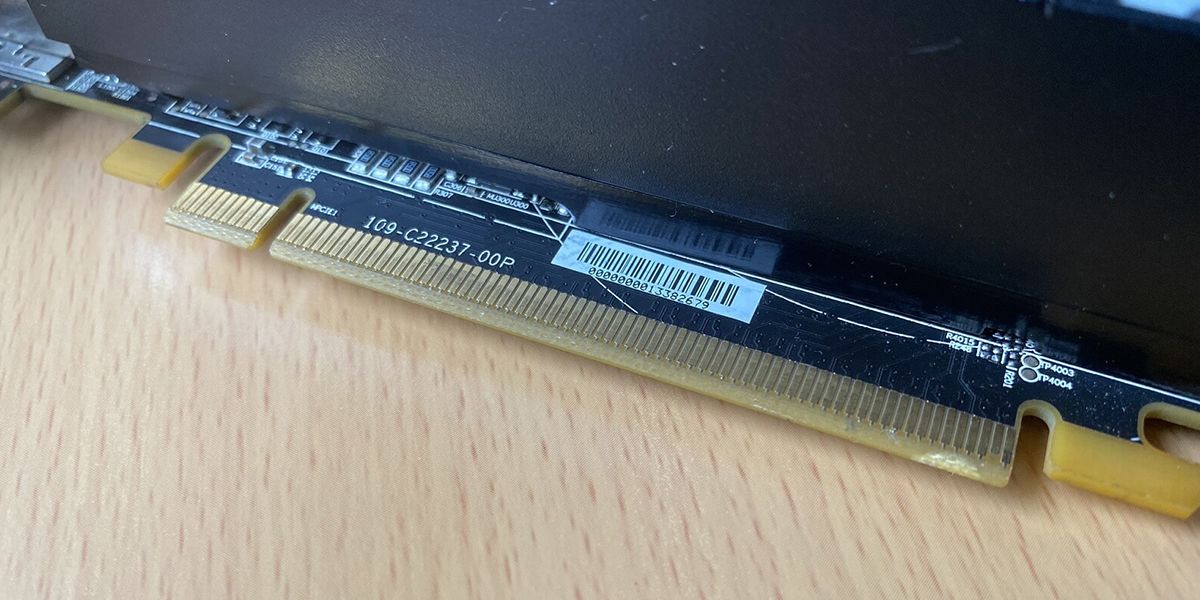
In the image above, the power is supplied by the smaller strip of pins on the left; The long bar on the right is for instructions and data transfer only. In the short bar, there are 22 pins (11 pins on each side); But it is not the job of all of them to feed the card.
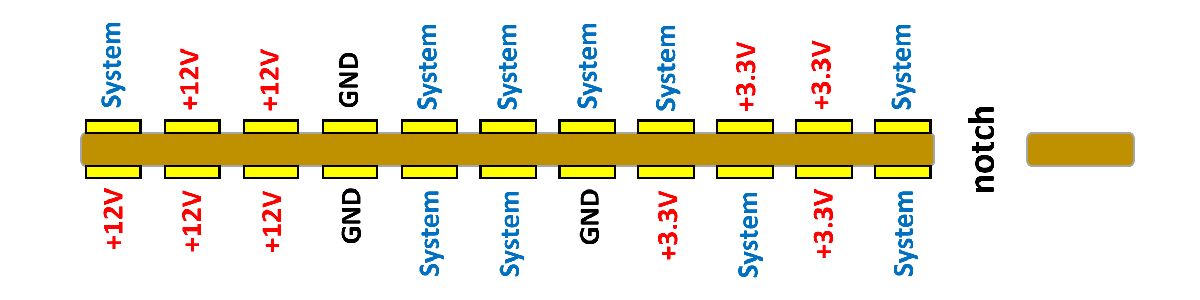
About half of the 22 pins are for general system tasks such as checking the card’s health, simple on/off instructions, and so on. The latest PCI Express specification limits the amount of output current between two sets of voltage lines. In modern graphics cards, this value is 3 amps separately from the the3.3-volts positive lines and 5.5 amps from the the12-wattt positive lines. In this way, a total of (12.5.5) + (3.3.3) = 75.9 watts of power is provided.
But what if your car needs more energy? For example, our Radeon HD 6870 requires at least 150 watts; That is, twice as much as we can get from the said connection. In these cases, the manufacturers provide a special format that can provide more than 12 volts of power to the device in additional lines. This format is available in two types: 6-pin and 8-pin connectors.
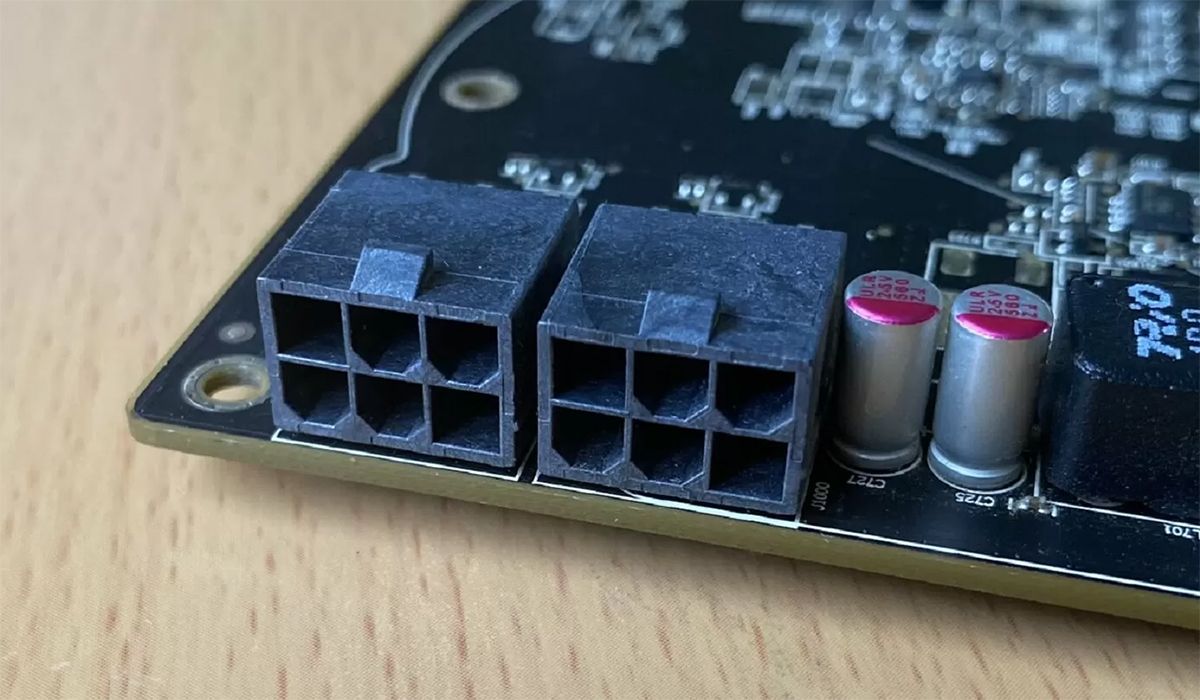
Both formats offer three other 12 positive voltage lines. The difference lies in the number of landlines; three lines for 6 pins and five for the 8-pin version. The latter allows more current to be drawn through the connector; That’s why 6-pin provides only 75 watts of extra power; While the larger format provides up to 150 watts of power.
Our graphics card has two 6-pin connectors; So with the extra PCI Express slot, it can consume 225 watts of power. This amount of energy is more than the main requirement of the part.
The next problem is that graphics cards and memory chips do not work with a positive voltage of 3.3 or positive 12; GDDR5 chips and GPUs are 1.35 and 1.172 volts, respectively. This means that the supply voltages must be reduced and carefully adjusted; This is done by the voltage regulating modules (VRM for short).
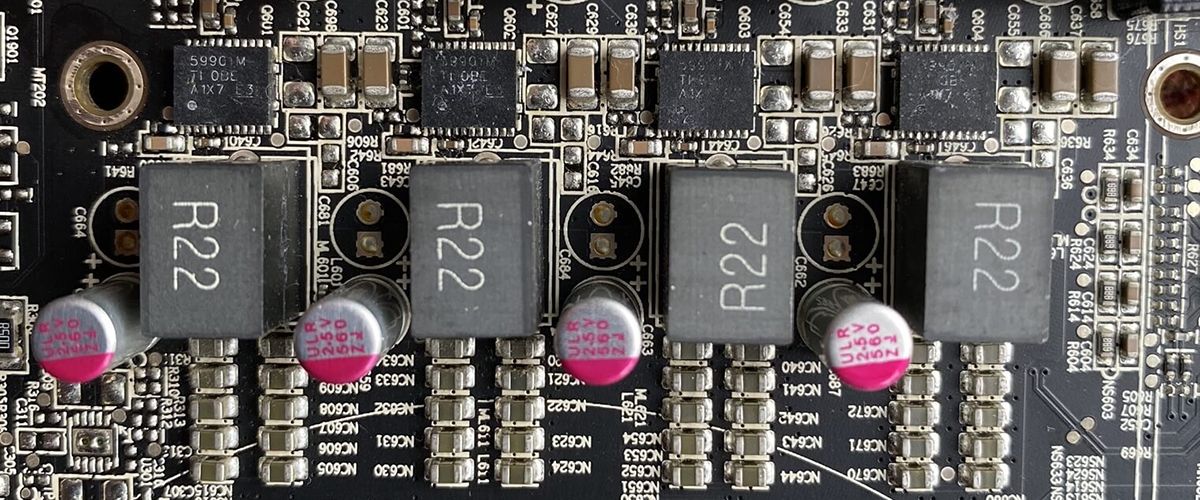
After reviewing motherboards and power supply units, we found similar VRMs; They are the standard mechanism used today. This section also heats up during work; For this reason, it is placed under the heatsink to stay within its operating temperature range.
Like motherboards and CPUs, the number and type of VRMs affect GPU stability when overclocked. One of these is the quality of the chip that controls the overall power.
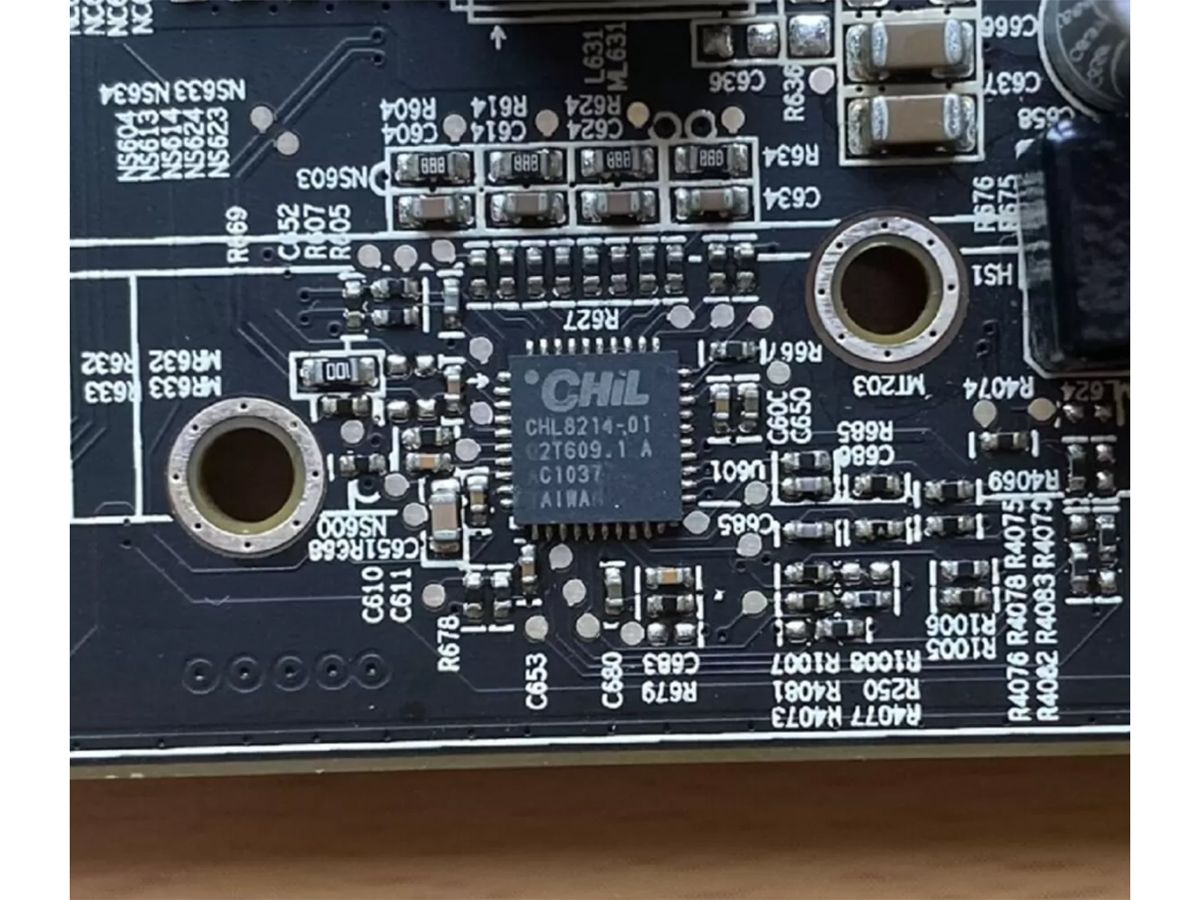
This decade-old Radeon HD 6870 uses CHIL CHL821401, a 4 + 1 PWM controller; it can control the four VRMs you see above and another voltage regulation system. It can also check the temperature and amount of current in use. Other capabilities include switching between one of three different voltage VRMs for best performance, a feature widely used in modern graphics cards; Because when turned off, they need less voltage to save power and reduce noise.
The higher the GPU power, the better the VRM and the better the PWM controller. For example, in reviewing Nvidia’s GeForce RTX 2080, we set aside the cooling system to look at the circuit and its components:

You can see a battery of ten VRMs on the right side of the graphics card. EVGA offers graphics cards with almost twice that number! Of course, these cards are designed to have a lot of overclocking, and when this happens, the power consumption of the graphics card will be much more than 300 watts.
Fortunately, not all graphics cards on the market need a lot of energy to work. The best intermediate products are between 125 and 175 watts, almost on the same playing field as our Radeon HD 6870.
Graphics card input / output
So far, we have looked at the electronic components on the circuit board and how they are fed. It’s time to see how the instructions and data are sent to the graphics card,d and the final results are sent to the monitor. In other words, now is the time to look at I / O connections.
Instructions and data are sent and received via the PCI Express connection we saw earlier. All this is done through the pins of the long part of the slot connector. All transmitter pins are on one side, and receiver pins are on the other side.
PCI Express communication is done using differential signaling; Therefore, two pins are used together, and 1 bit of data is sent in each clock cycle. Considering the other pins in this piece, the complete set includes 2 sender pins, 2 receiver pins, and 4 ground pins. In general, they are generally called a lane.
The number of lines used by the device is determined by the label x1, x4, x8, or x16 (referring to 1 line, 4 lines, and other items). Almost all graphics cards use 16 lines ( PCI Express x16), which means that each can send or receive up to 16 bits per cycle.
The 4 GH,z data transmission signal,l is executed in PCI Express 3.0 interface; But data can be scheduled to be sent twice per cycle. Of course, the final value is actually less; Because PCI Express signaling has an encryption system that sacrifices some bits (about 1.5) of signal quality.
Some graphics cards, such as the HD 6870, have additional connectors, such as the one below:
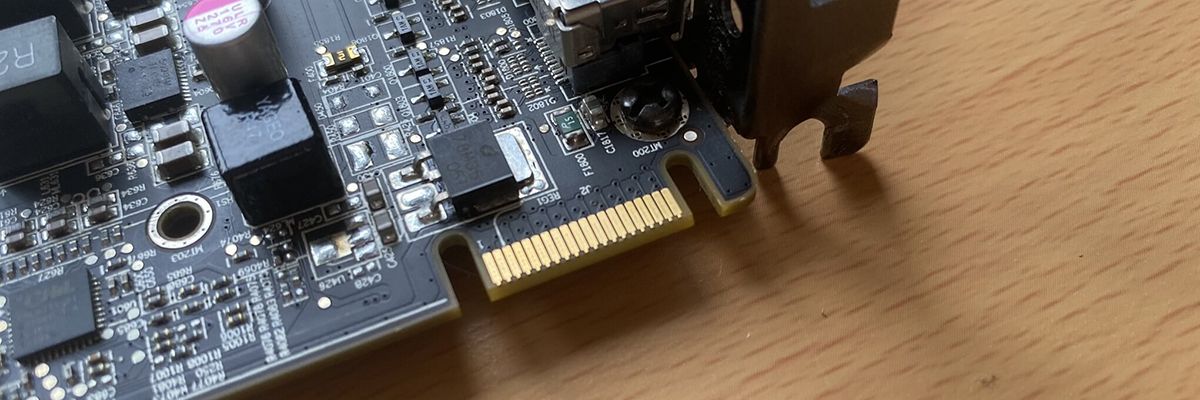
This design allows you to pair two or more cards; This way, the data is shared faster. Each vendor has its own name on it; Inventions call it CrossFire and Nvidia SLI. Of course, the first option no longer uses this connection and instead does everything through the PCI Express slot.
If you go up and look at the GeForce RTX 2080 image again, you will see that there are two types of multi-GPU connections; This is a newer version of Nvidia called NVLink. The piece is mostly aimed at meeting the needs of professional graphics systems and computing cards. Despite the efforts of Omid and Nvidia to bring multi-graphics card systems into the lives of more people in the tech world, things are not going well, and most users prefer to use the best single GPU.
Every desktop graphic has at least one way to connect to the monitor, But most offer several ways to do this. Companies do this because monitors come at various models and prices, and graphics cards support them.
The Radeon graphics card that comes with this article has 5 outputs:
- 2 mini DisplayPort 1.2 sockets
- 1 HDMI 1.4a socket
- 1 DVI-D dual link socket (digital only)
- 1 DVI-I socket (digital and analog) Two links
Below is an image that you can see by looking at the available ports:

Having multiple output sockets means you can connect more than one monitor to your device’s graphics card. Some of these monitors are controlled by a graphics card; But sometimes, an extra chip is needed to check different signals. The graphics card we used has a Pericom P13HDMI4 HDMI switch for some tasks.
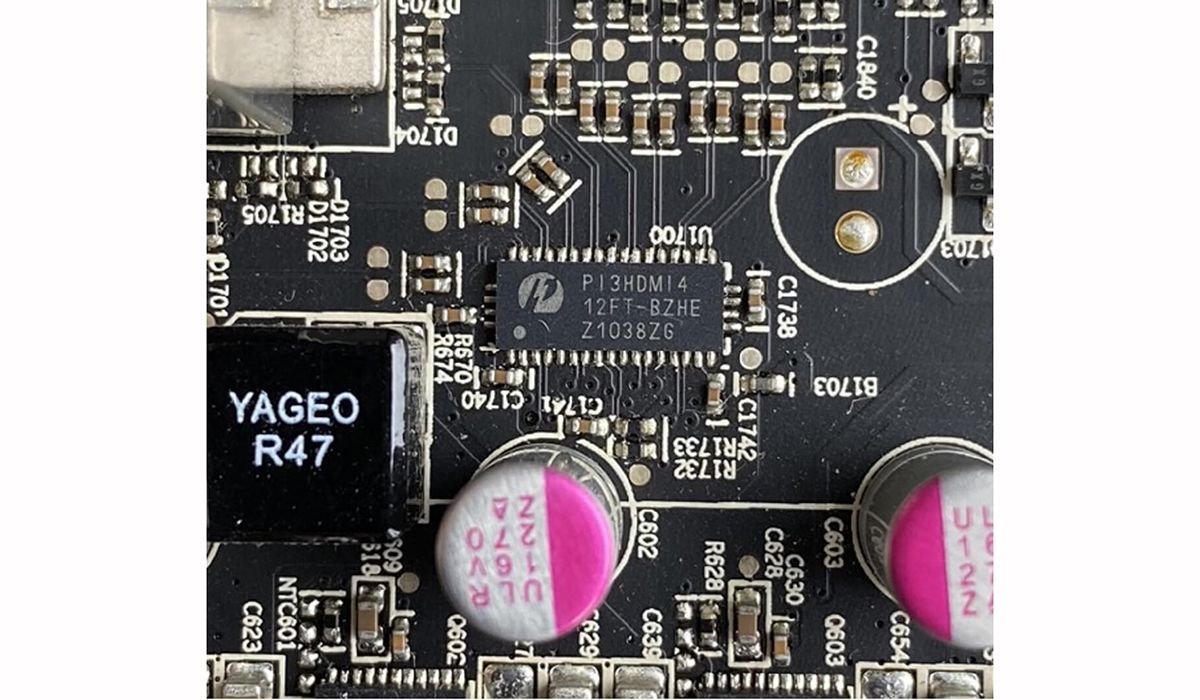
That tiny chip converts HDMI data, which includes video and digital audio streams, to video signals for DVI sockets. These days, the specifications of these connections are much more important than ever; Because there have been changes in the way monitors are used.
The advent of esports has led the monitor industry to increase the rate of modernization. 10 years ago, the vast majority of monitors had 60 or 75 Hz refresh rates; But today, you can access 1080p displays with a refresh rate of 240 Hz.
Modern graphics cards are compelling, and many of them can provide high-resolution images (such as 1440p and 4K) or high dynamic range (HDR) outputs. TManydisplays support variable-rate renewal (VRR) technology; This system prevents the monitor from updating when the graphics card draws an image.
There are open and proprietary formats for VRR:
- DisplayPort Adaptive-sync
- HDMI 2.1 VR
- AMD FreeSync
- Nvidia G-Sync
To use these features (e.g., high resolution, high refresh rate, HDR, etc.), t3 questions need to be answered:
- Does the monitor support it?
- Does the graphics card support it?
- Does the graphics card use output connectors that can do this?
To answer this question, you should take some time and read the information about the graphics card that you intend to buy. Of course, the numbers written in the specifications do not usually indicate the full capacity. Surely, you can watch 4K images at frequencies above 200 Hz by connecting the DisplayPort to the monitor. Still, the output can only send a certain number of bits per second and is not enough for a very high resolution and refresh rate.
Fortunately, data compression or color sampling (a process in which the amount of color information sent is reduced) can reduce the load on the display system. This is where minor differences in graphics card models can come into play; Each may use standard compression systems, proprietary options, or a color sampling that does not exist in the other.
Twenty years ago, there were many differences in the video output of graphics cards, and you often had to sacrifice quality for speed; Fortunately, this is not the case today.
All this for graphics only?
It may seem a little strange that all this complexity and cost is required to display Call of Mario: Deathduty Battleyard on our device monitor. Go back to the beginning of this article and look at the ATi 3D Charger graphics card again. This GPU can display up to 1 million colors at 25 million pixels per second. Today’s similarly priced cards can multiply this output and are more powerful.
But do we really need such a function? The answer is yes. Part of this is due to the very high expectations that today’s gamers have of graphics, But we must not forget that it is challenging to make real 3D images at the moment. So when you are playing or doing heavy graphics work with your device, give it some time to rest!
But graphics cards can go beyond image processing. In the last few years, the use of these processors in supercomputers for sophisticated machine learning and artificial intelligence has increased enormously. Crypto mining became very popular in 2018, and graphics cards were ideal for such tasks.
The keyword here is “calculation.” The domain is usually in the hands of processors; But now graphics cards have taken over certain areas that require massive parallel computing. Omid and Nvidia produce products for this market and almost always use the largest and most expensive GPUs.
With that in mind, have you ever wondered what it looks like inside a $ 2,500 graphics card? Nexus gamers were so curious about this that they chose one of them and then examined its anatomy. If you are tempted to do this yourself, please be careful. Do not forget that all these electronic components are fragile, and no one will probably buy them after opening the graphics card.
So it does not matter if your graphics card is priced at $ 20, $ 200, or $ 2,000, and they all basically have a basic pattern; In all of them, a processor is mounted on a circuit board full of support chips and other electronic components. Indeed, splitting a graphics card like a motherboard and a power supply does not show us much; But the parts inside are great.
So after finishing the anatomy of the graphics card, we put aside the remnants of the Radeon HD 6870 and say goodbye to it.

