How To Find Your Android Phone Through Google Find My Device
With The Google Find My Device Feature, You Can View The Location Of Your Android Phone And Tablet On A Map, And If Necessary, Lock Your Device Or Delete The Information Completely.
Smartphones are so intertwined with our lives that if you can not quickly find your lost phone, you will be immediately stressed; Whether you left it in a taxi, accidentally dropped it out of your pocket, or when it was stolen. Of course, if you are using an Android phone, with the Find My Device feature, you can find your lost phone or delete your data completely remotely.
To use Find My Device, your phone must support this feature, your Google location service must turn on, and you must have a Google Account on your phone. Of course, most smartphones today are equipped with the Find My Device feature; For example, in Google Pixels and phones that use pure Android, the Find My Device feature is installed by default.
Some other phones, such as Samsung products, use a different application called Find My Mobile, designed and implemented by Samsung itself.
If you want to program Google Find My Device, you should check that this feature is part of the operating system in the following way your phone or not:
Settings> Security
If you find Find My Device in this path, use it; But if you do not find Google Find My Device in the specified path, you can download the Google Find My Device app from Google Play. Next, make sure the Location section is turned on. In the Find My Device app, you can check which apps have access to your location and which apps have recently used your location. You can turn off apps access to the location if you wish.
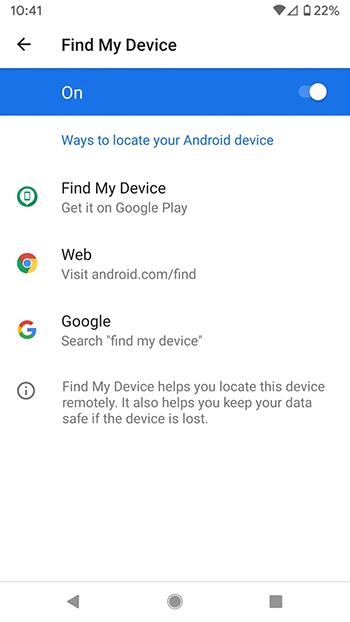
Now that you have made the above settings enter the phrase Find my device in the Google search box and allow Google to access this page if you have lost your phone somewhere.
You can locate your phone, play an alarm sound, or delete your phone data completely on the screen that opens.
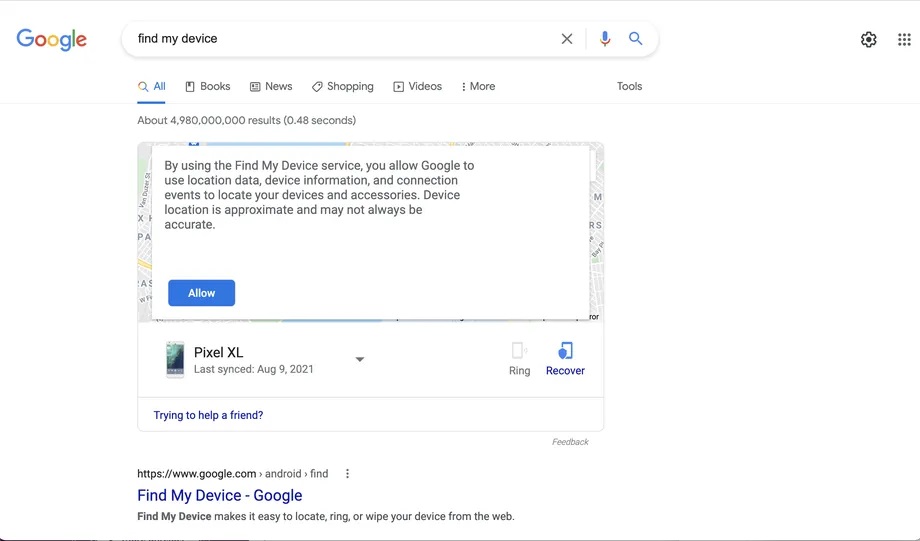
Once you find your phone, you will present with three options. The choice of these options is up to you whether you feel the phone is in a safe place or not.
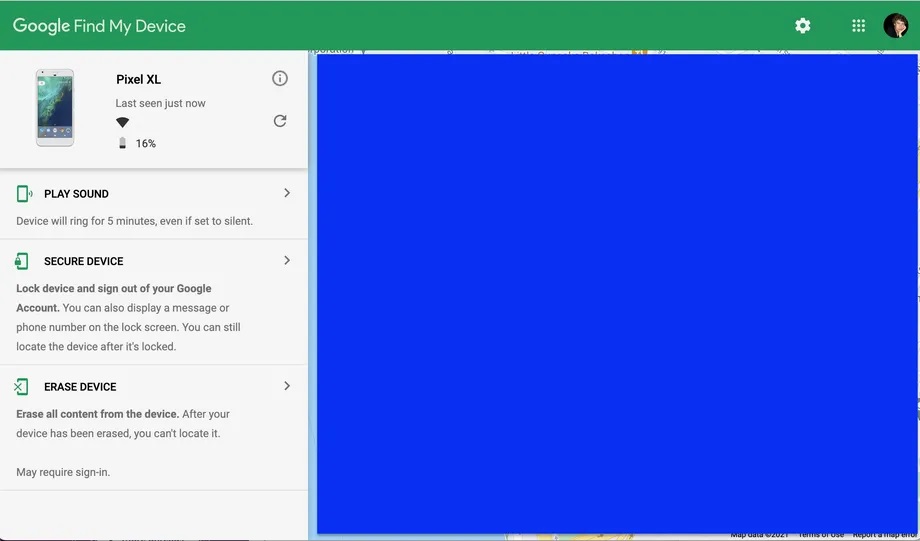
Play audio for 5 minutes: With this option, the phone will ring for 5 minutes even if it is silent.
- Lock the device and log out of the Google account: This method locks the phone and requires the Google account of the phone owner to use it again. This option is useful when you leave your phone in a taxi or other place.
- Complete deletion of data: This option will delete all data on your phone. This option is mostly used when you are sure that your phone has been stolen and cannot be returned. This option prevents possible misuse of your information.
The important thing to note is that this feature depends on the activation of the Internet. If you lose your phone without internet access, unfortunately, this feature will not work for you.
Have you ever used the feature to find your phone? How much has this feature helped you find the phone?

