10 Android Applications That You Should Always Have On Your Phone
In This Article, We Will Introduce And Review The Capabilities Of 10 Android Applications That Must Be Installed On Your Phone.
Our smartphones are the most powerful devices that allow us to do anything. Adding several practical applications can increase the compatibility of your Android device.
Android is currently the most popular mobile operating system, offering significantly more features and customization options than any other smartphone operating system.
Another advantage of Android is its extensive app ecosystem. Your Android phone includes essential tools like a calculator, flashlight, and timer. Apart from crucial apps like online messenger or text messaging apps, there are other types of devices that every Android user should install on their gadget.
Many practical and valuable applications in the Google Play store will be helpful to install on your Android smartphone. In the following, we will introduce and review the features and capabilities of 10 Android applications you should always have on your phone; stay with us.
1. Professional app management application – ML Manager: APK Extractor

If you are looking for a professional program to manage applications and extract their installation files for Android, ML Manager Pro: APK Extractor is the best option.
Usually, users go to the Play Store to install an app on their Android device. However, apps Google does not officially provide are available for download as APKs or Android package kits.
An APK contains everything you need to install and run the app on your phone or computer. ML Manager lets you download apps as APKs and back them up for safekeeping.
If the app is delisted or you need a specific version that is no longer released in the store, ML Manager allows you to share the APK with someone you know via a messaging app like Telegram or WhatsApp.
Other features of this program include the ability to extract programs in groups, hide program icons, organize applications professionally, and sort the list of programs based on various features.
The ML Manager app also offers a paid version that gives you access to special features, such as uninstalling additional system apps and their cache and data.
2. Android daily tasks management application – Do It Now – RPG To-Do List

One of the best ways to solve problems such as lack of planning and failure to perform tasks is to follow activities and follow up on continuous charges. For this purpose, we recommend Do It Now – RPG To Do List as an intelligent and widely used task management system and one of the Android applications that you should always have on your phone.
Using this app, you can earn points for almost anything, like going to work, doing laundry, or reading a book. This software helps its users to perform their daily activities in the best way and to establish discipline in their lives.
Do It Now looks like a typical productivity and task management app but does things differently. Once installed, this app provides a virtual hero who earns points and acquires valuable skills. By completing each of their activities, the hero will receive XP and level up over time.
In addition, using the app’s internal calendar and task list, you will receive rewards for performing specific actions. Other features and capabilities of this program include briefly improving activities, eliminating harmful habits over time, access to a complete and comprehensive statistic regarding your actions, and a reminder system to prevent forgetfulness.
3. Find My Device program – Google Find My Device

Even losing your cell phone is stressful and terrifying, as this intelligent device covers much of your daily life. But by installing this practical application, you don’t have to worry about losing your mobile phone. Find My Device provides you with the approximate location of your mobile using GPS so that you can find it.
Contrary to the imagination, working with this program is not complicated at all, and with its simple user interface, everything is in place.
The Find My Device application allows you to access your phone with another device remotely. By installing this program, you can remotely lock your mobile and prevent access to its information.
You can also leave your contact information for anyone who accidentally stumbles upon your device. As a last resort, you can completely erase all data on your device.
To track your device with this program, install it on your phone and register with your phone number or email address.
4. Grammarly Keyboard application
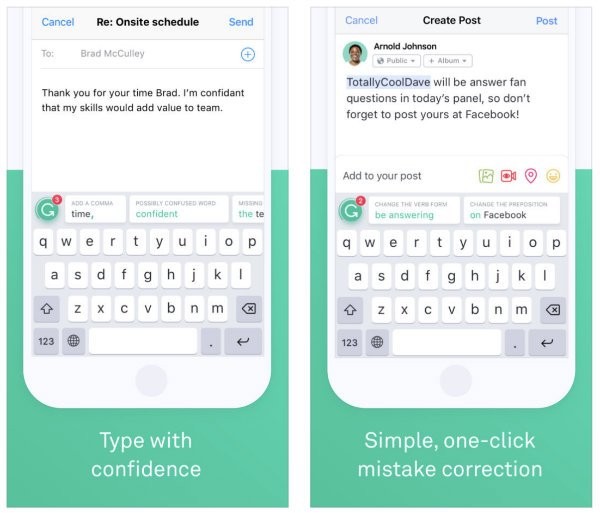
Grammarly Keyboard lets you write confidently and without mistakes in all your apps. This program will highlight gaps or errors in your writing and help you find the right words and synonyms for your chosen phrase.
This software can condense your text and analyze how your writing tone sounds, formal, informal, or friendly. It works in various applications, from email and messengers to word processors and content management systems like WordPress.
Currently, this app only supports English and British languages. But we will probably see more languages added to it shortly.
Grammarly application is compatible with many programs and can be used in Telegram, Instagram, or Facebook Messenger. This is a must-have app for a writer or anyone who does a lot of typing.
5. Password manager program

Every Android user active on the internet through various online platforms, services, and applications needs a quick and easy way to save passwords on their mobile phone. The easiest way to do this is to download a password manager.
The password manager app provides premium features such as unlimited password storage and the ability to use the service on multiple devices. Some of the best password manager apps on the Play Store include Bitwarden, Dashlane, and Norton.
To access passwords stored in any of these apps, you must verify your identity through a master password, facial recognition, or fingerprinting. These programs can also help you change passwords to more complex and challenging character strings for added security.
6. Authenticator authentication management program
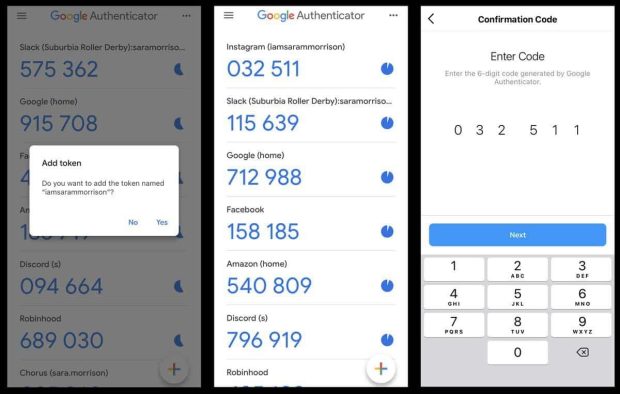
Authenticator is an Android and actual security application to increase the level of security of Google account access that you should always have on your phone.
You can use two-factor authentication for added privacy and security. Most websites and services require you to enter your username and password to log in. This gives you an extra layer of login restrictions, making it harder for hackers and fraudsters to break into your online accounts.
The best way to manage two-factor authentication is through an authentication program. Other than Google Authenticator, some of the best ones for Android are 2FAS, Microsoft Authenticator, and Authy.
These apps work almost the same way, where you can add your account to any website supporting two-step verification.
After installing the program and when you log in to your account, in addition to entering a unique password, a different code will be created for you, and upon entering and confirming it, you will be permitted to access information.
Many authenticator apps allow you to access codes across multiple devices. However, suppose you lose your Android phone with an authentication app. In that case, you may need to sign in through another method or take the security measures provided by the app’s support pages to regain access.
Also, read the following:
Five attractive applications to replace the default SMS application on Android
7. Notepad application – Notepad

As the name suggests, Notepad is a program that allows you to take notes and organize them in a way that works best for you.
Now the question is raised, what is the need to install a separate application despite the default note-taking program in Android? In fact, despite the default tools’ limitations, the conditions are often unmet, and users are forced to look for other peripheral software.
Notepad application software helps users quickly view the text files in their memory and make any changes by benefiting from its diverse capabilities.
The user interface of this program is straightforward and user-friendly, and you can create notes or checklists and save them. Any notices or lists you save are easily searchable in the app. Additionally, they can be sorted by date or title.
Support for several different formats, access to various management options, and the possibility of sending your files to cloud servers are other features of this program. Notes can also be backed up using Google Drive.
To date, Notepad has received a rating of 4.7 out of 5 stars and over 10 million downloads on the Android app market.
8. Voice recording application

On all smartphones, a voice recording program is installed by default, which saves audio files.
Depending on your Android phone model, internal recording may only allow you to listen to your previous recordings, share them with others, rename files, or delete them.
Several users need an alternative solution that offers them more functionality than the default voice recorder. In addition to the usual features, the Otter voice recorder app transcribes the recorded files to text and allows you to review them in a readable format.
This simple feature is useful when recording audio for interviews or meetings that require taking notes. Any transcription errors can be easily corrected manually.
With this app, you can highlight key points and review them later, enrich audio input through the built-in microphone or Bluetooth device with artificial intelligence, play the file at adjustable speed, and organize your conversations in personal folders. You can also easily export the generated transcript to a shareable text file.
A basic Otter account gives you a 300-minute recording limit that resets monthly. If you anticipate needing to record and transcribe more minutes of audio in a month, you can upgrade the app to Otter Pro for $16.99 per month. The upgraded version includes more file export formats, the import of pre-recorded audio, and other additional features.
9. Language translator program

The language translator program is one of the Android applications that every traveler should install on their phone because this tool can convert foreign languages into understandable language for the traveler.
Google Translate is a good starter app that you can use to translate an English text into 133 different languages. You can also use its built-in microphone function to record spoken dialects for more accessible translation or its camera to decode foreign words in all kinds of signs.
If you’re in a place with limited internet connectivity, you can download a language before you get to your destination to translate without using mobile data.
Other than Google Translate, depending on the languages you need to translate into the target language, some of the best Android apps worth trying are DeepL Translate, Papago, and Talking Translator, all of which have been downloaded millions of times and have a rating of 4.7 out of Received five stars.
10. Cast to TV application

Most of the time, the small mobile screen is unsuitable for viewing content. Phone screens have a size between 5 and 7 inches, which makes watching movies on these devices not a pleasant experience.
Casting means broadcasting and streaming content from the phone to smart TVs and other receivers. Hence, the casting range on a larger screen is an essential feature. But by default, this feature is unavailable for any content or streaming service. This is where third-party apps come into play.
The Cast to TV app lets you stream almost any content to your big screen. Whether the content is a video in a web browser, a collection of photos in the device’s internal memory, or even content from a game console, Cast to TV can play it on the TV screen.

