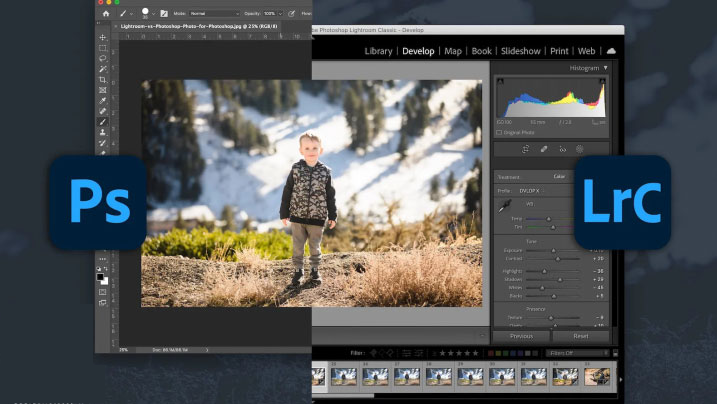Checking the difference between Lightroom and Photoshop
The difference between Lightroom and Photoshop shows that Lightroom and Photoshop are two popular software in photography and image editing. Both software are very popular and provide different features to their users. However, there are many differences between the two.
The main difference between Lightroom and Photoshop is the use of each software. Lightroom is designed as a software focused on image editing for professional users and photography enthusiasts. This software allows you to improve the quality of your photos. Improves color, light, contrast, and other photo features. Also, using Lightroom, you can organize, tag, and manage your photos.
On the other hand, the difference between Lightroom and Photoshop shows that Photoshop is one of the most powerful image editing software. This software is designed for graphic design, web, and photography professional users. Photoshop allows you to edit your images in detail and comprehensively. With Photoshop, you can edit photos using various tools such as pens, image processing, and designing advertising banners and graphics. Lightroom and Photoshop are widely used in photography and graphic design.

What is Lightroom?
Adobe Photoshop Lightroom is a relatively new and widely used software for photographers. It is software that has confused photographers. Because this software, which has the name Photoshop in its name, does have the same capabilities as Photoshop. Or what advantage it can have over Photoshop. This program combines the management and categorization features of the Adobe Bridge program and the Adobe Camera RAW file editor plugin. The combination of the features of these two programs has resulted in the emergence of a program that provides the ability to categorize, manage and display photos and provides the user with access to edit and process the raw file and output it.
Lightroom is another valuable and popular software of Adobe company, which, despite its young age, has made many photographers prefer this software to edit their photos due to its powerful features. It is interesting to know that besides having powerful features, this software is so simple that almost every photographer, apart from professionals and amateurs, can easily use and learn it. For this reason, you may have heard from many schools and teachers that you will learn this practical software quickly and you can make good use of its facilities.
What is Photoshop?
Adobe Photoshop is the name of the software that is used to edit photos, create digital artwork, and design graphics. Photoshop has many professional tools and features that help artists bring their ideas to life.
One of the main advantages of using Adobe Photoshop is creating multiple layers, which can be individually and independently changed on each one. In addition, new features and capabilities are regularly added to this software because Photoshop receives feedback from its users to improve its capabilities.
Advantages of Lightroom for photo editing
The difference between Lightroom and Photoshop is that Lightroom is one of the best tools for editing and processing images in photography. This software has many advantages that attract users. Lightroom is a free photo retouching app for iPhone. In the following, we will mention some advantages of using Lightroom for photo editing.
Easy management
Lightroom allows you to easily manage your photos without using multiple software. You can import your photos into Lightroom and perform the following actions on them:
- Organize them.
- Add tags and related keywords.
- Search them easily.
Easy editing
Lightroom provides many tools for editing and optimizing your images. Improves brightness, contrast, color, and other photo features. Also, Lightroom has tools to remove noise, align images, and adjust size and dimensions.
RAW format support
The difference between Lightroom and Photoshop is that Lightroom also saves images in RAW format. In addition, it can edit these files. RAW format is for photographic images. Images that are saved without compression can be edited in more detail than other formats.
flexibility
Lightroom provides you with various settings. You can apply settings to a group of photos or each photo individually.

Advantages and features of Photoshop for photo editing
The difference between Lightroom and Photoshop has proven that Photoshop is one of the world’s most popular image editing software and has many features. This software is considered the best photo retouching software. In the rest of this article, we point out some of the advantages and possibilities of Photoshop for photo editing.
Advanced editing
Photoshop allows you to make complex edits to your images. You can use various tools such as color correction, brightness and contrast adjustment, object removal, and skin correction.
Manage layers
Photoshop allows you to edit your images in layers. Edit images in individual layers and apply your adjustments and changes to each layer.
Lots of settings
Photoshop has many settings. Set the settings for your images and use various tools such as filters, path tools, frames, and brushes.
The ability to edit graphic files
Photoshop helps you edit your graphic files. You can edit PSD, AI, and EPS files and apply your settings.
RAW format support
Like Lightroom, Photoshop can edit images in RAW format. Photoshop is a professional face photo editing program.
Do photography professionals use Lightroom or Photoshop?
Considering the difference between Lightroom and Photoshop, it can be said that both Lightroom and Photoshop software are very useful for professional photographers. Of course, this depends on each person’s needs and work style. In practice, professional photographers usually use Lightroom to do basic and basic editing, correct color and light, and increase the quality of their photos. They use Photoshop for complex editing and doing graphic work and photo editing. For each of this software, you can get full guidance and training in training courses and books related to them. Professionals use these two professional Android photo retouching programs for their work.
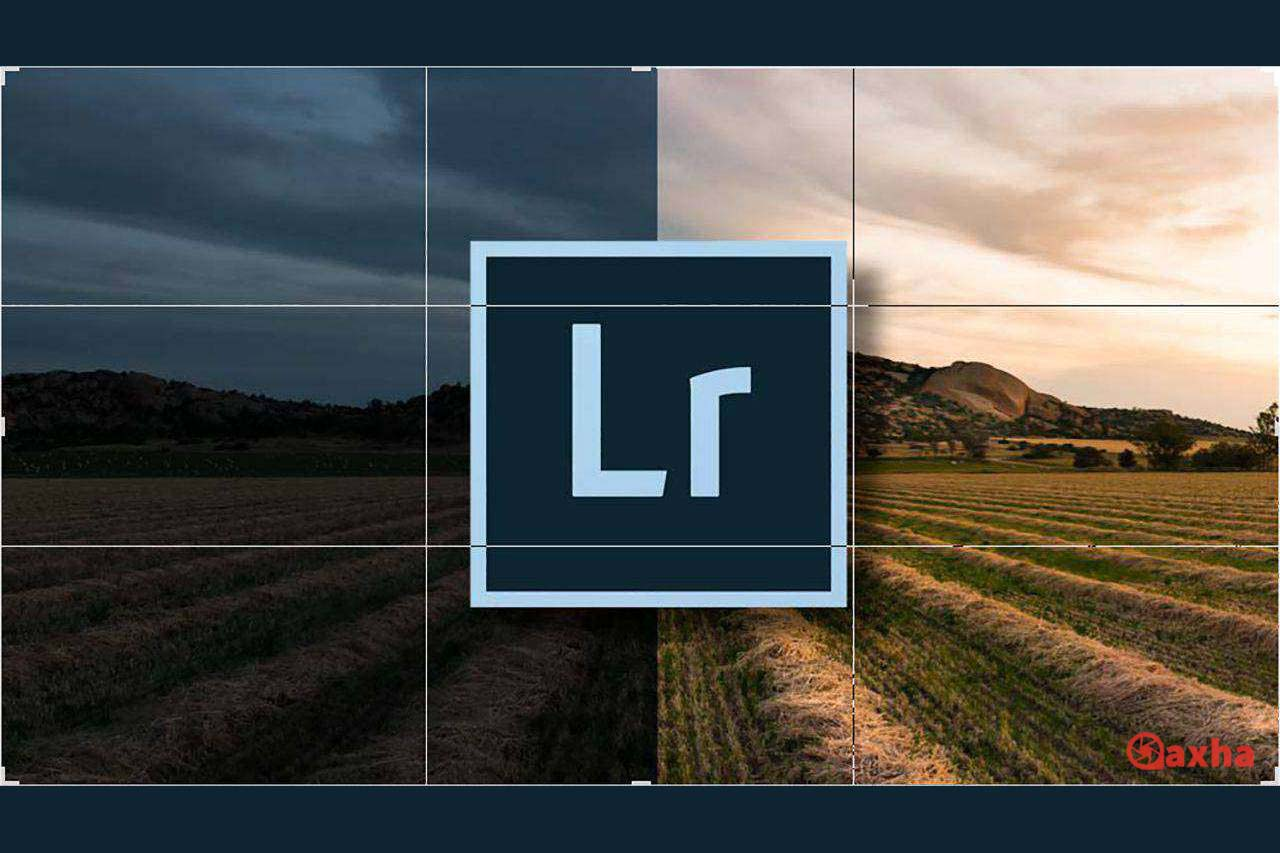
Can Lightroom improve photo quality?
Examining the difference between Lightroom and Photoshop shows that Lightroom can improve the quality of photos. Using the tools and settings in Adobe Lightroom, this can be done precisely. You can easily change brightness settings, contrast, shadow, color, noise settings, transparency, and other parameters related to photo quality. By doing this, more details can be seen in the photo, and the images will be better in color and light. Also, Lightroom can correct the quality of noisy, dark, shadowy, and problematic photos. Therefore, Lightroom is one of the best software that can improve photo quality easily and with high quality.
Which one is better for beginners?
Using Lightroom is better for beginners in photography and photo editing. Lightroom is a professional software that has many possibilities in the field of photo editing and processing. At the same time, it is very simple and usable for beginners. Also, Lightroom has a user-friendly interface that helps users learn the software quickly.
In contrast, Photoshop is a very powerful and complex software that requires training and skills. It can be used well by following the tutorials. For beginners, working with Photoshop can be a bit difficult and confusing. For simple photo editing, it may not be necessary to use all the features of Photoshop.
So beginners should start with Lightroom. After getting familiar with this software, they can switch to Photoshop and improve their photo editing skills by learning it. Lightroom also has a photo editing app for Android.
The last word about the difference between Lightroom and Photoshop
Lightroom and Photoshop are two powerful and useful software for editing and processing photos. Each has different features and capabilities. Lightroom is mostly used for editing group photos, optimization, and quick and extensive editing of various photos. At the same time, Photoshop is used for precise, professional, and operational editing of a specific photo.
Therefore, choosing the right software for photo editing depends on the characteristics and needs of each user. Lightroom is the best option if you are looking for simple, user-friendly software with facilities for quick and extensive photo editing. If you are looking for software with advanced features and detailed details for professional photo editing, Photoshop is the best option.