Top Most Beautiful Linux Distributions
A list of the most beautiful Linux desktops; take a look at their pros and cons. And see which desktop environment you should use.
The desktop environment is usually the core of your Linux desktop system regarding look and feel. If you do not have a good user experience, using a Linux distribution on the desktop will be difficult.
So, what is the best desktop environment out there? Trying every desktop environment is very time-consuming and tedious.
1 – KDE
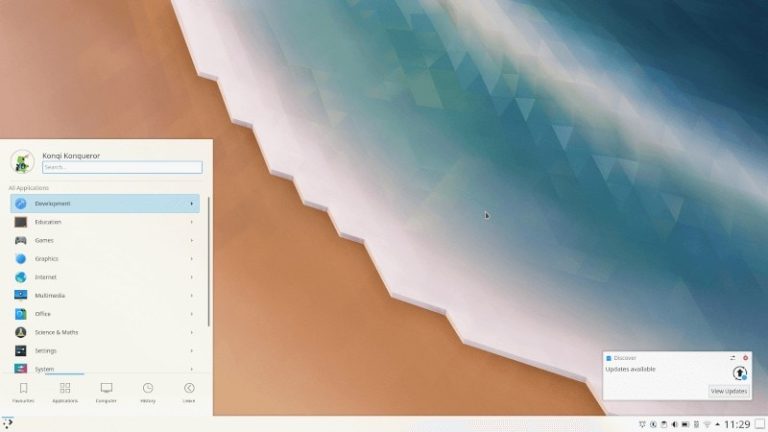
KDE is one of the most popular desktop environments. You can also introduce it as a “Plasma” desktop. Although not my primary choice, it is very adjustable and lightweight.
Yes, KDE seems to have beaten XFCE as one of the lightest desktop environments. Not only is it not limited to Jason’s test, but you will find numerous comparisons and tests that point to the same result.
KDE also makes it easier to connect your phone to a Linux system using KDE Connect. You’ll also find Plasma Browser integration that connects your phone directly to your browser for fast communication.
Overall, KDE seems to be an incredibly lightweight desktop environment, yet one of the most flexible.
Some Linux distributions that use KDE as default are openSUSE, Kubuntu, and KDE Neon.
Advantages :
Modern and stylish user interface
Highly customizable and flexible experience
Several useful built-in tools
Very lightweight
Disadvantages:
The customization options and tools can be overwhelming for newbies, leading to potential confusion.
2 – MATE

The MATE desktop environment is based on GNOME 2. MATE was initially developed for users disappointed with the latest iteration of the GNOME shell – GNOME 3.
Despite being based on good old GNOME 2, the MATE team has improved the desktop environment for many reasons. To get an idea, you might want to check out what Ubuntu MATE 20.04 offers.
If we take Ubuntu MATE 20.04 as an example, the MATE desktop suits almost everyone. And, of course, especially for those who love GNOME 2 but hate the new GNOME. In addition to the user experience, it should be noted that this is also a light desktop environment.
MATE comes with a set of fundamental applications and includes several useful built-in tools.
Ubuntu MATE is one of the official flavors of Ubuntu that uses the MATE desktop. Some other popular Linux distributions, like Linux Mint, Manjaro, etc., also offer MATE versions of their distributions.
Advantages :
Easy to use and powerful experience
Lightweight
Simple yet customizable
Disadvantages:
It may not provide the most intuitive user experience.
3 – GNOME

GNOME is arguably the most popular desktop environment out there. Many popular Linux distributions use GNOME as their default desktop environment, and it has popular forks such as Cinnamon.
GNOME is designed to be easy to use and customizable. The purpose of the user interface is to provide a unique experience (one for mobile and one for desktop).
Unfortunately, GNOME is not a lightweight desktop environment. Therefore, it is not a good choice if you are looking to install a Linux distribution on older computers or systems with less than 4GB of RAM.
It’s good to see that GNOME has also focused on the performance side of things with the recent release of GNOME 3.36.
So, if you want a good user experience with something different from the traditional Windows layout, GNOME should be the best choice.
Some major distributions that use GNOME include Debian, Fedora, openSUSE, and Ubuntu. Don’t forget that Pop OS 20.04 also has a lot of goodies along with the GNOME desktop environment.
Advantages :
Modern touch interface
Can extend functionality through GNOME shell extensions
Adjustable
Disadvantages:
Not suitable for old computers
The user interface is not designed for a Windows user
4 – Cinnamon

Cinnamon, a fork of GNOME 3, was initially developed as the default desktop environment for Linux Mint. It is known for its similarities to the Windows user interface, which helps new Linux users get used to it quickly.
Cinnamon tries to present itself as a modern desktop environment while offering a traditional user interface. And the low resources make Cinnamon a balanced choice for many Linux users.
Advantages :
Shiny and polished appearance
Familiar user interface
Highly customizable
Disadvantages:
It may not provide the most intuitive user experience
5 – Budgie

Budgie desktop is developed by the Solus project. If you didn’t know, Solus is an independent Linux distribution that uses GNOME technologies like GTK to create the Budgie desktop environment.
This collection combines a modern user interface and a traditional user interface. It’s not precisely resource-heavy, but it’s not a lightweight desktop environment.
Ubuntu Budgie – An official Ubuntu flavor has the Budgie desktop as the default. Not many significant distributions support the Budgie desktop environment out of the box. Therefore, it is usually better to use Solus or Ubuntu Budgie.
Advantages :
Strong and intuitive
The modern user interface, beautiful appearance
Seamless desktop experience
Disadvantages:
Only available in a few distributions (can be installed manually)
6 – LXQt
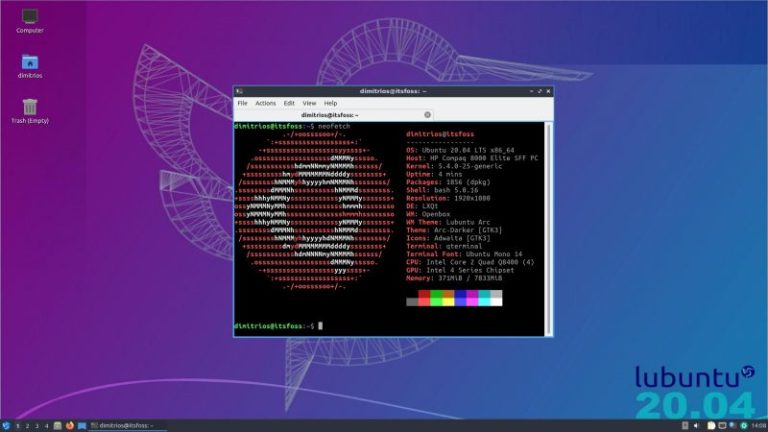
LXQt is a Qt-style desktop environment. Compared to LXDE, it’s safe to say that LXQt is a lightweight desktop environment that provides a better user experience than LXDE (in terms of look and feel).
Not only the prettiest Linux desktop in theory, but we found it to be an excellent replacement for LXDE on Lubuntu 20.04.
Although LXQt tries to offer a modern look without compromising performance, it’s still not the most intuitive experience. Of course, if you need performance over eyes and feel, the LXQt is an impressive choice.
Advantages :
High-speed performance and light weight user interface suitable for fair desktop environment
Disadvantages:
The user interface may seem unattractive
Not much adjustable
Only available in a few distributions (can be installed manually)
7 – Xfce
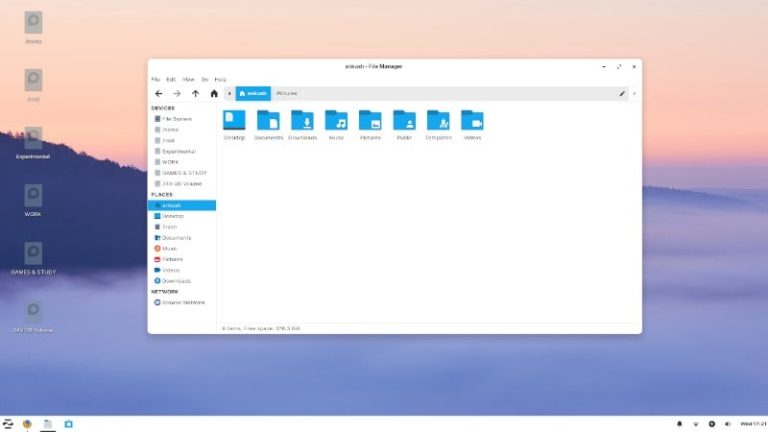
Xfce is one of the lightest desktop environments available. Most Beautiful Linux Desktops Unlike LXQt, many major Linux distributions support versions of XFCE.
Xfce is low on resources but has proven to provide a feature-rich user experience. If you need a performance-based desktop environment without advanced customization, Xfce is a great choice.
For example, I recommend checking out our first impressions of Zorin OS 15 Lite, which includes the Xfce desktop environment,, and
Major Linux distributions such as Manjaro Linux, Xubuntu, MX Linux, Zorin OS Lite and several others show Xfce as the default desktop environment.
Advantages :
Lightweight and compatible with old hardware
Modern and visually appealing
Familiar user interface like Windows
Disadvantages:
No advanced customization
8 – Deepin

Sometimes it’s not enough to provide customization options or scan resources. There are many users who prefer the sweet eye interface by compromising the performance of the desktop environment.
This is when the Deepin desktop environment comes into play. It may offer a macOS interface, but thanks to the animations and layout, the look and feel of the Deepin desktop environment is appreciated.
Initially, it was only available on Deepexcitingnow it is gradually being added to some other distributions as well. Recently, an interesting project (UbuntuDDE) managed to put it on top of Ubuntu. It is not relatively new but is slowly being adopted by other Linux distributions.
Advantages :
Eye candy user interface
Stylish animations
Disadvantages:
It is resource heavy and sometimes lazy











