Placing the logo next to the site link in Google search results
Today, the use of schema markups has become very popular among webmasters. Because with their help, you can give a more beautiful appearance to your articles in Google results. One of the newest structured data used is the logos markup. With the help of logos structured data, it is possible to insert the site logo in Google. With the unveiling of the new Google search console, a series of new reports have been made available to people, of which the Google search console logos report is one of them. In this article from the Fa host knowledge base , we introduce you to the concept of structured data. Also, how to use the site logo schema markup in Google to improve your website’s SEO. Besides that, we will also teach you how to check the search console logos report comprehensively so that you can monitor and fix the problems related to displaying your site’s logo in Google. If you want more information about logo marking, follow us to the end of this article.
The topics covered in this article are as follows:
- Displaying the site logo in Google and the search console logos report
- Schema markup in SEO
- Improve site performance and SEO with structured data
- How to insert site logo in Google results
- Logos Google search console report
Displaying the site logo in Google and the search console logos report
The logo is actually the image that Google shows as the main symbol of your company in its search results. To show Google exactly what image to display as your company logo, you need to use schema markup *. With this, you can be sure that the site’s logo will be included in Google whenever a search is done about your company.
* Schema is a type of HTML markup created by a joint Microsoft, Google, Yandex, and Yahoo team. By using schema markup, you can give search engines specific information about your website pages. As a result, engines can also show this information in their search results.
Schema markup in SEO
In fact, the main part of one of the tabs in Google Webmaster Tools called enhancements is related to structured data reports. Because these schemas are liked by search engines and users and help improve the website’s performance in the search results. In the following, we will discuss their role in the SEO of the site and how to analyze the Google search console logos report. The image below is a test example of the logos schema of the Google search console.
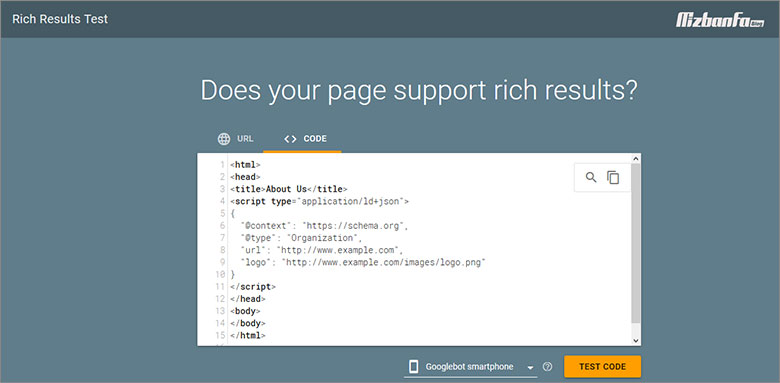
Improve site SEO with structured data
Although schema markup is not yet considered a part of Google’s ranking algorithm, it is considered a determining factor in SEO for many reasons.
Google has officially announced that it may use structured data as a ranking factor in the future.
This is why in the new search console, Google has focused on schemas such as inserting the site logo in the Google results and has created a tab called logos of the Google search console.
- In addition, using structured data helps search engines analyze the content of your website pages more effectively, which is also beneficial for users.
- Schema markup makes your content appear as rich results on Google search results pages.
- This increases the attractiveness of your content and attracts the attention of users.
- As a result of all the above, click rate and impression will improve.
What is click rate or CTR? What is impressive, and how is it different from CTR?
How to insert site logo in Google results
Various plugins have been designed and developed to implement schema markups, but among these, there are some lightweight and functional plugins that have gained particular popularity among users.
In the following, we will introduce some of them. You can implement your desired schema to display in Google search results through them.
- Schema
- Logo and Address Widget with Schema
-
Schema App Structured Data
Among the mentioned plugins, Schema is lighter. So let’s give a brief description of it.
After installing and setting up the plugin, a menu called Schema will be added to your WordPress dashboard. In the settings section of this plugin, you can choose and upload your desired logo. This plugin will automatically add relevant markup codes to your website. After some time, these codes will be analyzed and evaluated by the Google search engine, and after confirmation, when the user searches your website in Google, the relevant logo will also be displayed. You can follow the full tutorial of this plugin from the link below.
How to add Schema Markup in WordPress
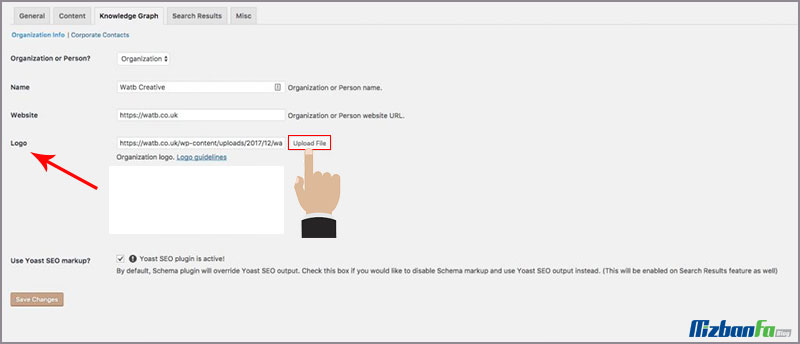
Now imagine if a problem occurs in this direction, if you want to improve the performance of this structured data, you should check its status in the Google search console. To check more and track the status of displaying the site’s logo in Google results, you should refer to the logos section of the Google search console. In this section, the relevant problems are listed for you, and you should try to solve them. In the following, we will discuss this topic in detail.
Logos Google search console report
One of the reports in the enhancements section of Google Search Console is related to the schema of inserting the site logo in Google.
- with the help of the tutorial on entering the search console to Webmaster Tools
- After entering the Google Search Console, to use the information related to the logos report of Google Search Console, you must click on the enhancements tab, as shown in the image below.
- Then select the logos option from the displayed menu.
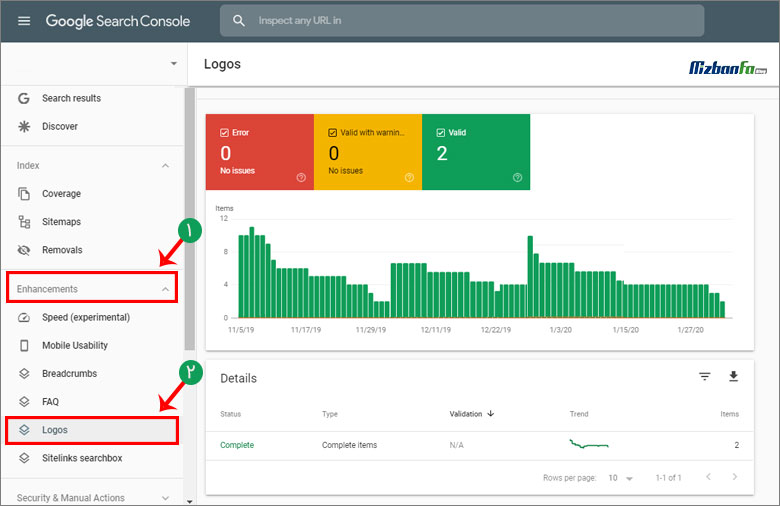
Full training of the enhancements section of Google Search Console
On this page, you will be faced with a diagram and a table that will show you all the information related to the logos schema markup. The diagram part includes the following three categories:
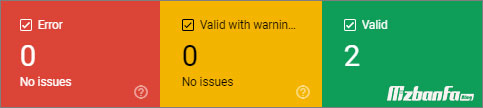
- Error: This section shows the number of errors that have occurred regarding the logos structured data.
- Valid with a warning: This section refers to the number of logos that are displayed in Google results. But there are problems in them that need to be investigated and solved.
- Valid: In this section, you will also see the number of logos that are shown in Google search results without any problems.
If you want to learn more about Google search console errors, you can read the complete article on how to fix Google Webmaster errors .
In the chart below, you can also see the number of each mentioned section mentioned on different days. Below is a table where the details of each of these logos can be seen. With the help of the validation section of the schema logos markup table, you can inform Google about this issue after fixing the existing errors.
Google search console validation
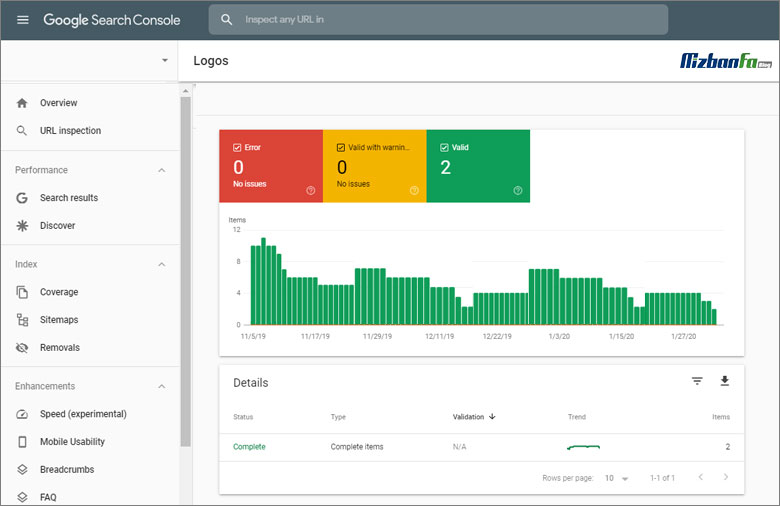
You can also use the option at the top of the table to filter its information according to a certain criteria. With this, the data in the logos table of your search console will be displayed according to the criteria you specified.
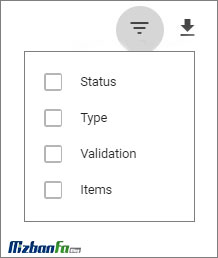
You can also download this information as a CSV file or view them categorized in Google Sheets.
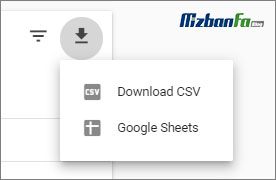
How to report in google search console
Schema markup is always very attractive for creative webmasters. Because by using this feature, they can be more attractive in the eyes of internet users and attract the positive opinion of search engines. In this article from the Fa host knowledge base, we have tried to introduce you to the concept of schema markup and to introduce you to a widely used schema, the structured data of logos. In the end, we tried to teach you how to analyze Search Console Logos so that you can use them in a better way for your website’s SEO. If there is a problem displaying the logo in the Google results, you can check the Google reports located in the search console.










