How to check site security problems with Google search console?
Websites can be just as vulnerable to security as a home, store, or physical environment. With the introduction of new technologies, cyber crimes are more common than in the past. This issue has become a strong reason for website owners to look for site security checks and site security problems with existing methods. Because it is possible that with a little carelessness by webmasters in the field of internet site security, all their efforts may be lost during a cyber attack, in the new Google search console, a section has recently been added, with the help of which you can check the security of your site online. In this article from the Fa host knowledge base, we have decided to introduce you to the concept of website security. In the following, we will teach you how to work with the security issues section of the Google search console and check the site’s security problems with its help.
The topics covered in this article are as follows:
- Investigating site security issues with Google Search Console security issues
- What are the security problems of the site?
- The importance of website security
- Online security check of the site with the help of Google search console
- Types of site security problems in Google console
 Investigating site security issues with Google console security issues
Investigating site security issues with Google console security issues
In Google search console, there is a feature that you can use to check the security of the site. If Google’s evaluation detects that your site has been hacked or observes behaviors that are likely to harm your visitors, it will provide you with reports in Google Search Console. With the help of reports from the security issues section of the Google search console, you will be able to check the security problems of your site and fix them as quickly as possible.
Pages or sites that are affected by a specific security problem are warning label displayed page when an internet user tries to enter one of the pages with a security problem of a website interstitial warning . In the following, we will take a closer look at increasing the security of the website and the things mentioned in this regard.
What are the security problems of the site?
In general, there are many factors that can compromise the security of a website. Knowing these factors and constantly checking the site in terms of security can help you a lot in having a safe and reliable website. Website known cyber security , means creating the necessary conditions to secure the site. These conditions will be possible only by identifying, preventing and providing an appropriate response to cyber threats. Site security problems are generally divided into the following three categories, which we will introduce below.
1. Hacked content
The meaning of this category of site security problems is the contents that have been placed on your website by hackers without your permission and due to the lack of site security. In order to keep users safe and provide efficient search results, Google makes every effort to keep hacked content away from users’ search results. After checking the security problems of the site with Google search console, the best solution to solve them is to delete the hacked content.
2. Malicious software (malware)
You may encounter malware-related errors when checking the site’s security issues through the security issues section. This category of dangerous factors for the site means software designed to harm the device or the program’s users. For this reason, Google regularly checks websites to ensure they are not loaded with malware. You can check the site’s security with the help of the security issues section of the Google search console and take steps to increase the security of your website.
3. Social engineering
Another site security problem that should be considered is social engineering. The meaning of this word is to encourage visitors to do dangerous things or to convince them to divulge personal information or download malware subtly. If Google concludes that your website contains social engineering content, it may show the message ” Deceptive site ahead ” to users who want to visit your website.
Fortunately, you can view and review the report related to this security problem in Google Search Console. If there is such a thing on your website, you can immediately delete that special content in order to increase the security of the website. For this reason, it is necessary first to know about possible security problems and then take steps to solve them with the help of Google Search Console.
 The importance of website security
The importance of website security
With the advancement of technology and the introduction of new technologies, securing the site and maintaining the personal information of visitors and customers has become an important principle. The importance of website security is more important than ever in this day and age. Because in order to prevent hackers and cyberspace thieves from gaining access to important and sensitive information, it is necessary to check the security of internet sites and maintain it.
Without having a proper and active security strategy, you should expect to experience security problems and possible risks at any moment. For this reason, you should be questionable about the security of your website, along with the trust that users have in you, and by increasing the security of your website, you can relax yourself and your users.
Online security check of the site with the help of Google search console
In order to check the security issues reports of Google Search Console, you must click on the security and manual actions tab after registering the site in Google Search Console and entering it.
A guide to registering a site in the Google search console. Login to Google Webmaster Tools in a few seconds
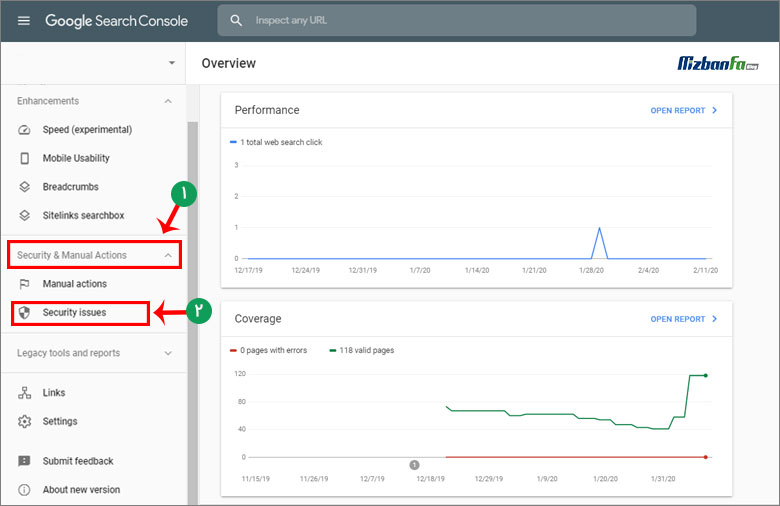
After clicking on the security and manual actions tab of the Google search console, you must select the security issues option from among the available subsets. After choosing this option, you will face one of the following two situations:
- message No issues detected: If you see this message while checking the security issues of the site, you should know that you have performed well in the field of securing the site. Because your website does not have any security problems and it works properly.

- Issues detected message: Seeing this message when checking the security of the site online with Google Search Console indicates that the website has problems. So you should try to increase the security of the website. If you see this message, you should check the problems located at the bottom of the security page of Google Search Console one by one and try to fix them.
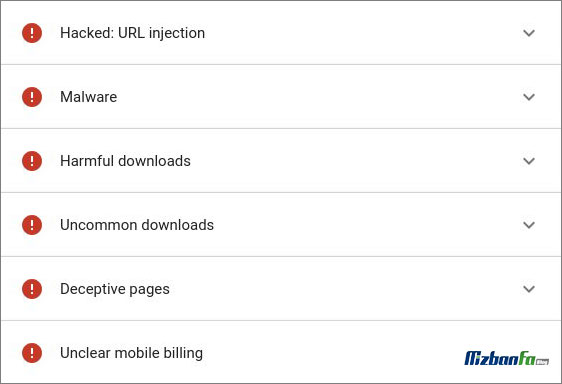
Types of site security problems in Google console
In the security issues section of the Google search console, you will come across a list of errors, the knowledge of which will help to check the site’s security problems more closely and ensure the site’s security. These errors include:
- Deceptive pages: This error indicates that there is content on your site that encourages visitors to do dangerous things or disclose their confidential information or download malware.
- Deceptive embedded resources: If you encounter this error while checking the site’s security problems, you should know that your site has advertisements or fraudulent resources that lead users to do dangerous work.
- Malware: Your site is infected or hosted by malware. To ensure the site’s security for users, you must immediately remove this malicious software.
- Hacked type: Code injection: This error in the security issues section of the Google search console indicates that you have not been able to secure your site and a hacker has been able to compromise your site. In this example, the hacker injects malicious code into the website.

You inject.
- Hacked type: Content injection: In this case, the hacker adds links or spam content to your website pages.
- Hacked type: URL injection: This error in Google Search Console indicates that a hacker has created new pages on your website. Pages that often contain spam words or links.
- Uncommon downloads: If you encounter this error while checking the site’s security problems, you should know that your site has a download feature that Google’s secure browser has not seen before.
- Harmful downloads: This error indicates that your website is offering a download to users, according to Google’s safe browser, malware, or unwanted software.
- Links to harmful downloads: If your site is linked to sites that have malicious or unwanted software, you will encounter it when checking the site’s security online with Google Webmaster Tools.
- Unclear mobile billing: In this case, Google has recognized that your site has not sufficiently informed users about the internet costs they may incur from entering your site. For this reason, it warns you about possible costs before any download.
Ensuring the site’s security is one of the most important things that must be done to have better performance. You may think that checking website security problems is not a very important and sensitive issue, but you will realize the importance of your website security when you experience an irreparable problem. In this article from the Fa host knowledge base, an effort has been made to introduce you to the concept of website security and the role of Google search console in the online review of website security and solving related problems.











