Displaying questions and answers in Google results with FAQ search console
One of the techniques to increase the click rate, which is highly attractive both from the point of view of search engines and users, is to display questions and answers in Google results. To create a question under the site link in Google, schema markup should be used. Once the question and answer function is activated in Google results for you, it is time to check these items using the FAQ section of the Google search console. You can get all the information related to structured data in the Google search console and fix possible errors. In this article from the Fa host knowledge base , we have decided to introduce you to the way to analyze questions and answers in Google results with FAQ search console . If you want to learn more about this structured data, follow us until the end of this article.
The topics that will be discussed in this article:
- What are questions and answers in Google results?
- Analysis of frequently asked questions with FAQ search console
- Working with the Webmaster Tools FAQ page diagram
- Structured data table analysis of questions and answers in FAQ search console
What are questions and answers in Google results?
A frequently asked questions page (FAQ) is a list of questions and answers written about a specific topic. Many websites use this feature to display frequently asked questions on their website. But to be able to display them in Google results for the respective page, you need to use schema markup. By using structured data, it is possible for Google to read the marked content of your website and use it in its search results.
Structured data
Displaying questions and answers in the results is both very attractive to search engines and helps you reach your target users. For this reason, it is recommended to use it in a suitable and appropriate way to improve the SEO of the website and to attract the attention of the target audience.
There are different ways to create an FAQ page. To learn more about the best available methods, you can read the article on how to create subtitles in Google results .
Analysis of frequently asked questions with FAQ search console
One of the important structured data that is considered by Google recently is the display of questions and answers in Google results. Fortunately, the FAQ page has been addressed in Google Search Console and you can analyze your website’s performance in this field through it. In order to use the information related to the FAQ page, you must go through the enhancements section of the Google search console.
Full training of the enhancements section of Google Search Console
- First, enter the Google Search Console with the help of the Google Webmaster Tools login .
- By clicking the enhancements section of your Google search console, its subcategories will be displayed. Among the items in this section, you should select the FAQ tab.
By clicking on FAQ, you will see the image below. On this page, you can see the information related to questions and answers in Google results in two parts, diagram and table.
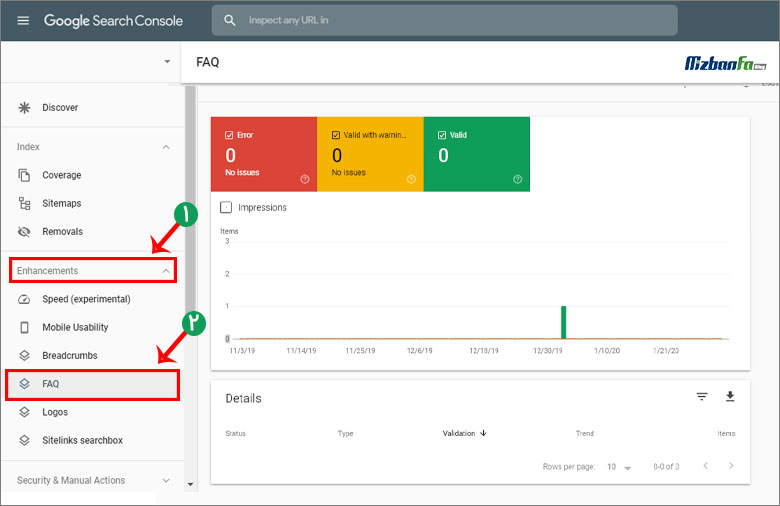
Webmaster Tools FAQ page diagram
In the chart section, you can see the number of FAQ pages that have errors or are displayed without problems. The graphical part of Google Search Console FAQ is categorized as follows:
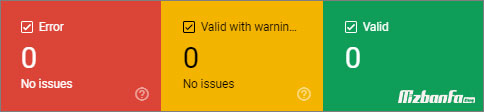
- Error : In this section, you can see the number of errors in the structured data of questions and answers in Google results. You will also be able to view the status and number of errors on a specific day on the chart. If you want the desired FAQ page to be displayed in Google results, you must fix these errors.
- Valid with warning : This section refers to FAQ pages that are usually displayed in Google results but have errors that need to be fixed. To fix the errors in both mentioned sections, you should proceed through the table at the bottom of the page.
- Valid: In this section, the number of created FAQs that will be shown in Google results without any problems will be placed.
As shown in the image below, you can activate the Impressions option. With this, the information related to the impact of the structured question and answer data in Google results on the number of views can be seen.
What is impression and how is it different from CTR?
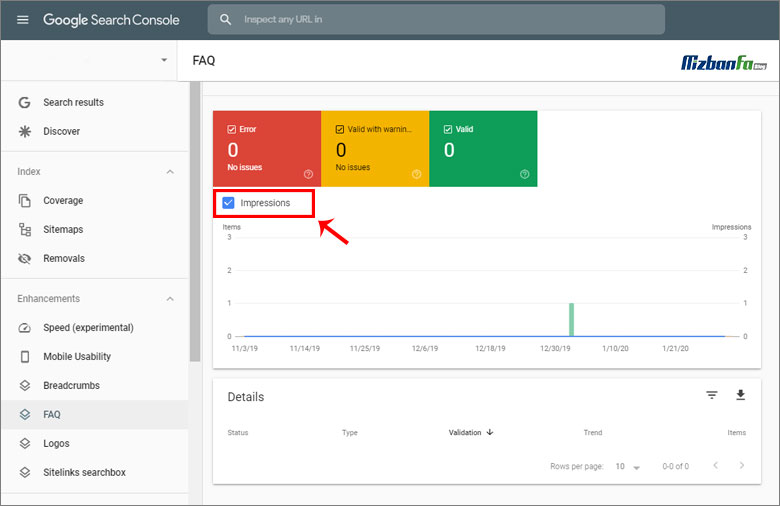
Structured data analysis of questions and answers in the FAQ search console
In the tabular part of the FAQ section of the Google search console, you can see the details of the FAQ pages. In this section, the status of each of the pages and possible errors are placed. After fixing any of the errors in this section of the Google search console, you can inform Google about this through the Validation section.
Google search console validation
An important feature that exists in the tabular section of Google Search Console is the ability to sort data according to the filters placed. By clicking on the option, you can apply one of the available filters according to your needs.
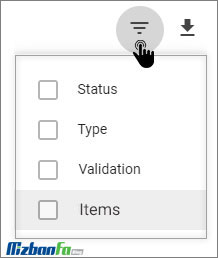
You can also report using the option below. Using this section of the Google search console, you can view relevant information in Google Sheets or download it through a CVS file.
How to report in google search console
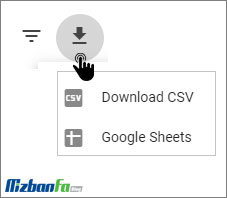
The question that occupies the minds of many webmasters is how to insert questions and answers under the link of my site in Google results. But the point here is that showing FAQ on Google alone is not enough. After creating the question-and-answer schema in Google results, you should first analyze the related information through Google Search Console. If you can use the information in this important source correctly, you will have the chance to use this technique to increase the click rate to optimize your website’s SEO. In this article from the Fa host knowledge base, we have tried to introduce you to how to analyze the information on the FAQ page through the Google search console.










