How to transfer an email to another email address in cPanel hosting
After buying a high-quality Iranian or foreign host, you might want to forward some emails from your host to another address. For example, a copy of every email you receive on the host should be forwarded to another host or Gmail or… Or if you receive a copy of the messages sent to your old domain’s emails on your new host or anywhere else, in such a situation, you can use the forward-host feature. In this educational video from Fa Host’s knowledge base, we have decided on how to transfer an email to another email address in the cPanel host so that after that, through the email forwarding option in the cPanel, you will be able to apply settings so that the emails received by Your website’s email accounts will be automatically redirected to another email address.
The topics we will examine in this educational article are as follows:
![]()
- Ability to automatically forward email to another email
- How to forward host emails?
- How to forward email in the cPanel host
- Forwarding emails related to the site’s old domain
Ability to automatically forward email to another email
Imagine that you are the manager of a large website and you have created many email accounts for your website’s domain address on the host; for example, suppose your website’s domain address is your site.ir and email addresses such as info@yoursite.ir, support @yoursite.ir, sales@yoursite.ir you created your website host and provided the addresses of these emails to your website users and hired an employee to handle the affairs of each of these emails if you want the received emails Check these email accounts every day. There are several ways:
- Checking emails through webmails.
- Accounts to mail client software, such as connecting CPanel hosting email hosts to Windows Live Mail software, connecting CPanel email hosts to Outlook software, or Windows mail software.
- to connect email accounts to Gmail, which we have explained to you in previous videos.
- But there is a fourth way, and that is that you can use the email forwarder feature in cPanel.
You can easily make settings on the created email accounts so that immediately after an email is sent to that email account of your site by your users, a copy of that email is sent to your Gmail and yahoo address. By doing this, It is no longer necessary to have to check the webmail accounts of your website one by one every day; by using this feature, as soon as an email is sent to your email accounts, a copy of that email is immediately sent by C. The panel will be sent to your Gmail address or any other email address you set.
How to forward host emails?
The possibility of a forwarder in the cPanel host provides us with the ability to set up two types of referrers or forwarders of emails, which we will explain each one to you:
- first is the email account forwarder , with this feature, according to the previous explanations, we can apply settings that a copy of the emails received by each of your email accounts will be referred to another email address.
- second one is domain forwarder , and this feature is used when the domain address of our website has changed, so the email address of our site has also changed, but some users have our old email addresses and send their emails to those addresses. With this feature, we are able to introduce our new domain address to the cPanel host so that everyone who sends emails to our old addresses will be automatically sent to our new addresses.
A very important point that we must pay attention to before setting up the email forwarders is that, by features such as webmail or mail clients, which we connected our website to in the previous tutorials of email accounts, we were able to use the official email address. We can send e-mails on our website, but with the ability to refer or transfer e-mails, we can only see a copy of our received e-mails in our Gmail and Yahoo inboxes, and if we refer to e-mails forwarded to our e-mail address through the forwarder. Let’s answer, of course, the email is sent to our users through our personal Gmail and Yahoo account addresses, so if you want to reply to the email of your website users with your official email address, for example, info@yoursite.ir, you must log in to your website’s webmail or from Use different mail clients.
How to forward email in the cPanel host
In order to create an automatic e-mail forwarder, first of all, we enter the CPanel website through the tutorial on how to enter the CPanel host. We scroll down a bit to reach the email section, and from here we click on the forwarders icon to enter Let’s go to this page.
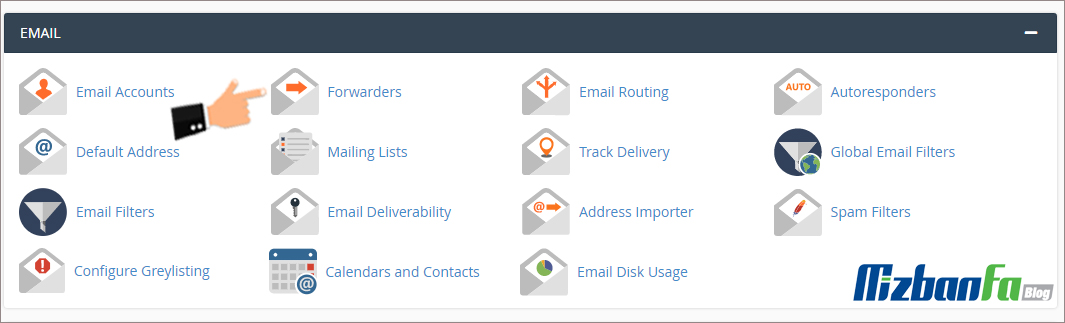
Actually, before starting the steps, if you have not yet created an email account in cPanel hosting, first create an email account for your website through the tutorial on how to create an email address in cPanel, then watch the rest of this video, on this page from the Create section. An Email Account Forwarder To create an email account forwarder, we click on the left button, i.e., add forwarder. 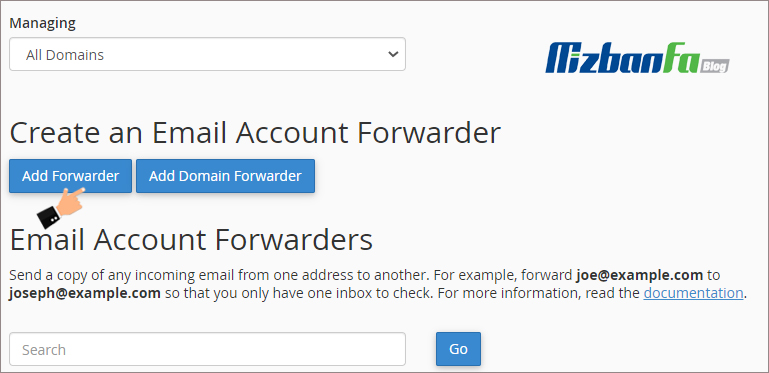
In order to enter the Add a New Forwarder page, we have to set all these fields on this page, which we will explain to you one by one:
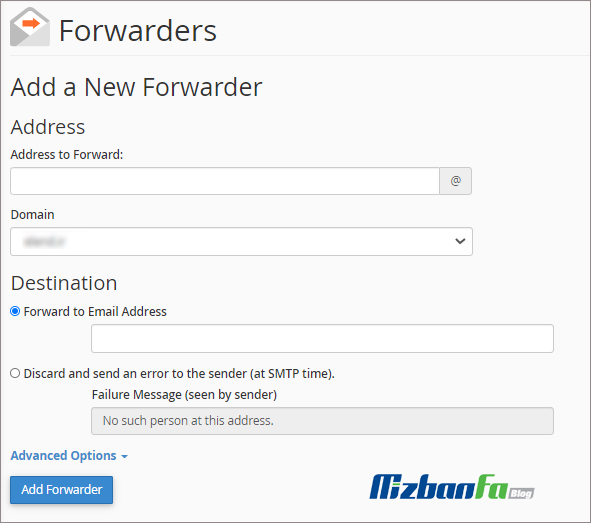
- Address to forwarding In this field, we have to enter the prefix of the email address that we created on the host, and now we want to forward it to another email address, so we also write the info.
- Domain In this section, we must select the domain address of our website, and if we have park domain, subdomain, and edan domain in our host, this drop-down menu is enabled for us; we choose ir from here and enter the info value in the previous field. We did, so the email address we want to refer to is another address, info@mizbanfa.net.
- Forward to Email Address This is one of the most important fields. We now have to enter the email address in this field to which we want the emails of the info@mizbanfa.net, so we start typing. Our Gmail address, because we want to see the emails of this account from our website host in Gmail from now on.
- Discard and send an error to the sender If we check this option, everyone who sends an email to the email address info@mizbanfa.net will immediately receive an email with the content of your email as an error, and your email was not received. In the Failure Message field, we can enter the error message specifically; for example, it can be written that this email address is no longer active. In any case, we will not activate the tick of this option.
Now we click on the advanced option to open other settings, and we will explain these items to you one by one:
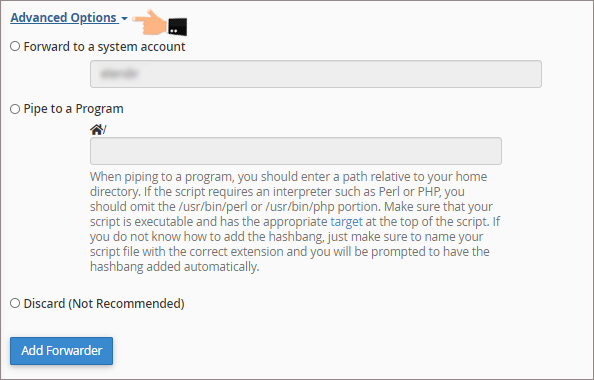
- Forward to a system account. What this part does is that it sends a copy of the email to the manager of the username entered in this field, now this is the main username of our website, and we can use the username of other FTP users and Enter the web disk added to our host, we will not change the settings of this field.
- Pipe to a Program This is a very professional option for programmers; in this field, you can enter the address of a script from inside the host file manager so that if someone sends an email to the address info@mizbanfa.net, that script will be executed immediately. And according to the command set for the script to send an email to the sender of the email as a reply, this option has very professional users; for example, you can enter the path of a customized script in this field if anyone at the address info@ mizbanfa.net sent an email, this script or program is set to take effect and, for example, send a registration code or an authentication code to the person, and when the sender of the email receives that code, he will go and use that code to enter an application. Register a mobile phone, of course, this was just an example to understand the use of this part.
- Discard (Not Recommended) If we activate the tick of this option, any email sent to the email address info@mizbanfa.net, that email will be deleted immediately. It will be generally ignored, which CPanel itself does not recommend.










