Training on how to remove the limit on the number of databases allowed to be created on the host
Setting up a professional website is a goal many people have. The prerequisites for this work are purchases and a suitable domain. But after that, and in the course of website design, you also need to take other related actions. Creating a database is one of the important issues that you should pay attention to when starting a website. In fact, for your most basic actions, you need to create a database to store the 0 and 1 data of your website. Comments, information about templates, and much other similar information are stored in the database that you create on your host. That’s why you need to pay attention to this section. But the issue that you should pay attention to is that the hosting companies have restrictions on creating databases on the host. When you try to create a new database that is more than the allowed limit “You have reached your maximum allotment of databases. Of course, in some professional hosting services, such as WordPress or WooCommerce hosting, you will not face such problems due to the lack of technical resource limits. Very well in this article from the FA host knowledge base, we have decided to point out the problem of limiting the number of allowed database creations in the host and how to fix it.
The topics covered in this article are as follows:
- The problem is the limitation of creating a database in the host
- You have reached your maximum allotment of databases
The problem is the limitation of creating a database in the host
The database is one of the main prerequisites a host needs to host your website information. In fact, the information on your website is divided into two main parts:
- Content information, such as the content you post on the site. (audio, image, video files, as well as templates and plugins, etc.)
- Information that has a more basic state and is known as information 0 and 1, such as comments and data related to the construction of the template, etc.
Your website should have these two pieces of information together in order to work well and meet your needs properly. This is why creating a database is essential for proper website management.
Now, the issue that you should pay attention to is that usually the companies providing hosting services have restrictions on creating databases on the host. In fact, if you try to create more than the allowed number of databases, you will encounter the error You have reached your maximum allotment of databases . This will prevent you from getting the actions you desire for your website. To fix this error, you can implement various measures that we will mention below.
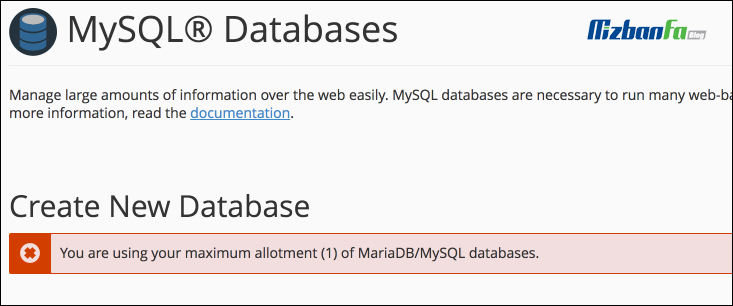
You have reached your maximum allotment of databases
In order to solve the problem of the limitation of creating a database on the host, you can take two main actions:
- The first thing you can do is delete the extra databases on the host.
- But if all the databases on the host are needed and you cannot delete any of them, you should upgrade your hosting plan or ask your hosting to remove the restriction from your host if possible.
In order to remove additional databases, to remove the limitation of creating databases on the host and to prevent the error You have reached your maximum allotment of databases , you must follow the following path:
- In the first step, you must enter the management panel of your username and password accurately In this article, we use the cPanel management panel by default for our training. But you have the possibility to have the mentioned process for other management panels as well.
- After entering the cPanel counter, select ” DATABASE ” under the ” MySQL® Databases.
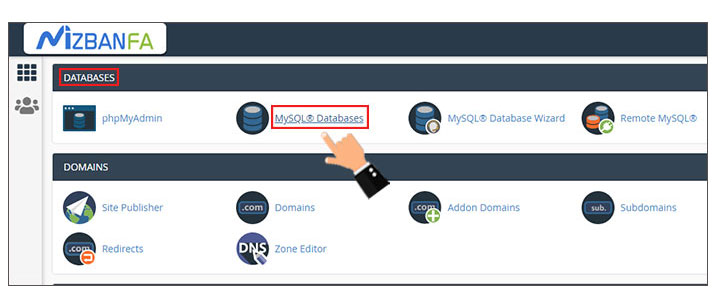
- On the page that is displayed to you, there is a flat section titled ” Current Database “. In this section, a list of all the databases created by you will be visible.
- ” option after a detailed review as shown in the image below Delete. To delete additional databases and items that cannot be used.
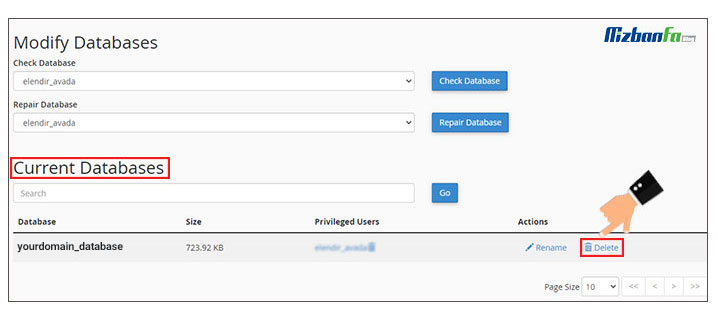
- After doing this, the desired database is easily deleted from your host and you can create a database in cPanel without seeing the error reached your maximum allotment of databases You have and replace the deleted database with a new one. do it
But as mentioned earlier, if you need all the created databases and it is not possible to delete any of them, you should upgrade your host. In this case, you can eliminate the limitation of creating a database on the host to some extent.
The issue that needs to be mentioned is that there are no restrictions on creating a database in any of the WordPress hosting and WooCommerce hosting plans. In fact, by preparing one of the mentioned service plans, you can easily and without worry create different databases on your host and manage your website.
In this article from the Fa host knowledge base, we have tried to be with you dear companions by providing a comprehensive training in the field of fixing the error You have reached your maximum allotment of databases. This error is displayed when you intend to create a database on host for different purposes. If you have any questions or doubts about the contents expressed in this article, you can follow us through the comments section of this article. Your questions will be answered as soon as possible. It is worth mentioning that the cloud hosting Fa Host are provided with extensive facilities and no technical limits, in which you will not have any restrictions in terms of creating a database










