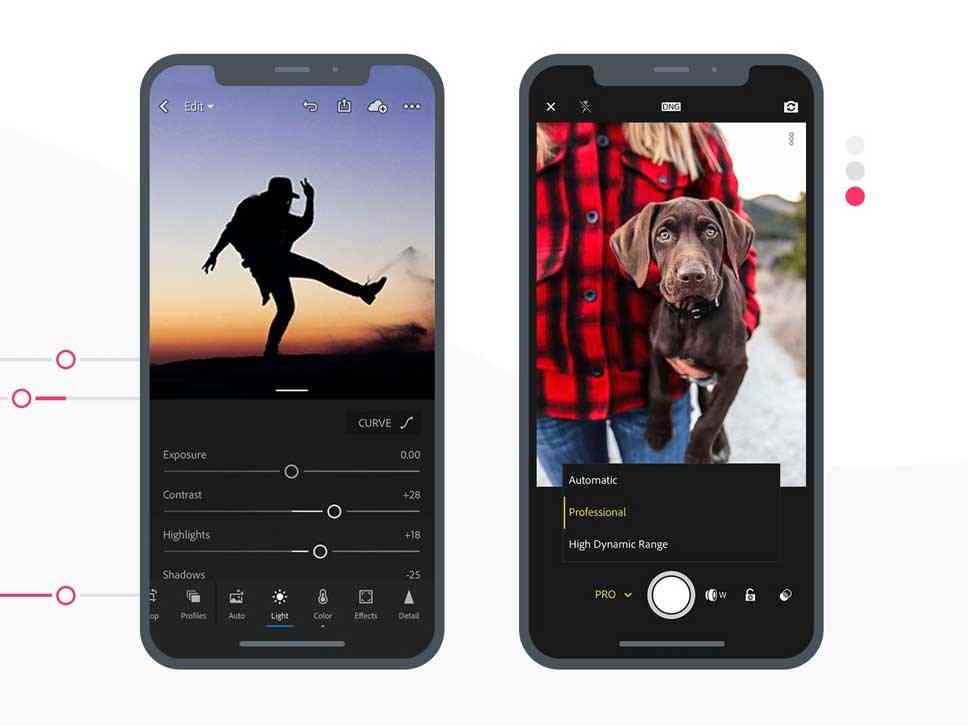Guide to choosing the best professional photo editor
Professional photo editor is known as an image editing software with advanced features for editing, enhancing, and modifying photos. These software usually have features such as resizing, photo retouching, adding filters and special effects, reducing noise, changing color and brightness, editing and deleting different parts of the photo, and other professional features. Some popular professional photo editors include Adobe Photoshop, Lightroom, Capture One, GIMP, and Affinity Photo. People who work in the field of content production or digital marketing generally use this editor. Note that if you plan to order content production, first of all, ensure that a professional photo editor edits the images related to your content.
Introducing the best professional photo editor programs
In the following, we will introduce the best professional photo editor programs and give a full explanation of each of them:

Adobe Photoshop photo editing program
Adobe Systems developed this software and is known as one of the best professional photo editors. Photo editing with Photoshop has many possibilities, including resizing, cropping, photo retouching, color correction, applying filters and special effects, editing graphic layers, and many others. Photoshop is used in all kinds of graphic projects, photography, advertising, etc., and its cost is also very high.
Adobe Lightroom photo editing program
This software is also developed by Adobe Systems and is known as one of the best professional photo editors. Lightroom offers features such as color correction, focus determination, light intensity adjustment, lens editing, color editing, digital camera image editing, and many more. Also, Lightroom is very useful for organizing, categorizing, and managing images.
Capture One photo editing program
Phase One developed this software and is known as one of the best professional photo editors. As a photo editing software focused on photography, Capture One provides many features for color correction, noise removal, proportion and size correction, lens editing, and many more. Also, this software is designed for accurate processing of Raw images and photo file management.
GIMP program
This software, which is available for free, is known as one of the best professional photo editors. GIMP provides features such as editing graphic layers, resizing, cropping, photo retouching, color and brightness correction, and text editing. This software has the ability to provide different image formats such as JPEG, PNG, TIFF, and many others. Also, GIMP can be considered as a free and powerful alternative to Photoshop.
Affinity Photo app
This software was developed by Serif and is known as one of the best professional photo editors. Affinity Photo offers features such as graphic layer editing, resizing, cropping, photo retouching, color and brightness correction, lens editing, and many more. Also, this software is designed to process Raw images and implement advanced filters accurately. Affinity Photo is also considered a powerful and low-cost alternative to Photoshop.
In general, these professional photo editor programs are very powerful and efficient for doing graphic and photography work, and depending on your needs, you can decide which one to choose.
Popular selfie photo editing programs
Here are the most popular professional face photo editing apps:
Facetune app
This program is one of the most popular selfie photo editors, which has features such as removing blemishes and spots, removing wrinkles, reducing shadows, increasing brightness, applying effect filters, and many others. Facetune is used as a professional editor for selfies.
VSCO app
This app is one of the best selfie photo editor apps to enhance photo quality, change colors, apply special effects, edit proportions and dimensions, etc. VSCO is used as a creative editor for selfies.
Snapseed app
This free selfie editor offers features such as adjusting color and brightness, applying effect filters, editing graphic layers, and many more. Snapseed is a simple and efficient selfie photo editing app for people.
Afterlight program
This program is one of the best selfie photo editor programs for applying special effects, increasing brightness and contrast, editing proportions and dimensions, editing lenses, and many others. Afterlight is used as a creative and versatile selfie photo editor app.
Retrica app
This program is also one of the most popular selfie photo editor programs, providing facilities such as applying effect filters, editing proportions and dimensions, increasing brightness and contrast, editing lenses, and many others. Retrica is an attractive and simple selfie photo editor.
Overall, these apps are very useful for enhancing the quality and beauty of selfies and can help you make your pictures look more attractive. Of course, it should be noted that excessive use of photo editors may cause the loss of the true nature of the photo.
Free photo editing program
There are several free photo editing programs that you can use. Here are some of the most popular free photo editor programs:
Paint.NET application
This app is a free photo editor. Paint.NET has features such as adjusting color and brightness, resizing and moving, applying effect filters, and many others.
Pixlr app
This program is a free photo editor that is available online or installed. Pixlr has features like photo retouching, resizing and moving, applying effect filters, and many more.
Fotor app
This program is also a free photo editor that is available online or installed. Fotor has features such as adjusting color and brightness, resizing and moving, applying effect filters, etc.
What programs do professionals use for photo editing?
Professionals use programs that have professional and advanced features to edit photos. Some of these software are mentioned below:
- Adobe Photoshop
- Adobe Lightroom
- Capture One
- Affinity Photo
Easy ways to edit photos with Photoshop
Photo editing with Photoshop is very important for people who work in the field of digital marketing and content creation. In general, in recent years, content production in the form of text and images has become more popular. Therefore, experts in this field try to use the right tools to provide the best results. Photoshop is one of the professional photo editing software. Photo editing with Photoshop can help fix existing problems and settings related to contrast, color, etc.
Photoshop is one of the most popular photo editing software developed by Adobe. This software allows you to edit your images using different tools and improve their quality. Photoshop is suitable for editing color and black-and-white images, combining images, creating graphic designs, and many other applications. This software has many tools for editing images that allow you to edit the raw photo for retouching in an accurate and professional manner. Some of the famous Photoshop tools are:

- Color adjustment and grading tool
- Tools for adjusting brightness, contrast, and other image settings
- Layers tool to create multi-layer designs
- Font, line, and shape selection tools
- Tool to resize the image and change its shape
- Noise removal tool
- Tool to add different effects
Also, Photoshop has the ability to create and edit different image formats, including JPEG, PNG, TIFF, and PSD.
Is Photoshop the best photo editing tool?
Photoshop is one of the best and most powerful image editing software that many people use daily to edit their photos. Over the years, artists and photographers have used various software to edit images, including Adobe Lightroom, Capture One, GIMP, Corel PaintShop Pro, and more. Each of these software has its own strengths and weaknesses, and due to the different needs of users, one software may be the best option for one person, and another software may be better for another. In addition, to edit images, you need professional knowledge and experience in the fields of photography, art, and design. Therefore, choosing the best software for editing images directly depends on the knowledge and experience of the user in the field of photo editing.
How to use Photoshop to edit images
Using Photoshop to edit images may seem complicated and difficult to some people, but with practice and familiarity with different tools, you can easily edit your images. In the following, we will fully explain how to use Photoshop to edit images.
Open the image in Photoshop.
First, run the Photoshop software and open the desired image using the File > Open menu.
If your image is in different formats like JPEG, PNG, TIFF, and PSD, you can open them easily.
Using Photoshop’s color grading tool
To adjust and grade the color of the image, you can use the tools available in the Image > Adjustments menu. Using these tools, you can adjust image colors, increase or decrease contrast, and apply other settings to improve image quality.
Use selection tools
Selection tools in Photoshop are one of the most powerful tools available in this software.
Using these tools, you can select and edit different parts of the image, including removing or changing the background, removing unwanted elements from the image, and other operations that help improve the image.
Using the layers tool
The layers tool in Photoshop allows you to create multi-layered images and apply different changes to each layer. Using this tool, you can place objects as separate layers in the image and apply different changes to each layer.
Save the image
After applying the changes, you can save the image using the menu File > Save or File > Save As. If you want the changes you made to be applied to the original image, you must save the image in PSD format. This format has the ability to preserve the layers and changes applied to the image. If you want to save the image for use in other programs, you can use different formats such as JPEG, PNG, and TIFF. These methods are just a few examples of the tools available in Photoshop for editing images. With the help of practice and familiarity with these tools, you can easily edit your images and give them better quality.
The easiest ways to edit photos with Photoshop
Photoshop is a powerful and complex tool that requires knowledge and experience in image editing to use it professionally. Still, some simple tools and techniques in Photoshop allow you to edit your images easily. Below are some of the easiest ways to edit images with Photoshop:
Color and contrast correction
You can use the color and contrast adjustment tools from the Image > Adjustments menu.
By using these tools, you can adjust the brightness, contrast, shadow, and highlight and make your images more attractive.
Use the layer tool
By placing images in different layers, you can easily apply different changes to each layer.
From the Layer > New > Layer menu, you can create a new layer and apply various changes to each layer.

Using the Clone Stamp tool
Using the Clone Stamp tool, you can select a part of the image and copy it to another part of the photo. This tool allows you to remove parts of the image that are problematic and easily use the Other parts to replace them.
Using the Blur and Sharpen tools
From the menu Filter > Blur, you can use various tools to blur parts of the image.
From the Filter > Sharpen menu, you can use various tools to brighten parts of the image.
Conclusion
This article mentioned professional photo editor programs such as Adobe Photoshop, Adobe Lightroom, Capture One, and Affinity Photo. Also, you can get help from photo retouching with Picsart to edit your photo. All these programs and software offer a variety of photo editing capabilities, but more professional programs have more advanced features and are suitable for professional and expert users. If you are looking for a professional Android photo retouch program, you can use the tools introduced in this article.