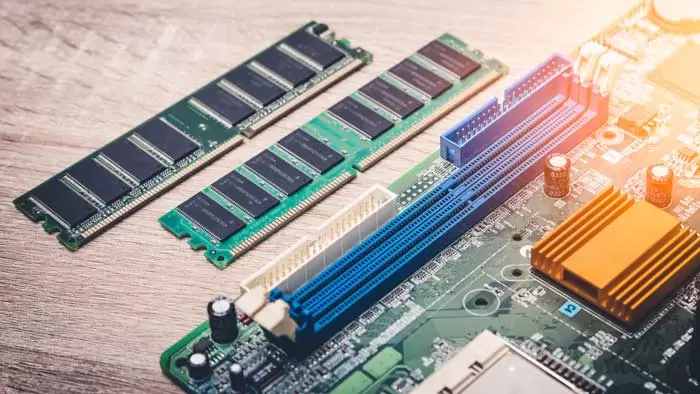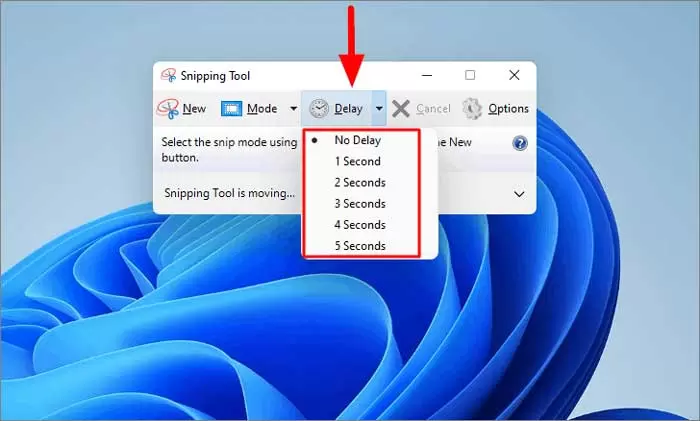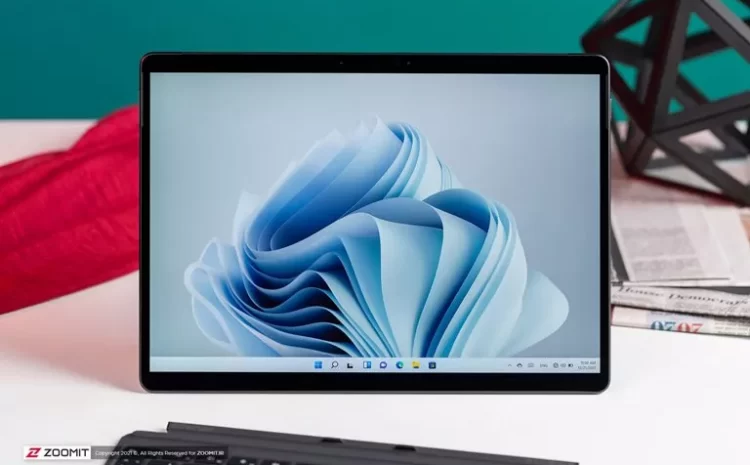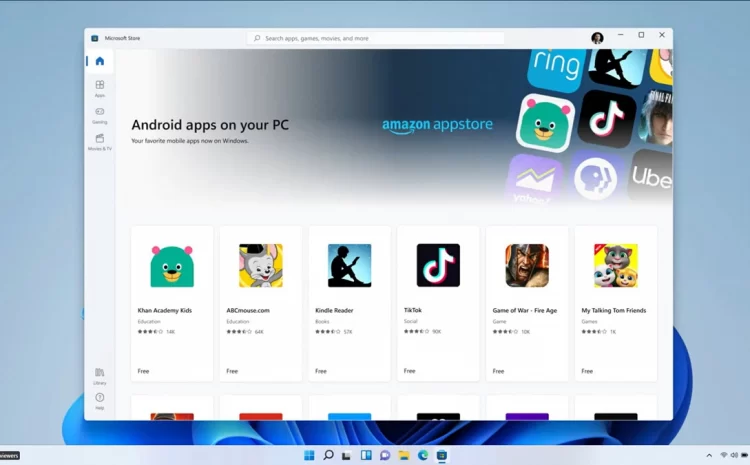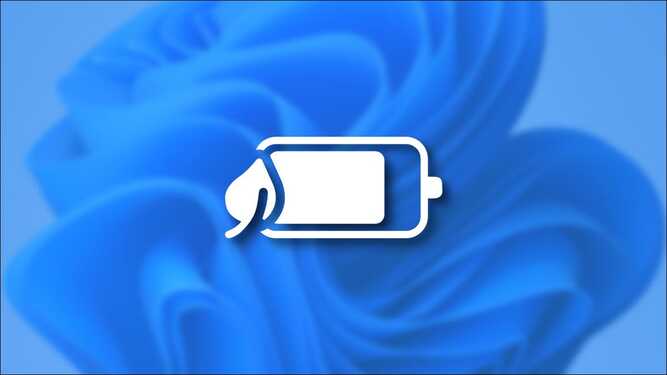How Use Hard drive as RAM (Increase Virtual RAM in Windows 10 and 11)
Windows 10 has a feature that you can use to use part of the hard drive as RAM (random access memory). RAM (RAM) is known as virtual memory, which is important for system stability and…