What is Microsoft Front Page software?
One of the programs used in web design is Microsoft Front Page. In this article, we want to answer the question of what Microsoft FrontPage software is, what it is used for, and what facilities it provides its users.
What is front page?
In fact, FrontPage is a HTML editor WYSIWYG (What You See Is What You Get) and web design software that is installed on the Windows operating system. This software was part of the Microsoft Office software package in the years 1997 to 2003. After this date, it was replaced by Microsoft Expression Web and Sharepoint Designer, the first version of which was released in 2006 along with Microsoft Office 2007.
To get information about what is Wiziwig , you are suggested to read our specialized article.
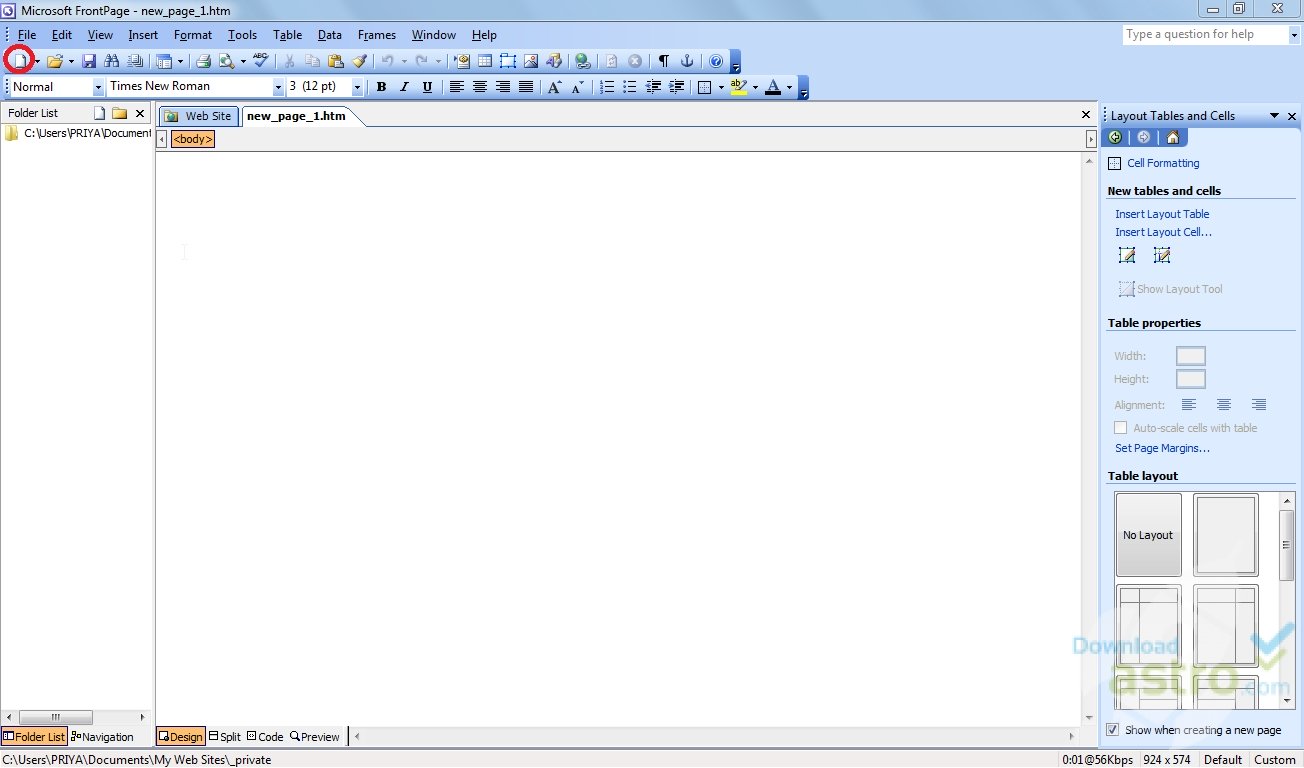
Alternative versions of frontpage
Frontpage software, which was once very famous and popular among web page design software, has been retired these days and is almost useless. In April 2009, Microsoft withdrew its support for the last version of this software, FrontPage 2003, and officially declared it dead.
According to its policy of assimilation, which tried to unify its software and libraries as much as possible, Microsoft produced another comprehensive software that was not only a replacement for Microsoft Front page software but something more than that. This product was called Microsoft Visual Studio.
In 2006, Microsoft announced the new Expression Web software to replace Microsoft FrontPage. This software is part of Expression Suit software package. This software package was presented for the first time in December 2006 and has the possibility to edit HTML, CSS, JS, ASP.net, XHTML, XHLT, XML files. In 2008, Microsoft presented the second version of Expression with support for Silverlight and PHP technologies, and in 2009, it released the third version of this program. Expression Web is now the main competitor of Dreamweaver and has great features for creating web pages and especially editing pages created with Visual Studio .net. So if you’re still a Microsoft FrontPage user, ditch it today and switch to Expression Web.
Advantages and disadvantages of using front page software
One of the advantages of the front page program is its simplicity and user-friendliness. Front page software still has many fans and is still used both in Iran and abroad for website design and production and construction of web pages. Among the features of this software, we can mention the production of ready codes that this software will create for you only with your request from the program’s user interface.
 One of the obvious disadvantages of this software is its inability to manage the site with skins fully. Basically , the front page will work at a low level of data between the designer and the HTML codes.
One of the obvious disadvantages of this software is its inability to manage the site with skins fully. Basically , the front page will work at a low level of data between the designer and the HTML codes.
What is Front Page Extension and what features does it provide?
FrontPage Extension is a tool in the Microsoft FrontPage software environment that can be connected to your FTP at the same time as you design in this environment. In this way, you can create your pages directly on your web space and if editing is necessary for the pages. You can also do this online. In other words, you can upload your pages directly.
You can read about ftp in the file transfer protocol article .
After you have installed this service on the good space, a menu will appear for you where you have to enter a password for the existing user ID and then click on the Save button.
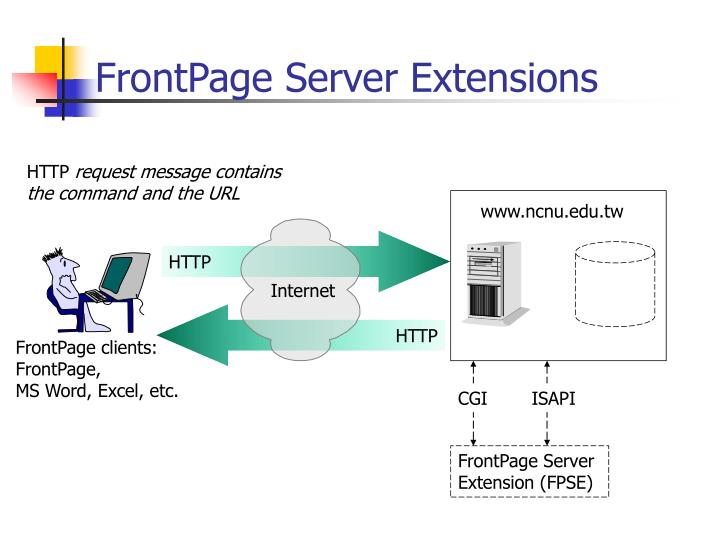
How to use a web service provider that does not support Microsoft Front Page ?
You can still create a great-looking site if your web service provider doesn’t support FrontPage Server Extensions. But you will not have components such as the counter of the number of visitors and the search form. This tutorial describes how the frontpage configures the to display only the features available on the server in use. Unavailable features will be grayed out and disabled in the FrontPage menus.
Open Page Options
Open the desired site and select Page Options from the Tools menu to open the Page Options dialog box.
Select Compatibility
Click on the Compatibility tab.
Disable the Server Extensions option
Disable the Enable with Microsoft FrontPage Server Extensions option.
Disable technologies
You can also disable certain features that you don’t want FrontPage to use. For example, disable the JavaScript and Java applets options. In this way, components such as variable buttons and Banner ad manager (which use Java) are disabled in the Web Component and Insert menu.
Save the settings
After changing the settings, click Ok. now Frontpage only offers options that don’t depend on Server Extensions.
Spread without Extensions
Even if you don’t use a host that supports Server Extensions, the default settings of Microsoft Frontpage can be used. When you publish your site to that host’s server, you’ll get a warning that some features may not work.










