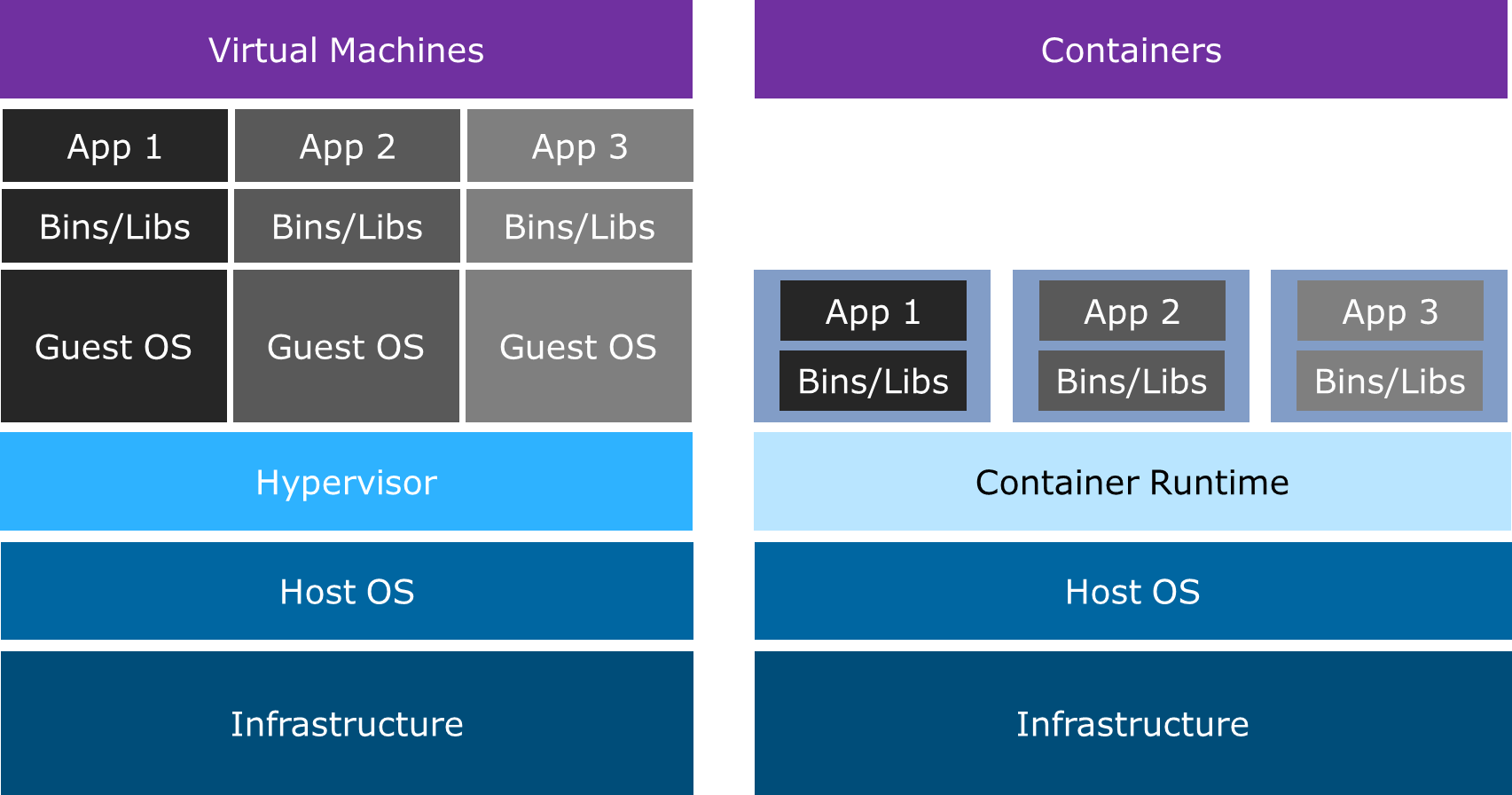What is a container? How does it work and what are its structures?
Containers are software packages provided within standard units for developing, transporting, or using services. In this article, we examined two containers, Docker and Google. Fwe tried to directly translate the original text of these companies in the field of their container services. In the first part, we talked about Docker’s containers, and in the second part of this article, we talked about Google’s container (Corinth).
Docker containers
A container is a standard unit of software packages with a complete relationship between the code and its dependencies. Therefore, it can be sent from one computer environment to another with high speed and reliability. Docker is one of the providers of containers. This company has designed a lightweight, independent, and executable container image that can be used simultaneously for codes, runtime programs, system tools, libraries, and settings. He had a dependent.
A container, sometimes called a container image, becomes an information holder at runtime and when the Docker product engine starts. This container can be used for both Linux and Windows software, and the software content is the same for both operating systems regardless of the type of infrastructure used. Containers separate the software from the environment in which it is located. As a result, we can be sure that they will work well and uniformly, despite the differences between development and execution environments.
Docker containers that can run on the Docker engine have the following features:
- Standard: Docker has provided a core standard so that they can be run anywhere in a portable form.
- Lightweight: This container shares device resources with the installed operating system, so there is no need to install any other operating system for each, making the system more efficient. Agents are to be created, and as a result, the number of operating licenses required for the operating system will decrease.
- Security (Secure): The software is placed in containers in a completely secure manner, and Docker has also created powerful isolation capabilities for them by default.
Containers provided by Docker can be used on any system, including Linux, Windows, data centers, cloud processing centers, centers that do not use servers (ServerLess), etc.
Docker Engine is an open-source container introduced to the market in 2013.
This container has introduced the main concepts of the container to the market and uses it, especially with the Linux operating system. The combination of Docker containers and Linux operating systems is initially known as Cgroups and NameSpace. The technologies used by Docker for container development are unique. They focus on the needs and requirements of programmers, systems users, or infrastructure dependencies required in independent software.
The success in the world of Linux caused a collaboration with Microsoft to create special containers for the Windows Server operating system (this collaboration is known in some cases as Windows Docker containers).
The technologies used in the construction of Docker projects are all open source and are used by many data centers and cloud service providers worldwide; these service providers use Docker containers to provide IaaS services on the cloud platform. In addition, this company is the first serverless container framework provider which uses Docker’s container technology in these frameworks.
Comparison of containers and virtual machines
Containers and virtual machines have similarities in isolating resources and assigning them to specific users, but they work very differently in terms of functionality. This difference is because the containers have assigned the operating system to users instead of assigning hardware to users. Containers can run anywhere without needing installation (portable) and have higher efficiency than virtual machine systems.
Containers
Containers are placed at the top layer of code packages and dependencies abstractly. It is possible to have multiple containers running inside the same machine, sharing the main operating system with other containers, each running in isolated user space. Containers take up less space than virtual machines, and often their space reaches several tens of megabytes, this means that now more containers can be implemented, and as a result, there is less need for virtual machines. There are their dependent operating systems.
Virtual machines
Virtual machines, abbreviated as VMs, are an abstract space of hardware parts on the server that can create an independent space for users. Their hypervisor allows multiple virtual machines to run on a single server or computer. Each virtual machine consists of the operating system, software, and binary and library sections, each of which may reach tens of gigabytes. Virtual machines have slow boots. When containers and virtual machines are used together, great flexibility for developing and managing software is provided to users.
Container standards and its industrial pioneers
Docker started a revolution in software development in 2013. By democratizing software containers, this company has made everyone benefit from it. Initially, Docker developed a special container based on the Linux operating system. It was portable and easily, and flexibly expandable. Docker has created a container-specific library called LibeContainer as an open-source, and it has caused extensive contributions worldwide in this field. In June 2015, Docker introduced the container image definition and code execution, now known as Runs, to the Open Container Initiative (OCI) to help standardize containers. . This container has caused the rapid growth of ecosystems and technical maturity in this industry.
Developmental activities in Docker containers have continued and have drawn attention to this emerging technology. As a result of the development, Docker once again made another of its products, CNCF or Cloud Native Computing Foundation, open-source in 2017. The Contained container is now recognized as an industry-leading running container that uses the technologies used in Runs. The emphasis of this container is on simplicity, power, and portability. Contained is a core for runtime containers in the Docker engine.
Google’s path in developing containers
Every service you use in Google, from YouTube to its powerful search engine, is a container. With containerization, it becomes possible for development teams to able to carry out their work faster, develop software more efficiently, and to be able to implement them on an unprecedented scale.
Every week, nearly two billion containers are created by Google. Google has learned much about workflow containerization in its products over the past decade, and now it’s time to share that knowledge with others. In the first days, when the activity started with Linux operating system and Cgroup, this company tried to make its internal tools and information resources available to everyone under the name of the Kubernetes project. All the experiences that Google has had in cloud computing platforms and businesses in other cases (of any size) have been presented to everyone easily and in the form of containerization.
What are the characteristics of Google’s special containers?
Containers offer a logical mechanism where software can be separated from the environment in which it runs and works abstractly. This isolation style allows container-based software to be deployed more easily and consistently, regardless of the target environment in which they are located, including data centers, public cloud processing centers, or even labs.
The personal top of the developer, develop. Containerization can create a completely logical and correct separation. With it, all the programming attention will be on the logic of the software and its dependencies. At the same time, The IT development team can focus on software development and management without worrying about software details such as software versions or special software configurations.
People coming to containers from virtualized environments often compare containers to virtual machines (VMs). They have been familiar with virtual machines in the past: virtual machines are a guest for host operating systems, such as Linux or Windows, allowing access to their subcategory’s hardware in a virtual form. Like virtual machines, containers also allow us to run software along with their libraries and dependencies, while all of them are in a completely different and independent environment. As we will explain further, there are similarities between containers as lightweight units for software developers and special features for specialized IT teams, which provide a wide range of benefits for them.
Why are containers used?
Unlike virtual machines that provide hardware parts separately to users, containers are placed at the operating system’s top level and provide the operating system’s features to users independently. Containers contain several operating systems. They are performed simultaneously and side by side but simultaneously independently. This means containers create less processing weight because they are directly connected to the operating system’s kernel. They work much faster and can use a much smaller part of the memory to boot and run the software. do
Different types of containers are available in today’s environment. For example, as explained in the first part of this article, Docker has provided an open-source container that Google Cloud Platform powers and Google Kubernetes Engine is running.
Why should you use a sandbox anyway?
Containers cause the software to overlap unless you explicitly link them together – this means we don’t have to worry about dependency conflicts or resource constraints – and clearly define resource limits for each service. The very important point here is the presence of an additional layer of security because the software does not run directly on the host operating system.
Compatible environments
Containers allow developers to create environments that are completely separate from each other and whose behavior is predictable. Containers also include software dependencies that the software needs. These can include specific versions of programming language runtimes and other software libraries.
From the point of view of programming, all these things work in a completely compatible way, and it doesn’t matter where and by whom the software is developed. All these things are translated into machine language very effectively, and the software development team and the IT team spend all their time troubleshooting and solving problems in different environments. As a result, they can provide better services to users. Pay the final Combining these means fewer software bugs because software developers now work with the assumption that the entire development and testing environment is secure and maintains all its conditions at production time.
Ability to run anywhere
Containers can run virtually anywhere, an incredible opportunity for convenient development and developers. Now they can easily run containers on all three operating systems, Linux, Windows, and Mac, and there is no difference between virtual machines or regular physical systems. Containers can easily be implemented anywhere, whether on a programming computer, on servers in a data center, or in public cloud computing environments. One of the things that caused the development and spread of this issue was the presentation and use of the Docker container, which has greatly helped all programmers. Anywhere you want to run a program, you can use a container.
The isolation of the container
Containers virtualize processors, memory, storage, and other network resources at the level of the operating system, which creates a sandbox for them. This sandbox is logically separate from other software…
From code to software implementation
Containers allow us to put our software and their necessary dependencies together in the form of a brief manifest that can control their version. This allows us to easily share software among different developers and virtual machines in our cluster.
In the same way that libraries keep code together, here it is also possible for developers to separate things like user access, session management, etc. now, Containers allow the software to run as a complete package, regardless of the operating system, machine, or even the structure of the code itself. Combined with service-based architecture, the entire software package can be much smaller, which means more agility and productivity in software development. These can easily lead to development, debugging, programming, and overall software development process management.
Integrating containers with service-based architectures
Containers work best with service-based architectures. Unlike monolithic architectures, which are intertwined in each part of the software with the operating system and data processing method, service-based architectures are placed in separate parts. The separation and division of the workforce give the services the possibility that even if one of them has an error and fails, the software in the rest of the services will continue to work in a completely safe and secure manner.
Containerization allows developers to develop software much faster and more reliably; Since the code base here is smaller, it is also much easier to maintain since the services are isolated from each other. Here we can easily have specific inputs for our specific outputs.
Containers are great for service-based software because you can check the health of each container separately. Each service is limited to certain resources and starts working independently of others.
Because containers work separately from the code, containers allow us to work with services as a separate part like a “black box,” further reducing the space is another program topic. There have been writers who should be paid attention to. When developers work on interconnected services, they can easily install a container for that service without spending time, and the environment is completely healthy and already fixed. Is.
Kubernetes: setting up a product-grade container
Google has successfully worked with Borg’s internal cluster management system and learned a lot from it, which they applied to the open-source Kubernetes project. Now we are dealing with containers, backed by a decade of experience. As we know, “K8s” – here, Corinth provides an automated container setup that can be used to manage our machines and services – improving reliability and reducing provisioning time and resource usage. It becomes DevOps and seems to reduce the anxiety associated with performing these tasks.
Corinth has made collaboration, development, and software management much easier.
Corinth automates rollbacks and rollbacks and monitors the health of our services to prevent future problems. It also performs regular health checks on our services, restarts stopped or problematic containers, and advertises services to clients once they have confirmed their successful login. . Additionally, Corinth automatically enables or disables services based on usage, ensuring you only have the services you need. Like other containers, Corinth allows us to declaratively manage our cluster, which allows us to install our version control software and run easily. Let’s replicate (replicated) in a simpler way.
Corinthian structures
- Automatic advances and regressions;
- monitoring the health of services;
- Automating the scale of recruiting services;
- declarative management;
- Deployment and development anywhere, including hybrid deployment.
Perhaps the most important point here is that Corinth is built to be used anywhere, allowing us to scale our setup from a simple development environment to public cloud computing or dual development environments. This enables our infrastructure to provide full access to all users, wherever they are, and our company to balance cost and security concerns, all of which can be tailored to our specific needs. And again, it is Chinese.
Your cluster on Google
We must admit that Corinth runs best on Google’s cloud platform. Google’s Corinth engine is the first Corinth management solution that allows us to install and use this engine quickly.
Google’s trusted engineers fully manage the current engine by Google, which is why it’s known as the best container so that you can be sure of the highest availability and updates. It works seamlessly with all GCP services such as StackDriver monitoring, troubleshooting, logging software, and managing and identifying people. Google has provided you with the best infrastructure.
Corinth Engineering Structures
- managed open-source Corinths;
- 99.5% SLA, and the highest level of availability with integrated multi-zone deployments;
- Seamless integration with other GCP services;
- The most economical industrial container available;
- flexibility and ability to interact with clusters or other cloud servers;
- managed infrastructure at the level of Google grades;
However, Google is interested in providing different options to its users. Google’s cloud platform offers a wide range of services for running containers. Using Platform-as-a-Service (Platform-as-a-Service) that works with Google App Engine provides a flexible environment for cluster management with Corinth engine to the infrastructure of up to Global classes with Google Compute Engine. This service operates on a price-to-performance basis. This service provides the best solutions for running containers on Google’s cloud platform.
Complete Container Solution
The developments do not stop here. Google’s cloud platform has provided the tools for us to use containers in all stages of software development, from development to full product implementation. Services such as Cloud Build and Container Registry provide Docker images for storage and management, which Google supports at the highest level of security and a world-class network. The Google Container Optimized OS service provides a lightweight container that is a secure operating system that runs with Docker and Corinth containers pre-installed. All container management systems can be hosted on GCP.
Frequently Asked Questions
What is a container?
Containers are software packages provided within standard units for developing, transporting, or using services. The server operating system is divided into independent and separate parts in containers. Because the core of the operating system is divided into several parts here, the use of hardware resources is more optimal than virtual machines, and the volume of program execution is also reduced. Usually, more containers than virtual machines can be used on a server, cloud service, or computer.
What are the most famous containers?
Docker’s containers, an open source container, and Google’s Kubernetes container, which runs under that company’s cloud platform, are among the most famous containers on the market.
What are the important features of Docker containers?
They are in the form of a standard space. And they can easily be run anywhere in a portable form, they are light in weight and therefore increase the number of containers available on a device. At the same time, they are safe and the spaces they create are isolated and independent from other spaces.
What is the difference between virtual machines and containers?
Containers work based on virtualization or, in essence, abstraction of the operating system, they do not take over any hardware. In fact, the spaces created by containers are software and are not defined in relation to hardware. While virtual machines basically work with hardware and dividing hardware resources according to the number of users. In the virtual machine, a specific amount of hardware is assigned to each user.
What is the difference between the Google Corinths container and other containers?
Basically, Google has been trying to provide an excellent service based on its cloud service management system. In fact, Corinth is a container system that, by taking all the features of a container management system, works well with other Google systems. Although according to Google, many active systems, including Gmail and its search engine, actually It is a container. However, Corbints is a very strong and powerful container management system based on Google’s cloud platform.
What structures does Corbinets have?
This container has the ability to move forward and backward automatically. In addition, it has the possibility to monitor the health of the services it works with. In this container, the scale automation of service deployment is used. Declarative management is also used in it. This container can be deployed and developed anywhere, including dual deployment.