What is rss feed? How to use rss
The RSS Feed service is one of the most important and useful functions in informing blogs and websites. You must be asking yourself what is an RSS news reader. The first thing that we should tell you before starting this article and answering this question is that this service is sometimes called feed in short. Therefore, both questions are the same and reach the same answer. But to get the answer, stay with us to describe the RSS service fully and then explain how to use RSS.
What is a feed?
What is feed? A feed is a data format used to provide updated content to users. The content that the feed provides is html (web page content), links to pages and other digital content.
What is rss?
What should be said in response to the rss news reader:
What does rss stand for? rss stands for Really Simple Syndication or Rich Site Summary and is a protocol for simple linking, the main format used to link web content for news sites and blogs.
RSS links can be likened to teletext or subtitles for news or television commercials. RSS collects various information and sends them in the form of headlines, which users can view all of them in one place using the feed reader.
But to use rss on the website, there are many RSS plugins for WordPress sites that by purchasing WordPress hosting . you can benefit from
What are the uses and benefits of using an rss feed?
- Including the use of rss, the possibility of offline reading of the article was mentioned.
- RSS or rss feeds allow you to republish more of your content on social networks.
- By informing users about the latest update of your site frequently. Constantly using RSS readers, an example is Feedly, Innoreader, Bloglovin.

Importance of RSS service
RSS makes it easier to read and check blog updates. Many people who are interested in blogs and blogging have to visit many sites in a day to find out about changes and new articles, and of course, entering each URL and waiting for each blog to load can take a lot of time from the user. to allocate
Therefore, by subscribing to a blog, they receive a feed every time it is updated, and they can view the complete article in a specific place by Feed Reader. With this, you can quickly find out about the addition of new articles and changes, and this method is much faster than opening each blog and checking it normally.
For more information on blogging, read the What is a blog article ?
Feed Reader
Feed Reader is a simple and free software to read Feeds that people subscribe to.
There are many websites that provide free Feed Reader software and you can easily read the contents of your desired Feed using a user account and password. Two of the most popular software in this category are: Google Reader and Bloglines
RSS works
RSS feeds are text files in XML format that are submitted to RSS directories, services or platforms. These files are usually extracted by CMS. RSS information is placed in a file like a web page, and its content is coded in the computer language XML. That’s why you need an RSS reader to read them because they can’t be read like regular pages.
Sometimes in RSS only the title and link of the article and sometimes the whole content is presented to the user.

How to use rss
To subscribe to a blog’s feed, first download the desired software and create an account in it. Then go to the relevant news site or blog and select the link or RSS option and “Subscribe”. In this case, a window usually appears that allows you to choose your desired Feed Reader software.
After choosing this option, the membership and subscription procedures are completed and from now on you will see all the new articles and changes in your Feed Reader.
In some cases, you may visit a blog and wish to be informed of its changes and updates via email. When you subscribe to a blog or site via email, an email will be sent to you automatically for each blog update and informs you about it. The relevant email contains information to introduce the new article or content and directs you to it with a link.

to activate RSS Feed
Creating an RSS feed for your website is easy by subscribing to Feedburner . After you have registered your blog or site on this site, you must put the code provided by Feedburner on your website to make your RSS Feed service ready to use.
RSS reader software
To use RSS as a user, you can use rss reader software. List of the best RRS readers:
- Feedly is an online service that allows users to access updated content. This service is free, but if you plan to use features such as integration with web applications such as Evernote and Dropbox, you must purchase the premium version.
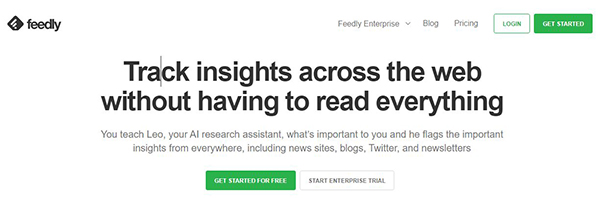
- Feedreader Online is a free service that provides two possibilities, one is that it saves the content of different sites and the other is that it filters the items that have not been read by the user.
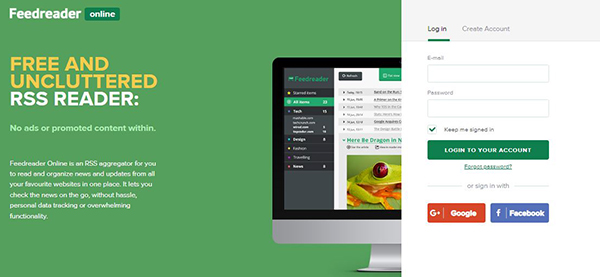
- Good News is a service with different display capabilities for users and can also provide the source of all site content and social networks in a centralized manner.
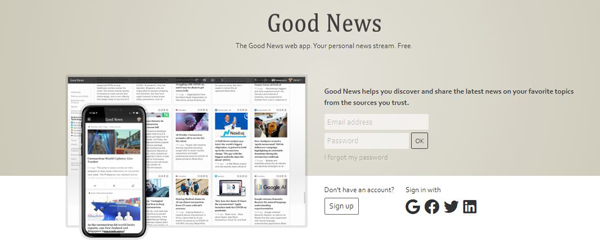
- The Old Reader can be called one of the best Rss Reader service providers, including hotkeys, variety of display types. The feature that distinguishes this application is that it has a social network where users can communicate with each other.

- CommaFeed is a free service that is Open Source and developers can customize the service on their server according to their needs.
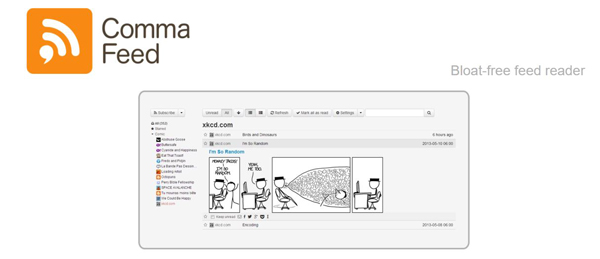
How to add site to feedly
Here we check feedly as an example.
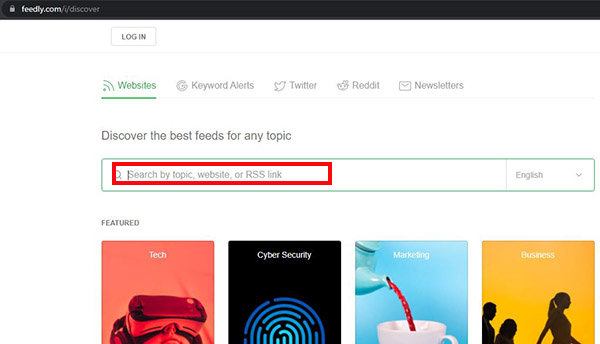
In this site, you can enter the desired site name, keyword or social network to follow it and its feed will be displayed for you











