What is error 401?
One of the most common error codes is related to error 401 or error 401 Unauthorized. This error is shown when the request sent to the desired website or web application cannot be authenticated.
Fortunately, this error can be fixed quickly in many cases. In this article, we intend to first examine this error completely and then go to the reasons for its creation as well as some ways to fix it; Stay with us.
What is the 401 Unauthorized error?
401 error shows us that the server request is not approved; Because sufficient credentials are not available to authenticate the target resource. In fact, at the time of entering the website address or URL, your browser sent a request that was not approved.
This error may be shown on users’ devices for various reasons, the most important of which are the following:
• Enter the wrong address
• Username or password was wrong
• Browser cache and cookies are out of date
For example, a 401 error may appear when you are trying to access a restricted resource, such as a password-protected web page. If you have not logged in first and the authentication process has not been completed successfully, this error will be displayed to you. Of course, we will discuss these reasons in detail later.
Although user-side problems seem to be the most common reasons for this error to appear, sometimes the 401 error is also displayed by the web server. It is possible that the server deliberately prevented the client from accessing the resource he wanted or that the authentication process from the server side encountered a problem.
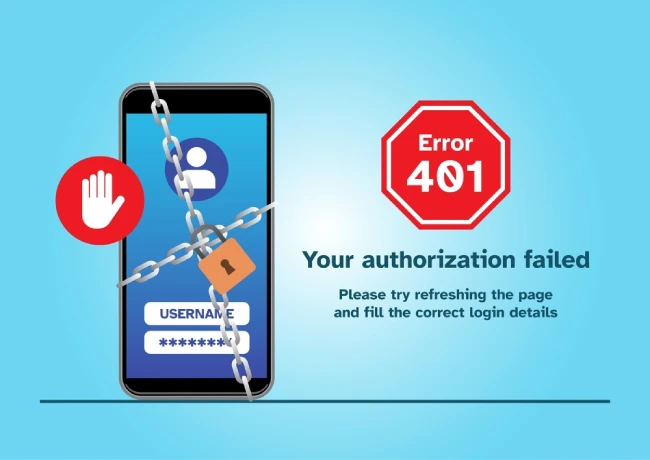
When a 401 error occurs, you may see one of the following texts:
• HTTP Error 401
• ۴۰۱ Authorization Required
• ۴۰۱ Unauthorized Error
• Access Denied
In addition to these texts, there are different types of 401 error, which you can see below:
• The login attempt was unsuccessful.
• Login attempt failed due to server configuration.
• The login attempt has failed due to an ACL (Access Control List).
• Too many requests have been created by users or the user has reached the maximum request limit.
• This error occurs when a specific user sends multiple requests to a web server and reaches the concurrent request rate limit of the dynamically limited IP.
• The user’s IP address is included in the server’s reject list.
• The name of the company from which the user received internet services is included in the reject server list.
Causes of 401 error
Before addressing the reasons for the 401 error, let us tell you a general rule; Almost all errors that start with the number 4 are related to a problem on the user’s side. Of course, as we mentioned above, sometimes these errors are caused by the server side.
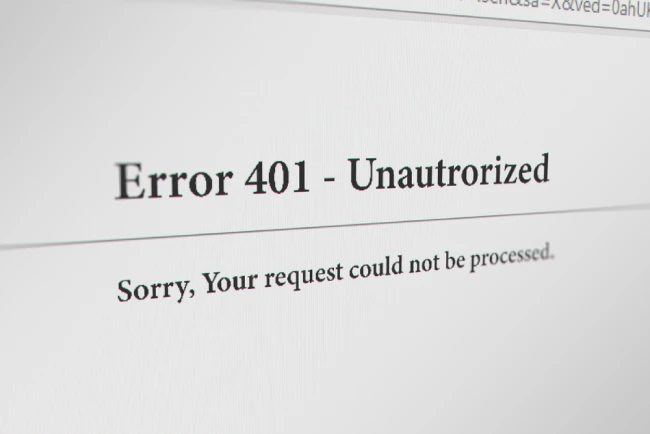
– Outdated cache memory and cookies in the browser
One of the main reasons that cause the 401 unauthorized access error is the outdated cache memory and cookies already stored in your browser.
For those people who are not familiar with cache memory, we must say that browsers help increase the speed of Internet access by saving a series of static elements on websites and reloading them when using the website.
– Errors related to plugins
Most internet businesses have installed plugins on their servers to protect the security of their users’ data.
In some cases and due to the activities you have had, these plugins recognize that you intend to perform malicious activities and display the 401 error page. To fix this problem, you need to contact the website support so that they can enable your device to access the website again.
— Entering an incorrect address
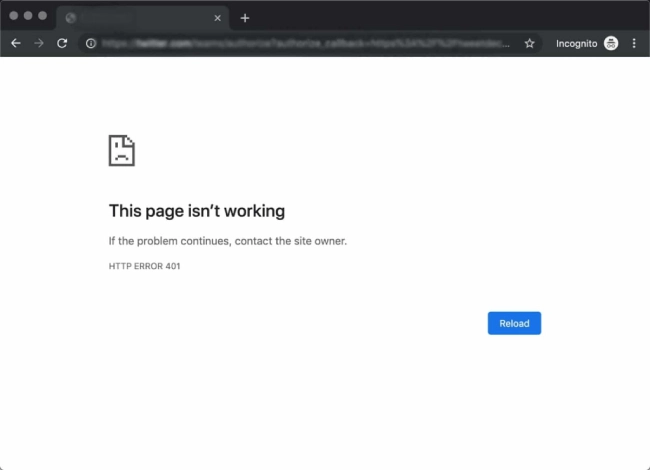
Incorrectly entering the website address can be considered the main reason for showing the 401 error. In some cases, users enter the address of a website by mistake, and the site will show them the 401 error page and show them the necessary instructions in order to respond as best as possible.
How to fix error 401
To fix the 401 error, you have 4 main solutions that you can use to fix the desired error:

1. Check the address entered in the browser
The main reason that the 401 error is displayed to users is due to the wrong entry of the website address in the browser. It is better to check the address entered in the browser once you see this error.
2. Clear the cache and cookies stored in the browser
In the above section, we fully explained why the browser cache was implemented. In order to fix the error 401 related to the cache memory, you must completely clear the cache memory of your browser and reload the desired page.
On the other hand, the cookies stored in the browser are also the factor that will probably show you the 401 error. To solve this problem, you must go through the same process as clearing the browser cache.
3. Log out and log back in
Because one of the main reasons for showing a 401 error is the inability to access a web page that is protected by a password or special access, it is better to log out of your account and log in again to fix it.
4. Clear the cache of the system firewall
After going through the above steps, if the 401 error was still displayed to you, you should proceed to clear the cache memory of your firewall system. During this process, it is possible that a series of information is stored in your browser’s firewall, which does not allow access to the website.
Conclusion
In this article from Iranhost (inquiry about WordPress hosting prices ), we have fully dealt with error and told you what are the reasons for this error. Also, in the following, we told you 4 main and important methods to use them to fix this important error










