PlayStation 4 (PS4) Installation Video Tutorial + Reinstalling The PS4 Operating System
Launching The PS4 After You Buy It Can Be Very Exciting. It Is Also Possible That The Console’s Operating System Performance May Be Affected Over Time.
For this reason, in continuing this article from Hardware City, we will review the tutorial on installing PS4 together. After that, we will check how to restart PS4 and reinstall the operating system of the PlayStation 4 console.
PS4 is one of the most popular game consoles in gaming history, released by Sony in 2013. How to set up PS4 is very easy, and you can easily do it. But to update PlayStation 4, follow the steps in order.
PS4 installation video tutorial
In the following, before dealing with the PS4 installation tutorial, we will go to its unboxing. First, remove the device from the box and check that you have the equipment, such as a LAN cable, HDMI cable, and power cord connector. Next, we will go to how to set up PS4.

The first step in setting up the PS4 is to install the input and output cables.
To do this, you must first connect one end of the HDMI cable to the HDMI port on the back of your device and the other end to the TV or monitor.

In the following, we describe the other steps of setting up PS4. To do this, connect the power cord connector to the AC IN port on the back of the console, as shown below. When you start the PS4 console for the first time, you need to connect it to the Internet so that the PlayStation 4 update process is done automatically.

In this part of the PS4 installation tutorial, we will go to connect PS4 to the Internet. There should be a network cable in your console box. The way to set up PS4 is to connect one end of the network cable to the LAN port and the other to your router or modem. You can also connect to the Internet via Wi-Fi.

After connecting the device to the power and TV, please turn it on and join the controller (handle) to the console using a USB cable.

After making the connections for the initial setup, connect the handles and turn on the device by pressing the power button. You can use the existing cable to connect the handle.

After turning it on for the first time, you must select your language on the initial screen. Establish an Internet connection by selecting the wired LAN or Wi-Fi. If there is a camera, you can also connect it.
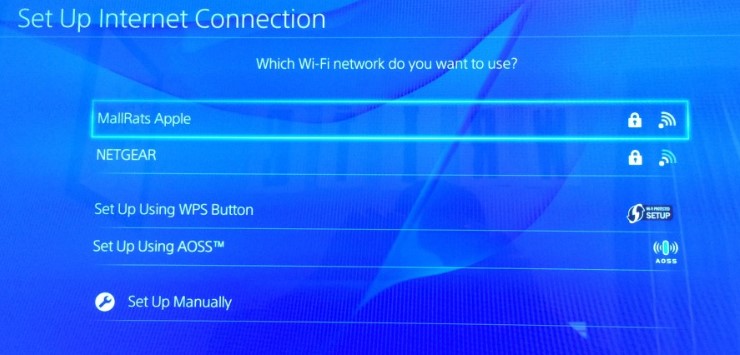
After the initial settings and setup of PS4, you must set the date and time in the next step. Read the terms and conditions of use, and you must confirm or accept it. After completing these steps, your PlayStation 4 is ready to use and play. In the rest of this article, we will look at restarting the PS4.
Video tutorial on restarting the operating system of the PlayStation 4 console
Sometimes it is caused by power fluctuations, incorrect shutdown of the game console, wrong installation of the update offline, or system shutdown during the update installation. To solve this problem, it is better to start the PS4.
As we said in the tutorial on how to install PS4, in some cases, the operating system of the PlayStation 4 console has encountered problems. Because of this, the console does not launch ultimately.
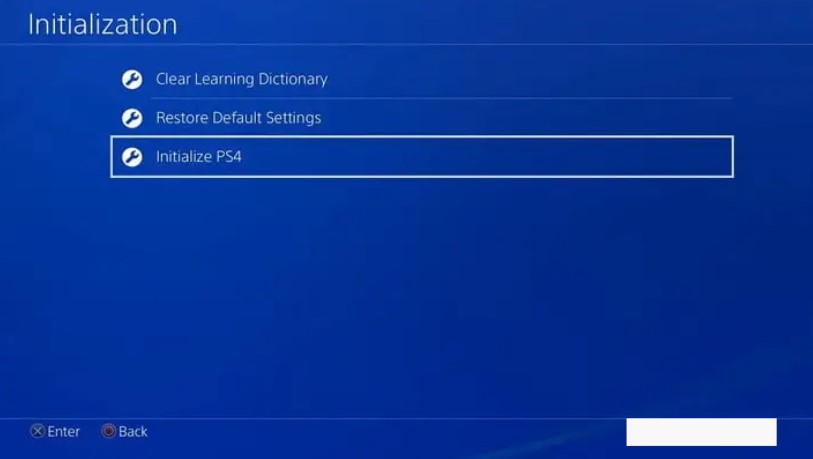
But to solve this problem, you need to know how to start PS4 so that you can restart PS4 yourself if this problem occurs; of course, you should note that updating PlayStation 4 will delete all the information on the console’s hard disk. clears
Usually, most users are unfamiliar with reinstalling the operating system and setting up PS4, so they pay exorbitant fees to do this simple task.
Continuing the tutorial on how to set up PS4 in Farsi, we have gone to restarting PS4, which is much easier than installing Windows on a computer and laptop and does not take much of your time. The video below thoroughly explains how to set up PS4 and the steps to update PlayStation 4.
To launch PS4, download a healthy and uninfected PlayStation 4 operating system file from the official PlayStation website. Also, using this link, you will be directed to the PS4 operating system download page to download the PS4 reinstallation file.
Summary and answers to frequently asked questions
In this article, PS4 installation training was first discussed, and how to set up PS4 was taught visually. Next, training on restarting PS4 and updating PlayStation 4 was discussed. In the comments section, you can share your opinions, suggestions, and experiences in PlayStation 4 setup training.

Is it possible to install a PS4 console without the Internet?
It is possible to launch PS4 without the Internet or launch PS4 with Flash, but it does not have online mode features such as multiplayer games and using game codes. To activate the offline mode, enter your profile in the settings section and start the Appear offline option.
What is the difference between initializing PS4 and reinstalling the operating system?
The initial setup of PS4 will erase the data of PlayStation 4, but the operating system of this console will not be deleted. Also, reinstalling the operating system is usually done after the hard drive is replaced and the hard drive is completely formatted.
How to connect PS4 to the Internet?
At the end of the tutorial on updating PlayStation 4, we must say that to do this, go to the main page, enter the settings, click Network from the Settings menu, go to the Easy Setup section, then connect to Wi-Fi from the list.











