How To Send High Quality Photos And Videos On WhatsApp
If You Were Unhappy With The Low Quality Of Images And Videos On Whatsapp Before, We Have Good News For You.
WhatsApp now allows you to send photos or videos with HD quality without any tricks, and you can send your photos and videos in better quality on WhatsApp. Read how to send HD photos or videos on WhatsApp in the rest of this article.
One of the new features in the latest WhatsApp update is support for sending images and videos with HD quality, and now all users can send photos and videos with higher quality; however, what was said means the ability to send pictures or videos with The quality is not original, and the file size is still reduced automatically.
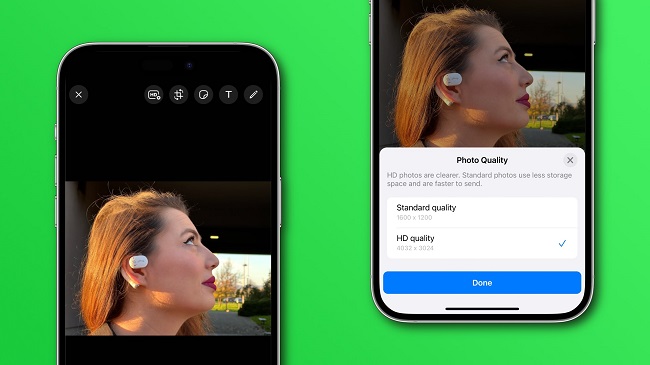
Usually, when you send a photo or video via WhatsApp, its quality is automatically reduced to take up less space and increase upload speed. Despite the advantages, such as increasing speed and reducing traffic consumption, this work reduces the details of images and videos, which is undesirable for users. The quality of videos is also reduced in the same way.
Teaching how to send high-quality photos with WhatsApp
The new WhatsApp change allows you to send high-quality photos instead of low-standard image resolutions. This change also reduces the size limit of images.
When you choose the HD mode to send a photo on WhatsApp, the program will automatically provide you with a higher resolution than the standard mode, which can still be far from the original resolution of the photo. For example, when we selected the HD option for a photo with a resolution of approximately 43 megapixels, the selectable answer in WhatsApp was 1920×2560 pixels.
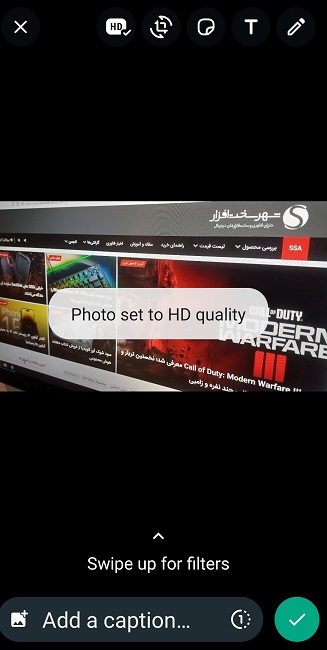
Even though it is almost impossible to send photos without loss of quality on WhatsApp, we will continue to teach how to transmit high-quality images on WhatsApp.
If you want to send HD or high-quality photos on WhatsApp, you must select this feature manually every time. For this purpose, when choosing the image you want, you can select the HD option in the final stage before sending it.
In short, the steps to send high-quality images on WhatsApp are as follows:
1. As usual, select your desired image or take a photo with the device’s camera.
2. After selecting the image or images and putting the green tick, tap on the HD button on the top bar of the screen.
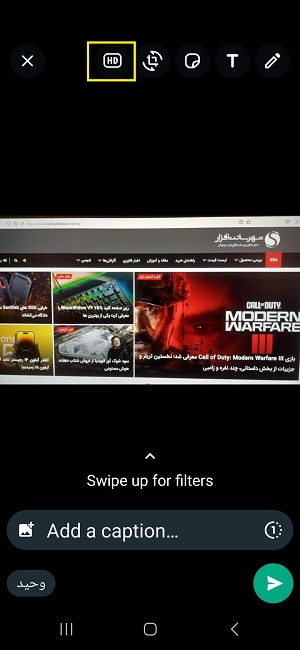
3. select the second tick or HD quality in the new window. At this stage, you will also see the image’s resolution if it is sent in HD.

4. Now, you can send higher-quality photos on WhatsApp.
The size or size limit of HD images in WhatsApp is 18 MB, so you can, if not in original quality, post higher quality photos than before.
It should be noted that the final resolution of the photos if HD mode is selected in WhatsApp, is done dynamically and based on the algorithm determined in the program and is directly related to the original resolution of your photo. In other words, the higher the quality of your image, the more generous the WhatsApp HD mode will be. Of course, this state of the roof probably means something.
Sending high-quality photos on iPhone WhatsApp is similar to the Android version, and you must go through the mentioned steps.
How to send high-quality videos on WhatsApp
High-quality video sending is also provided on WhatsApp; you can send and receive HD videos. Of course, sending high-quality videos on WhatsApp also has limitations, and you still cannot send original-quality files.
How to send a high-quality video on WhatsApp is similar to sending a photo. After selecting the video you want from the gallery or recording directly with the device’s camera, tap the HD button to display the video quality selection box.

You can change the video quality from standard to HD in this section. The current prototype has a lower volume and is uploaded and downloaded with less traffic consumption. On the other hand, the book and quality of HD video in WhatsApp are higher, and the scene details are preserved better.
Here you have to choose whether you prefer faster sending with less traffic consumption (standard mode) or HD mode with higher quality and volume is a better choice for your video.
In the UHD video we tested, the volume difference between the standard mode and HD WhatsApp was nearly double, which cannot be ignored, and the normal mode is much smaller.
Final word
Although WhatsApp is years away from Telegram regarding features and capabilities, this messenger’s small but continuous changes can be considered a good omen. At least now, you can send higher-quality photos on WhatsApp, which can be helpful in many cases. Also, sending high-quality videos on WhatsApp can be a positive thing for users of this messenger.
Sending high-quality video on WhatsApp is easy; you must select the HD quality mode or quality through the HD button after choosing the video you want. With this, your image and video files will be sent with higher quality and volume. At the same time, the receiver also receives those files in HD quality.
Note that the steps may differ slightly depending on the platform you use (desktop, Android, or iPhone). However, sending high-quality videos on iPhone WhatsApp is similar to Android, and you can easily follow the steps in the tutorial above.
Is it possible to send a high-quality photo on WhatsApp?
Yes, you can send higher-quality images than average through WhatsApp HD.
Why does WhatsApp reduce the quality of the photo?
In messengers, photos are compressed to reduce the volume and traffic of the network and even the servers’ traffic, which leads to the reduction of image resolution and image quality.
What is the difference between Standard mode and HD-quality WhatsApp?
Photos with the standard resolution are smaller in size and lower in quality, which reduces traffic consumption; on the other hand, HD WhatsApp images have more volume and detail.
Does WhatsApp automatically compress or downgrade videos?
Yes, WhatsApp compresses videos in any mode, but if you don’t select HD mode manually, videos will be uploaded with lower quality and more compression.
Does sending high-quality videos on WhatsApp consume more data than compressed videos?
Yes, high-quality video on WhatsApp means more volume and consumes more traffic.











