Introducing 10 of the best plugins to increase site speed 2023
If you are interested in WordPress site design, you know that as a designer, you should use the best site speed plugin to improve the loading time of your platform. This method is very popular because it does not require programming knowledge and is used by many webmasters. In this article, we would like to introduce you to 10 of the best WordPress plugins that can be highly effective for optimizing site speed, database, cache activation, etc. Also, some important points that you should consider when installing the best plugin to increase site speed will also be stated.
Introducing the top 10 plugins to increase site speed
If you are one of those people who have built a website for you and are not satisfied with the speed of your site, we suggest you read this interesting article to the end to get to know the best plugins to increase site speed and be able to use them. Increase user satisfaction and make sales and website visits better than before. Of course, before introducing the best plugin to increase site speed, it is better to mention the importance of high speed in Internet sites so that you can understand the importance of this important issue.
The importance of site speed for more sales and better SEO
It was almost at the beginning of 2010 that the lovely company Google officially announced that it will use the site load factor as a tool for ranking sites, and since then, Google has been strongly emphasizing the issue of site speed and in some way from the owners The site and businesses want to pay attention to increasing the speed of their site to experience the best possible result.
Generally, when the speed of the site decreases, the visitors have to wait for several moments for the pages to load, which is naturally considered boring and boring for everyone, and as a result, without waiting for the page to open, they immediately close it and go to the site. Others go. When such a problem happens to several users, search engines will be skeptical of the site and as a result will lower the rank of your site, which will greatly affect your sales and visit statistics.
If you want to learn more about SEO and site optimization, be sure to read the SEO training article.
Jeopardizing your position in Google results
As we mentioned, loading the site pages at a low speed will lead to user dissatisfaction. When Google faces the rapid exit of users from the site, it reduces the ranking of the site. Because it notices the dissatisfaction of users, therefore, we can safely say that website speed has a direct effect on increasing the site’s ranking. On the other hand, the optimal speed of the website can have a positive effect on the indexing of pages by robots. In this way, Google takes a specific time to index each site. Here, improving the site’s loading speed means increasing the speed of checking and indexing each page and, as a result, checking more pages.

When Google cannot access all the internal pages of a site, it has to spend more time searching, and since its goal is to fulfill users’ requests in the shortest possible time, it stops searching the site and goes to another site. And finally, the site is not shown in the search results. For example, when you search for a topic in Google, several pages from the same site will be displayed on the search results page. The reason for this is the site’s high speed because Google has been able to check all its pages quickly and thus display several pages to users.
What points should we consider in installing plugins to increase the speed of the WordPress site?
We all know that to improve your site’s technical SEO, you must optimize its speed whether you like it or not. One way to do this is to use a WordPress plugin that usually does not require programming knowledge. Applying the best website speedup plugin leads to changing codes, compressing or optimizing them, disabling fonts and emojis, enabling caching, etc. This volume of changes may harm your site. For this reason, it is necessary to observe the following points as an important point regarding the installation of plugins to increase the speed of the WordPress site:
- You must create a backup of your site. Before you want to activate the desired plugin or change its settings, a support file for the entire site must be prepared on the host.
- Before installing the best plugin to increase site speed, it is better to pay attention to what kind of web server you have and which plugin will be the best choice for it. For example, various web servers have been provided so far, among the most important of which Nginx and Litespeed can be mentioned. In this case, the Rocket plugin can be useful for Nginx web server, and Litespeed Cache plugin for Litespeed.
-
Paying attention to the number of installations and points listed for the plugin can be an important parameter in choosing the best WordPress speed plugin.
- Another point is to pay attention to the problems that can be caused by installing these plugins on the site. That’s why you can take a look at the problems that users have raised with the installation of your desired plugin in the forums or in the comments section of the plugin and how to correct them or avoid the wrong method they have taken.
- Avoid installing more than 1 speed-up WordPress plugin at the same time unless the plugin support confirms its non-interference with another plugin. Usually, in the best case, installing a WordPress site speed plugin will be enough.
Introducing the best plugin to increase site speed
We hope that you understand the importance of high website speed by this point. Now it’s time to review 10 of the best plugins to increase site speed.
1- WP Rocket
WP Rocket is the fifth plugin to increase site speed, which you have probably heard of. Using this plugin will not need most of the features and all the different packages will be provided to you for optimization. Ease of use and attractive user interface are other features of the popular WP Rocket plugin that should be mentioned.
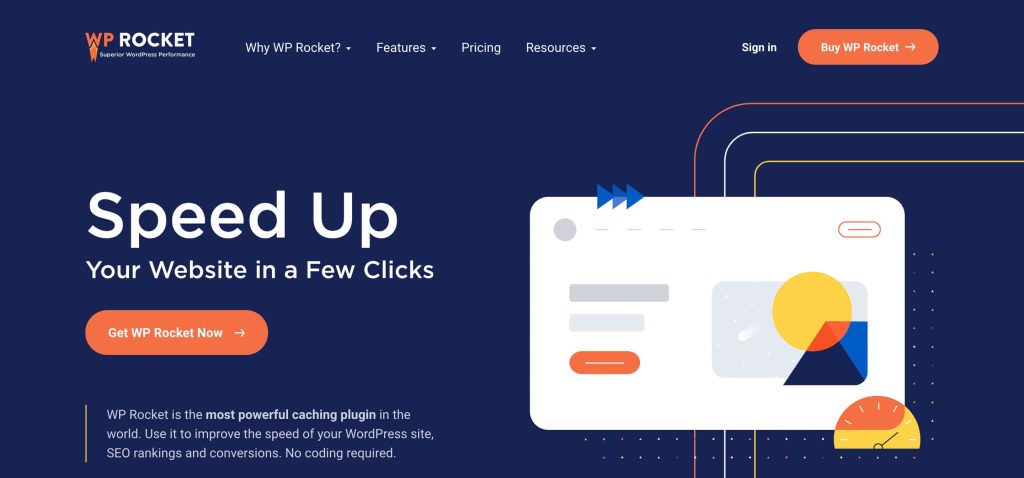
Some of the best features of the WP Rocket plugin
- The possibility of delaying the execution of JS
- Database optimization
- Ability to Lazyload images
- Activate page cache if needed
- It has the feature of connecting to Google Analytics for faster loading
If you want to download this plugin, click on WP Rocket.
2- W3 total cache
Another one of the best plugins to increase site speed is called W3 total cache. Like a complete package, this WordPress plugin will be useful and effective for your website and can improve its speed and SEO by reducing the site’s loading time. It is interesting to know that the CND feature is also present in this plugin. This service will reduce the additional load from the main server of your site and increase the speed of content delivery to users. In addition to this, it will give you and your users a better user experience in website management.
Some of the best features of the W3 total cache plugin
- Has security services
- Using the Lazy Load service
- Compatible with all servers
- CDN service support
- It has a mobile version
If you want to download this plugin, click on W3 total cache.
3- Autooptimize
The third plugin is suitable for increasing the site is called Autoptimize. By using this plugin, you can combine all types of js and css files without any problem and thus increase the speed of your site. Also, the Autoptimize plugin will provide you with most of the features and factors necessary to increase the speed of the site, and how to use it is very easy and simple.
Some of the best features of the Autoptimize plugin
– Has CDN service
– Compress Html, Css and Js codes
– Has Lazy Load feature
– Save compressed script and CSS as fixed files
Click on Autoptimize if you want to download this plugin .
4- LiteSpeed Cache for WordPress
Another popular WordPress plugin to increase site loading speed with nearly 1 million active installations, which is completely free and has the ability to optimize your website in the best possible way. This plugin will provide you with this feature to optimize and compress your site’s images in two ways, Lossy and Lossless. It is also interesting to know that the strength of this plugin is the ability to cache site information inside the Litespeed cache server, which makes you no longer need a reverse proxy. This issue will be very effective in increasing the speed of your site.
Some of the best features of the LiteSpeed Cache plugin for WordPress
- It has the feature of Import, Export settings
- Convenient user interface
- It has multiple CDN services
- It has a separate library to increase the processing of Php codes
- Compression of Html and Css codes
If you want to download this plugin, click on LiteSpeed Cache for WordPress .
5- WP Smush.it
If you pay attention to the name of WP Smush.it, you will realize that this item is considered one of the WordPress plugins and naturally, due to its high popularity and ease of use, it is considered one of the best plugins to increase site speed. You are probably aware that reducing the size of images is one of the most important factors in SEO science to optimize the site and increase its speed. Therefore, this plugin can reduce the volume of attractive images on your site without changing their size or quality. It is interesting to know that this plugin, which is one of the best plugins to increase site load speed, has something like 1 billion active installations and optimization will be done immediately after uploading images.
Some of the best features of Smush.it WP plugin
- The ability to reduce the size of images with just one click
- Compatible with different formats
- Batch optimization of images
- Has Lazy Load feature
- Ability to compress images without quality loss and resizing
- Adjust the height and width of the image
If you want to download this plugin, click on WP Smush.it .
6- SiteGround Optimizer
Another thing that can be introduced as the best plugin to increase WordPress site speed is called SiteGround Optimizer, which has been downloaded and installed more than 1 million times. This plugin was originally made for SiteGround hosting and its servers, but managed to attract the attention of many people by passing 2 million installs on different platforms. As a result, we now see that this plugin works for all hosting servers in new versions.

Some features of SiteGround Optimizer
- No need for technical knowledge.
- Enable object caching.
- Being free and improving the overall performance of the WordPress site.
- The possibility of installation for all WordPress users and on all types of hosts.
- The ability to optimize the database and fix errors caused by unsafe content.
- Caching all non-static resources by enabling dynamic caching.
- Create a notification when WordPress and other installed plugins need to be updated.
Click to download SiteGround Optimizer plugin.
7- Cache Enabler
The seventh plugin that we will introduce to you is a very light plugin that will be very easy to use. This plugin has a simple user interface and you can use it to compress all the images on your website in the shortest possible time to increase the site’s loading speed. You can also set a specified time for caching operations.
Some of the best features of the Cache Enabler plugin
- Ability to empty the cache with a simple click
- Compress files
- Specific and preset settings for emptying the cache
- Ease of use
- Understandable and simple settings
If you want to download this plugin, click on Cache Enabler.
8- WP-Optimize
WP-Optimize is another suggestion to be considered a free plugin to increase site speed. This plugin is completely free, but some more and more special cache options are included in the premium version. The plugin has been downloaded over 1 million times and now receives a full 5-star rating. As the best site speed plugin on our list, we can mention its features which include:
Some of the best features of the WP-Optimize plugin
- Clearing databases and compressing images.
- Its caching capability is highly maneuvered.
- The possibility of minifying and synchronizing CSS and JavaScript codes + deferring them (deferring CSS JavaScript).
- Reducing requests to load the site with the addition of the new built-in minify feature.
- The possibility of creating space by removing redundant data, controlling the databases, removing redundant data, and keeping the site clean.
You, the users, can download this item from the best site speed increase plugin through the WP-Optimize – Cache, Clean, Compress page.
9- WP Super Cache
Another plugin we recommend to improve your site speed is WP Super Cache. Like the previous one, this plugin can be used for free and is very popular because of its caching feature. It is also interesting to know that the creator of WordPress designed this plugin, and you can use it to compress your files in addition to caching.
Some of the best features of WP Super Cache plugin
- Has CDN service
- Reduce the size of files and images
- Compress pages
- It has a Preload Mode feature
- Has 3 different ways to cache
If you want to download this plugin, click on WP Super Cache.
10- WP Fastest Cache
The last option we suggest is called WP Fastest Cache. In addition to being easy to use, this plugin also provides you with unique features. Also, its installation is not very complicated and will be completed with just a few simple clicks. In addition to the above, you can specify the expiration time of the cache. More than 300 thousand users are currently using the WP Fastest Cache plugin.
Some of the best features of the WP Fastest Cache plugin
- Has a VIP version
- Specify cache expiration time for specific URLs
- Compress Html and CSS files
- Easy installation
If you want to download this plugin, click on WP Fastest Cache.
common questions
In the end, some of the frequently asked questions of your users about the best plugin to increase the speed of the site, which are:
-
What are the disadvantages of using WordPress plugins to increase site speed?
Failure to pay attention to issues such as the standard of the plugin, neglecting the type of web server, compatibility of the plugin with the template and other plugins, etc, can cause problems. These disadvantages can be seen even with the installation of the best plugin to increase site speed, which include: site performance disruption, messing up the site’s HTML and CSS structure, site speed reduction, some parts of the site not loading completely, increasing the size of files and creating unknown errors.
-
What is the best site speed plugin according to Ded9?
Ideally, coding and optimizing templates are the best ways to increase their speed. However, if you want to use site speed plugins, we recommend installing WP Rocket, Litespeed Cache, and W3 Total Cache plugins.
-
What does the web server mean, and why is it important to increase site speed?
Web servers are software for running websites, applications, and multimedia files that execute HTTP requests from users. In order to increase the speed and productivity of this part of your hosts and prevent them from interfering with the web server limitations, you should use compatible plugins. For example, some cache plugins may apply settings to the Apache web server, leading to other plugins and the web server not working properly.
-
What are the best free plugins to increase site speed?
Regarding the best free plugins to increase site speed, we can refer to 2 plugins, Litespeed Cache (Litespeed web server) and WP Super Cache (Apache web server). Also, the best plugin for the paid version is called WP Rocket.
Conclusion
The use of plugins as tools that can play an important role in SEO, internal linking, and adding features and different sections to the site, such as the online store, is an important trick to improve the site that should be used. We hope that you have made maximum use of the content of this article and were able to choose a suitable and practical plugin for your valuable website.












