Introducing Face Filters and More on Instagram
These days, Instagram messenger is one of the most popular and widely used applications worldwide. Instagram effects can be mentioned among the features of this very popular program. This feature is embedded in the stories section of this program and is very popular among people. Every day, special effects are provided for different situations and occasions and will be used abundantly by users. This article can be very useful and practical if you are interested in using Instagram effects and want to know more about them.
In this article, everything you need to know about Instagram effects will be provided to you, dear ones. Also, if you want to design high-quality images for your Instagram page, knowing the principles of creating images for publishing on social networks, including Instagram, can be important; Considering this issue, I would like to introduce you to the tutorial on the basics of creating an Instagram image. You can click on the link below to get this tutorial.
Introducing and reviewing the list of mobile-oriented social media
What are Instagram filters or effects?
Instagram filter or effects is one of the features of Instagram, with the help of which you can apply a pre-set edit on your image. You can edit photos on this platform with just one click. These filters were first released in 2011 with only simple and basic edits and only effects to add a border to photos or a gradient mode change effect. Of course, at the same time, these effects received a lot of attention.
Augmented reality (AR) filters are computer-generated effects that sit on top of the real image on the phone’s camera, causing changes in the life and story image displayed on the front or rear camera. These effects will move with the movement of people, even during video recording.
These days, Instagram messenger is one of the most popular and widely used applications worldwide. Instagram effects can be mentioned among the features of this very popular program. This feature is embedded in the stories section of this program and is very popular among people. Every day, special effects are provided for different situations and occasions and will be used abundantly by users. This article can be very useful and practical if you are interested in using Instagram effects and want to know more about them.
In this article, everything you need to know about Instagram effects will be provided to you, dear ones. Also, if you want to design high-quality images for your Instagram page, knowing the principles of creating images for publishing on social networks, including Instagram, can be important; Considering this issue, I would like to introduce you to the tutorial on the basics of creating an Instagram image. You can click on the link below to get this tutorial.

Save Instagram effects
You can easily use Instagram effects according to your taste. This is made easy with the options provided for these effects. Options that allow you to manage these effects as easily as possible. One of the things you may need to do with Instagram filters is to save the Instagram effect. We all have sometimes seen an effect and like to have it for ourselves to use in our photos and videos. In such a situation, it is easy to save a new Instagram effect by following the steps below:
- Select the desired effect and click on the Light Leak IV option
- Select the Save effect option among the displayed options
From now on, you can access this effect and other effects on the story’s main page.
Social Media Do’s and Don’ts
Remove the Instagram effect.
You often need to remove some effects to make room for new ones. With this, you can keep the necessary effects and access your beneficial effects faster. To delete Instagram effects, follow the steps below:
Select the desired effect and click on the Light Leak IV option
Click on the Saved option
In this way, the desired effect is removed from the available effects.

Using Instagram filters
Many people may not be familiar with how to use these effects. If you are unfamiliar with Instagram and do not know where the filters are located, don’t worry. You can easily use these filters for your live streams and stories.
- First, to use these filters, you need to update your Instagram and ensure that you are using the latest version of this program.
- After that, you can enter the story section on your Instagram. For this, touch the circular shape containing your profile picture.
- After that, you can apply your favorite mode (selfie or rear camera mode) on the camera. In both cases, you will be able to use Instagram effects.
- You can now see the filters at the bottom of the screen and on both sides of the shutter button.
- To select any filter, tap on it.
The desired filter is easily applied to your photo or video, and you can use it to make more beautiful photos and videos.
How to create graphic content for Instagram with PowerPoint – click
Searching for the most beautiful Instagram effects
Another question that may occupy people’s minds about Instagram effects and filters is how to find some effects. This issue is also easy to do and will not be difficult. In addition to the common and trending filters in the stories section, other filters may be hidden from your view. You can easily search for a specific filter. To do this, follow the steps below:
- Enter Instagram and open the story section;
- Tap on one of the available filters;
- By doing this, the name of the desired filter and the name of its designer will be listed at the bottom of the page;
- Drag the downward arrow on the right side of this text upwards or tap on this arrow;
- On the page that will open for you, find Browse Effect Gallery among the available options;
- After entering this section, many effects are displayed for you that you can save and use anyone you like;
- At the top of this page, there are labels that, by entering them, you will be able to see the relevant filters;
- You can also search for your desired filter from the top of the screen and on the right side where the magnifying glass sign is located.
Introducing some of the most beautiful Instagram effects
Suppose you are one of those who are very interested in using filters and these effects for every photo and video. In that case, getting to know the most beautiful and best Instagram effects will be very interesting. Therefore, we have tried to introduce some examples of the most beautiful Instagram effects.
Glitter effect
This effect will attract your attention if you are interested in glittering effects. As its name suggests, this effect is full of garlands and glitter. This effect has weak points and wreaths that turn on and off continuously.

Time warp scan effect
Another beautiful effect is the time warp scan effect. This filter, also known as the Instagram blue line filter, is undoubtedly one of the most attractive and popular Instagram effects. In this effect, a blue line passes horizontally or vertically over your photo, causing things to happen to your image and making the image look more attractive.
Renaissance painting effect
The design of this effect is based on Renaissance paintings. That’s why you have the chance to bring your photo closer to the style of Renaissance paintings with the help of this filter. This topic can be very interesting and exciting for people interested in history or different painting styles.
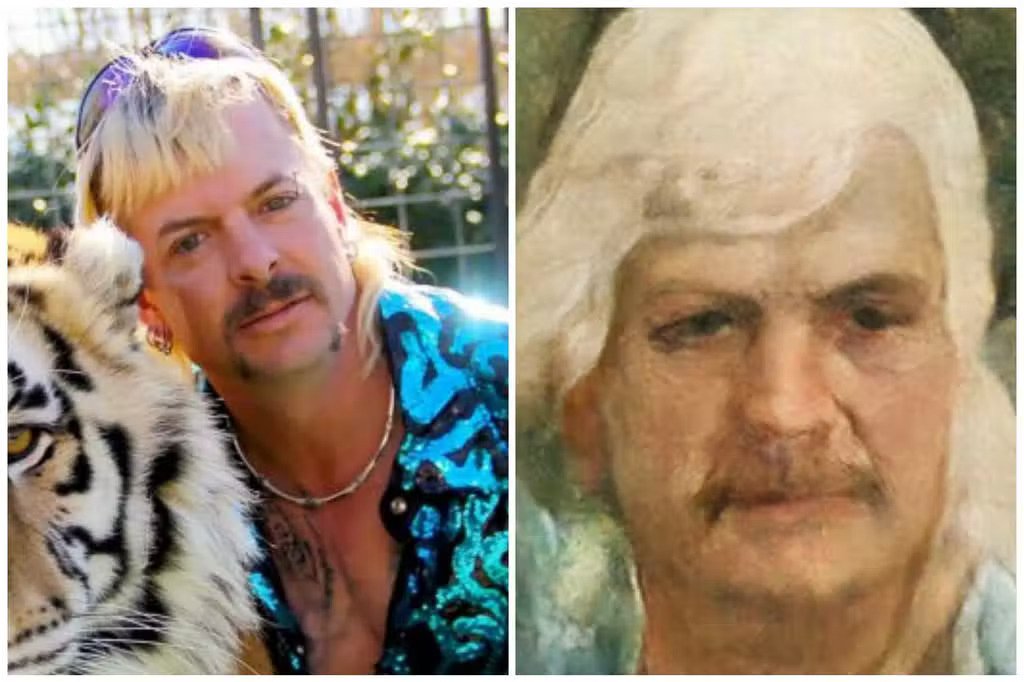
Trio effect
Effect Trio creates two copies of your image and provides you with it. This filter adds two copies on the left and right sides of the image for every image you record with the camera while keeping the original image. The copied images are the same as the original image.
Ineslongevial effect
This effect makes painted images appear on your image. The state of these paintings is as if they were drawn with magic.
long exposure effect
This effect can also be an attractive choice for those people who like to have more beautiful photos. The long exposure effect gives the image a dreamy and otherworldly state. Your image will look like a fantasy and not have the clarity of a real image. This filter can be used in two modes, black and white.
Introducing some fun and funny Instagram effects
Some people may also prefer interesting and fun pictures instead of fancy and beautiful pictures. For this reason, the variety of effects is very large for this group. Some of the funny Instagram effects are introduced below:
Code Effect
The coding filter can be considered one of the funniest filters designed by Instagram. This filter does writing on your face like computer code.

Sunlight filter
The Sunlight filter makes your image appear like the sun is shining on your face. This effect makes your image look very beautiful by creating a beautiful light.

arachnophobic filter
This filter is suitable for those people who joke a little with their friends. With the help of this effect, you can put your friends to work and leave them alone. With this effect, it is as if an insect similar to a tarantula or a spider comes out of your mouth and starts walking on your face.

KINO filter
You designed the KINO filter. Molli will make you look like you’re underwater. This filter has an icon similar to a shark, and you can easily understand its nature from its logo. This filter can be an attractive and funny choice for you.
Coronas effect
Another Instagram effect is an effect designed by an anonymizer. The Coronas effect is fully compatible with the Corona pandemic and can be considered an updated and new effect. This effect makes you look like the coronavirus, and you can record your photos and videos similarly.

Black White Film effect
This effect is also a work of ilhamrofiqi. The Black-White Film filter is recommended for those people who like to have old and black-and-white photos. With this effect, you can give your photos the color and smell of old photos and Lumiere brothers’ cameras.
Making Instagram effects
Many people may like to do their work and create their effects. This is easy to do, and anyone can create beautiful effects. For this purpose, there are various programs that can be used to create an attractive Instagram effect as quickly as possible. One of these programs is Spark AR Studio, which can be used for Android and iPhone phones. With the help of this application, you will be able to personalize any video and photo.
You can create and publish Instagram or meta filters with this app. One of the advantages of this program is that no coding is required. Using this program, you can create Instagram filters without visual coding using interactive and animated objects. Also, you can customize the textures and use them anywhere. In creating Instagram filters, there are other programs you can use to get new and favorite filters.
Conclusion
In this article, we tried to discuss one of the most attractive features of Instagram, which is Instagram effects. You can use effects to share more attractive photos for your posts and stories, and if you want to earn money with your page, you can earn more by attracting audiences. In this article, we tried to provide you with everything you need to know about Instagram effects. It is always recommended to keep your Instagram always updated to use the latest effects.











