How to use the virus detection function in CPanel?
Website security is one of the most important issues that should be paid special attention to. Normally, websites are at risk and may be infected by malicious files or malware. Using the ability to scan files is one of the most important features that users can have for their website. Fortunately, this feature exists in cPanel, and users can easily scan their site using antivirus. In this article from the Fa host knowledge base, we have decided to teach you how to use the virus detection feature to detect viruses in files placed in cPanel. With the help of this CPanel feature, you can scan files in email, Pubic Web directory, FTP directory, and even your entire account.
- The necessity of activating virus detection in cPanel
- What is the way to start scanning files in cPanel?
The necessity of activating virus detection in cPanel
By using the virus detection feature in cPanel, you can identify viruses, trojans, malware and other similar threats and take action to fix them. For this, strong and reliable antivirus sources are used, which can greatly ease your worries about the occurrence of security threats. Antivirus is a virus detection interface that is used to scan files in cPanel. We will teach you how to activate the virus scanner feature in the following.
This antivirus is actually a free and open-source program that can detect a wide range of existing viruses. By using this antivirus, you can easily identify the viruses in the management panel and it actually helps you to increase the security of your website.
What is the way to start scanning files in cPanel?
Antivirus must be installed by the hosting company. But before installing it, they must provide some prerequisites. These prerequisites are:
- Activating the scanner and antivirus plugin in the plugins management interface in WHM
- Activation of the Exim Mail Server service on the server through the WHM service management interface
If the hosting company complies with the above and has installed the antivirus; You can easily use the ability to scan files in cPanel. In order to start the virus detection feature in cPanel, you must go through the following steps one by one:
- First, you need to log in to your CPay account by entering your control panel username and password.
Teaching how to enter the control panel of CPanel host - Then select “Virus Scanner” from the “Advanced” menu.
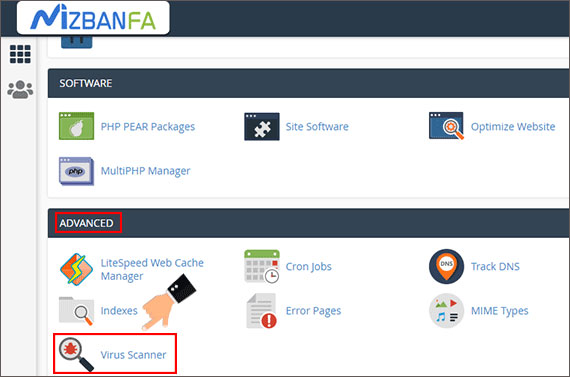
- In the page that is displayed to you, you have the possibility to specify the part that you want to be scanned by the antivirus. The options available to you are:
- Scan Mail : By selecting this option, you determine that all folders located in the email section of your account will be scanned.
- Scan Entire Home Directory : If you want the home directory of cPanel to be scanned completely, you must select this option.
- Scan Public Web Space : You should select this option when you want to detect viruses in all the folders that you access through the FTP service.
- Scan Public FTP Space : By selecting this option, you actually scan all the folders that you can access through the web using antivirus.
- After choosing the option you want, just click on the “Scan Now” button.
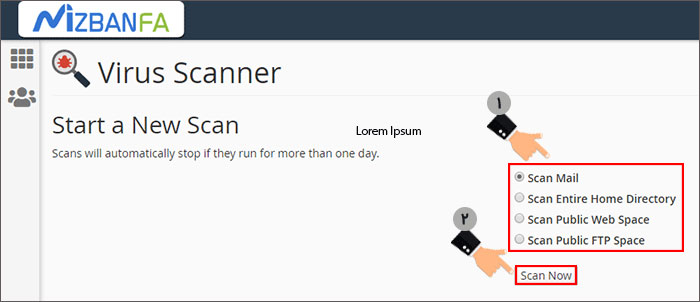
- You can see the following information on the CPanel antivirus page:
- File : In this section, the number of files that are scanned in the system is displayed. You can also see the total number of scanned files in the second box of this section.
- Data : This section displays the amount of information scanned by the antivirus. The total volume of scanned data is also displayed in the second box.
- Scanner Progress : You can see the progress of the virus detection process in cPanel in this section.
- Infected Files : Files that have problems during the virus detection process are displayed in this section. It may take a few minutes for the system scan to complete. After the complete scan of your system, you will return to the previous page.
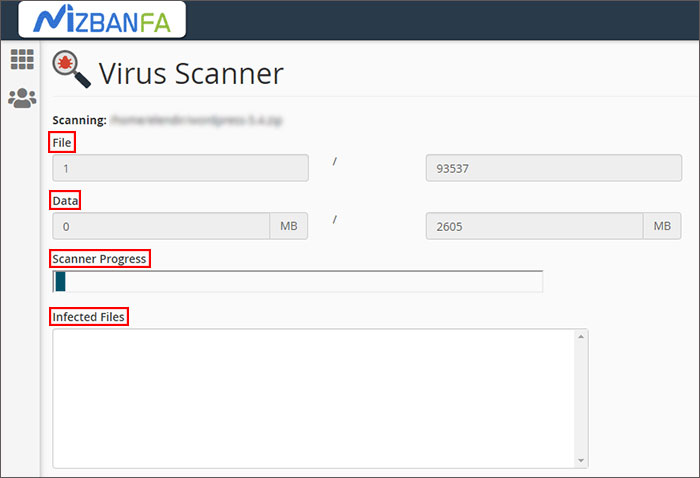
Note: If the system scanning process takes more than a day, the virus detection will stop automatically.
Maintaining the security of the site is one of the issues that should always be paid attention to. In cPanel, there is a function called virus scanner, with the help of which you can identify malware, infected files, trojans, and many other things and fix them. In this article from the Fa host knowledge base, we have tried to teach you about the importance of virus detection in your management panel and also how to scan it using ClamAV antivirus.










