How To Put A Telegram Story And How To Activate It
After A Long Wait, Finally, The Ability To Share Images And Videos In The Form Of Stories Was Added To The Telegram Messenger, And It Became Available To Non-Premium Users As Of August 23.
Telegram’s story function has the same functionality as other platforms, such as Instagram, and you can set a time for its automatic deletion.
Continuing this article from Hardware City, we have examined how to post a story on Telegram and how to do this on different platforms, including Android and iOS.
Stories are one of the most popular and attractive features of social networks. Telegram developers also plan to provide this feature to their users, an exciting element available in different versions, including Android and iOS Telegram. I will also be available.
This article will comprehensively teach how to insert a story in Telegram for these three operating systems.
What is a Telegram story?
Telegram is one of the popular messaging apps that has added a new feature called Story, allowing users to share their desired photos and videos. Of course, these stories are automatically deleted after 24 hours, like what we see on other social media, including Instagram.
Telegram Story offers a fun way to share exciting moments with friends and followers. This article will guide you on creating a Story on Android and iOS Telegramadd.
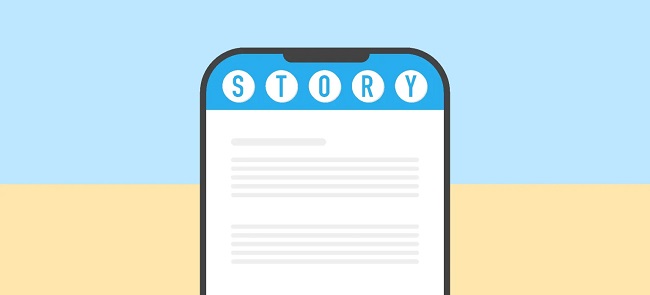
Telegram also pays attention to users’ privacy in stories, and users can decide who can see each of their stories. You can set whether everyone can see your Story or only contacts can access your accounts.
You can also choose that only your friends can see your Telegram story.
In short, you can make your stories visible to everyone, your contacts, a few select contacts, or a list of your close friends.
Telegram stories are placed in an expandable section at the top of your chat list. Users can hide stories posted by any contact by moving them to the hidden list in their references section instead of the home page.
In addition to using dozens of powerful photo and video editing tools, users can add subtitles and links to their stories. Additionally, there is an option to tag other people in stories.

In addition, you can use the main and selfie cameras at the same time to post a story on Telegram. You can also choose when your Story expires. You can set accounts to expire in 6, 12, 24, or 48-hour intervals. It is also possible to keep levels permanently on your profile page, which is almost the same as Instagram highlights.
In the following, you can see a video of the function of the Telegram story feature:
Is the Telegram story only for premium version users?
No From August 23, 1402, the story function in Telegram is also available for non-premium users. Also, the story feature in Telegram only for mobile versions (Android and iOS) .) is available, and the Windows version does not have this feature.
How to insert a Telegram story on Android and iOS platforms and post a report on Telegram?
The possibility of inserting a story for different platforms is available to users. In the rest of this article, we intend to learn how to insert a Telegram story on Android and iOS.
How to post a story on Android Telegram?
If you have installed the Telegram app on your Android device, open it. If you don’t have it installed, download it from the Google Play StoreDownload and log in to your account.

Posting a story on Telegram for the Android version is similar to WhatsApp and Instagram but slightly different. If you are a premium Telegram user, you can add an account to Telegram by following these simple steps:
- Open Telegram on your Android device.
- Click on the camera button at the bottom left.
- Take a new photo/video, select the image you want to share from your phone’s gallery, and click Next .click.
- Adjust the story visibility settings according to your preferences, and tap the Post Story button at the bottom.
After making the required edits, you can click the publish button to share your Story with your friends and Telegram followers.
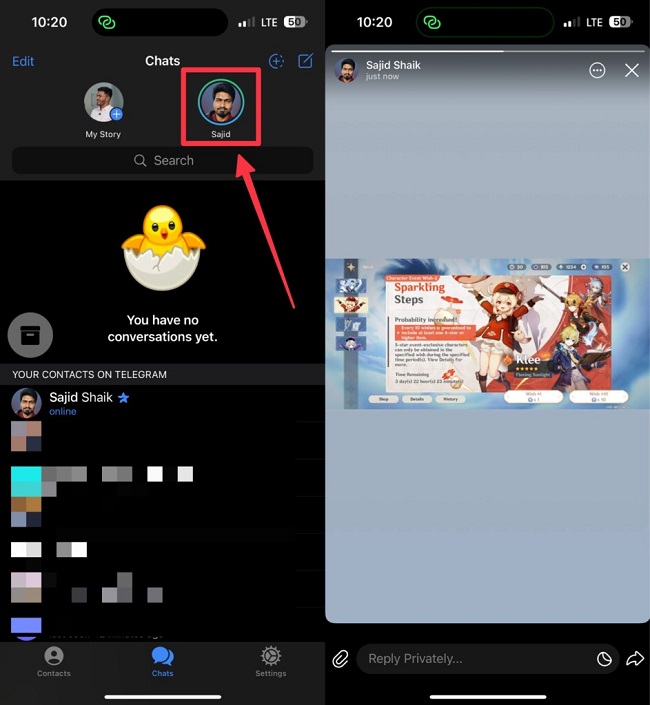
After your Story is published on Telegram, you can click on your profile picture on the top right to make sure it is published.
How to post a story on Telegram iOS?
Telegram app on iOS device opens yourself if you haven’t installed it yet, from the App StoreDownload and log in to your account.
Like the Android version, inserting a story in Telegram for iOS is similar to WhatsApp and Instagram. If you are a premium Telegram user, you can add an account to Telegram by following these simple steps:
- Telegram on iOS deviceOpen yourself.
- Click on the camera button at the bottom left of the application interface or the positive button at the top right.
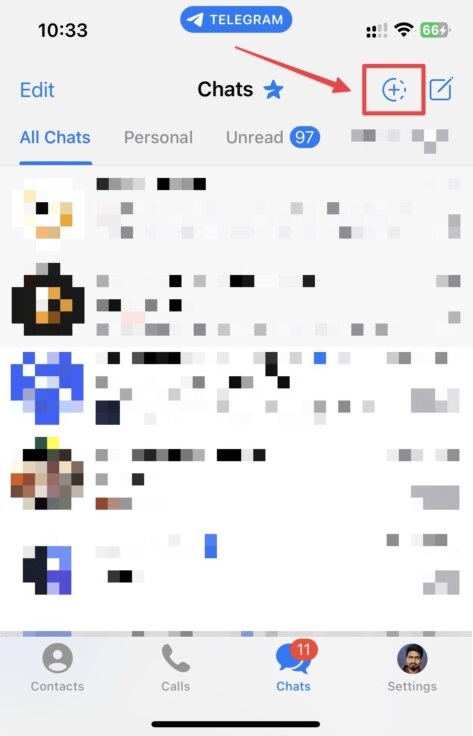
- Take a new photo/video, select the image you want to share from your phone’s gallery, and click Next .click.
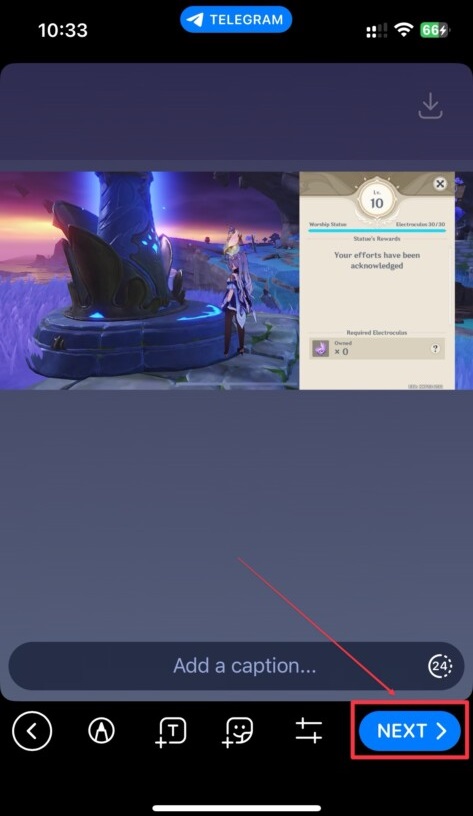
- To continue posting a story in Telegram, adjust the visibility settings of the Story according to your preferences and click on the Post Story button. Tap at the bottom.
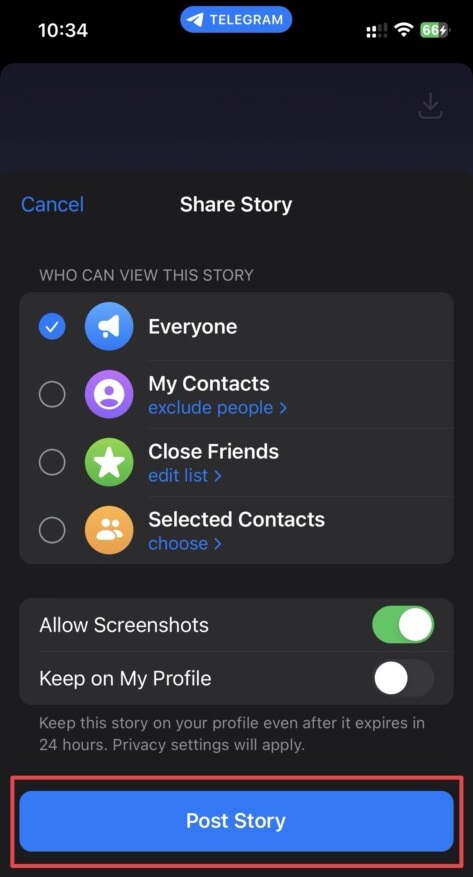
After your Story has been published on Telegram, you can view it by tapping on your profile picture in the top right to see if it has been posted.
Tips for creating exciting stories on Telegram
Following some tips for creating Telegram stories can help improve the user experience, attract contacts, and increase interaction with your content. Also, paying attention to these points will make your accounts more attractive and widespread. In this part of the article, we will discuss the issues that should be considered to create exciting stories on Telegram.

Keeping the Story original and personal
Interesting stories in Telegram should be original and personal. You can share topics related to your personality in your accounts. This makes the audience feel closer to you, making your content more attractive.
Use high-quality images.
High-quality and high-resolution story images are vital in attracting the audience’s attention. Use photos with good resolution and attractive colors to make your stories visually appealing and easily noticed.
Use filters and effects sparingly.
Using filters and effects can make your stories more beautiful. But it would be best to remember that moderate use of these tools is more effective. Use filters and products to the extent that your content is engaging, but overdoing these tools will cause you to lose the originality and honesty of your stories.
Interact with your audience.
Interaction with the audience in stories is one of the influential factors in attracting more attention and interaction with stories. Use questions, polls, quizzes, and animations to engage your audience. By doing this, they will feel like they have an opinion on your content, which can help you get more interactions and increase user recognition.
Telegram stories versus Instagram
Telegram and Instagram stories allow users to share their photos and videos. But both of these programs have their advantages and disadvantages.
Advantages of Telegram story over Instagram
More precise control: Telegram allows users to set the expiration time of their stories in 6, 12, 24, or 48 hours.
Privacy: Telegram allows users to create different lists with different contacts for each storStoryis means you can share a specific narrative with your best friends and another account just with your colleagues.
Dual camera support: Telegram lets you share photos and videos simultaneously with both front and back cameras.
Longer publishing time: Telegram stories remain longer and can be active in your account for up to 4 days.
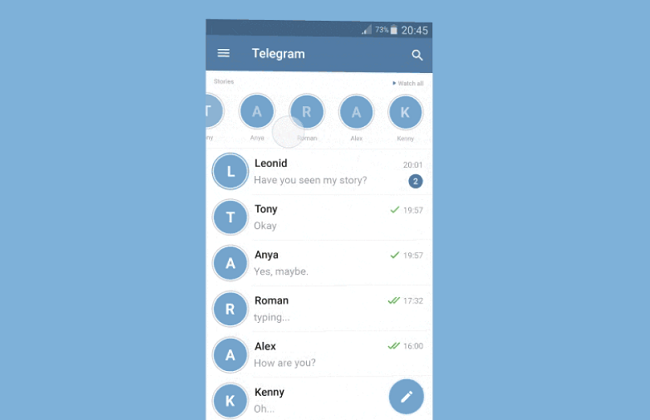
Advantages of the Instagram story over Telegram
Ease of use: Instagram stories are simple and fun to use.
Accessible: As you know, user stories are visible at the top of your feed.
Show on profile: You can show your stories on your profile after 24 hours with the title Show highlights.
Telegram stories versus Snapchat
Telegram and Snapchat stories each have different features and benefits for users. In general, Telegram stories are more for use in a private environment, and Snapchat stories are for interacting with a collection of friends and followers. The choice between the two depends on the needs and content that users want to share.
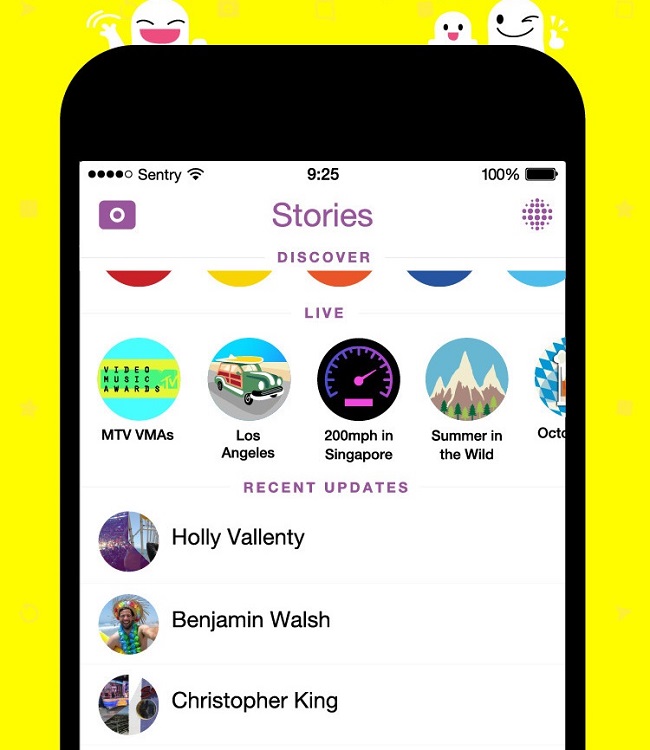
Telegram Stories and Snapchat Stories both allow sharing of temporary photos and videos. However, both programs have their unique features.
In general, the following points are considered as a comparison of Telegram stories against Snapchat:
- Only premium users can post stories, but everyone can view published accounts.
- Users can set the expiration time of their story in 6, 12, 24, or 48 hours.
- Telegram allows users to create different lists with different contacts for each story.
- Users can record their photos with the front and rear cameras at the same time.
- Snapchat accounts are deleted after 24 hours.
- Users can share their stories with their friends.
- When using Telegram stories, users have more control over personal privacy and how to display their stories.
- Telegram story users have more options in the area of story display time.
Telegram story statistics
Telegram story statistics provide detailed information about your stories’ performance. You can view information such as the number of views, interactions, and other valuable data to measure the impact of your content.
Using Telegram story statistics, you can see how many users have viewed your stories and how many times they have been visited. You can also check the number of user interactions with your stories, such as the number of messages, comments, and replies users send. This information will help you choose the best strategies to attract your audience and increase engagement.

Telegram story statistics allow you to find out more precisely which content and stories have had the most interactions, and in this way, you can improve your content and adapt it to the tastes and needs of your contacts. Also, with statistical information, you can evaluate the efficiency and effectiveness of your marketing strategies and make necessary improvements.
With the help of Telegram story statistics, as a content producer or business, you can communicate with your audience in a better way and shape your content based on their needs and preferences to establish more effective communication with them, as well as a better conclusion of marketing strategies. have your own
Since when is it possible to post a story on Telegram?
Durov says that after internal testing of Stories, even the skeptics on the Telegram team embraced the feature, and Telegram can no longer imagine the messaging service without Stories.
After the last testing stage, Telegram Story became available to premium users on July 30, 1402. Durov believes this feature is the beginning of a new era in Telegram.
Frequently Asked Questions
Does Telegram have a story?
Like most popular social media, Telegram has recently allowed its users to share stories.
Can I post a story on Telegram?
Yes, in the latest Telegram update, the ability to publish stories has been made available to premium and non-premium users.
How can I make my Telegram stories more attractive?
You can make your Telegram stories more attractive by adding filters, tags, and text to your photos and videos. You can also use the dual camera function to simultaneously record pictures and videos from both front and rear cameras.
Are stories in Telegram private?
Yes, Telegram allows users to create different lists with different contacts for each story. This means you can share a particular story with your best friends and another with your colleagues.
Can I share Telegram stories with links?
Unfortunately, sharing Telegram stories with a direct link is impossible.
Are stories in Telegram publicly viewable?
Yes, Telegram stories are publicly viewable, but you can create different lists with different contacts for each level, which means yStoryn shares a specific narrative with your best friends and another story only for Your colleagues.
How can I add links to Telegram stories?
Currently, it is not possible to add links to Telegram stories.
Can I edit Telegram stories after publication?
No, after publishing a story in Telegram, you cannot edit it.











