How to create subdomain in cPanel host
In this educational video on Host Fa knowledge base, we have decided on how to create a subdomain in cPanel , so that after that, you can create a subdomain for different parts of your website in cPanel without the need for it. Buy new Start a new website by any subdomain.
What is a subdomain, and what is its use?
A subdomain or subdomain is a name that is prefixed before the main domain name and is distinguished by a dot from the main domain name of the website. In fact, subdomains are a different part of your main website inside each sub. Domain, you can launch completely different content or site with completely different content than your main site. For example, if the address of our website is Mizbanfa.net, we can set up the following sections for our website by subdomain:
- blog.mizbanfa.net, which can be the blog part of our site and we can start a site inside it and provide our users with relatively complete explanations about our company and our products.
- store.mizbanfa.net that we can set up a store site inside this subdomain with completely different content than our main site and sell our products.
- support.mizbanfa.net that we can set up a customer support automation within this subdomain that has a completely different system compared to our other subdomains and our customers can refer to this address from our website to receive support.
Is creating a subdomain useful for SEO?
Many people think that if their website address is Mizbanfa.net and they create a subdomain under the name blog.mizbanfa.net and write articles and produce content inside this subdomain, they can improve the SEO of their main website by doing this. That is, Mizbanfa.net will help, but doing this has nothing to do with SEO and increasing the rank of the main site. Have the rank of your main website in search engines, because Google and other search engines are designed in such a way that each sub-domain is considered a separate site with a different topic from the main site, for example, Google considers Mizbanfa.net as a site with It is considered a special topic and the site blog.mizbanfa.net is also considered as another site with a different topic. Now, if you pay attention, blogging systems allow users to blog using the subdomain option, but these are two completely separate blogs in the end. And in addition to the fact that the topic of these blogs is not related to each other, both of them have two questions It is considered separate from Google’s point of view, and Google gives a special score to each of them.
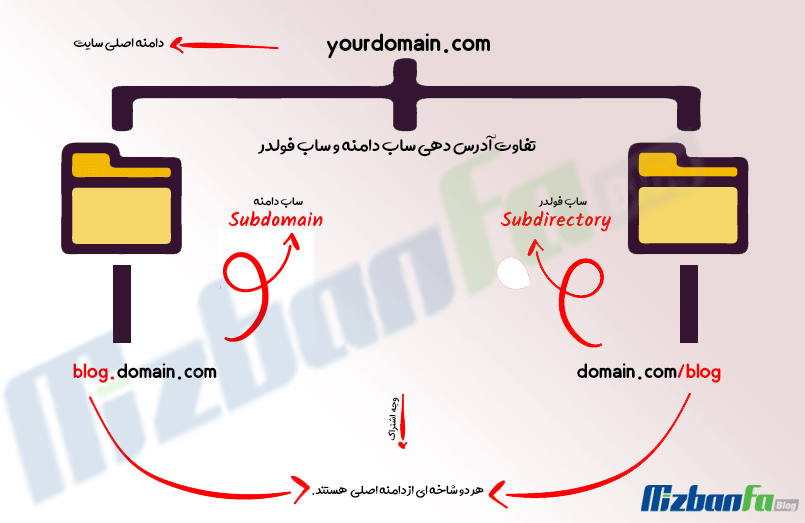
So, suppose you want to start a separate site from your main site and create content inside it to increase the ranking of your site, instead of creating a subdomain. In that case, you should create a subfolder like this: Mizbanfa.net/blog, and you must be careful about everything you By placing a slash after the address of your main site, it will increase the ranking of your website in Google, not everything that comes before the address of the main site, such as subdomains, and finally we come to the conclusion that the use of subdomains creates a site. It is completely different from the main site, now to create a subdomain inside the cPanel host, stay with us in the continuation of this practical tutorial.
Teaching how to create a subdomain or subdomain in CPanel hosting
First, we will enter the cPanel host of our website through the tutorial on how to enter CPanel; then we will scroll down a bit and click on the subdomain icon from the domain section.
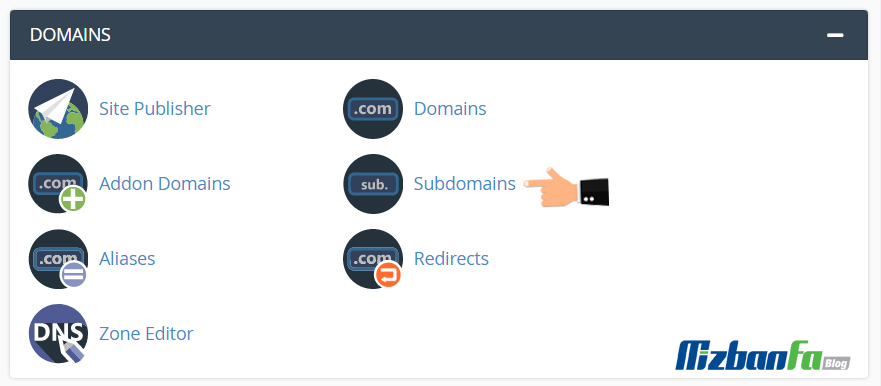
Now, on this page, in the Create a Subdomain section, in the subdomain field, we can enter the name of the subdomain we want to create, we type blog here, and in the domain section, we can create the domain name for which we want to create a subdomain. Choose, this field is used for those who want to create a subdomain to manage their domains or park their domains; for example, the main domain of our host is mizbanfa.net, but we are also able to park one of the domains inside our website host. Create a subdomain like the Mizbanfa.org domain; we choose mizbanfa.net here, which means it is the main domain, in the Document Root field, the path to the files of this subdomain is automatically generated by CPanel, and we usually We will ignore it and now click on the blue Create button to finalize the creation of the subdomain.
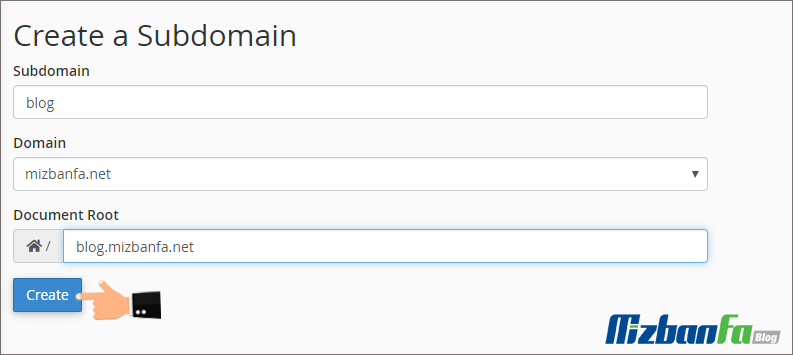
Until the green message Success: “blog.mizbanfa.net” has been created. If you see this message, it means that our subdomain is well established.
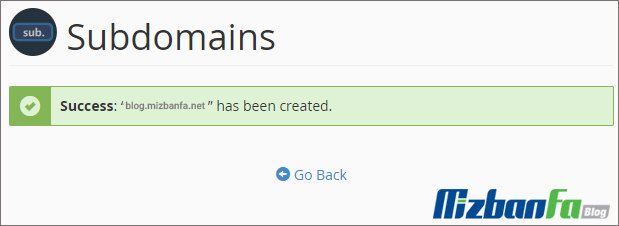
And now we open a new tab in our browser and type the address of our subdomain blog.mizbanfa.net because we want to see if the subdomain is well made or not, and now we hit enter, yes as you can see the forbidden error for us It is shown that the display of this error means that no specific content has been uploaded in the directory of this subdomain, so the site is not accessible. If you see the forbidden error after creating the subdomain, there is nothing to worry about when you use the content management system If you upload things like Joomla, WordPress, or your site on this subdomain, this error will be fixed automatically.
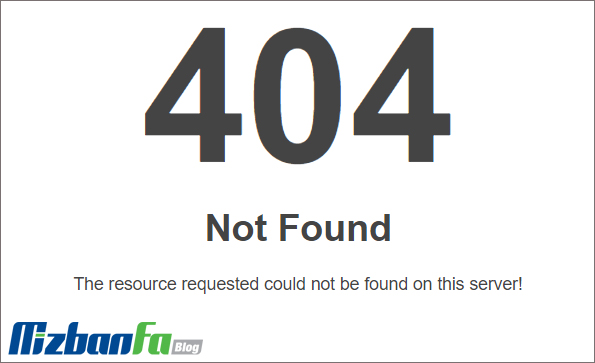
The problem of creating a directory after the site address, after creating a subdomain in Cpanel
Now we want to discuss a very important issue with you, sometimes, when you create a subdomain with the address blog.mizbanfa.net and put your website in it, your website with the address mizbanfa.net/blog It will be available automatically and this may not be very pleasant for you, of course we have configured shared hosting servers in such a way that this never happens, but if this problem exists in your hosting, we would like to tell you how to fix this problem. Let’s teach, to do this, we enter the subdomain settings page and now we scroll to reach the Modify a Subdomain section and this is the subdomain that we created earlier, to fix the said problem from the Document Root section on the edit pen icon 🖍 We click.
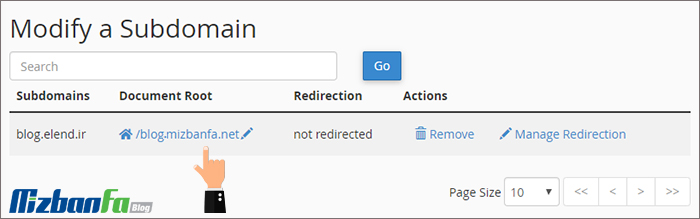
And in the Change Document Root window, if the path of our subdomain is public_html/blog, we can change the path to blog.mizbanfa.net. Of course, you must enter the desired domain name instead of mizbanfa.net, then click on the change button. click.
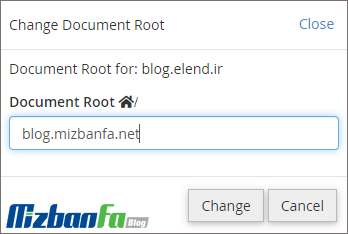
The article summarizes that to solve this problem, you must make the directory related to your subdomain go and be placed before the path of your public_html host. Finally, if you are not able to solve this problem, inform the hosting company so that they can solve it for you.










