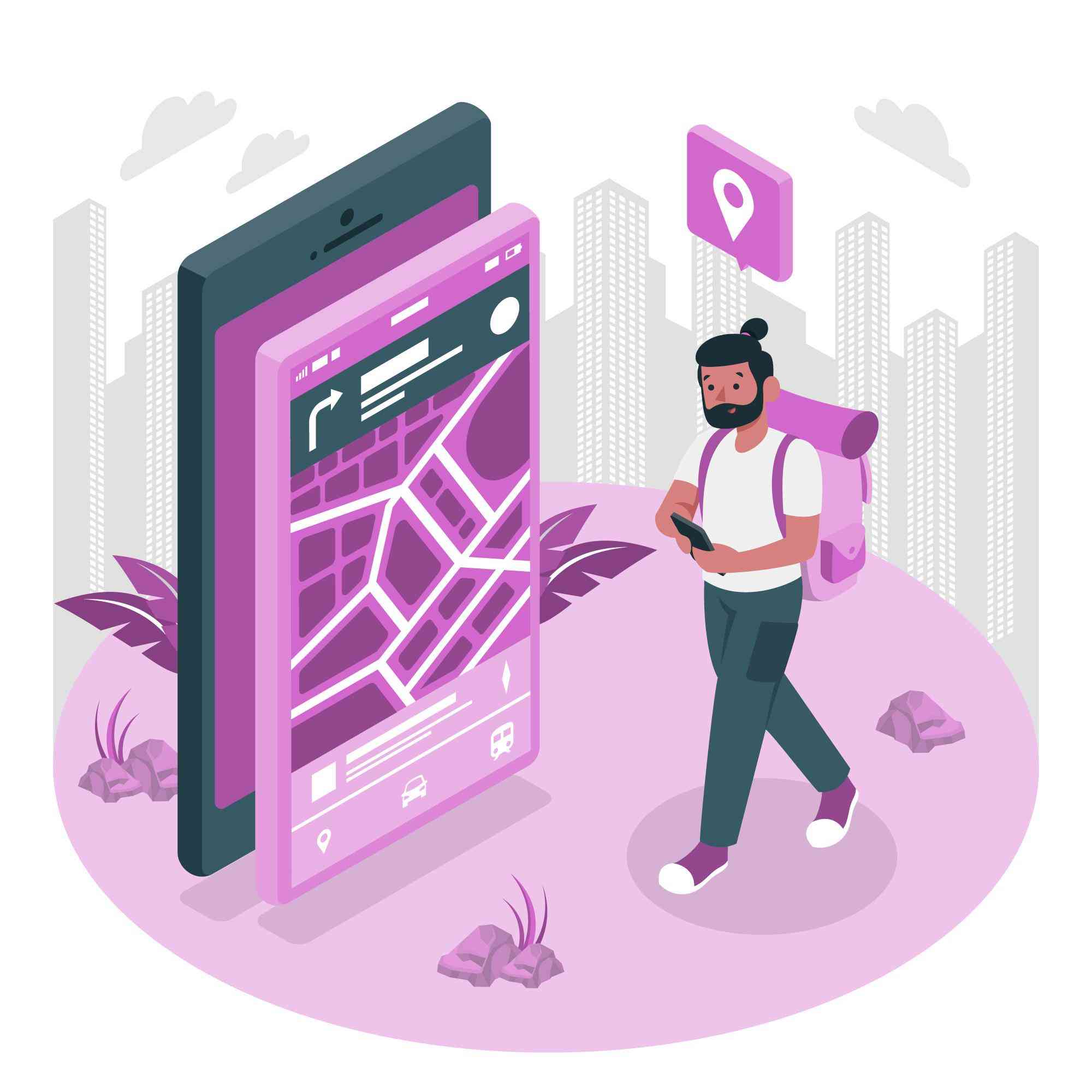How is business management done in Google Maps?
Business management in Google Maps
Business management in Google Maps plays an important role in planning and improving the performance of businesses on the Google Map platform. Google Maps is an online service that allows you to view and search for maps and places. In the following, we explain business management in Google Maps:
Business registration
One of the first steps in managing a business on Google Maps is to register your business on the platform. This includes adding your business information, such as your name, address, contact number, and business hours. Business registration allows you to appear in Google Maps search results and provide accurate and complete information in order to attract more customers.
Checking opinions and points in business management on Google Maps
Google Maps allows users to record their opinions and ratings about your business. Business management in Google Maps includes monitoring and reviewing these comments and ratings. You can learn about the performance of your business by viewing user comments and making necessary improvements if needed. This will help you to increase customer satisfaction and have better recognition in your business market.
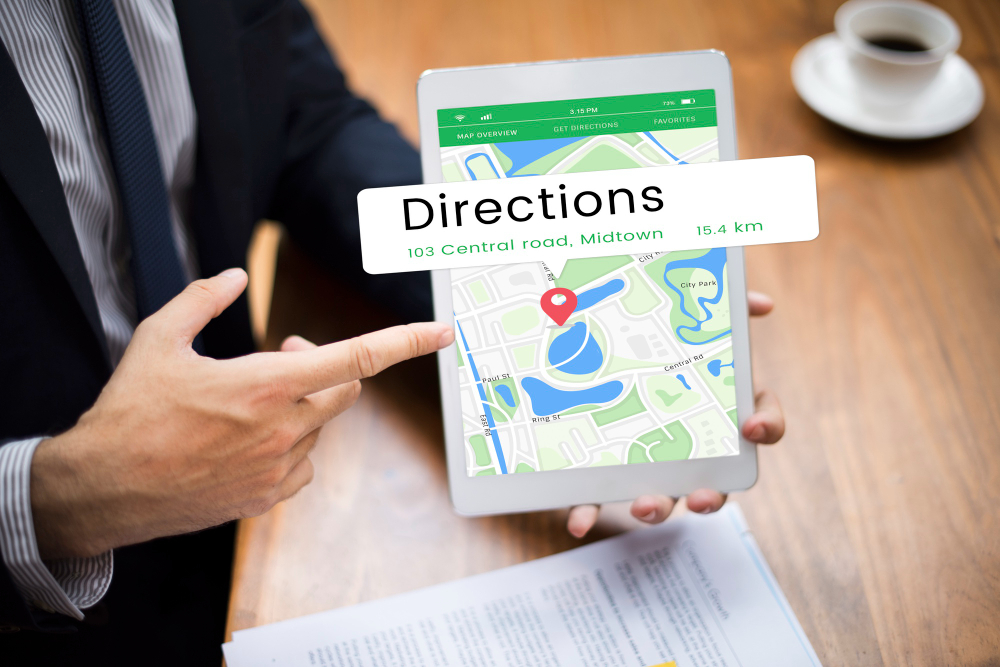
Improved ranking in business management on Google Maps
Business management in Google Maps includes strategies to optimize your business ranking in search results. By using optimization techniques such as improving local SEO (search engine optimization), using keywords related to your business, updating information, and ordering good content, you can improve your business’s ranking in Google Maps search results.
This will help you get the most visibility in Google Maps search results. Also, it will attract the most traffic possible to your website or physical location.
Local advertising
Google Maps provides tools and features for local advertising. You can display your business to target users by using paid ads on Google Maps and get the most efficiency from your ads.
In general, business management in Google Maps includes the use of various tools and capabilities to register a business, improve rankings, manage user comments, and use local ads. You can easily keep your business up-to-date with proper use of this possibility. Also, get lots of feedback on digital marketing.
What is the importance of SEO in Google Maps for business?
Google Map SEO actually refers to techniques that optimize the rank and position of your business map among local results related to Google Maps. SEO in Google Maps for business can be described with a simple phrase like this: it includes a set of actions aimed at improving the quality of your business on the site and the ranking of this business in search engines. By optimizing the production of textual content images and observing other effective factors, you can easily SEO your website.
With this in mind, if you don’t have a website, in addition to being in Google search results, list your business easily and for free on Google Maps. You can also increase the credibility and value of your business in the field of Internet sales. Now, if you have a website, it has a significant impact on Google Map SEO and increases the value and credibility of your site.
Fortunately, by using Google Maps for business, you can register your business on Google easily and in a short period of time. In fact, it must be said that Google’s dominance on the web is undeniable. It is interesting to know that Google will consider more than 200 different factors to rank websites. Compliance with them can be considered a very difficult task. In the meantime, Google Maps and Google Reviews are important tools that, if used correctly, can significantly improve the SEO status of your business on Google Maps.
High importance of local ranking in Google Maps for business
Google Review and Google Maps will have a significant impact on the ranking of websites based on local search and the variety, quality, and quantity of user reviews. Local ranking on Google Maps is very important for business. Also, in business signals, it increases the chances of showing your site. Your activity will increase by 14% after the local package, which is even more than the influence of social media signals and is unique.
Links remain one of the main ranking factors in Google’s algorithm (also in organic rankings and Google Maps). In fact, if you want to rank high on Google Maps, remember that local link building is more important than private SEO on Google Maps.
How do you manage user comments in Google Maps?
To manage user comments on Google Maps, you, as a business manager, can do the following:
1- Access to Google My Business:
First, you must have access to Google My Business. If you haven’t registered your business on Google My Business yet, you should. If your business is already registered, log in to your Google My Business page and go to the “Feedback” section.
2- Checking comments:
In the “Comments” section of the Google My Business page, you can see all the user comments. Here, you can read new comments and review previous comments. Reading user reviews will help you understand what aspects of your business they are satisfied or dissatisfied with.
3- Reply to comments:
The best way to manage user comments in Google Maps is to respond to them. By responding to reviews, you impress your customers and show that you care about their opinions and needs. It is better to respond to comments in a reliable and professional manner and provide necessary information or guidance if needed.
4- Management of negative comments:
Negative reviews are always possible for any business. In such cases, you should deal with them in a professional manner. When responding to negative comments, it’s important to stay calm and use the positive aspects of your business to respond to criticism. If necessary, you can not make problems public and contact the customer privately to resolve the issue.
5- Providing features and improvements:
By responding to user reviews, you can let them know about new features, services, and improvements to your business. This shows customers that you are considering changes and improvements in their comments and trying to make a better experience for them. Also, if you consider a comment to be incorrect or unreasonable, you can report it so that the Google team can review it and take necessary action if necessary.
By managing user comments on Google Maps, you can interact with your customers, encourage positive comments, and turn negative comments into an opportunity to improve and promote your business.
The best way to register a place on Google Maps
The best way to register a place on Google Maps is to use the Google Maps app or website. You can go to Google Maps, find your desired location on the map, and then click on it to display the location details. Then, by selecting the option “Save changes” or “Suggest an edit,” you can make the necessary corrections and save it.
After registration, your information will be sent to Google, and the Google team will review and verify it. At this stage, we want to know how long it takes to register a location on Google Maps. The exact time required for approval varies and may take up to several days. Also, it is recommended that you use the options and tools available in your Google Business Profile if you need to correct or update information.
In general, the time to register a location on Google Maps depends on the above and usually takes between a few seconds and a few minutes. Just as content production is important to attract more customers, location registration in Google Maps is also very valuable from this point of view.
What are the effective factors when confirming location registration in Google Maps?
The location registration time in Google Maps may be affected by various factors. Below are some of these factors:
1. Geographical location is one of the delay factors in the confirmation of location registration on Google Maps:

The time required to register a location on Google Maps may depend on its geographical location. In some areas, network coverage and internet speed may be limited, and location registration may take longer.
2. Network traffic:
If you are on a network with high traffic, the time required to send information to Google and receive confirmation may increase. Network traffic can be temporary and caused by technical problems or heavy Internet traffic. This issue is also one of the answers to the question, “How long does it take to register a location on Google Maps?”
3. Your location:
In some cases, your physical location can also affect the time of location registration in Google Maps. For example, in some rural areas or areas far from the city, the connection with Google servers may be less stable and the location registration time may be longer.
4. Device type:
The type of device you use to register your location can also affect how long it takes to register your location on Google Maps. On devices with high processing speed and stable internet connection, less location registration time is required. However, in older devices or with technical problems, the location registration time may be longer.
5. Google Map traffic:
In some cases, Google Maps traffic can also have an effect on the time of location registration confirmation in Google Maps, showing location changes. After registering the location, your information must be sent to Google servers and processed in order to be displayed on the map. If the traffic of Google servers is high, the time of displaying the changes may be delayed.
Have you noticed how long it takes to register a location on Google Maps? But note that these factors are only some of the factors that may play a role when registering a location on Google Maps. Also, Google may manually review your information to create a verification and peer review process, which may take more time.
In general, the time to register a location on Google Maps is usually visible in the range of a few seconds to a few minutes. However, it may take more time for changes to be approved and displayed, especially in cases that require manual review by the Google team.
What should we do if the location registration in Google Maps is not confirmed?
If your location is not confirmed on Google Maps, you can do the following:
1- Check the information:
First, check the registered information and make sure that the information is correct and complete. Check if the address, phone number, business hours, and other location information are correct and accurate.
2- Correction of information:
If the information is incorrect or incomplete, you can make the necessary corrections and re-register to receive the confirmation of the location registration in Google Maps. Use “Register Changes” and enter the correct information.
3- Send confirmation request:

If you have entered the correct information and the location registration is still not verified, you can send a verification request. Some locations require manual verification by the Google team. On the desired location page, use the option to “dispute the image” or “report a problem” and explain your request.
4- Checking the rules and instructions:
Make sure your location registration complies with Google Maps rules and guidelines. Google has specified exactly what types of locations can be registered and which locations can be verified. If your location is not compatible with Google Maps rules, you should make the necessary changes and re-register.
5- Communication with support:
If you have done all the steps above and the problem still persists, you can contact Google support. Support, contact information, and ways of communication are usually available on the Google website. By explaining your problem and providing the necessary information, you can get help from the support team.
Note that the response time and problem resolution by Google may be different, and depending on the workload and the time required to investigate and correct the problem, a longer time is required. So, be patient and follow up regularly, if necessary, until the problem is resolved. Just as you should place the content production order with a reputable company, you should also register your location with a professional company to avoid possible problems.