Google brings Gboard’s real-time Grammar to Android
Google has added Instant Grammar Check to Gboard. This feature is no longer limited to Pixel models; Google is making Gboard Grammar Check available for other Android devices. This feature will warn you if you have not put a comma in the right place or added any other grammatical symbol by mistake. Consider this feature Google’s answer to Grammarly.
When Grammar Check detects a grammatical error, it draws a blue line under the word and offers suggestions for correcting it. This feature can be disabled through the Gboard settings menu. “More than just a simple spell check, Gboard’s new grammar check feature works entirely on your device to spot grammatical errors and make suggestions to help you bring your thoughts to life,” says Google, promoting Grammar Check. Offer.”
The Google feature, initially available on the Pixel 6 series, expanded its release in February to include all compatible Pixel models and was being tested before a global rollout.
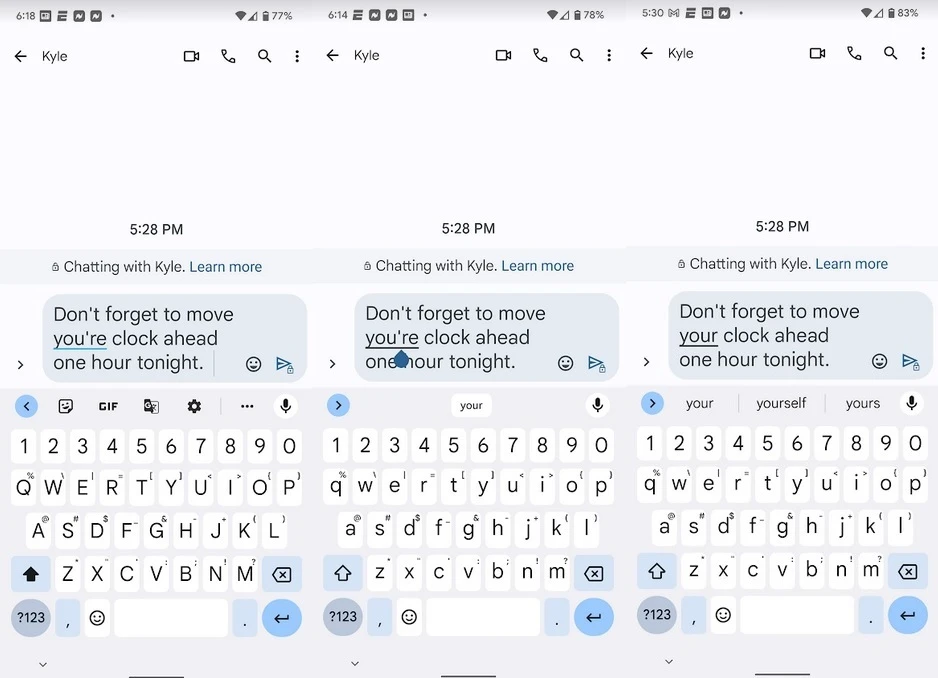
In the example above, an Android user texts a friend to remind them to move the clock forward for Daylight Savings Time. The following clearly shows how grammatical corrections are suggested and accessible through this feature.
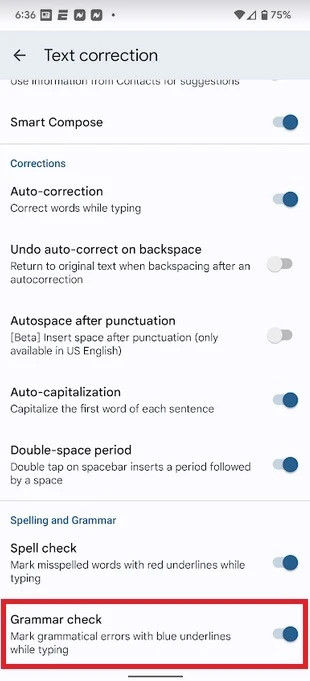
Make sure you have Grammar Check enabled in the Gboard app. To do this, open Google Messages or any other app that uses Gboard. Tap the gear icon to open Settings. From the list, tap Text correction and scroll down to see Grammar check. Make sure it is on.
Google also announced adding 2,000 new emoji combinations to Emoji Kitchen. The second is a library of two emojis combined to convey your current emotion. Only Google designers can create this mashup, and Emoji Kitchen is closed to iOS users.
Also, now is a new feature that converts the text the user has written into a sticker for messaging. The feature was announced as part of the March feature rollout for Pixel phones and was spotted by some red editors being tested by Google back in November.











