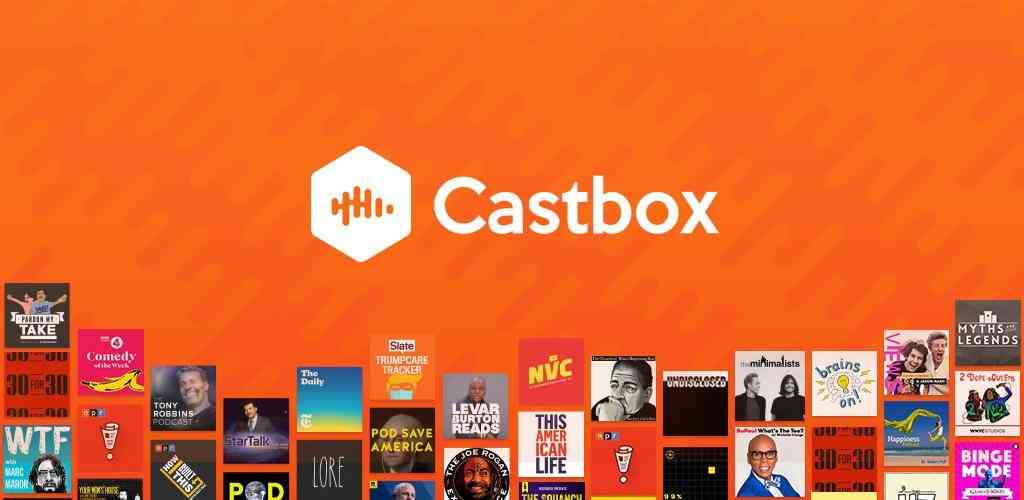Familiarity with different parts of Castbox software and its capabilities
Castbox software is one of the best podcast software that many people use. This software is one of the free podcast applications that have unique features. Today, many people looking for the best podcast software in digital marketing choose this software. By knowing the different parts of this content creation order registration software, you will do the podcast with more knowledge. Creating podcast content is one of the best ways to recognize your activities. We want to explain each of the points that are important about this software in this article.

A general definition of a podcast
A podcast can be thought of as a radio show. You can listen to podcasts on your mobile phone or home computer whenever possible. Podcasts are played through the feed. Podcasters or producers should create a separate feed/channel for their podcasts. Then make each episode available to enthusiasts like you.
The podcast program is an application through which you can play and listen to podcasts. The variety of podcast programs is so great that the audience is free to choose one of them. Producers of podcasts usually publish their audio content on different applications. In this way, they can reach more audiences and get their satisfaction.
How can we listen to the podcast?
With the internet, listening to podcasts is not that difficult. It is enough to download a podcast program through reliable markets (according to your phone’s operating system). Could you create a user profile in it? Then search for the name of the desired podcast and listen to the newest or oldest episodes published in it.
If you’re not familiar with any podcasts, don’t worry. Usually, podcast applications provide you with a platform on their home page, often known as Discovery. You can get to know different podcasts in this section; Read the description about each one and join them according to your taste.
There are various programs for listening to podcasts that you can install and use depending on your phone’s operating system (iOS or Android). We can mention Cassette Box, Apple Podcast, Google Podcast, Spotify, etc. In many of these apps, there are free/paid podcasts that you can listen to as per your choice. We will introduce these programs further.
What is the Castbox application, and why is it popular?
Castbox software is one of the podcast applications through which you can follow popular podcasts. You will need this application to find Farsi podcasts. The free Cassette Box application is a good choice for people who don’t want to pay for a subscription to download podcasts.
This podcast application has been downloaded by many people with various Apple and Android phones. All podcast applications have similar features. Of course, you should know that the capabilities of this software are more. The Castbox application is free, and this issue is known as an advantage for Iranian users.
What are the advantages of castbox software?
You do not need to pay to use the features of Castbox software. You can always use it for free. One of the most important advantages of Castbox software is that it is Persian. People who are interested in the application in Farsi can download this application. The user experience of this application is very simple and easy. You do not see any special complications in this application.
After installing the Castbox application, you can easily use it optimally. The completeness of the application is one of its advantages. In this application, you can see anything you need to listen to. The desired application is known as one of the largest Farsi podcast archives, which has created easy conditions for people.
Steps to use the Castbox application
To use the Castbox software, you have three simple steps ahead of you, each of which you must complete in less than 3 minutes. Downloading, registering, and subscribing to your favorite podcast are the most important steps in installing this program. In the first step related to downloading the application, you must use the services of downloading the application. Based on your mobile phone type, you can start downloading the program through the App Store or the Android Store. In general, you should know that all platforms have a registration step.
You can use the specified links to download the Castbox application. You can download the Apple version of this application from the App Store. One of the most attractive features of the Castbox application is that you can use it in a web browser. You can listen to any podcasts on your mobile through the web browser. By creating a user account in the application, you can easily use it in the browser.

Register in Castbox software.
Registration in the Castbox application must be done in principle. In general, registering for this application is very easy. One of the things that is important to register in this application is the use of email. You can use this application even if you don’t have an email. Of course, you should know that email lets you easily recover your password if you forget it. You should know each of the tips related to registering in this application and then take the necessary steps to use this application.
In registering for Castbox software, you must enter the download section of various programs on your phone. Enter the word cast box in the search field to view the application page. After that, click on the download option to download the program. After successfully downloading the application, you can see the image of the application on the phone screen. To complete the registration process, click on the continue button. After rejecting the specified steps, you will face a page related to login and registration.
You can use the Kastbox application without registration by clicking on the not new option. Many people enter their email to use this application. On this page, you can register through Google, Twitter, and Facebook. It is better to register via email. The password must be a combination of uppercase and lowercase letters. You must also enter the numbers in your password. After that, your registration will be done successfully.
Various parts of the Castbox application
To use the Castbox software, you must know each feature and different parts of this program. After entering the application, you must click on the button on the right. By clicking on the x button, you will enter the main page. At this stage, you will see a message related to receiving the notification. At this stage, click option one and search for workshop podcast in the search field. In the next step, click the red button and find the rest of your favorite podcasts in this section.
You will go to the workshop page by clicking on the podcast title. In this section, you can see and listen to the list of various episodes. You can subscribe to the podcast by clicking the following option. The Castbox application is suitable for those looking for the best podcast-listening service.
Features of Castbox software
You will see special features in Castbox software. To introduce podcasts in Castbox, it is better to know how to publish podcasts. Castbox application is known as one of the free applications, and you don’t need to pay to use it. Of course, its premium version offers more features to customers. This version will be provided to the customer at a cost. You can download Cassette Box from Google Play, App Store, and other programs.
Podcast player programs
You can have your favorite podcast program on your mobile phone or install several applications. Because some podcast producers publish their new episodes on one or two apps, you must install these apps on your mobile to listen to and access them. In the following, we will separately review and introduce the best podcast program for two operating systems, Android and iOS, and home computer systems (desktop).
For Android
Google Podcasts is specifically designed for Android users, Like Apple Podcasts. Based on your search and performance in this program, podcasts will be introduced to you that the program’s algorithms guess you will like. If you have never worked with any program in this field and your operating system is Android, you can use Google Podcast.
Spotify is a music streaming service but also great for podcasting. This program helps you save your favorite podcasts in the cloud by having an attractive dark user interface and providing easy access to various podcasts. It also introduces you to new episodes based on what you have listened to or liked.
The well-known podcast program among users known as “Casset Box” is one of the most common and popular programs for listening to Persian and popular podcasts in other languages.
For example, you can listen to Joe Rogan’s podcast in this application, which has become one of the most popular examples of podcasts among Americans. This podcast contains slang and impromptu conversations with popular and famous guests. You should visit the linked page about this podcast to learn more about it.
For IOS
Apple Podcasts is an exclusive app for the iOS operating system, meaning Android users cannot have this program installed on their phones. Some applications are produced in two different versions, allowing their enthusiasts to access them without restrictions.
But this is despite Apple Podcast being designed only for iOS users. Finding more than thirty million podcast episodes in this program, a beautiful and practical user interface, and the ability to switch between different genres of podcasts have made this program one of the best examples in this field.
Overcast is another podcast app designed exclusively for iPhone users. Simple user design and easy and simple execution of podcast episodes have made it a popular program among users. You can listen to an episode of a podcast online and even offline in this app.

For desktop
If your operating system is a Mac, you can use the desktop versions of Spotify, Apple Podcasts, Mimir, and Mame Casts to play podcasts and listen to the latest episodes. Mame Casts focuses more on video/video podcasts. The Mimir podcast app offers users who have activated the premium version unique features for playing podcasts.
If your operating system is Windows, you can use iTunes (very popular and famous), Grover Podcast, or Moon FM. Other applications introduced for the desktop version of Windows do not bring users a pleasant user experience; for this reason, they are not popular and famous.