features of telegram and whatsapp
At the beginning of July, the story feature will be added to Telegram 🥳
Telegram is back after a two-month absence and finally introduced the ability to publish stories.
Pavel Durov, director of Telegram, announced the addition of a new feature to this messaging application to compete with other online messaging platforms such as WhatsApp. Durov said: The story is added to Telegram after numerous requests from users.
Telegram story feature will be launched in early July.
Stories in Telegram are placed in the top bar of this app and are normally hidden, in this case only the avatar of the users who posted a story is displayed in small form so that it does not take up extra space. But when the user pulls down this bar, he can see the list of users who have published stories and by clicking on each of them, he can view their stories.
As always, Telegram has a special emphasis on privacy and the possibility of displaying stories on Telegram is wider than any other platform, and the user can choose when publishing a story which story he wants for all users, or for all his contacts (along with the possibility add an exception), or only be visible to his close friends, or only to the people he means.
Unlike other platforms, Telegram stories are not necessarily temporary, and the user can choose to display each story for only 6, 12, 24, or 48 hours, or the user can make his stories permanent so that they can always be viewed by different users. . Stories are displayed in the profile of each user in the form of a gallery.
In addition, you can write captions for stories, put links, tag different people, use Telegram’s powerful photo and video editor, and use other features that are going to be unveiled in the future.
In the future, the possibility of placing channel posts in the story will be added, which will make the channel posts more visible and viral.

WhatsApp replaces username with phone number to improve privacy
The new feature of WhatsApp will change the way users identify and communicate with each other on this platform. WABetaInfo revealed this information after reviewing the latest beta version of WhatsApp for Android 2.23.11.15.
WhatsApp is finally working on the ability to add an ID so that users can communicate with each other without giving a number and experience better privacy.
WhatsApp, one of the most popular messengers in the world, has been actively working on making important changes and updates for some time. In fact, it has probably changed the very basis of its relationship with users.
It is reported that in a first for WhatsApp, it is likely to replace the phone number with the username. This was revealed by WABetaInfo and the upcoming update will revolutionize the way users identify and communicate with each other on the platform.
WABetaInfo reported this after checking the latest beta version of WhatsApp for Android 2.23.11.15. A screenshot shared by WABetaInfo shows that WhatsApp is actively working on implementing a username feature in the profile section of the app’s settings menu.
With a username, users can choose a personalized identifier that’s easier to remember than a phone number. This change not only simplifies the communication process, but also reduces the reliance on sharing personal contact information.
Users will have more control over their privacy, as they can share their username with select people while keeping their phone number private.
The implementation of usernames is expected to integrate seamlessly with WhatsApp’s existing end-to-end encryption, which ensures that messages and calls remain secure and inaccessible to unauthorized parties.
As this feature is still under development, it is important to note that more details on the exact functionality and availability will likely be provided by WhatsApp in due course.
It is anticipated that in the coming months, beta testing will be provided for users to experience the username feature and provide feedback.
Additionally, along with the username feature, WhatsApp is likely to introduce an improved interface for the group settings page. The update aims to simplify the management of group chats by allowing users to change settings directly from the screen.
By eliminating the need to open separate windows for each option, this update saves users time and provides a more intuitive experience when configuring group settings.
WhatsApp’s commitment to innovation and user-centric improvements is evident with these upcoming features. Introducing usernames and an improved group settings interface to increase convenience, privacy and overall user satisfaction with the WhatsApp platform.
Meta is bringing the “channel” feature to WhatsApp, similar to the recent update it did for Instagram. The company also plans to monetize this feature in the future.
In WhatsApp, channel messages are displayed in a new tab called Updates. At WhatsApp, Meta focuses on facilitating channels for use by entities such as NGOs, medical research institutions, and verification bodies, as opposed to individual creators.
Meta said that administrators can post text, photos, videos, stickers and polls in these channels. It should be noted that these conversations are one-way, so users cannot reply to those messages.
While users can join channels through the invite link, WhatsApp is also building a directory to find different channels for entertainment, sports teams and local authorities. The company said it will introduce tools for admins to disable the discovery of their channels.
“Today we’re announcing WhatsApp Channels – a private way to follow the people and organizations you care about, right on WhatsApp. We’re starting with Singapore and Colombia, but will roll out to everyone later this year. We are building channels to be the most private way to communicate. As a channel admin, your phone number is not shown to followers, and following a channel does not show it to the admin or others who follow the channel, Mark Zuckerberg said in a statement.
He added: The messages sent in the channels will be deleted after 30 days and WhatsApp will not keep any record of them.
The channel feature is WhatsApp’s attempt to facilitate large group conversations after Communities for the social media with more than 2 billion users. The company launched Communities last year to help clubs, schools and housing complexes have one place for all discussions. With channels, WhatsApp is likely to become the platform of choice for organizations and authorities to issue updates and alerts to users.
Chat Lock
A new WhatsApp feature allows you to lock individual WhatsApp chats to make them more private.
This feature is available on both Android and iOS platforms and currently uses your phone’s password/PIN or biometrics to lock chats.
Meta says it plans to add more options to the Chat Lock feature (such as using a custom password and locking chats on mobile devices) in the coming months to make it more effective at keeping your conversations private.
WhatsApp offers several features to provide a good and secure messaging experience. Locking WhatsApp is one of the features that restricts the people who can access your WhatsApp and conversations.
Now Meta is going one step further with a new feature called Chat Lock. This feature allows you to lock WhatsApp chats to add an extra layer of security to your private conversations.
Here’s how Chat Lock works and how to use it.
What is WhatsApp Chat Lock?
Chat Lock is a feature that allows you to lock individual chats on WhatsApp. You can use it to lock your private conversations, which can include one-on-one chats as well as group chats. This can be useful when you want to share your unlocked phone with someone and you don’t want them to see your private WhatsApp conversations.
Currently, the Chat Lock feature requires you to use your phone’s password/PIN or biometric authentication to lock your chats. But Meta says the platform will eventually let you use a unique password — different from your device’s — to lock your chats.
What happens when you lock WhatsApp chat using Chat Lock?
A few things happen when you lock a chat on WhatsApp.
- A protected folder called Locked Chats will be displayed at the top of your inbox and the locked chat will be placed in it. This folder contains all your locked chats and you need your phone’s password/pin or biometrics to unlock it and access all your locked WhatsApp chats.
- WhatsApp hides the contents of incoming messages for locked chats. So when a sender sends you a message, you only get an alert about a new message, and you can only see its content when you authenticate yourself.
How to lock a WhatsApp chat?
Once you decide to lock a conversation on WhatsApp, you can do it as shown below. The steps to activate Chat Lock on Android and iOS are the same. At the time of writing, this feature is only available on iPhone, so we’ve included screenshots for iPhone only.
1.Open WhatsApp on your Android or iPhone:
2.Go to the Chats tab.
3.Tap on the chat you want to lock.
4.Tap on the name or number at the top of the chat window and you will see the Chat Lock option on the next screen.
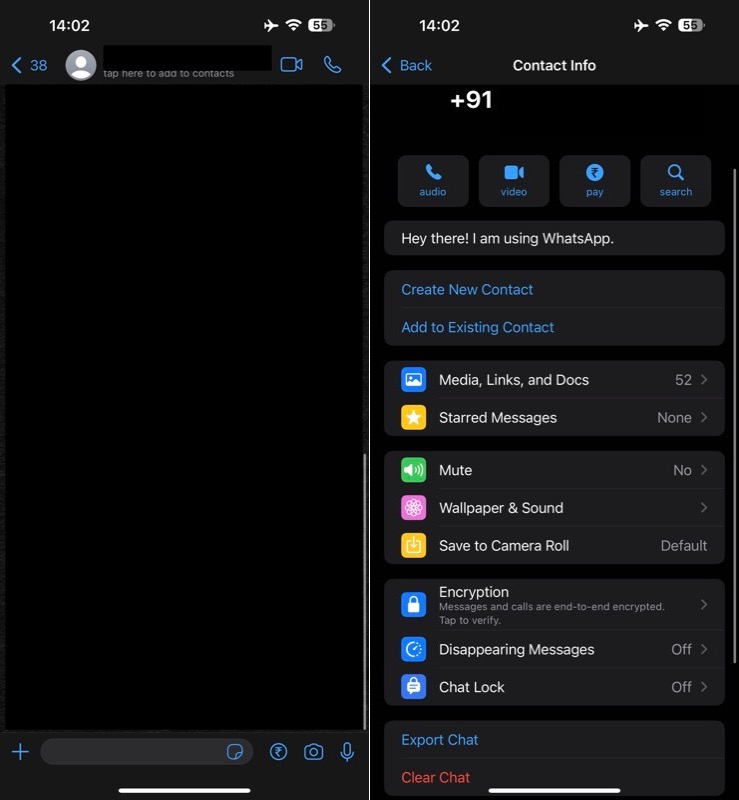
5. Select Chat Lock.
6. Turn on Lock This Chat with Face ID or Lock This Chat with Fingerprint according to your device.
7. Authenticate using your face or fingerprint, you will see a message saying This Chat is Now Locked.
8. Tap View to go directly to the Locked Chats folder and view it.
How to unlock locked chats folder and access chats on WhatsApp
Unlocking the Locked Chats folder and accessing your WhatsApp chats is as simple as unlocking your device. Here are the steps to do this:
Scroll to the top of your inbox.
Swipe down and you will see the Locked Chats folder.
Tap on it and authenticate yourself using your password or biometrics.
Here, you will see all your locked chats. Tap one to open and continue your conversation.
If you want to lock chats, exit the Locked Chats folder and WhatsApp will lock them again.
How to remove locked WhatsApp chat lock
If you want to remove the locked WhatsApp chat lock, you can do it using these steps:
Go to the Locked Chats folder and unlock it.
Select the chat you no longer want to lock.
Tap its name or number above.
On the next screen, select Chat Lock.
Turn off Lock This Chat with Face ID or Lock This Chat with Fingerprint according to your device and authenticate.
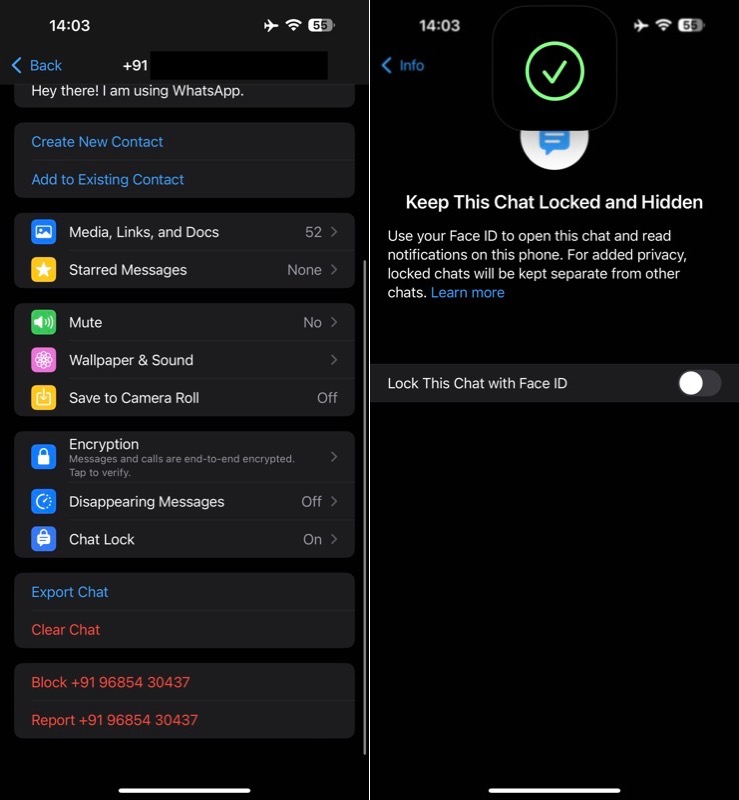
So Doing so will open the chat and return it to your inbox. You can now access it like any other chat and view its content—if you haven’t disabled the preview option—as before.
Make your intimate WhatsApp conversations more private
As you can see, WhatsApp’s new Chat Lock feature is a great way to keep your intimate conversations private and prevent unauthorized access. However, we hope that WhatsApp will offer the option to use a custom password – different from your phone password – as this will provide even better protection.
However, Meta says it plans to add it, along with more options, like locking chats on mobile devices, in the coming months to make Chat Lock even more effective at keeping your conversations private.Telegram and whatsapp.











