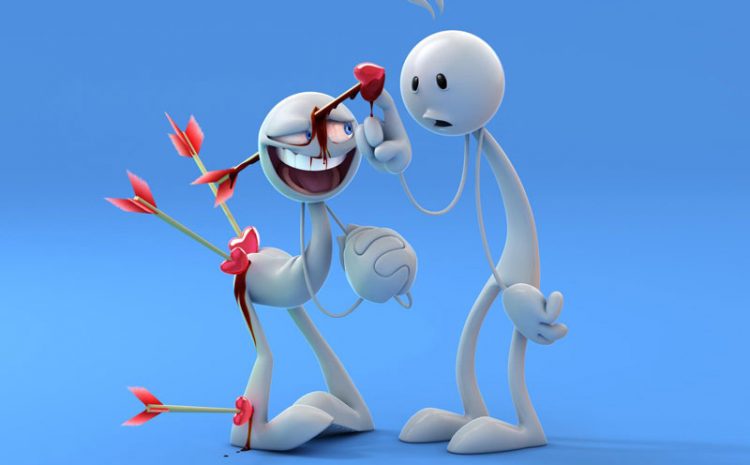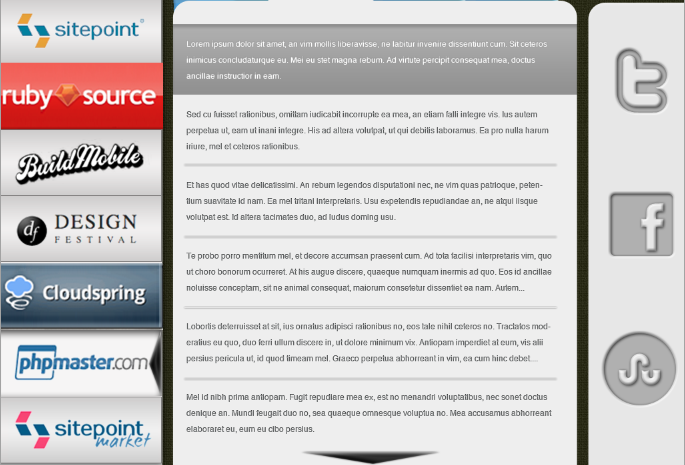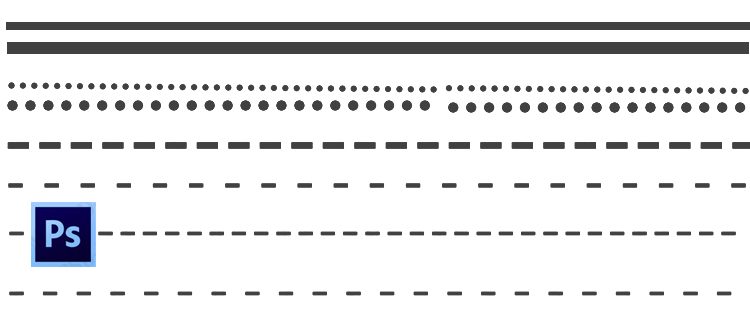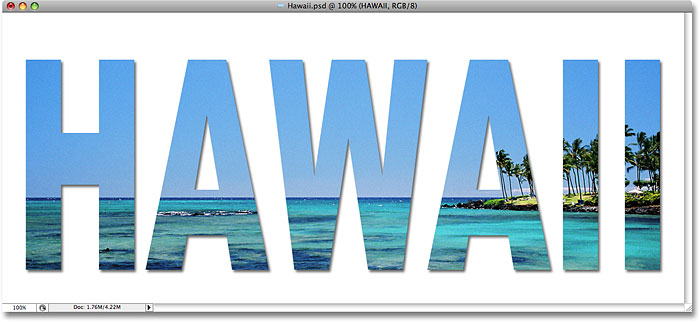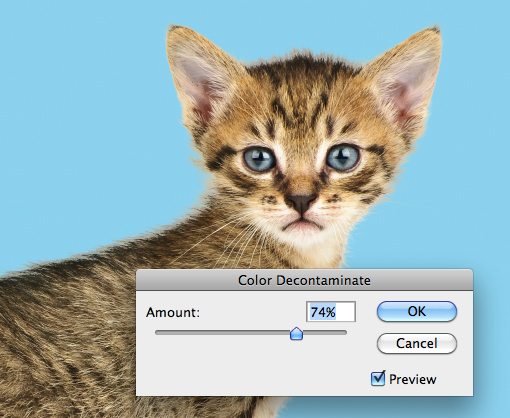Important tips for editing (post-production) images taken in Photoshop and Lightroom
There are two types of workflows for the post-shooting process: one is to take high-speed but not-too-clean photos for photos that have a deadline, and the other is to get the best possible image when…