Why LinkedIn and How to use it in principle? (For beginners)
What is LinkedIn? If you know how to use it properly, this software can be useful online. LinkedIn is a kind of social network that is originally designed for businesses. However, if used properly, LinkedIn can be a lucrative platform for people, bloggers, and internet marketers. Here is a brief description of this business networking program and how it works.
What is LinkedIn?
LinkedIn is a professional social network originally designed for businesses and business associates. For many reasons, most people refer to this software as LinkedIn, but this is a spelling mistake, and its main word is Linkedin, although both have the same meaning.
LinkedIn can be used not only by business owners but also by anyone. For example, you can use LinkedIn individually to connect with people who share your interests and work together in the same field; Use. You can use it as an employee in a business or use LinkedIn individually to launch your website or blog.
charm-app
On LinkedIn, you can have more than one account: you can have one account for your business activities and another account for your personal use. With your account, you can connect with Internet business owners or bloggers in your spare time and when you are not working.
Using LinkedIn, you can set up a profile, check other people’s profiles and employment history, and check out other people that LinkedIn suggests to you as potential contacts; You can also invite them to contact you.
In this way, LinkedIn is somewhat similar to Facebook. Still, although it is more business-oriented, it can be said that it is not specifically limited to use for business and commerce. Here are some ways to use LinkedIn – online or offline – to discover how this platform can help you in a regular business, a blog, or a home business.
Why LinkedIn?
LinkedIn is the largest professional network in the world. While Facebook can be great for connecting with your friends and family, and Twitter is designed to follow people you don’t know very well, LinkedIn is built specifically for professionals.
- It has 300 million members. And this network is still growing.
- It has a high ranking on Google. Having a LinkedIn account is an easy way to control what people see when searching for your name online.
- This account can find your next job. According to Jobvite, 93% of recruiters in 2013 said they used LinkedIn to find potential job candidates. If you are serious about using social media to find your next career;
- LinkedIn is a great site you can join
How to succeed on LinkedIn? (Briefly)
Here are some tips that every beginner should do after joining LinkedIn:
1. Complete your profile. After registering, take your time to fill in the information better and more accurately. An incomplete profile is like having an incomplete resume.
2- Use the keyword in your profile. Think of keywords people use to find someone in your field: Make sure you use those words in different parts of your profile. Add these keywords as the professional and summary you write; It can help differentiate your profile. List the software you have worked with. And if you are allowed, Mention the customers you have worked with.
3- Show key projects. In the “Experience” section of your profile, there is an option to add links to your projects. Use this section to add links to your projects. This is a very intuitive way to show what you have achieved in the past. By linking your projects, You can also drive site traffic to your projects.
Only connect with people you know or have met before. Indeed, LinkedIn advises its members to “only connect with people you know and trust, and only join groups you want your name to be associated with.” If you have received an invitation to communicate with someone you do not know, you should consider whether communicating with them is beneficial.
5. When you want to invite others to connect with you, Personalize your message. While LinkedIn, when you invite someone to connect, Automatically sends a message to him, take your time to write and add something of yourself in this section.
How to get started with LinkedIn.
1- Your LinkedIn profile
When creating your profile, keep in mind that this is not Facebook, and you need to take a business approach with the information and image you provide. You can consider a LinkedIn account as a business card and make your credentials available to anyone interested in your professional abilities and business background. Here are some tips about the profile:
Personal Details: You must provide some personal information and at least one URL that links to your profile on your business website. This link will allow you to get the necessary benefit from LinkedIn. You must first register or log in to the program and click on “Profile” in the navigation bar on each page.
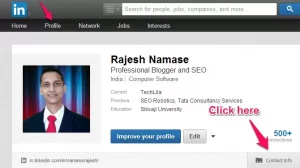
You will then be given the following to complete:
Email address
Phone
Postal address
Twitter name
Website name + URLs
Each has useful information for linking this LinkedIn account to your website and your Google Plus account. This way, you can switch between your website; Get a great connection between your Google+ account and your LinkedIn account. If you have not yet created a Google Plus account, we recommend that you create one for yourself right now.
2- Make your profile public
Okay – so now you almost know what LinkedIn is. Of course, it does not have to be limited to business users, and it is another form of social media. Google views the platform as a very important form of social media and gives it a lot of credibilities. Publish your website or blog link on it; Compared to doing this on most other sites; It can significantly increase your site ranking on Google. Therefore, the importance of the link at the beginning of the last section, when you provide your contact details, should not be underestimated.
When completing the above sections in your profile, be sure to use the keywords in each section. You do not need to use too many keywords; Rather, some of them are enough to ensure that Google knows that you are focused on your business and business. By doing this, the SEO of the website you have linked in this section; Is strengthened. If the profile belongs to a company or corporation, include the company name in your profile and do not use the words “I” or “We / They.” You need to make sure your profile is public. To do this, click on Profile on your homepage, as shown in Section 1; click. Then click on the arrow to the right of the blue Edit Profile box:
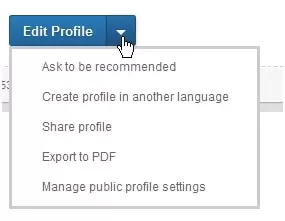
3. Find contacts and connect with them.
The next step is to find potential contacts and communicate. LinkedIn is an intuitive software to use, and you should spend some time looking at its various menus to see what it has to offer. The menu system is relatively simple:
Start by clicking on “Network” and then “Contacts.” LinkedIn will probably suggest some potential contacts to you. Otherwise, click “Add connections” to be able to add your different email addresses. Then a list of people connected to your email system and who have an account on LinkedIn; Will be at your disposal.
Work with LinkedIn to learn how to use it. You will soon see that this software is not just for commercial use. You also understand that LinkedIn; There is no other version of Facebook, and a more professional method is used. Here are some ways in which having a social networking business can help you.











