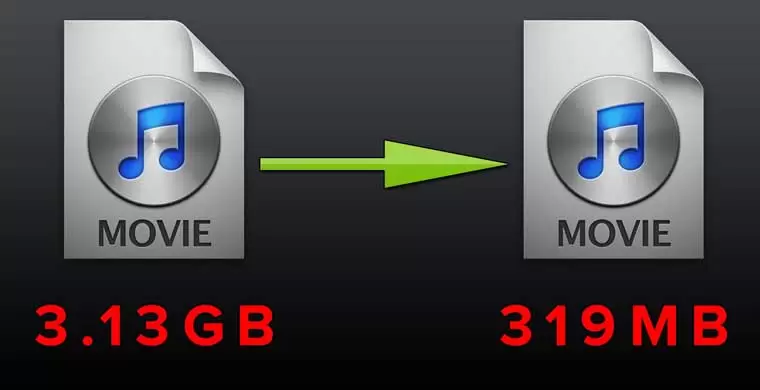The Best and Newest online ways to Reduce the volume of videos without loss of Quality
Many tools and websites do the job of reducing the volume of videos without compromising quality. Many of them are non-free or have limitations, or their compression is not of good quality. This article will introduce you to the top 2 websites in this field.
1- Online UniConverter website
With the Online UniConverter tool, you can compress your favorite MP3, MP4, MOV, and other good-quality files. The processed file is without any watermark, and the processing process is fast and simple. You can add files from your computer to the program, and to change the size of the files, you will be able to change their resolution and output size. It also allows you to change the output file format according to the supported formats. Click on the Drag & Drop or Hit option on the left and select your video.
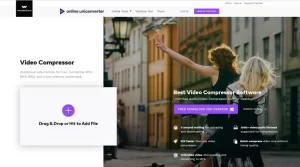
2- VideoSmaller (our suggested method)
With the Videos Smaller tool, you can simply compress your video files. It supports MP4, MOV, AVI, and MPEG video formats for compression, and the maximum file size must be 500 MB. Zipped files can be easily shared over the Internet and stored without much space. To provide the best quality, it has the option to reduce the degree of compression (the less it is compressed, the better the quality) Video time can also be reduced to reduce the file size. There is another option to remove audio from the video file, which can be used to produce a silent video. Select your video from the Browse section and then press the Compress video button. This!