What is Azure SQL Database?
The user can focus on the development of the application and the design of the site and its critical issues without being involved in the processes and details of creating the database, protecting it, etc., because it is built on the SQL Server engine and tools, libraries, and APIs, For your convenience.
SQL stands for Structured Query Language and is the standard language for relational database management. SQL is used to create, modify and delete data in a database and retrieve data from the database. SQL language includes commands such as SELECT, INSERT, UPDATE, DELETE, etc.; each performs different database operations. Using the SQL language, you can dynamically communicate with your database and quickly retrieve the data you need from the database.
Introduction to Azure SQL Database
A database is a collection of data organized in storage space and can be accessed and used by computer programs. This data can be information about customers, products, the history of an organization’s activities, user names and passwords, etc.
Azure SQL is one of the database services in the Microsoft Azure cloud environment, based on the relational database engine of Microsoft SQL Server. You can use Azure SQL to manage your databases in Microsoft’s cloud environment and access them from anywhere. Also, this service provides facilities such as backup, data recovery, security management, etc.
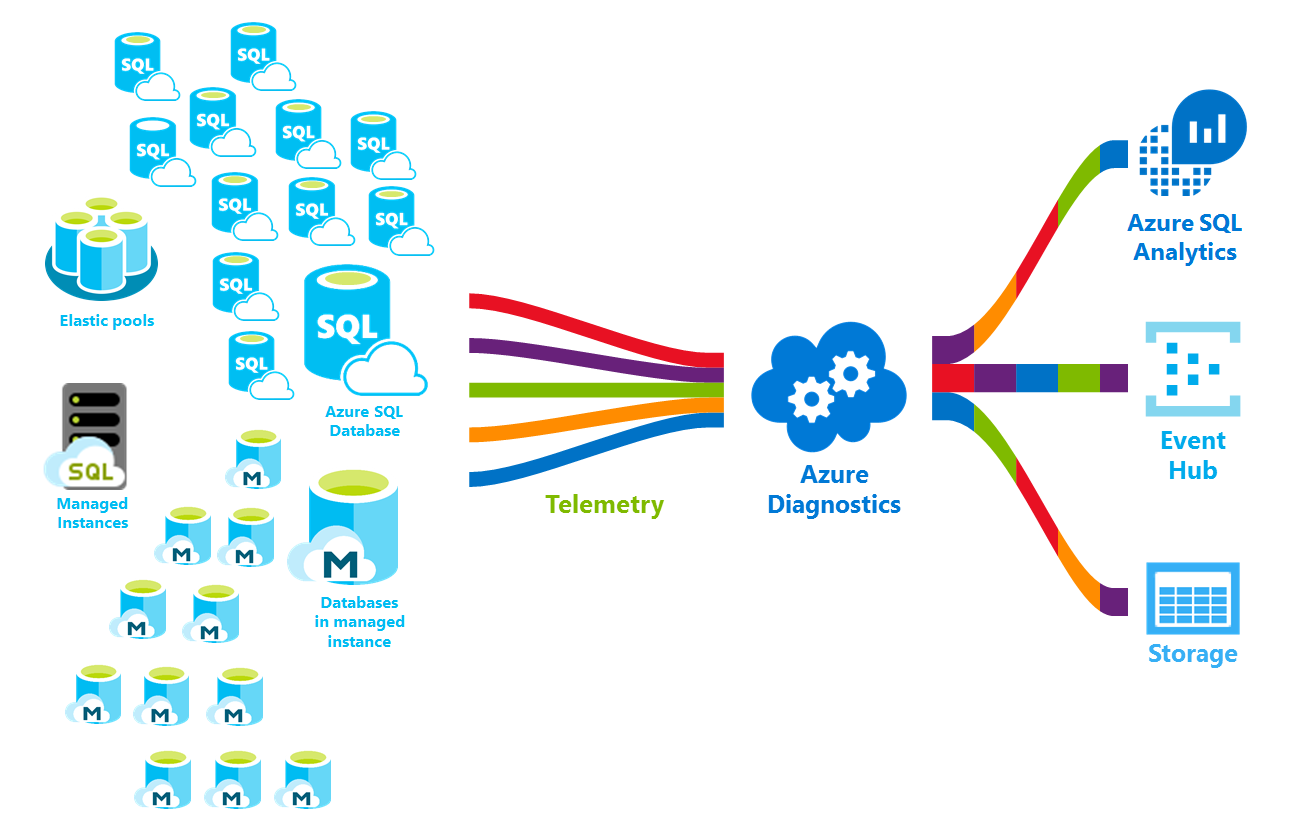
Benefits of using Azure SQL Database
Using the Azure SQL database provides you with many advantages and possibilities. Here are some of the benefits of using this database:
1- Scalability
The SA system’s scalability means adding resources and changing size to meet different needs. With scalability, the system can respond to the growth and needs of more users without running into performance issues.
For example, in web applications, if incoming traffic increases, scalability can increase the number of virtual servers or physical servers. Excess traffic is eliminated,, and the application automatically responds to more users.
Scalability is essential for many systems, especially for online systems.
For example, an online payment service needs to grow with the number of paying users. If there is no alternative scalability, it may encounter system problems and discontinue its services.
2- High speed
High speed means the ability of a system to respond to the fastest user requests. This capability is critical for many systems, especially online ones (websites, applications, and cloud services). THE Azure SQL database using the SQL Server 2019 web version has high speed and optimal performance.
High speed allows users to work with the system quickly and without waiting. For example, if you have an online store and its pages load quickly, users can easily search for products and purchase soon. Of course, to achieve this goal, it is necessary that your system is optimized according to the needs of users and has high speed.
Paying attention to high speed in designing and implementing a system means paying attention to all its functional aspects. In addition, paying attention to high speed increases user satisfaction and improves user experience.
3- Security
Security means the ability of a system to protect sensitive information and prevent unauthorized access to data. Due to the growth of technology and more use of online systems, security has been raised as one of the most critical needs of users and organizations on the Internet.
Due to this issue, attention to security as one of the most critical systems needs has spread worldwide. Security in online systems must be implemented in multiple layers and the form of a chain. This chain includes things like:
- Secure communication (SSL/TLS) to protect network communication.
- Using robust encryption algorithms to protect user information.
- Using strong identification and authentication systems to prevent unauthorized access to data.
- Regular backups use secure methods to avoid the loss of important information.
- Checking and controlling access to data by users and monitoring their activities to prevent unauthorized access to data.
4- Various facilities
Azure SQL Database has various features that help you manage your database quickly. Among them, we can mention encryption and decryption, backup and recovery, care of privacy information, permissions, and access.
In the following, we discuss some features and methods for increasing the security of online systems:
– Encryption algorithms
Using robust encryption algorithms to protect user information is one of the methods used by many online systems. Algorithms such as AES and RSA are strong encryption algorithms that protect user information in online systems.
– Secure connection (SSL/TLS)
Establishing secure communication between users and online systems using SSL and TLS protocols is also one of the ways to increase the security of online strategies. By using these protocols, user information is encrypted between the server and the client.
– Strong identification and authentication systems
Strong identification and authentication systems are also used to prevent unauthorized access to data in online and application methods. These systems can include the combination of several identification factors, such as username, password, fingerprint, security code, etc.
Regular backup
Regular backup using safe methods to prevent the loss of important information is also used to increase security in online systems. Regular backup is done daily or weekly, making the info recoverable in case of an accident.
– Access control
Access control in online systems means determining users’ access levels to different parts of the system and data resources. With this method, only users with the necessary access will have access to sensitive information. Hence the possibility of security attacks and hackers will decrease.
Checking and controlling access to data by users and monitoring their activities to prevent unauthorized access to data is also one of the ways to increase security.
-lower cost
Using Azure SQL database reduces the cost of maintaining and managing the database and hardware and software costs for your organization.
If we want to reduce the cost of increasing the security of online systems, we can pay attention to several points:
1- Using default solutions: Many online systems have default solutions to increase security. Using these solutions and putting essential functions in the system will reduce the costs of growing security.
2- Training users: Users’ information about security methods and appropriate behavior in online systems can help reduce the risk of security attacks and making mistakes by users. For example, training for proper password usage, advanced email, and more will protect users from security attacks.
3- Use of multi-domain services: By using multi-domain services, the cost of providing and maintaining hardware and software equipment necessary to increase security will be reduced. In other words, using these services, the security facilities needed for online systems are provided and accessible without high cost.
– Activity in the cloud environment
With Azure SQL Database, you can access your database online from anywhere without having to install and configure the database.
The activity in the cloud environment has become widespread to reduce the costs of increasing the security of online systems and the accessibility and flexibility of the systems. For example, by transferring hardware and software services to the cloud environment, the cost of providing and maintaining hardware and software equipment necessary to increase security will be reduced.
Azure SQL Database initialization and restart
You can use the following methods to initialize and restart Azure SQL Database:
Initial setup of Azure SQL Database:
- Sign in to your Azure account.
- In the Azure panel, select the “Create a resource” option.
- In the Resources menu, click “Databases” and select “SQL Database.”
- On the “Basics” page, enter your database details.
- On the Networking page, review your network settings and enter the IP address allowed to access your database.
- On the “Additional settings” page, specify advanced settings for your database.
- Finally, click “Create” to create your database.
New setup of Azure SQL Database:
To set up a new Azure SQL database, you can use the following methods:
- Sign in to your Azure account.
- In the Azure panel, select the “Create a resource” option.
- In the Resources menu, click “Databases” and select “SQL Database.”
- On the Basics page, enter your database details, including name, location, username, and password.
- On the Networking page, review your network settings and enter the IP address allowed to access your database.
- On the “Additional settings” page, specify advanced settings for your database, including database type (Single Database or Elastic Pool) and service level (Basic, Standard, Premium).
- On the “Tags” page, add the tags you want.
- Review the “Review + create” page.
- After checking the details, click “Create” to create your database.
- After creating an Azure SQL database, you can usually use it.
Connecting Azure SQL Database to .NET applications
To connect to Azure SQL Database from .NET applications, you can use several methods:
Using ADO.NET
ADO.NET is a framework for accessing databases through .NET applications. Using ADO.NET, you can easily connect to Azure SQL Database and transfer your data there using C# or VB.NET code.
Entity Framework (EF)
Entity Framework is an ORM (Object Relational Mapper) for database access through .NET applications. Using EF, you can easily connect to Azure SQL Database and push your data there using C# or VB.NET code.
Dapper
Dapper is a lightweight ORM for database access through .NET applications. This ORM is light and straightforward, allowing you to easily connect to Azure SQL Database and push your data there using C# or VB.NET code.
Microsoft Data Access Application Block (DAAB)
Microsoft DAAB is a library for database access through .NET applications. Using this library, you can easily connect to Azure SQL Database and transfer your data there using C# or VB.NET code.
Azure Data Studio
Azure Data Studio is a development environment tool for Azure SQL Database. Using this tool, you can easily connect to Azure SQL Database and transfer your data using T-SQL codes.
Azure Functions
Azure Functions is a cloud service for running .NET, Node.js, and Python code. With Azure Functions, you can easily connect to an Azure SQL database and pass your data there using C# or VB.NET functions. For a better understanding of node.js, we suggest
These methods allow you to easily connect to Azure SQL Database and transfer your data there. Depending on your needs, you can use any of them.
What is a MongoDB database?
MongoDB is a non-relational database (NoSQL) based on the Document model. In this type of database, data is stored as a document, each containing a set of fields of different sizes. Also, MongoDB is known as a document-oriented database and provides facilities such as horizontal scalability, search capability, advanced query, etc.
Therefore, these two databases are structured differently, each suitable for their specific needs. For more information, see the article What is a MongoDB database? read the
Conclusion
Azure SQL Database is one of the solutions available to manage your databases. However, before choosing it, it is better to carefully examine your needs and learn its advantages and disadvantages to make the right decision. If it suits your needs, using Azure SQL Database will help you manage your databases easily and with high quality.











