What Are The Most Important Factors To Consider When Buying A PC?
What Are The Most Important Factors To Consider When Buying A PC?
Technology has advanced a lot in recent years, especially in computers. We use computers for work, entertainment, and communication with the world. An average person now has more power of choice and access to different devices is more than before. For this reason, when buying a new computer, all the necessary checks should be done carefully. In the rest of this article, we will review the most critical factors that you should consider when buying a computer.
1- Budget
Of course, your budget is one of the most important factors to consider when choosing a personal computer. Different computers come at different prices, so it is very important to determine your budget and find the best system based on your budget.
Remember that to get a good system, you don’t always have to buy the most expensive one. You can go for refurbished computers which can often benefit you. Many good computers are very affordable. In fact, you should do your best to find the right balance between features and price.
2- Processor
One of the important factors to consider when buying a computer is the processor. This part is the heart of the device and determines the speed of your computer. The most important thing to look for in a processor is its clock speed, which is measured in GHz. The higher the clock speed, the faster your computer will be. Of course, you should also pay attention to the number of processor cores.

The dual-core processor is the lowest in the market these days. For your system to have an acceptable speed, it must have a quad-core or even an octa-core processor. You should pay attention to the number of processor threads. This is the factor that shows how many tasks a processor can do at the same time.
3- RAM memory
When choosing a computer, RAM is just as important as the processor. RAM is what your computer uses to storage data temporarily. The more RAM your computer has, the more information it can hold in memory at the same time, making the system run faster.
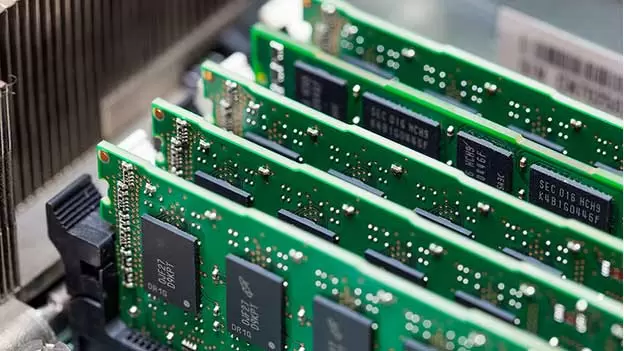
Most computers these days have at least 4 GB of RAM, but 8 or 16 GB is best. If you plan to multitask or play games, you’ll need more RAM. Another thing to keep in mind is that not all RAMs are the same. DDR4 RAM is newer and faster than DDR3 RAM. So if you can afford to buy DDR4, be sure to get the same.
4- Graphics card
The graphics card is another critical component of the computer. This part of the computer performs graphic processing and plays an important role, especially in games and multimedia activities. When choosing a graphics card, you should consider the number of cores and its clock speed and bandwidth.

The number of cores is important because it determines how many tasks the card can handle simultaneously. The higher the clock speed and bandwidth, the higher the speed of the card. You should also make sure that the card is compatible with the monitor or displays you are using.
5- Internal memory
Internal memory is another important factor to consider when buying a computer. This is where all your data is stored, including your operating system, programs, and files. The main internal memory is of two types: HDD and SDD.
HDD or hard disk is the traditional type of memory and is slower than SSD and of course more affordable. SSD is newer, faster, and more expensive. If you have enough budget, SSD is better, but HDD is fine too!
6- operating system
The operating system is the software that runs your computer. Two popular operating systems are Windows and macOS. Windows is more famous for computer games, while macOS is used for activities such as video editing and graphic design that require creativity.
When buying a computer, you should also consider which version of the operating system you are going to use. The latest version of Windows is 11 and the latest version of Mac is Mojave. If you don’t know which one to choose, it’s better to do some research.
7- Warranty
And finally, before choosing a computer, you should also research about the warranty and the possibility of returning the product. Most computers come with at least a one-year warranty, but some companies offer longer warranties for an additional fee.
Some companies allow you to use the computer you bought for a certain period of time and return it if you are not satisfied.
When buying a new personal computer, be sure to remember the things that have been said. Despite the variety of options in the market, you will surely find the computer you want with a little research.











