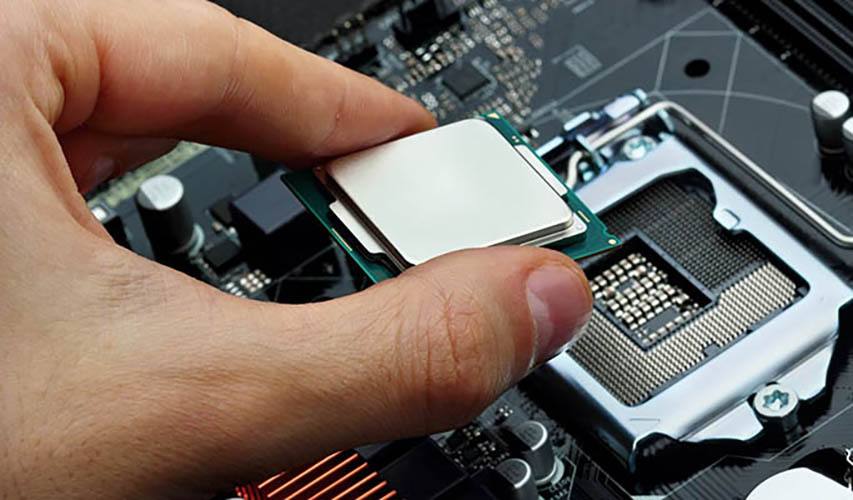What are the Advantages and Features of a 64-bit processor?
A 64-bit processor is a microprocessor whose Word size is 64 bits. These processors use software that is involved with heavy data processing, such as CAD software and data management systems and scientific activities, or in high-performance servers. It is a requirement. 64-bit computer architecture can provide higher performance than 32-bit systems by processing twice as much information at the same CPU clock speed.
The 64-bit processor has a system compatible with old operating systems and low-level software; 64-bit processors have the power to understand whether the running software is 16-, 32-, or 64-bit and perform their processing activities accordingly. This issue is considered an advantage for companies that purchase new hardware systems but have not made the necessary predictions regarding providing appropriate software.
Companies such as IBM, Sun Microsystems, HPE, Intel, and AMD have released compatible systems or 64-bit processors.
64-bit processor
The term 64-bit means 64-bit processing architecture. Most older systems used the x86 architecture, which used a 32-bit Intel processor. These processors included the 386, 486, and 586 series. However, the term x64 refers to a 64-bit processor regardless of the manufacturer. The label x86-64 means a 64-bit processor with support for the x86 architecture.
The main difference between 64-bit and 32-bit processors is the type of memory addressing. A 32-bit processor can process 2 to the power of 32 addresses, which is about 4,294,967,296 addresses. A 64-bit processor can access 2 to the power of 64 addresses. This value is not twice the ratio of two to the power of 32 bits but 4,294,967,296 times. Therefore, a 64-bit processor can process 18,446,744,073,709,551,616 addresses.
Most 32-bit processors can only access 4 GB of RAM. A 64-bit processor can perform more than 4 billion times more powerful than a 32-bit processor, eliminating memory limitations. An x64 processor can run 64-bit software compatible with this architecture.
Of course, before installing software, you must ensure that your system’s processing power is following the desired software’s demands. Usually, most software has versions suitable for 64-bit architecture, and you have to choose them.
History
From the 1980s to the 1990s, most processors on the market were 32-bit. In 1996, Nintendo released its 64-bit game console, the first mass-market 64-bit device. But ironically, the device could only support 4MB of RAM, or one-thousandth of the 4GB of space available on 32-bit processors. But it did pave the way for 64-bit processors.
Between 2000 and 2010, x64 processors became more popular. Both Microsoft and Apple released 64-bit versions of their operating systems. Since 2010, almost all desktop and mobile systems have run on x64 processors. Most software is now available in 64-bit.
Note: In 2019, Apple released Catalina version 10.15, which could support 32-bit software. As of 2020, the Windows operating system supports 32-bit and 64-bit standards.
If you have any questions or suggestions about this post, you can comment at the bottom, and we will answer all of them as soon as possible.