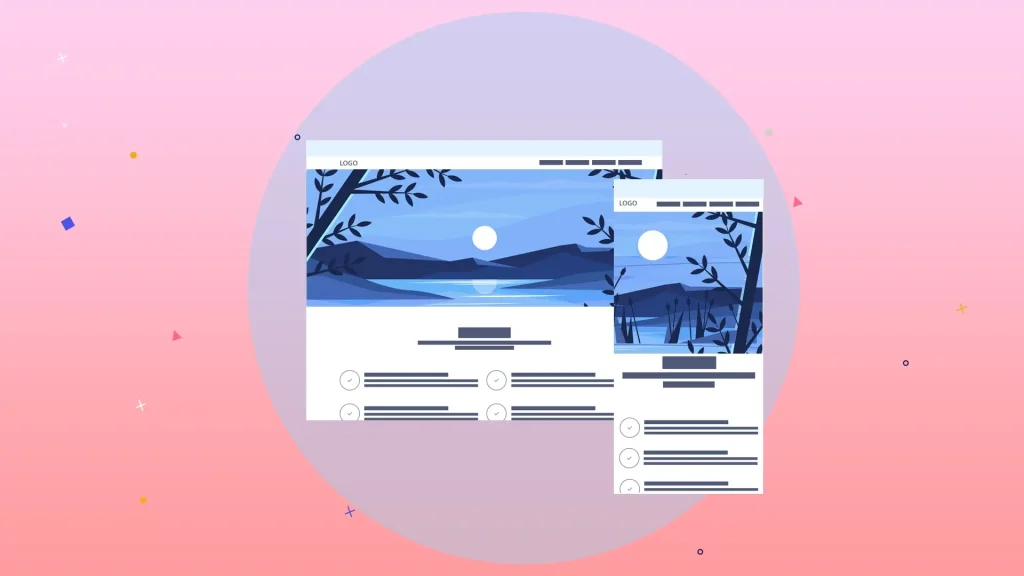What is A Website Slider and What is its Use in Website Design?
A slider in web design is a graphic element that usually contains several images or rotating content that is displayed automatically or by user action. This element is usually placed on the top or part of the web page and is transferred to dynamic and attractive changes in the users’ view with the help of effects or animations.
Sliders are usually the first elements that the user sees upon entering the website. The site slider occupies an important part of the site’s graphics.
What is a Website Slider?
Sliders are rectangular boxes that are placed on top of the main page of the site to attract the user’s attention like other graphical elements of the website. Sliders can persuade the user to check other pages of the site and search within the website. The website slider is considered the best place to display discounts and festivals, introduce products and services, etc. Each slider consists of several pages. These pages are moved according to a certain schedule. Of course, today there are different types of sliders, which we will learn more about in the following.

Features of a good slider?
To design an attractive slider, we must have a specific goal. To better understand this issue, consider the site of a service company whose purpose is to send the audience to the contact page, so the slider is created according to its needs by displaying our services or links to our contact pages, etc. But in a bar slider store, discount Specials are notified or take us to the product pages. Below we mention the most important features.
- Responsiveness: The slider should display automatically and correctly on all devices and screen sizes, including computers, tablets, and smartphones.
- Display quality images: The slider should be able to display high-resolution images so that the images are clear and clear and allow users to view the images well.
- Multimedia content support: Slider should be able to display multimedia content such as images, videos, and texts to display a variety of content.
- Easy navigation: Users should be able to easily move between slides and find more information. Navigation is convenient using dots, buttons, or a slide bar.
- Calls to action: Sliders are a good opportunity to display multiple CTAs, a good slider should direct the user to the target page.
- Support for links and buttons: The ability to add links and buttons to each slide allows users to be redirected to other pages of the website and take the desired actions.
- Customization settings: The slider should be highly adjustable and customizable to suit your needs and the needs of your website.
- Optimization for SEO: The slider should be optimally optimized so that it does not affect the page loading speed and SEO of the website.
- Display in appropriate positions: The slider should be placed in positions where it can be used in the best possible way and according to the design of the page, users should pay attention to it.
How to Build Sliders?
In general, there are two ways to create a dedicated slider for the site, which we will introduce below. It doesn’t matter which method you use, just make sure your website slider has the features we mentioned above.
Making a slider with programming
The first way is to start programming and use the JavaScript language and its libraries. If you master front-end programming languages, you can design a beautiful and unique slider. Please note that this method takes more time.
Making a slider without programming
The second method is to use dedicated plugins to create a beautiful one in a few minutes. Working with these plugins is probably easier than specialized programming languages such as JavaScript. These plugins provide you with a ready slider and you just need to put the images you want in them so that your slider is ready.
What is the Use of Website Slider?
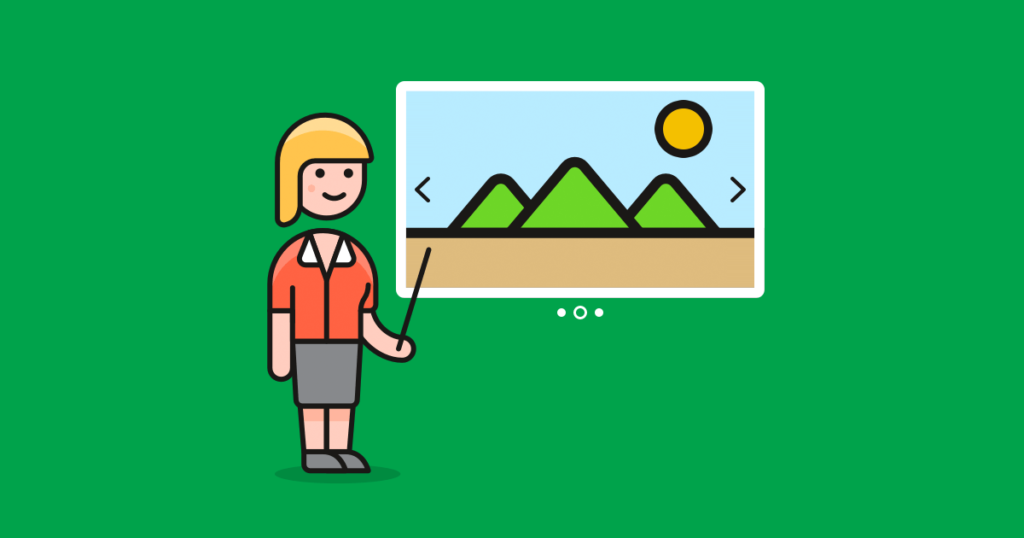
Sliders can be used in different parts of the site to improve SEO and attract users. But in which part of the site is the best effect of the slider? To make your website more attractive, you can use sliders in the following ways.
Header
You can convey the main message and keyword of your site to users through the header slider. If your goal is to contact contacts, put links to the contact page there. Or if you want to interact with users, you can put a quick join button on the slider.
Decor of logos
Use the slider in the product showcase. You can display logos of companies and brands you work with. This will increase the audience’s trust in you.
Exhibition of products
Place popular products or products that include discounts in the horizontal bar to encourage users to stay on the page.
Posts slider
You can use sliders to display hot new posts on your page and encourage users to read.
Video slider
If you are trying to teach something, visual content and video are very effective. You can take help from camera roll or YouTube videos or record the video yourself. Then make the videos available to users using the slider.
Photo Gallery
To make people more familiar with your business, you can put some pictures of the work process, work environment, and services you provide in the form of a gallery at the beginning of your page.
Advertising
Slider is one of the most effective advertising methods that you can advertise and introduce other businesses on several pages.
Introducing the best WordPress slider plugins
1. Smart Slider
One of the most popular plugins offered by WordPress is the Smart Slider plugin. This plugin is more professional than Soliloquy and has many more features. This plugin is so good and professional that you can learn to use it in the shortest possible time and create the most attractive sliders.
2. Soliloquy
This plugin is designed for beginners and it is very simple to work with. If you want to put the posters you have designed for your site as a slideshow inside the main page or you want to share your Instagram post in the internal part of the site, you can use this plugin.
3. Slider Revolution
This is one of the most powerful and widely used plugins for WordPress. Using this plugin, you can create dynamic and attractive sliders for your website. It has features such as advanced animations, realistic effects, a variety of styles and formats, a powerful graphic editor, and video and audio support.
4.LayerSlider
This plugin is also a powerful tool for creating beautiful and shiny sliders in WordPress. It has an intuitive editor that allows you to design and adjust your custom sliders by dragging and dropping different elements. LayerSlider plugin also supports features like professional effects, video and audio support, advanced settings options, and responsiveness.
5. Master Slider
This plugin allows you to create beautiful and dynamic sliders using an easy and intuitive editor. You can add images, videos, quotes, and interactive slides to your website. Master Slider also has different templates and styles to choose from, and features such as transition effects, and support for multiple layers.
6. MetaSlide
Another popular WordPress plugin for creating sliders. MetaSlider allows you to create customizable sliders with images and videos. This plugin has a variety of standard settings and allows you to place sliders on pages, posts, and widgets.
7.RoyalSlider
This plugin allows you to create a variety of sliders with a variety of resources and content (images, videos, posts, etc.). RoyalSlider has advanced settings for customizing sliders and animations. Also, this plugin supports YouTube and Vimeo videos as well as sharing sliders on social networks.

Do the sliders have the ability to adjust the display time of the images?
Yes, the sliders can set the display time of the images. You can set the time each image is displayed as you like. This time can be from a few seconds to several seconds, and you can adjust it according to your needs. Some sliders can set the time of displaying images by default, and you do not need to make additional changes. Otherwise, you may need to use the features and settings in the plugin or build tool that you use to create the slider to adjust the display time of the images to your liking. If you are a developer make the slider yourself. you implement, you can adjust the display time of the images as desired by using programming languages such as HTML, CSS, and JavaScript. Therefore, according to the tool and method you use to create the slider, you can adjust the display time of the images as you wish. .
Conclusion
Finally, by reading this article, did you understand what a website slider is and what is its use in website design? As a website user, you can learn how to use sliders. On the other hand, as a site manager or site designer, you realize how to use the slider as a factor to attract more audience, as well as how to create an attractive slider. We hope that you must have gained useful information from reading this article.