Virtual Machine
What is a virtual machine?
A virtual machine is a program that acts as a virtual computer. Moreover, it runs on your current operating system (called the host system) and provides virtual hardware for a guest operating system. The guest operating system runs just like any other program in a single window on the host operating system. So, in terms of the guest operating system, the virtual machine is a real physical computer. A virtual machine has its own virtual hardware, which includes CPU, memory, hard disk, network interface, and other devices. Additionally, These virtual hardware devices map by the virtual machine to the actual hardware on the computer.
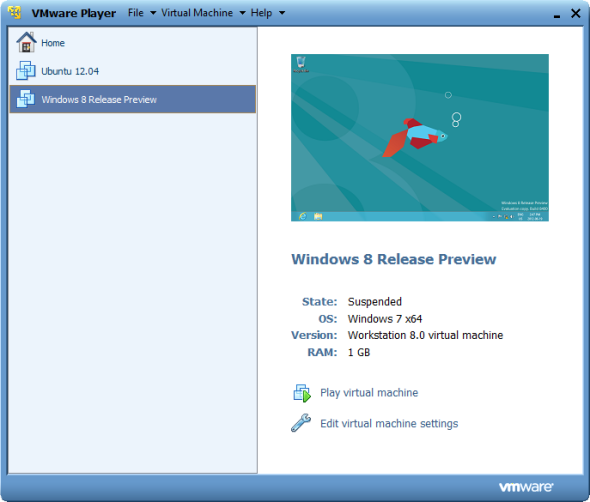
Applications of virtual machines
Without a doubt, by virtual machine you can install multiple virtual machines on your system. Moreover, the resources you define for this virtual machine limits to the hardware resources installed on the system. In addition, once you have multiple operating systems installed on your virtual machine, you can open it. Then, easily select the operating system you want to boot.
Virtual machines have several common uses:
Test new versions of the operating system
If you want to install Windows 10, you can test it on the same computer by using virtual machine that has Windows 7 before upgrading from Windows 7.
Test other operating systems
Installing different Linux distributions on the virtual machines allow you to examine them and learn how they work.
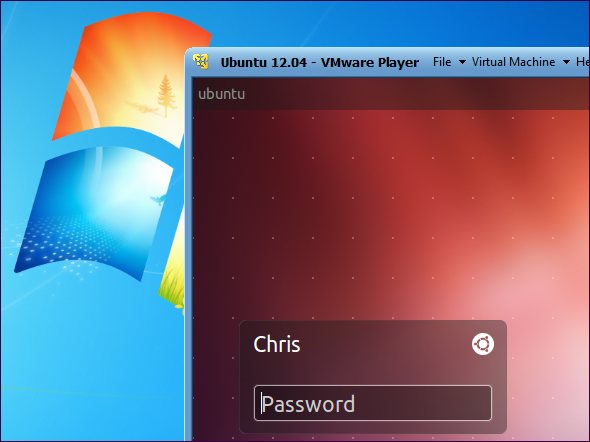
Use software that requires an old operating system
If you have an important program that only works on Windows XP, you can install Windows XP on a virtual machine and run that program inside the virtual machine. This way you can use a program that only runs on Windows XP without having to actually install it on your computer. The reason for this possibility is that Windows XP is no longer supported by Microsoft and its installation on a computer is associated with security risks.
Run software designed for other operating systems
Mac and Linux users can run Windows on a virtual machine to use Windows software on their computers without having to worry about compatibility issues. Unfortunately, games are a problem in this regard. Virtual machine programs are a waste of resources and therefore 3D games do not run well on the virtual machine.
Test the software on multiple platforms
If you need to check if an application is running on multiple operating systems, you can install it on a virtual machine.
Integrated servers
Businesses that use multiple servers can use virtual machines and run multiple servers on it. Each virtual machine is a separate container, so running multiple servers on one operating system does not cause security problems. Virtual machines can move between physical servers.
Load an operating system in a virtual machine
To install the operating system on a virtual machine, you must have an operating system installation disk. Creating installation media for Windows 10 is straightforward. You can also use ISO image files, which most Linux distributions often provide. Virtual machine programs have simple wizards that help you through the process of creating a virtual machine and installing the host operating system.










