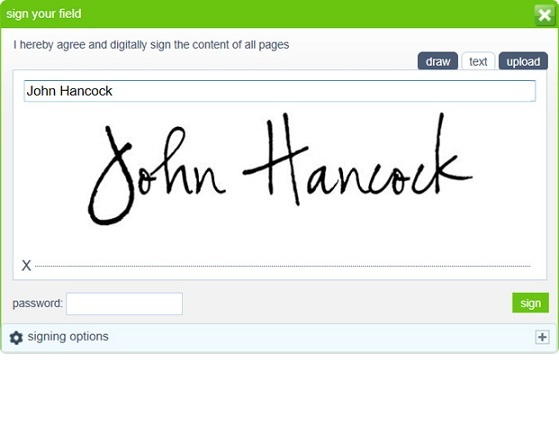Top 4 online signature maker (free)
Undoubtedly, electronic signatures are faster and safer than traditional signatures using pen and paper. Although digital signatures may be faster and more secure, they usually do not convey the special feeling of signing with pen and paper.
Fortunately, efficient services and facilities have been developed to create your handwritten signature online in seconds.
Here is a list of the best sites that you can use to create your signature in seconds.
1- Signwell site (the easiest method)
This site is the easiest way to make a free electronic signature. By entering the site, like in the image above, you have two options specified in the image. But be careful on this site and almost all useful online sites. You can only make up to one free signature and then pay a monthly fee.
The powerful user interface of this site allows you to put your electronic signature on your documents easily. This site follows all the rules related to electronic signatures and offers different features.
2- CreateMySignature site (our suggestion)
- Cost: Free
- Desired size: small to medium
- Time required to design and build the signature: less than one minute
- Operating system: Mac, Windows, Linux, Mobile
- Ease of use: 5
- Performance: 3
We have already talked about unique signature designs on the blog. This site is a tool that we can easily use on our mobile phones, computer or laptop because this system is a cloud system, and you do not need to download or install any program to use it.
Steps to take to design a new personal signature:
1. Go to CreateMySignature.
2. Select Draw Signature.
3. Use the touch screen or mouse to sign.
4. Use the save option to save your signature.
5. Select the download option to download your signature image.
The CreateMySignature site delivers your signature in PNG format, which is great for storing documents. You can easily upload your signature to other files by dragging and dropping.
This site is a fast, easy and convenient way to design an online signature. By the way, this site does not keep your file. So you do not have to worry about someone else taking your signature and using it.
Interesting features: PDF signature
The CreateMySignature site also allows you to sign PDF files electronically. To do this, upload the file. Follow the on-screen instructions and place your handwritten signature anywhere in your file.
3- Signature Maker site
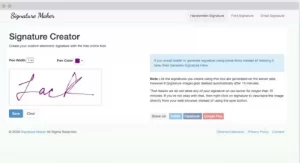
- Cost: Free
- Desired size: small to medium
- Time required to design and build the signature: less than one minute
- Operating system: Mac, Windows, Linux, Mobile.
- Ease of use: 4
- Performance: 3
There is another site called Signature Maker for creating handwritten signatures that are quick and easy to use. You can design your signature using any new browser such as Mozilla, Firefox, or Google Chrome through this site. You do not need to download, install the program, or register to use this site.
To design your signature using this site, follow the steps below.
1. Go to the Signature Maker website.
2. Go to the Create My Signature option.
3- Choose the thickness and color of your pencil.
4. Use the available signature tool to design your signature.
5. Click on the save option.
6. Go to the Download Signature option.
Like the previous site, this website also downloads your signature image in PNG format. You can download the signature image file in PDF and use it when communicating with your email clients or other cases.
tip:
The signature Maker site automatically deletes the signature image after 15 minutes. So your signature will not stay on the server for long. This is longer than when the CreateMySignature site has set for deleting signatures because the site’s system does not keep anything saved. At the same time, it can be said that the CreateMySignature site is more secure.
However, follow the steps above to receive your new electronic signature.
4 – PandaDoc site
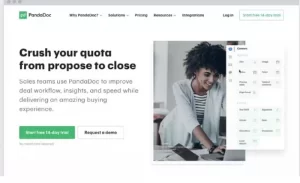
- Cost: Free
- Desired size: All sizes
- Time required to design and build the signature: less than two minutes
- Operating system: Mac, Windows, Linux, Mobile.
- Ease of use: 5
- Performance: 5
Naturally, we kept the best option for introduction at the end.
If you’re looking for a simple image file of your signature, signing up for PandaDoc is great, But also pay attention to what we explain below.
Using the PandaDoc site, you can quickly create an online signature and save it to your PandaDoc profile for easy and quick access. Using this method to speed up the process can be great if you use your signature regularly.
Here are all the steps you need to take to design and build a signature on the PandaDoc site:
1. Go to the PandaDoc website.
2. Select the create free account option.
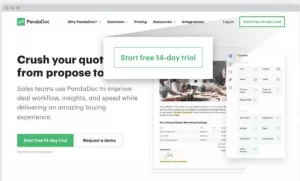
3- Register to create an account.

4. Select the gear option from the dashboard (data management tool) in PandaDoc.
5. At the bottom of your account, find the Signature section.

6. Click on the Setup signature option.
7. From the top of the drop-down window, select Draw from the menu.
8- Design and save your signature.

Unlike previous sites mentioned in this article, PandaDoc provides a long-term solution for those looking for more than just a signature photo.
Suppose you are looking for a secure and ethically binding signature. In that case, the PandaDoc site is one of the most effective tools we have introduced to you, and we believe that using this method is one of the best ways to create an online handwritten signature.
Conclusion
Even if it looks like your personal signature, the signature image is not legally binding on a digital signature.
Around the world, digital documents are signed using secure encryption methods to ensure the legality of the signatures. While handwritten signatures may look valid on paper, a valid digital signature does not require a handwritten signature.
You can create a personal signature using a handwritten signature. Although the digital signature may not require a personal signature using paper and pen, handwritten signatures are still appropriate for documents and emails.