Review of iOS17; The latest changes and features of the new iPhone operating system
After 2 years, Apple will release a new version of iOS operating system and this is exciting for Apple fans. iPhone users definitely feel weaknesses in parts of the operating system and hope to change them. iOS 17 is supposed to bring improvements, and you shouldn’t expect the overall structure of the operating system to change as a whole. However, one of Apple’s goals in releasing iOS 17 is to create a better user experience for using everyday apps and making connections. Therefore, it has made positive changes in programs such as Facetime, Phone and Messages. In the following article, we will discuss the details of this version of the iOS operating system and the changes that occur, and we will examine the changes of this phone from different aspects.
iOS 17 compatibility with iPhone phones
As you know, the iOS operating system of each iPhone can be upgraded up to 5 years. For this reason, the phones released in 2017, i.e. iPhone 8, iPhone 8 Plus and iPhone X will not be compatible with the new version of iOS. In the article ” List of iPhone phones that receive the iOS17 update “, we have given a list of these iPhones.

Program changes
One of the best things Apple has done with iOS 17 is focus on improving the built-in apps. For example, the live voice mail feature is one of the most important added features that allows you to see the voice text on the screen first and then make a decision if you receive a voice message from an unknown person. This is very useful for people who are directed to voicemail and usually don’t take it seriously; Because they know that their message will be displayed to the audience in the form of text.
Another change made is the contact poster. In this case, there are different options in front of you that you can put as the caller image. Also, the font, color, etc. can be changed.
Messages
The messages program is one of the most popular iPhone programs that provides various features to users. Before iOS 17, various options such as Apple Cash, Photos and Digital Touch were placed at the top of the text when sending a message. In the new version, Apple has decided to remove all these items and only add the Plus option. Although this change has its supporters and opponents.
One of the best options added to this program is called Check in, which informs the desired person of your arrival in the form of a text. Also, if there is a delay in the estimated time, this feature will automatically notify the person.
Another useful change is that you can reply by swiping the message to the right. An icon will also appear above the message that you can tap to return to the message section and continue your conversation from the first unread message.
The most important feature added in this section is the ability to search for names and words among past messages. Especially if the number of messages is large, this feature will be very useful.
Stickers
Another part of the update made in iOS 17 is related to stickers. Apple has provided a slider for this, through which you can access all the stickers stored in the phone. You can also add your desired sticker to documents and messages.
Undoubtedly, one of the most attractive features added in this section is Live Stickers. In this way, you can turn the live photos taken with the phone into stickers. The sticker also maintains its live mode. To do this, hold on the desired photo and click on the option to create a sticker.
Face Time
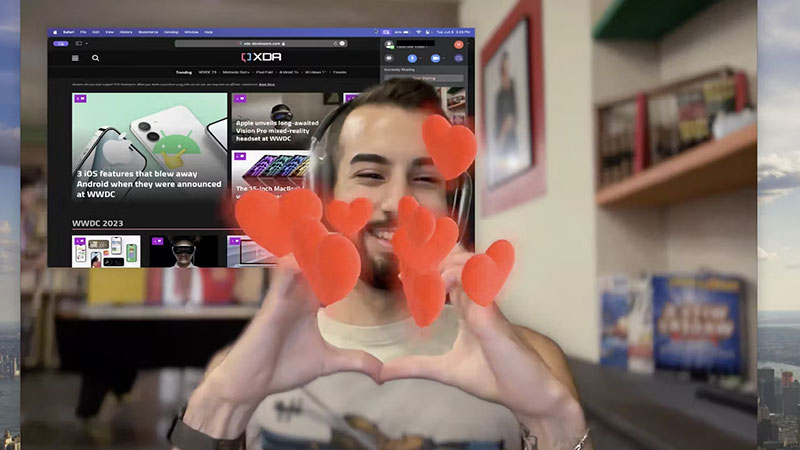
If you are among the people who spend a long time using FaceTime, you should know that Apple has also paid attention to this program in iOS 17. Fortunately, a function called video message has been added to this program, which has the same function as voice message. In this way, if someone does not answer your message on Facetime, you can leave a message for him in the form of a video. Recording a video is very simple and you can preview the video before sending it. By receiving FaceTime, you will be presented with the options of calling via text and FaceTime.
In this section, another feature called the sharing menu has been added, which allows users to discover videos, programs, etc. and share them with other people. Also, some interesting video effects have been added to this program, which are created by your body movements; For example, to make a heart appear on the screen, you can make your hands into a heart shape.
Using Studio Light, you can make the background darker and your face brighter. With these interpretations, you will have a much more fun experience working with this program.
Standby mode
With the addition of standby mode, your phone acts as a smart screen while charging. When you place your phone horizontally in the charger, various information such as time, weather, appointments, calendar, etc. will be displayed on the screen. Also, by swiping the screen to the right, you can watch the photos inside your ears. If you are not interested in this feature, you can disable it in the settings section.
On the other hand, if your iPhone supports always-on display, you will get the most out of this feature. This option will be active in the iPhone 14 series and most likely in the iPhone 15.
Siri voice assistant
In the new version of the iOS operating system, we see changes related to the voice assistant Siri. In this update, you can summon the voice assistant during a phone call or FaceTime and make requests from it back to back. You can also set a watch alarm and ask Siri to remind you to do something when the alarm goes off.
Another change applied in this section is calling Siri with Siri instead of Hey Siri. This topic can be useful for you in many cases.
Safari
The Safari browser has also undergone changes in the new version of the iOS operating system. For example, when you do not use private browsing, it is automatically locked. This way, you can exit Safari without worrying about anyone seeing your private page. When you want to use it again, you will be faced with a locked screen that opens through Face ID.
Another change applied in this section is the addition of profiles. By going to the settings section and selecting Safari, you can set up a profile for yourself. By setting up different profiles, you can completely separate your work and personal life.
Among the improvements made in this section is the ability to listen to the screen. For this, you ask Siri to read the page for you; This feature can be very useful especially if you are busy with other work.
Map
The ability to use the map offline, among other very useful features, has been added. In this way, you can download the map and use it offline when you do not have access to the Internet. The interesting thing is that you can even get a driving map offline.
Health
So far, Apple has provided various capabilities to evaluate the health of its users. In the new version of the Android operating system, there are features to measure your mental health. This program can implement many of the assessments you do in the doctor’s office and measure your depression and anxiety levels. You definitely cannot consider it as a definitive diagnosis; But it can be something to discuss with your doctor.
By using another feature, it is possible to control the user’s mental state. In this way, you record your mood and the medications you are taking and also give more explanations about your mental state if you wish. In this way, you can check your mental state over weeks and months.
Airdrop
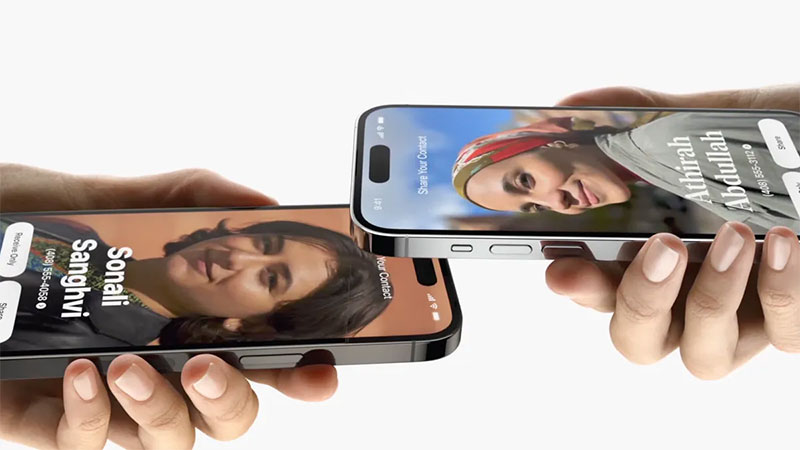
Wireless file transfer technology has introduced a new trick in iOS 17 to simplify sharing files with other people. Now by bringing your phone close to another phone, you can start the airdrop process. In this way, instead of going to the sharing option to transfer files and photos, all you have to do is place your phone next to the person’s phone. In this case, the screen will flash and you will be asked to confirm the AirPlay request. If the other party accepts the request, the transfer is simply done.
Interactive widgets
Another interesting feature of iOS 17 is interactive widgets. Active widgets, as the name suggests, allow you to control the application without entering it directly. In iOS 17, it’s possible to interact with music, podcast, book, safari, contacts, and news widgets.
The attractive point of these types of widgets is the possibility of control through the home screen, lock screen, etc. This also includes the widgets you put on the screen in standby mode.
Keychain
Another feature added in iOS 17 is the ability to create password groups where users can share passwords, 2FA codes, and the like. In fact, for small users and teams who share multiple accounts, a keychain can be very useful.
The update made in relation to 2FA codes is that the code received through the MAIL program is automatically entered in the corresponding field. Although this feature has been in the Messages app for years.
Apple Music

The update of the iOS operating system includes the Apple Music program. Finally, the crossfade feature was added to this program; In this way, the end of each song merges with the beginning of the next song and the song changes gradually. In addition, animated images are displayed on the Now Playing screen. Also, according to Apple, the collaborative playlist feature will be added in the next update.
Reminders
To organize your shopping list, you can use reminders as a smart shopping list. It is possible to share this list with other people to add and subtract different options. To do this, click on the three dots, select Show List Info and Groceries. Several options will appear in front of you that you can set your shopping list on.
You can also set the display type to landscape to see all items at a glance. Added features make Reminders even more powerful.
Show planets on lock screen
One of the most attractive features added is the selection of planets and astronomy images for the lock screen. This type of wallpaper is compatible with your geographic location and displays the movements of celestial bodies very attractively. Displayable options include the Moon, Earth, Solar System, and other planets.
Unlock with old password
One of the added functionality is that if you set a new password, you can unlock your phone using the old password for up to 72 hours. This is very useful when you have forgotten the new code. Because instead of entering the wrong password, you reset the new password.
Of course, if you change your password for security reasons, you may not want the phone to accept the old password. To disable this option, select the Expire Previous Passcode Now option in the password settings section. In this way, your phone will no longer be unlocked with the old password.
Other iOS 17 changes
So far, we have reviewed some of the most fundamental changes of iOS 17 together; In this section, we discuss some of the other available changes:
- The Find My app allows you to share your AirTag and other network peripherals with up to 5 other people.
- Just as people’s faces were recognized in photos, animals’ faces can also be recognized. If you have a pet, this feature will be very interesting and fun.
- By using the SharePlay feature in the Music app, you let other people control the music playing in your car.
- If you’re an Apple News+ subscriber, you can access the daily crossword in the News app.
- In the privacy and security section, there is a new option to alert sensitive content. In this way, it automatically fades nudity in photos and videos. This feature can be very useful, especially if you share your phone with children.
last word
So far we have reviewed the iOS 17 operating system. iPhone and iOS users are definitely eager to use it. As we have seen, a lot of attention has been paid to the details and almost all the main programs are upgraded with this update. From stickers to messaging features, these are all cool features that you can have at your disposal. When this version of the operating system is officially released, you can install it inside your phone.
Of course, many features of iOS 17 will become clear when people work with it. However, it is expected to provide a very good user experience for users. So that you will notice the changes in the most detailed parts of your phone.











